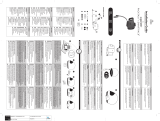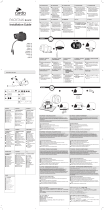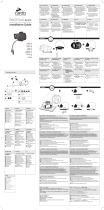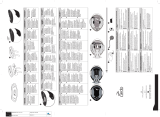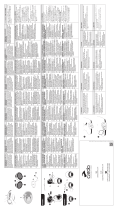Cardo Systems G4 Guia de instalação
- Categoria
- Fones de ouvido
- Tipo
- Guia de instalação

Audio & Microphone Kit
English
Deutsch
Française
Italiano
Español
Português
Nederlands
Русский
Svenska
Assembly Instructions
For scala rider G4™ and
G4™ PowerSet Bluetooth
Headsets

Thank you for purchasing a scala rider accessory. This User Guide will
help you attach the Audio & Microphone Kit onto your helmet and allow
you to enjoy its MP3 player option.
CONTENTS OF RETAIL BOX
Back of Helmet clamp
Sliding Panel
Microphone
MP3 Jack
Two ultra-slim
speakers
Allen Wrench
Glue Plate
Pre-moistened Towelette
MP3 Cable
Velcro Pads
Microphone Sponges
Flat sponge for full-face helmets and round sponge for other helmet types
User Guide, Warranty and Registration form
Please note that the headset is not included
NOTE: The use of two
speakers may be illegal in
certain jurisdictions. Please
check the local regulations
and act accordingly.
2
Audio & Microphone Kit

English
ATTACHING THE CLAMP ON THE HELMET
The Helmet Clamp must be attached to the left side of the helmet. Once
attached, the headset unit can be mounted or released from the Helmet
Clamp at any time. .
There are two methods that can be used in order to attach the Clamp
onto the helmet:
Standard Method: Recommended for most helmet types.
Glue Plate Method: Recommended for helmets to
which the standard method cannot be applied, using the
Glue Plate included in the box.
Standard Method
1. Use the enclosed Allen Wrench to loosen the two
screws on the Back Plate.
2. Slide the Back Plate between the internal padding
and the external shell of the helmet.
3. Adjust the clamp’s location so that the microphone
is located opposite your mouth and then tighten
the screws. You may need to reposition the Clamp
repeatedly until you identify the best spot. The
microphone must be positioned vertically and not
horizontally.
Glue Plate Method
You have the option to glue the Helmet Clamp onto your helmet, when
the above standard method cannot be used, or in case you prefer to
secure the Helmet Clamp with adhesive glue. This option has been suc-
cessfully used for a range of high end helmets.
3
Audio & Microphone Kit

NOTE: While we have no reason to believe that the gluing option might negatively
ae ct any helm e t , C ar do d o e s no t ass um e any re sp o ns ib ili ty to that a e ct, ir re spec t ive
of it s nature a nd circu mst ances . Th e Glue Pl ate is oe red as a f re e opti on that yo u may
choose to use at your own risk and subject to renouncement of any future claims.
Caution: This process can be done only once!
1. Use the enclosed Allen Wrench to remove both Allen screws
and release the Helmet Clamp’s back plate.
2. Determine the location on the helmet where the
Helmet Clamp must be attached.
3. Adjust the Helmet Clamp’s location on the Helmet so that
the microphone is located opposite your mouth. You
may need to reposition the Clamp repeatedly until you
identify the best spot. The microphone must be
positioned vertically and not horizontally (Be sure to clean
the selected area prior to the gluing process).
4. Use the pre-moistened Towelette to clean the helmet area where you
want to install the Glue Plate. Allow to dry thoroughly.
5. Peel the foil cover from the Glue Plates’ adhesive pad.
6. Place the Glue Plate into position according to #3. Press rmly 15 sec-
onds on all 3 parts of the Glue Plate.
7. The adhesive pad bonds to full strength over the next 24 hours. There-
fore it is recommended to not use the headset during this 24 hour
period.
8. Fasten the Clamp to the Glue Plate using the Allen screws that were
previously removed.
SPEAKERS AND MICROPHONE POSITIONING
The microphone must be positioned vertically, not
horizontally, in front of the center of the mouth.
Attach the speakers to the Velcro inside your
helmet opposite your ears (short speaker cord for
Speaker A
Speaker B
4
Audio & Microphone Kit

English
the left ear [A] and the long speaker cord [B] for the
right ear). You may want to use the supplied Velcro
pads.
Using two speakers inside the helmet may be pro-
hibited in certain jurisdictions. If this is the case, you
should tuck away the long corded speaker
underneath the helmet padding as follows:
Lead the speaker cord [B] alongside the rim of the
padding to the right side and then back to the left
side, near speaker [A]. Then place the speaker [B]
underneath the padding.
USING THE MP3 PLAYER WITH YOUR HEADSET
Your scala rider headset can be connected to an MP3 player device by
simply plugging it to the Clamp’s jack with the MP3 cable as follows:
1. Power on the headset to have it on Standby mode, ashing slowly in
Blue.
2. Connect one side of the MP3 cable to your
MP3 player device’s jack and the other side
to the Helmet Clamp’s jack as shown in the
photo.
NOTE: Operate the MP3 Player device by using its buttons (FF/REW/PLAY/
PAUSE). Volume can only be adjusted through the MP3 Player.
Any other audio connection will automatically mute the MP3 Player. The
audio signal will return only when headset is once again in Standby mode.
Speaker B
Cable
Speaker A
Speaker B
MP3 /
Aux
jack
5
Audio & Microphone Kit

SUPPORT
For additional information please visit our website at
www.cardosystems.com
FAQ: www.cardosystems.com/support/faq
or contact us at:
support@cardosystems.com
Phone:
USA and Canada: + 1-800-488-0363
International: +4989 450 36819
6
Audio & Microphone Kit

Gebrauchsanleitung
Audio & Mikrofon Set

Vielen Dank, dass Sie sich für ein scala rider Zubehör entschieden
haben. Diese Gebrauchsanleitung wird Ihnen beim Anbringen des Audio
& Mikrofon Sets und der optionellen Verbindungseinrichtung mit Ihrem
MP3 Player behilflich sein.
PACKUNGSINHALT
Klemmhalterung
Inbusschlüssel
KlebePlatte
Feuchttücher zum Reinigen
MP3 Kabel
Klettbandpads
Mikrofon-Schaumkappen
Flache Schaumkappe für Integralhelme und runde
Schaumkappe für alle andern Helmtypen
Gebrauchsanleitung einschließlich Garantie und Anmeldeformular
Headset nicht im Lieferumfang enthalten
Gleitplatte
Mikrofon
MP3 Buchse (Rückseite
der Klemmhalterung)
Zwei ultraache
Lautsprecher
Flexibler Mikrofon
Schwanenhals
HINWEIS: In einigen Ländern
oder Regionen ist die
Nutzung von Headsets evt.
verboten. Bitte verhalten Sie
sich gemäß der geltenden
Vorschriften
Audio & Mikrofon Set – Gebrauchsanleitung
8

Deutsch
BEFESTIGEN DER KLEMMHALTERUNG AM HELM:
Die Klemmhalterung muss an der linken Seite des Helms befestigt
werden. Danach kann die Headset-Einheit jederzeit auf die
Klemmhalterung aufgesetzt bzw. von ihr abgenommen werden. .
Zum Befestigen der Klemmhalterung stehen zwei Möglichkeiten zur
Verfügung:
Standard Methode: Gilt für die meisten Helmtypen.
Festklebende Methode: Zum Anbringen an Helme, bei
denen die Standard Methode nicht passt. Verwendet Sie
hierzu die Klebeplatte.
Standard Methode
1. Benutzen Sie den mitgelieferten Inbusschlüssel zum
Lockern der beiden Schrauben der Rückplatte.
2. Schieben Sie die Rückplatte zwischen die Polsterung im
Inneren des Helms und die äussere Helmschale.
3. Bringen Sie die Klemmhalterung in die optimale Position.
Wählen Sie die optimale Position, sodass das Mikrofon
letztendlich vor der Mitte Ihres Mundes ruht. Zu diesem
Zweck müssen Sie die Klemmhalterung evt. mehrmals
neu positionieren, bis Sie die optimale Position gefunden
haben. Ziehen Sie nun die Schrauben an (nicht zu fest).
Das Mikrofon muss senkrecht, nicht waagrecht gegenüber
dem Mund ruhen.
CARDO ÜBERNIMMT KEINERLEI VERANTWORTUNG BEI NUTZUNG DER
KLEBEVERBINDUNG UND SIE VERZICHTEN IN DIESEM ZUSAMMENHANG AUF
JEGLICHE ANSPRÜCHE.
FESTKLEBENDE METHODE
Falls die oben beschriebene Standard Methode nicht verwendet werden
kann, oder sie es vorziehen die klemmhalterung permanent am Helm
9
Audio & Mikrofon Set – Gebrauchsanleitung

anzubringen, können sie die festklebende Methode verwenden.
Vorsicht: Dieser Vorgang kann nur einmal durchgeführt werden! Nutzung der
Klebemethode erfolgt ohne Gewähr und auf eigene Verantwortung.
1. Verfahren Sie eingangs entsprechend den Schritten 1 – 3
wie oben unter der Standard Methode beschrieben.
2. Reinigen Sie mittels der beigefügten Reinigungstü-
cher die gewählte Fläche am Helm, bevor Sie die
Platte am Helm anbringen. Bitte beachten: Vor dem
nächsten Schritt muss die Klebefläche völlig trocken
sein.
3. Ziehen Sie die Folie vom Klebestreifen der Klebeplatte ab.
4. Positionieren Sie die Klebeplatte an der Stelle, die Sie vorher gewählt
haben. Drücken Sie jetzt 15 Sekunden lang fest auf alle drei Bereiche,
die mit Kleber versehen sind.
5. Die Klebeplatte benötigt 24 Stunden, um die volle Klebekraft zu erzie-
len. Wir empfehlen daher, das Headset während dieses Zeitraums nicht
zu verwenden.
6. Benutzen Sie den Inbusschlüssel um die Klemmhalterung mit den
zuvor entfernten Schrauben auf der Klebeplatte zu befestigen.
PLAZIEREN DER LAUTSPRECHER UND DES MIKROFONS
Das Mikrofon muss senkrecht, (nicht waagrecht), vor
der Mitte des Mundes angebracht werden, wobei
die gelbe Markierung dem Mund zugewandt ist.
Plazieren Sie die beiden Lautsprecher optimal
gegenüber dem entsprechenden Ohr, indem Sie
diese jeweils z.B. mittels des mitgelieferten
Lautsprecher A
Lautsprecher B
Audio & Mikrofon Set – Gebrauchsanleitung
10

Deutsch
Klettbandes am Helmfutter anbringen (das kurze
Lautsprecherkabel [A] ist für das linke Ohr und das
lange Kabel [B] für das rechte Ohr gedacht), oder
verwenden Sie die beigefügten Klettbandpads.
WICHTIGER HINWEIS: In bestimmten Ländern oder
Regionen ist die Nutzung von zwei Lautsprechern evtl.
untersagt. In solchem Falle sollten Sie das lange
Lautsprecherkabel wie folgt unter der Polsterung des
Helms verstauen: Führen Sie den Lautsprecher [B] entlang
der Einfassung der Polsterung nach rechts und dann zu-
rück nach links, neben dem Lautsprecher [A]. Plazieren Sie
sodann den Lautsprecher [B] unter die Polsterung.
VERWENDUNG DES HEADSETS MIT EINEM MP3PLAYER
Ihr scala rider Headset kann auch Musik von einem MP3 Spieler wieder-
geben, indem Sie beide Geräte mithilfe des beigefügten Kabels wie folgt
verbinden:
1. Schalten Sie das Headset in den Bereitschafts-
modus (standby). Das Headset beginnt nun
langsam blau zu blinken.
2. Schließen Sie ein Ende des Audiokabels an
Ihren MP3-Player bzw. Ihres Audiogeräts an,
und stecken Sie das andere Ende des Kabels
in die Buchse an der Klemmhalterung des Headsets, wie im Foto gezeigt.
ANMERKUNG: Zur Nutzung des MP-Players, betätigen Sie dessen
Funktionstasten (FF / REW / PLAY usw.) Auch die Lautstärke kann nur über den
MP3-Player reguliert werden. Alle anderen Audioverbindungen schalten das
MP3 Gerät automatisch stumm. Das Audiosignal kehrt erst dann zurück, wenn
sich das Headset wieder im Bereitschaftsmodus bendet.
Lautsprecher B
Kabel
Lautsprecher A
Lautsprecher B
MP3 AUX-
Buchse
11
Audio & Mikrofon Set – Gebrauchsanleitung

KUNDENDIENST
Weitere Informationen erhalten Sie auf unserer Website
www.cardosystems.com.
Besuchen Sie auch: www.cardosystems.com/support/faq
oder wenden Sie sich an: support@cardosystems.com
Telefon in Deutschland: (089) 450 36819
USA und Kanada: +1-800-488-0363
International: +49 89 450 36819
Audio & Mikrofon Set – Gebrauchsanleitung
12

Guide d’Utilisateur
Kit Audio et Microphone

Merci d’avoir acheté un accessoire scala rider. Ce Guide d’Utilisateur
vous aidera à attacher le Kit Mains libres et le Microphone à votre casque
et vous permettra d’apprécier l’option du lecteur MP3.
CONTENU DU COFFRET DE VENTE
La pince du kit audio
Panneau
coulissant
Microphone
Prise MP3 (à l’arrière de
la prise)
Deux écouteurs
ultrans
Microphone
Perche exible
Clé Allen
La bague adhésive
lingette humide
Câble MP3
Coussinets en velcro
Bonnettes pour microphone
Une bonnette ronde pour les casques intégraux et une
bonnette plate pour les autres types de casques.
Guide d’utilisation y compris les formulaires de garantie et d’inscription
Veuillez noter que le kit mains libres n’est pas compris
REMARQUE: l’usage de
deux écouteurs est illégal
dans certaines juridictions.
Veuillez vérier les
régulations locales et agir
enconséquence.
14
Guide d’Utilisateur du Kit Audio et Microphone

Française
FIXATION DE LA PINCE AU CASQUE :
La pince du kit mains libres doit être xée sur le côté gauche du casque.
Une fois xée, l’unité de contrôle du kit Mains Libres peut être montée ou
retirée de la pince du kit mains libres à n’importe quel moment.
Il existe deux méthodes pour attacher la pince sur le casque:
La Méthode Standard : Recommandée pour la plupart des types de
casque.
La Méthode Pastille Adhésive : Recommandée à
une catégorie de casques sur lesquels la méthode
standard ne peut être appliquée, utilisant la bague
adhésive comprise dans cette boîte.
La Méthode Standard
1. Utilisez la clé Allen jointe pour xer les deux vis sur la
plaque arrière.
2. Faites glisser la plaque arrière entre le rembourrage
interne et la coquille externe du casque.
3. Réglez la pince an que le microphone se trouve
devant votre bouche, puis serrez les vis. Vous pouvez
avoir besoin de repositionner la pince à plusieurs re-
prises jusqu’à ce que vous ayez identié l’emplacement
optimal. Le microphone doit être positionné verticale-
ment et non horizontalement.
La Méthode Pastille Adhésive
Lorsque la méthode standard ci-dessus ne peut être appliquée, ou dans
le cas où vous préféreriez xer la pince du kit mains libres avec de la colle
adhésive, vous pouvez également choisir l’option de coller la pince du kit
mains libres sur votre casque. Cette option a été utilisée avec succès pour
une catégorie de casques haut de gamme.
15
Guide d’Utilisateur du Kit Audio et Microphone

REMARQUE: Même si nous n’avons aucune raison de penser que cette
option pourrait endommager un casque, Cardo n’assume aucune res-
ponsabilité quant à son utilisation, indépendamment de sa nature et des
circonstances. La pastille adhésive est proposée comme option gratuite
que vous pouvez utiliser à vos propres risques et périls et qui est sujette au
renoncement de toutes réclamations futures.
Attention : Cette application ne peut être eectuée qu’une seule fois !
1. Utilisez la clé alêne incluse pour desserrer les deux vis
de la pince du kit audio et retirez la plaque arrière de
la pince.
2. Déterminez, sur le casque, l’emplacement où la pince du kit audio doit
être attachée.
3. Ajustez la position de la pince du kit audio sur le casque
an que le microphone soit placé en face du centre de
votre bouche. Vous pouvez avoir besoin de repositionner la
pince à plusieurs reprises jusqu’à ce que vous ayez identié l’emplacement
optimal. Le microphone doit être positionné verticalement et non
horizontalement. Nettoyez le secteur du casque où vous souhaitez xer la
pince voyez section 4 ci-dessous.
4. Utilisez la lingette humide pour nettoyer le secteur du casque où vous
souhaitez xer la pastille adhésive. Laissez complètement sécher.
5. Retirez la pellicule protectrice de la pastille adhésive de la bague.
6. Ajustez la position de la pastille adhésive, comme sur le schéma #3.
Pressez fermement 15 secondes sur chacune des trois parties de la
pastille adhésive.
7. La pastille adhésive colle au maximum de ses capacités au cours des 24
heures suivantes. Par conséquent, il est recommandé de ne pas utiliser
le kit au cours de cette période de 24 heures.
8. Attachez la pince à la pastille adhésive en utilisant les vis qui ont été
précédemment retirées.
16
Guide d’Utilisateur du Kit Audio et Microphone

Française
POSITIONMENT DU MICROPHONE ET DES ÉCOUTEURS
Le microphone doit être positionné verticalement et non horizontale-
ment, devant votre bouche.
Fixez les écouteurs au Velcro à l’intérieur de votre
casque en face de vos oreilles (cordon court pour le
écouteur gauche [A] et cordon long pour l’écouteur
de l’oreille droite, [B]), ou utilisez les coussinets en
Velcro fournis.
L’usage de deux écouteurs est illégal dans certaines
juridictions. Si c’est le cas, vous devrez placer le long
cordon de l’écouteur dans la partie interne rembourrée
du casque comme suit : Placez l’écouteur [B] le long du
bord du rembourrage interne sur le côté droit pour le
faire passer jusqu’au côté gauche, à côté de l’écouteur [A].
Ensuite faites glisser l’écouteur [B] sous le rembourrage.
Écouteur A
Écouteur B
Écouteur B
câble
Écouteur A
Écouteur B
UTILISER UN LECTEUR MP3 AVEC LE KIT AUDIO
Votre scala rider peut être facilement connectée à votre lecteur MP3
en attachant simplement la prise de la pince avec le câble MP3, comme
expliqué cidessous:
1. Allumez le kit an de l’avoir en mode Veille,
clignotant lentement en Bleu.
2. Connectez un côté du câble audio MP3 à votre
lecteur MP3 à la prise du dispositif audio et
l’autre côté à la prise de la pince, selon les
indications de la photo.
REMARQUE: Utilisez le lecteur MP3 en utilisant ses boutons (FF/REW/PLAY/PAUSE).
Le volume peut être contrôlé en utilisant uniquement le lecteur MP3.
Toute autre connexion audio éteindra automatiquement le son du lecteur MP3. Le son
audio reviendra seulement lorsque le kit mains libres sera de nouveau en mode Veille.
Prise
auxiliaire
MP3
17
Guide d’Utilisateur du Kit Audio et Microphone

ASSISTANCE
Pour de plus amples informations, visitez notre site Web :
www.cardosystems.com
FAQ: www.cardosystems.com/support/faq
ou contactez-nous sur :
support@cardosystems.com
Téléphone :
Etats-Unis et Canada + 1-800-488-0363
International +49 89 450 36819
18
Guide d’Utilisateur du Kit Audio et Microphone

Guida per l’Utente
Kit di Microfono e Audio

Grazie di aver acquistato un accessorio dello scala rider. Questa Guida
per l’Utente vi aiuterà a attaccare il kit del Microfono e Audio al vostro
casco e vi consentirà di godere della sua opzione per lettore MP3.
CONTENUTO DELLA SCATOLA DI RIVENDITA
Morsetto per il Casco
Chiave Allen
Piastra Adesiva
Salviettina pre-umidicata
Cavo MP3
Cuscinetti di Velcro
Spugnette per il Microfono
Spugnetta piatta per caschi integrali e spugnetta rotonda per altri tipi di casco
Guida per l’Utente, compresa la Garanzia ed il Modulo di Registrazione
Notare che l’auricolare non è incluso
Pannello
Scorrevole
Microfono
Presa per MP3 (parte
posteriore del morsetto)
Due altoparlanti
ultra-sottili
Braccetto Flessibile
NOTA: L’uso di due altopar-
lanti può essere illegale in
certe giurisdizioni. Si prega
di controllare i regolamenti
locali e di agire di conse-
guenza
20
Guida per l’Utente del Microfono e Audio
A página está carregando ...
A página está carregando ...
A página está carregando ...
A página está carregando ...
A página está carregando ...
A página está carregando ...
A página está carregando ...
A página está carregando ...
A página está carregando ...
A página está carregando ...
A página está carregando ...
A página está carregando ...
A página está carregando ...
A página está carregando ...
A página está carregando ...
A página está carregando ...
A página está carregando ...
A página está carregando ...
A página está carregando ...
A página está carregando ...
A página está carregando ...
A página está carregando ...
A página está carregando ...
A página está carregando ...
A página está carregando ...
A página está carregando ...
A página está carregando ...
A página está carregando ...
A página está carregando ...
A página está carregando ...
A página está carregando ...
A página está carregando ...
A página está carregando ...
A página está carregando ...
A página está carregando ...
A página está carregando ...
-
 1
1
-
 2
2
-
 3
3
-
 4
4
-
 5
5
-
 6
6
-
 7
7
-
 8
8
-
 9
9
-
 10
10
-
 11
11
-
 12
12
-
 13
13
-
 14
14
-
 15
15
-
 16
16
-
 17
17
-
 18
18
-
 19
19
-
 20
20
-
 21
21
-
 22
22
-
 23
23
-
 24
24
-
 25
25
-
 26
26
-
 27
27
-
 28
28
-
 29
29
-
 30
30
-
 31
31
-
 32
32
-
 33
33
-
 34
34
-
 35
35
-
 36
36
-
 37
37
-
 38
38
-
 39
39
-
 40
40
-
 41
41
-
 42
42
-
 43
43
-
 44
44
-
 45
45
-
 46
46
-
 47
47
-
 48
48
-
 49
49
-
 50
50
-
 51
51
-
 52
52
-
 53
53
-
 54
54
-
 55
55
-
 56
56
Cardo Systems G4 Guia de instalação
- Categoria
- Fones de ouvido
- Tipo
- Guia de instalação
em outros idiomas
- español: Cardo Systems G4 Guía de instalación
- français: Cardo Systems G4 Guide d'installation
- italiano: Cardo Systems G4 Guida d'installazione
- Nederlands: Cardo Systems G4 Installatie gids
Artigos relacionados
-
Cardo Systems PACKTALK BOLD Guia de instalação
-
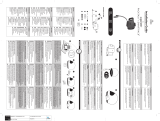 Cardo Systems PACKTALK Guia de instalação
Cardo Systems PACKTALK Guia de instalação
-
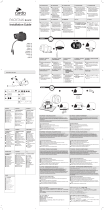 Cardo Systems PACKTALK BLACK Guia de instalação
Cardo Systems PACKTALK BLACK Guia de instalação
-
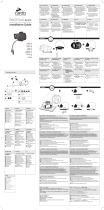 Cardo Systems PACKTALK BLACK Guia de instalação
Cardo Systems PACKTALK BLACK Guia de instalação
-
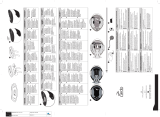 Cardo Systems SHO-1 Guia de instalação
Cardo Systems SHO-1 Guia de instalação
-
Cardo Systems SmartH Guia de instalação
-
 Cardo Systems G4 Manual do usuário
Cardo Systems G4 Manual do usuário
-
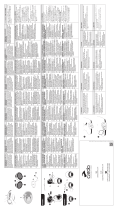 Cardo Systems Freecom 4 Guia de instalação
Cardo Systems Freecom 4 Guia de instalação
-
Cardo Freecom 4 Manual do usuário