
O P E R A T I N G I N S T R U C T I O N
GRSE18(S)V
Cylindrical photoelectric sensors

Described product
GR18 Inox
GRSE18(S)V
Manufacturer
SICK AG
Erwin-Sick-Str. 1
79183 Waldkirch
Germany
Production location
SICK, Malaysia
Legal information
This work is protected by copyright. Any rights derived from the copyright shall be
reserved for SICK AG. Reproduction of this document or parts of this document is
only permissible within the limits of the legal determination of Copyright Law. Any modi‐
fication, abridgment or translation of this document is prohibited without the express
written permission of SICK AG.
The trademarks stated in this document are the property of their respective owner.
© SICK AG. All rights reserved.
Original document
This document is an original document of SICK AG.
2006/42/EC
NO
SAFETY
8021182.1ABM / 2020-12-21 | SICK
Subject to change without notice
3

Contents
1 General safety notes......................................................................... 5
2 Notes on UL approval........................................................................ 5
3 Intended use...................................................................................... 5
4 Operating and status indicators...................................................... 5
5 Mounting............................................................................................. 6
6 Electrical installation........................................................................ 7
7 Commissioning.................................................................................. 9
7.1 Alignment.................................................................................................. 9
7.2 Check the application conditions............................................................ 9
7.3 Setting....................................................................................................... 10
7.4 Additional functions.................................................................................. 10
8 Troubleshooting................................................................................. 11
8.1 Troubleshooting table............................................................................... 11
9 Disassembly and disposal............................................................... 12
10 Maintenance...................................................................................... 12
11 Technical specifications................................................................... 13
11.1 Dimensional drawings.............................................................................. 14
CONTENTS
4
8021182.1ABM / 2020-12-21 | SICK
Subject to change without notice

1 General safety notes
■
Read the operating instructions before commissioning.
■
Connection, mounting, and configuration may only be performed by trained
specialists.
■
2006/42/EC
NO
SAFETY
Not a safety component in accordance with the EU Machinery Directive.
■
Do not install the sensor at locations that are exposed to direct sunlight
or other weather influences, unless this is expressly permitted in the operating
instructions.
■
These operating instructions contain information required during the life cycle of
the sensor.
2 Notes on UL approval
UL: Only for use in applications in accordance with NFPA 79. These devices shall be
protected by a 1 A fuse suitable for 30 V DC.
Adapters listed by UL with connection cables are available.
Enclosure type 1.
3 Intended use
The GRSE18(S)V is an opto-electronic through-beam photoelectric sensor (referred to
as “sensor” in the following) for the optical, non-contact detection of objects, animals,
and persons. A sender (GRS) and a receiver (GRE) are required for operation. If the
product is used for any other purpose or modified in any way, any warranty claim
against SICK AG shall become void.
4 Operating and status indicators
GENERAL SAFETY NOTES 1
8021182.1ABM / 2020-12-21 | SICK
Subject to change without notice
5

+
–
Figure 1: Operating element: sensitivity setting
5 Mounting
Mount sensors (sender and receiver) using suitable mounting brackets (see the SICK
range of accessories). Align the sender and receiver with each other.
max. 90 Nm
Note the sensor’s maximum permissible tightening torque of 90 Nm.
4 OPERATING AND STATUS INDICATORS
6
8021182.1ABM / 2020-12-21 | SICK
Subject to change without notice

NOTE
Swap the sender and receiver arrangement at every second photoelectric through-
beam sensor and ensure that there is sufficient distance between the through-beam
photoelectric sensors.
Receiver (GE)
Receiver (GE)
Sender (GS)
Sender (GS)
Sender (GS)
Receiver (GE)
Figure 2: Arrangement of several through-beam photoelectric sensors
6 Electrical installation
The sensors must be connected in a voltage-free state (U
V
= 0 V). The following informa‐
tion must be observed, depending on the connection type:
– Male connector connection: pin assignment
– Cable: wire color
Only apply voltage/switch on the voltage supply (U
V
> 0 V) once all electrical connec‐
tions have been established. The green LED indicator lights up on the sensor.
Explanations of the connection diagram (following tables):
Q / Q = switching outputs
TI / Test = test input (see table 4)
n. c. = not connected
U
B
: 10... 30 V DC, see „Technical specifications“, page 13
Table 1: DC, GRS
GRS18(S)V D11xxx D13x2/4x D13x1/3x D24xxx D23x2/4x D23x1/3x
1 + (L+) + (L+) + (L+) + (L+) + (L+) + (L+)
2 n. c. n. c. n. c. n. c. n. c. n. c.
3 - (M) - (M) - (M) - (M) - (M) - (M)
4 Test Test n. c. Q Test n. c.
1 = BN
2 = WH
3 = BU
4 = BK
0.14 mm
2
AWG26
1 = BN
2 = WH
3 = BU
4 = BK
0.14 mm
2
AWG26
1
2
4 3
1
2
4 3
1
2
4 3
1
2
4 3
ELECTRICAL INSTALLATION 6
8021182.1ABM / 2020-12-21 | SICK
Subject to change without notice
7

Table 2: DC, GRE
GRE18(S)V x11xxx x13xxx x24xxx x23xxx
1 + (L+) + (L+) + (L+) + (L+)
2
Q
n. c.
Q
n. c.
3 - (M) - (M) - (M) - (M)
4 Q Q Q Q
1 = BN
2 = WH
3 = BU
4 = BK
0.14 ... 1.5 mm
2
AWG26
1 = BN
-
3 = BU
4 = BK
0.14 ... 1.5 mm
2
AWG26
1
2
4 3
1
2
4 3
Table 3: DC
PNP: Q (≤ 100 mA)
+ (L+)
Q
– (M)
+ (L+)
Q
– (M)
NPN: Q (≤ 100 mA)
+ (L+)
Q
– (M)
+ (L+)
Q
– (M)
PNP: Q (≤ 100 mA)
+ (L+)
Q
– (M)
+ (L+)
Q
– (M)
NPN: Q (≤ 100 mA)
+ (L+)
Q
– (M)
+ (L+)
Q
– (M)
6 ELECTRICAL INSTALLATION
8
8021182.1ABM / 2020-12-21 | SICK
Subject to change without notice

Table 4: Test
Test
+ (L+)
Test
– (M)
+ (L+)
Test
– (M)
7 Commissioning
7.1 Alignment
Align the sender with the receiver. Select the position so that the red emitted light beam
hits the receiver. Tip: Use white paper or a reflector as an alignment aid. The sender
must have a clear view of the receiver, with no object in the path of the beam [see
figure 3]. You must ensure that the optical openings (front screen) of the sensors are
completely clear.
Align the sender with the receiver. Select the position so that the infrared light (not
visible) hits the receiver. The correct alignment can only be detected via the LEDs. See
figure 3 and table 3. The sender must have a clear view of the receiver, with no object
in the path of the beam. You must ensure that the optical openings (front screen) of the
sensors are completely clear.
Figure 3: Alignment
7.2
Check the application conditions
Observe the application conditions: Adjust the distance between the sender and the
receiver according to the corresponding diagram [see figure 0] (x = sensing range, y =
operating reserve).
If several through-beam photoelectric sensors which are installed next to one another
are to be used, we recommend swapping the sender/receiver arrangement at every
second through-beam photoelectric sensor and ensuring that there is sufficient dis‐
tance between the through-beam photoelectric sensors. By doing this, mutual interfer‐
ence can be prevented [see figure 2].
COMMISSIONING 7
8021182.1ABM / 2020-12-21 | SICK
Subject to change without notice
9

1
m
(feet)
4
(13.12)
8
(26.25)
12
(39.37)
16
(52.49)
100
1000
10
Operating reserve
Distance in m (feet)
Use and see table 3, page 8 to check the function. If the switching output fails
to behave in accordance with the table, check the application conditions, see „Trou‐
bleshooting table“, page 11.
1
Figure 4: Sensing range
Table 5: Definition of sensing range
GRSE18(S)V
1
0 ... 15 m
1
Sensing range
7.3 Setting
Sensitivity setting
Sensor which it is not possible to set: The sensor is adjusted and ready for operation.
The sensitivity is adjusted with the potentiometer (type: 270°). Clockwise rotation:
operating reserve increased; counterclockwise rotation: operating reserve reduced. We
recommend setting the potentiometer to “Maximum”.
The sensor is adjusted and ready for operation.
7.4
Additional functions
Alarm
Test input
Test input
7 COMMISSIONING
10
8021182.1ABM / 2020-12-21 | SICK
Subject to change without notice

Test input: The GRSE18(S)V sensors feature a test input (“TI” or “Test” on the connec‐
tion diagram [table 1]), which can be used to switch the sender off and, therefore,
check that the sensor is functioning correctly: If female cable connectors with LED
indicators are used, you must ensure that the TI is assigned accordingly.
There must be no object between the sender and receiver; activate the test input (see
the connection diagram [table 1], TI at 0 V). The send LED is shut down or the detection
of an object is simulated. Use the following table to check the function. If the switching
output fails to behave in accordance with the following table, check the application
conditions. See section Fault diagnosis.
Table 6: Test
Test
+ (L+)
Test
– (M)
+ (L+)
Test
– (M)
Smart Tasks
8 Troubleshooting
The Troubleshooting table indicates measures to be taken if the sensor stops working.
8.1 Troubleshooting table
Table 7: Troubleshooting
LED indicator/fault pattern Cause Measures
Green LED does not light up No voltage or voltage below
the limit values
Check the power supply,
check all electrical connec‐
tions (cables and plug connec‐
tions)
Green LED does not light up Voltage interruptions Ensure there is a stable power
supply without interruptions
Green LED does not light up Sensor is faulty If the power supply is OK,
replace the sensor
Green LED lights up, no output
signal when object is detected
Test input (Test) is not con‐
nected properly
See the note on connecting
the TI
Yellow LED flashes Sensor is still ready for oper‐
ation, but the operating condi‐
tions are not ideal
Check the operating condi‐
tions: Fully align the beam
of light (light spot) with the
receiver / Clean the optical
surfaces / Readjust the sensi‐
tivity (potentiometer) / If the
potentiometer is set to the
max. sensitivity: Reduce the
COMMISSIONING 7
8021182.1ABM / 2020-12-21 | SICK
Subject to change without notice
11

LED indicator/fault pattern Cause Measures
distance between the sender
and the receiver/ Check sens‐
ing range and adjust if neces‐
sary, see table 5.
Yellow LED lights up, no object
in the path of the beam
The beam of light of a pho‐
toelectric through-beam sen‐
sor hits the receiver of
another (neighboring) photo‐
electric through-beam sensor
Swap the sender and receiver
arrangement at every sec‐
ond through-beam photoelec‐
tric sensor and ensure that
there is sufficient distance
between the through-beam
photoelectric sensors, see
figure 2.
9 Disassembly and disposal
The sensor must be disposed of according to the applicable country-specific regula‐
tions. Efforts should be made during the disposal process to recycle the constituent
materials (particularly precious metals).
NOTE
Disposal of batteries, electric and electronic devices
•
According to international directives, batteries, accumulators and electrical or
electronic devices must not be disposed of in general waste.
•
The owner is obliged by law to return this devices at the end of their life to the
respective public collection points.
•
WEEE: This symbol on the product, its package or in this document,
indicates that a product is subject to these regulations.
10 Maintenance
SICK sensors are maintenance-free.
We recommend doing the following regularly:
•
Clean the external lens surfaces
•
Check the screw connections and plug-in connections
No modifications may be made to devices.
Subject to change without notice. Specified product properties and technical data are
not written guarantees.
9 DISASSEMBLY AND DISPOSAL
12
8021182.1ABM / 2020-12-21 | SICK
Subject to change without notice

11 Technical specifications
GRSE18(S)-xxx2xV, Infraredlight GRSE18(S)-xxx4xV, visible red light
Sensing range 0 ... 10 m 0 ... 10 m
Sensing range max. 0 ... 15 m 0 ... 15 m
Light spot diameter/distance 420 mm / 10 m 250 mm / 10 m
Supply voltage V
S
DC 10 ... 30 V
2
DC 10 ... 30 V
2
Output current I
max.
100 mA 100 mA
Max. switching frequency 1,000 Hz
5
1,000 Hz
5
Max. response time < 0,5 ms
6
< 0,5 ms
6
Enclosure rating IP67, IP68, IP69K
11
IP67, IP68, IP69K
11
Protection class III
8
III
8
Circuit protection A, B, D
10
A, B, D
10
Ambient operating temperature -25 °C ... +55 °C -25 °C ... +55 °C
1
Object with 90 % remission (based on standard white DIN 5033)
2
Limit value; operation in short-circuit protection mains max. 8 A; residual ripple max. 5 V
ss
4
Usage category: AC-15, DC-13 (EN 60947-1)
5
With light / dark ratio 1:1
6
Signal transit time with resistive load
7
valid for Q\ on Pin2, if configured with software
8
Reference voltage DC 50 V
10
A = U
V
-connections reverse polarity protected
B = inputs and output reverse-polarity protected
D = outputs overcurrent and short-circuit protected
11
IP68: according to EN 60529 (water depth of 10 m / 24 h).
IP69K: according to ISO 20653:2013-03.
TECHNICAL SPECIFICATIONS 11
8021182.1ABM / 2020-12-21 | SICK
Subject to change without notice
13
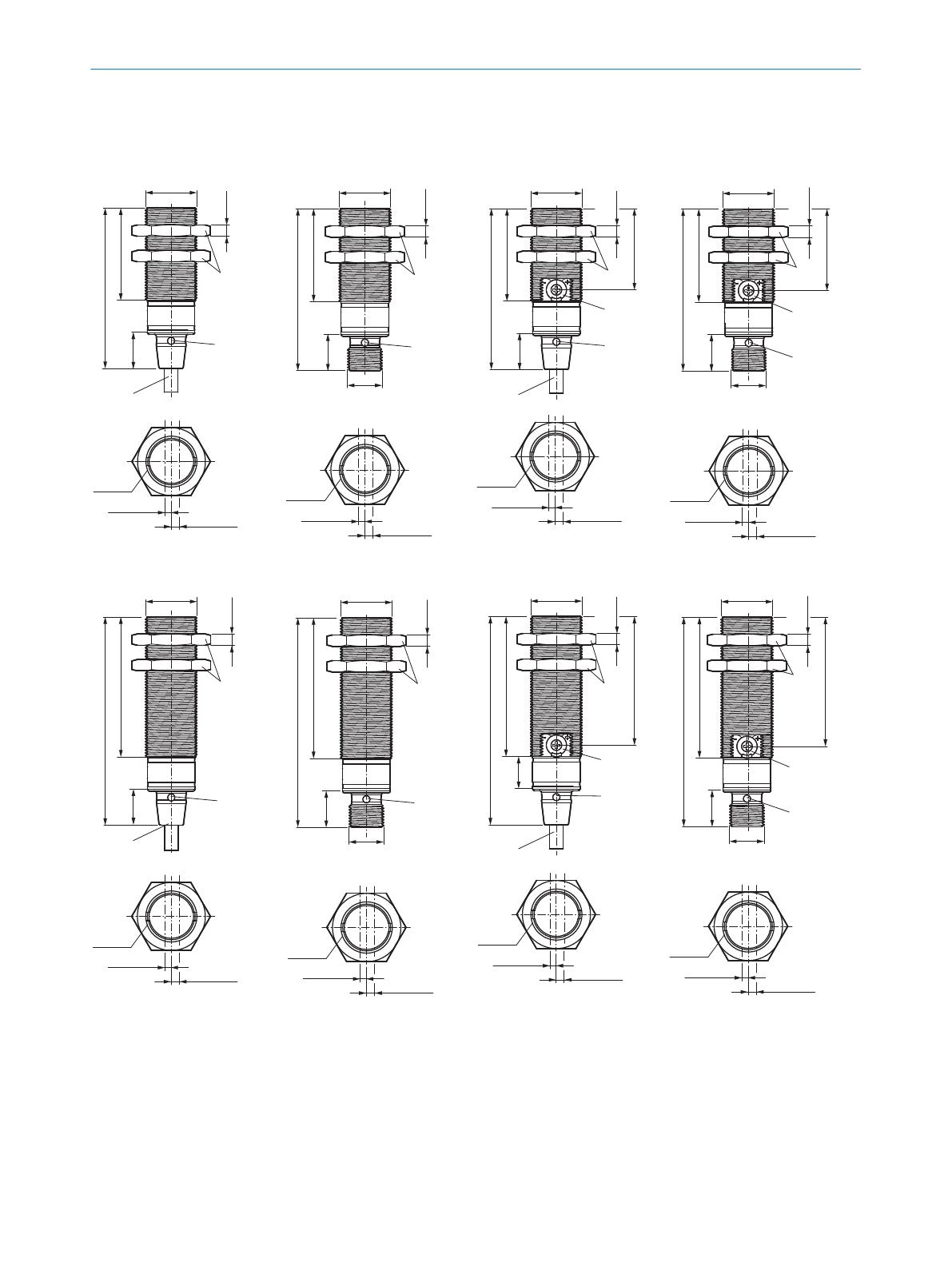
11.1 Dimensional drawings
Table 8: Dimensional drawings
55.9 (2.2)
M18x1
31.7 (1.25)
4
(0.16)
12.9
(0.51)
2
2.8 (0.11)
2.2 (0.09)
3
67
5
1
M18x1
Figure 5: Short variant, con‐
necting cable
55.9 (2.2)
31.7 (1.25)
4
(0.16)
12.9
(0.51)
M12x1
M18x1
2
3
5
1
2.8 (0.11)
2.2 (0.09)
67
M18x1
Figure 6: Short variant, M12
male connector
27.8 (1.09)
55.9 (2.2)
31.7 (1.25)12.9
(0.51)
4
(0.16)
M18x1
2
3
4
5
1
2.8 (0.11)
2.2 (0.09)
67
M18x1
Figure 7: Short variant, poten‐
tiometer, connecting cable
12.9
(0.51)
4
(0.16)
55.9 (2.2)
31.7 (1.25)
27.8 (1.09)
M12x1
M18x1
2
3
4
5
1
2.8 (0.11)
2.2 (0.09)
67
M18x1
Figure 8: Short variant, poten‐
tiometer, M12 male connector
73.3 (2.89)
49.3 (1.94)
4
(0.16)
12.9
(0.51)
M18x1
2
3
5
1
2.8 (0.11)
2.2 (0.09)
67
M18x1
Figure 9: Long variant, connect‐
ing cable
73.4 (2.89)
49.3 (1.94)
M12x1
M18x1
2
3
5
1
4
(0.16)
12.9
(0.51)
2.8 (0.11)
2.2 (0.09)
67
M18x1
Figure 10: Long variant, M12
male connector
73.3 (2.89)
49.3 (1.94)
45.3 (1.78)
4
(0.16)
12.9
(0.51)
M18x1
2
3
4
5
1
2.8 (0.11)
2.2 (0.09)
67
M18x1
Figure 11: Long variant, poten‐
tiometer, connecting cable
73.4 (2.89)
49.3 (1.94)
45.3 (1.78)
4
(0.16)
M18x1
2
3
4
5
1
M12x1
12.9
(0.51)
2.8 (0.11)
2.2 (0.09)
67
M18x1
Figure 12: Long variant, poten‐
tiometer, M12 male connector
1
Connection
2
Threaded mounting hole M18 x 1
3
Fastening nuts (2 x); SW24, stainless steel
4
Potentiometer, 270°
5
LED indicator (4 x)
6
Optical axis, receiver
7
Optical axis, sender
11 TECHNICAL SPECIFICATIONS
14
8021182.1ABM / 2020-12-21 | SICK
Subject to change without notice

Beschriebenes Produkt
GR18 Inox
GRSE18(S)V
Hersteller
SICK AG
Erwin-Sick-Str. 1
79183 Waldkirch
Deutschland
Fertigungsstandort
SICK, Malaysia
Rechtliche Hinweise
Dieses Werk ist urheberrechtlich geschützt. Die dadurch begründeten Rechte bleiben
bei der Firma SICK AG. Die Vervielfältigung des Werks oder von Teilen dieses Werks
ist nur in den Grenzen der gesetzlichen Bestimmungen des Urheberrechtsgesetzes
zulässig. Jede Änderung, Kürzung oder Übersetzung des Werks ohne ausdrückliche
schriftliche Zustimmung der Firma SICK AG ist untersagt.
Die in diesem Dokument genannten Marken sind Eigentum ihrer jeweiligen Inhaber.
© SICK AG. Alle Rechte vorbehalten.
Originaldokument
Dieses Dokument ist ein Originaldokument der SICK AG.
2006/42/EC
NO
SAFETY
16
8021182.1ABM / 2020-12-21 | SICK
Subject to change without notice

Inhalt
12 Allgemeine Sicherheitshinweise..................................................... 18
13 Hinweise zur UL Zulassung.............................................................. 18
14 Bestimmungsgemäße Verwendung............................................... 18
15 Bedien- und Anzeigeelemente........................................................ 18
16 Montage.............................................................................................. 19
17 Elektronische Installation................................................................ 20
18 Inbetriebnahme................................................................................. 22
18.1 Ausrichtung............................................................................................... 22
18.2 Einsatzbedingungen prüfen..................................................................... 22
18.3 Einstellung................................................................................................. 23
18.4 Zusatzfunktionen...................................................................................... 23
19 Störungsbehebung............................................................................ 24
19.1 Tabelle Störungsbehebung....................................................................... 24
20 Demontage und Entsorgung............................................................ 25
21 Wartung.............................................................................................. 25
22 Technische Daten.............................................................................. 26
22.1 Maßzeichnungen...................................................................................... 27
INHALT
8021182.1ABM / 2020-12-21 | SICK
Subject to change without notice
17

12 Allgemeine Sicherheitshinweise
■
Lesen Sie vor der Inbetriebnahme des Geräts die Betriebsanleitung.
■
Der Anschluss, die Montage und die Konfiguration des Geräts dürfen nur
von geschultem Fachpersonal vorgenommen werden.
■
2006/42/EC
NO
SAFETY
Bei diesem Gerät handelt es sich um kein sicherheitsgerichtetes Bauteil im
Sinne der EU-Maschinenrichtlinie.
■
Installieren Sie den Sensor nicht an Orten, die direkter Sonneneinstrahlung
oder sonstigen Wettereinflüssen ausgesetzt sind, ausser dies ist in der Betriebs‐
anleitung ausdrücklich erlaubt.
■
Die vorliegende Betriebsanleitung enthält Informationen, die während des Lebens‐
zyklus der Lichtschranke benötigt werden.
13 Hinweise zur UL Zulassung
UL: Nur zur Verwendung in Anwendungen gemäß NFPA 79. Diese Geräte müssen mit
einer für 30V DC geeigneten 1A-Sicherung abgesichert werden.
Von UL gelistete Adapter mit Anschlusskabeln sind verfügbar.
Enclosure type 1.
14 Bestimmungsgemäße Verwendung
Die GRSE18(S)V ist eine optoelektronische Einweg-Lichtschranke (im Folgenden Sensor
genannt) und wird zum optischen, berührungslosen Erfassen von Sachen, Tieren und
Personen eingesetzt. Zum Betrieb ist ein Sender (GRS) und ein Empfänger (GRE) erfor‐
derlich. Bei jeder anderen Verwendung und bei Veränderungen am Produkt verfällt
jeglicher Gewährleistungsanspruch gegenüber der SICK AG.
15 Bedien- und Anzeigeelemente
12 ALLGEMEINE SICHERHEITSHINWEISE
18
8021182.1ABM / 2020-12-21 | SICK
Subject to change without notice

+
–
Abbildung 13: Bedienelement: Empfindlichkeitseinstellung
16 Montage
Sensoren (Sender und Empfänger) an geeignete Befestigungswinkel montieren (siehe
SICK-Zubehör-Programm). Sender und Empfänger zueinander ausrichten.
max. 90 Nm
Maximal zulässiges Anzugsdrehmoment des Sensors von 90 Nm beachten.
HINWEIS
Bei jeder zweiten Einweg-Lichtschranke die Anordnung von Sender und Empfänger
tauschen, bzw. genügend Abstand zwischen den Einweg-Lichtschranken einhalten.
Receiver (GE)
Receiver (GE)
Sender (GS)
Sender (GS)
Sender (GS)
Receiver (GE)
Abbildung 14: Anordnung von mehreren Einweg-Lichtschranken
BEDIEN- UND ANZEIGEELEMENTE 15
8021182.1ABM / 2020-12-21 | SICK
Subject to change without notice
19

17 Elektronische Installation
Anschluss der Sensoren muss spannungsfrei (U
V
= 0 V) erfolgen. Je nach Anschlussart
sind die folgenden Informationen zu beachten:
– Steckeranschluss: Pinbelegung
– Leitung: Adernfarbe
Erst nach Anschluss aller elektrischen Verbindungen die Spannungsversorgung (U
V
> 0
V) anlegen bzw. einschalten. Am Sensor leuchtet die grüne Anzeige-LED.
Erläuterungen zum Anschlussschema (folgende Tabellen):
Q / Q = Schaltausgänge
TE / Test = Testeingang (siehe Tabelle 12)
n. c. = nicht angeschlossen
U
B
: 10... 30 V DC, siehe „Technische Daten“, Seite 26
Tabelle 9: DC, GRS
GRS18(S)V D11xxx D13x2/4x D13x1/3x D24xxx D23x2/4x D23x1/3x
1 + (L+) + (L+) + (L+) + (L+) + (L+) + (L+)
2 n. c. n. c. n. c. n. c. n. c. n. c.
3 - (M) - (M) - (M) - (M) - (M) - (M)
4 Test Test n. c. Q Test n. c.
1 = BN
2 = WH
3 = BU
4 = BK
0.14 mm
2
AWG26
1 = BN
2 = WH
3 = BU
4 = BK
0.14 mm
2
AWG26
1
2
4 3
1
2
4 3
1
2
4 3
1
2
4 3
Tabelle 10: DC, GRE
GRE18(S)V x11xxx x13xxx x24xxx x23xxx
1 + (L+) + (L+) + (L+) + (L+)
2
Q
n. c.
Q
n. c.
3 - (M) - (M) - (M) - (M)
4 Q Q Q Q
1 = BN
2 = WH
3 = BU
4 = BK
0.14 ... 1.5 mm
2
AWG26
1 = BN
-
3 = BU
4 = BK
0.14 ... 1.5 mm
2
AWG26
1
2
4 3
1
2
4 3
17 ELEKTRONISCHE INSTALLATION
20
8021182.1ABM / 2020-12-21 | SICK
Subject to change without notice
A página está carregando ...
A página está carregando ...
A página está carregando ...
A página está carregando ...
A página está carregando ...
A página está carregando ...
A página está carregando ...
A página está carregando ...
A página está carregando ...
A página está carregando ...
A página está carregando ...
A página está carregando ...
A página está carregando ...
A página está carregando ...
A página está carregando ...
A página está carregando ...
A página está carregando ...
A página está carregando ...
A página está carregando ...
A página está carregando ...
A página está carregando ...
A página está carregando ...
A página está carregando ...
A página está carregando ...
A página está carregando ...
A página está carregando ...
A página está carregando ...
A página está carregando ...
A página está carregando ...
A página está carregando ...
A página está carregando ...
A página está carregando ...
A página está carregando ...
A página está carregando ...
A página está carregando ...
A página está carregando ...
A página está carregando ...
A página está carregando ...
A página está carregando ...
A página está carregando ...
A página está carregando ...
A página está carregando ...
A página está carregando ...
A página está carregando ...
A página está carregando ...
A página está carregando ...
A página está carregando ...
A página está carregando ...
A página está carregando ...
A página está carregando ...
A página está carregando ...
A página está carregando ...
A página está carregando ...
A página está carregando ...
A página está carregando ...
A página está carregando ...
A página está carregando ...
A página está carregando ...
A página está carregando ...
A página está carregando ...
A página está carregando ...
A página está carregando ...
A página está carregando ...
A página está carregando ...
A página está carregando ...
A página está carregando ...
A página está carregando ...
A página está carregando ...
A página está carregando ...
A página está carregando ...
A página está carregando ...
A página está carregando ...
A página está carregando ...
A página está carregando ...
A página está carregando ...
A página está carregando ...
A página está carregando ...
A página está carregando ...
A página está carregando ...
A página está carregando ...
A página está carregando ...
A página está carregando ...
A página está carregando ...
A página está carregando ...
A página está carregando ...
A página está carregando ...
A página está carregando ...
A página está carregando ...
A página está carregando ...
A página está carregando ...
A página está carregando ...
A página está carregando ...
A página está carregando ...
A página está carregando ...
A página está carregando ...
A página está carregando ...
A página está carregando ...
A página está carregando ...
A página está carregando ...
A página está carregando ...
A página está carregando ...
A página está carregando ...
-
 1
1
-
 2
2
-
 3
3
-
 4
4
-
 5
5
-
 6
6
-
 7
7
-
 8
8
-
 9
9
-
 10
10
-
 11
11
-
 12
12
-
 13
13
-
 14
14
-
 15
15
-
 16
16
-
 17
17
-
 18
18
-
 19
19
-
 20
20
-
 21
21
-
 22
22
-
 23
23
-
 24
24
-
 25
25
-
 26
26
-
 27
27
-
 28
28
-
 29
29
-
 30
30
-
 31
31
-
 32
32
-
 33
33
-
 34
34
-
 35
35
-
 36
36
-
 37
37
-
 38
38
-
 39
39
-
 40
40
-
 41
41
-
 42
42
-
 43
43
-
 44
44
-
 45
45
-
 46
46
-
 47
47
-
 48
48
-
 49
49
-
 50
50
-
 51
51
-
 52
52
-
 53
53
-
 54
54
-
 55
55
-
 56
56
-
 57
57
-
 58
58
-
 59
59
-
 60
60
-
 61
61
-
 62
62
-
 63
63
-
 64
64
-
 65
65
-
 66
66
-
 67
67
-
 68
68
-
 69
69
-
 70
70
-
 71
71
-
 72
72
-
 73
73
-
 74
74
-
 75
75
-
 76
76
-
 77
77
-
 78
78
-
 79
79
-
 80
80
-
 81
81
-
 82
82
-
 83
83
-
 84
84
-
 85
85
-
 86
86
-
 87
87
-
 88
88
-
 89
89
-
 90
90
-
 91
91
-
 92
92
-
 93
93
-
 94
94
-
 95
95
-
 96
96
-
 97
97
-
 98
98
-
 99
99
-
 100
100
-
 101
101
-
 102
102
-
 103
103
-
 104
104
-
 105
105
-
 106
106
-
 107
107
-
 108
108
-
 109
109
-
 110
110
-
 111
111
-
 112
112
-
 113
113
-
 114
114
-
 115
115
-
 116
116
-
 117
117
-
 118
118
-
 119
119
-
 120
120
-
 121
121
-
 122
122
em outros idiomas
- español: SICK GRSE18(S)V Instrucciones de operación
- français: SICK GRSE18(S)V Mode d'emploi
- italiano: SICK GRSE18(S)V Istruzioni per l'uso
- English: SICK GRSE18(S)V Operating instructions
- русский: SICK GRSE18(S)V Инструкция по эксплуатации
- Deutsch: SICK GRSE18(S)V Bedienungsanleitung
- 日本語: SICK GRSE18(S)V 取扱説明書
Artigos relacionados
-
SICK GRSE18(S)V Instruções de operação
-
SICK GRSE18(S)V Instruções de operação
-
SICK GRSE18 Instruções de operação
-
SICK GRL18(S)V Instruções de operação
-
SICK GRTB18(S)V Instruções de operação
-
SICK GSE6V Instruções de operação
-
SICK GRTE18(S)V Instruções de operação
-
SICK WSE45, WS/WE45 Through-beam photoelectric sensor Instruções de operação
-
SICK GRL18(S)V Instruções de operação
-
SICK GRTE18(S)V Instruções de operação



























































































































