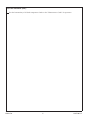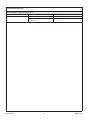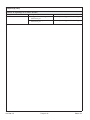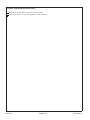Installation Guide
Freestanding Vibracoustic Bath
with Heated Surface
Retain serial number for reference:
Conserver le numéro de série pour référence:
Guarde el número de serie para referencia:_____________________
Français, page ″Français-1″
Español, página ″Español-1″
1237790-2-C

IMPORTANT INSTRUCTIONS
WARNING: When using electrical products, basic precautions should always be followed,
including the following:
WARNING: Risk of electric shock. Connect only to a circuit protected by a Ground-Fault
Circuit-Interrupter (GFCI)*. Grounding is required. The unit should be installed and grounded by a
qualified service representative.
WARNING: Risk of electric shock. A qualified electrician should route all electrical wiring.
WARNING: Risk of electric shock. Disconnect power before servicing.
WARNING: Risk of electric shock. Do not operate electrical powered auxiliary devices near water.
WARNING: Risk of property damage. Building materials and wiring should be routed away from
the heat-producing components of the bath.
WARNING: Risk of injury or property damage. Please read all instructions thoroughly before
beginning installation.
NOTICE: Follow all plumbing, electrical, and building codes. In Canada, install this unit in accordance
with the Canadian Electrical Code, Part 1.
NOTICE: If the supply cord is damaged, it must be replaced by the manufacturer, its service agent, or
similarly qualified agent in order to avoid a hazard.
*Outside North America, this device may be known as a Residual Current Device (RCD).
Product Information
Electrical Requirements
WARNING: Risk of burns, fire, electric shock, or injury. Do not operate the heater if the power
supply cord is damaged. For proper guidance to have this product repaired, please call:
1-800-4KOHLER from within the USA or Canada, or 001-800-456-4537 from within Mexico.
This installation must have a Class A Ground-Fault Circuit-Interrupter (GFCI)*. The GFCI protects against
line-to-ground shock hazard. Use a 120 V, 15 A, 60 Hz dedicated service for the bath.
Two 120 V, 15 A (240 V, 15 A in Latin America) GFCI electrical outlets are required. One outlet should be
located within the stud framing and within 24″ (610 mm) of the control amplifier. The other outlet must be
within 24″ (610 mm) of the junction box mounted to the control board at the lumbar end of the bath. Both
outlets may share the same electrical service, but no other load should be on this circuit.
*Outside North America, this device may be known as a Residual Current Device (RCD).
1237790-2-C 2 Kohler Co.

Tools and Materials
Before You Begin
NOTICE: Adequate floor support must be provided. Note the model number on the back of the bath,
then visit the product page at www.kohler.com for additional information.
NOTICE: Do not support the load weight of the bath by the rim.
NOTICE: Before installing a rim-mount bath faucet, refer to the specification sheet on the product page at
www.kohler.com.
NOTICE: Several of the included bath components will be powered by the control amplifier via 25’ (7.6
m) cables. Plan the location of the control amplifier so the cables will reach without tension.
Observe all local plumbing and building codes.
Unpack and inspect the bath and components for damage. Return the bath and components to the
carton until installation.
To simplify future maintenance, make sure all plumbing connections, the control amplifier, and
control board connections around the bath are easily accessible.
Use conduit to route electrical wires from the circuit breaker.
Choose the location for a battery operated auxiliary audio device, if used. Do not locate AC
powered devices within reach of the bath.
Carefully plan moving the bath into the installation area. This bath will not easily fit through
doorways.
Two people are needed to install this product.
Install the bath to an adequately supported, level finished floor.
This bath is designed for freestanding installation only.
If installing a rim-mount faucet, make sure there is no interference with the drain overflow before
drilling any holes. Consult local and national codes for minimum air gap requirements if installing a
spout on the rim.
Illustrations shown may not look like your actual product but they still apply for this installation.
This bath conforms to CSA B45.5/IAPMO Z124. All dimensions are nominal.
Safety Glasses PencilTape Measure
Silicone Sealant Level
Plus:
• Drop Cloth
• Shims
• Short Ø 1-1/2" PVC Pipe or Coupling
• 2x4
• Wood Blocks
• Gloves
Silicone Adhesive
Kohler Co. 3 1237790-2-C

Plan the Installation
For best results, follow the installation sequence below. Detailed instructions are found on the following
pages of this guide.
Recommended Installation Sequence
Determine the locations for the bath components. Refer to the illustration for preferred locations.
Plan the required access panel location for servicing the control amplifier.
Route plumbing supply lines.
Prepare the bath rim, if using a rim-mount faucet.
Mark and install the drain pipe.
Install the bath shroud.
Bind all cables in preparation for the bath installation.
Install an electrical outlet within 24″ (610 mm) of the control amplifier location.
Install an electrical outlet within 24″ (610 mm) of the junction box on the control board.
Install the bath and drain. Route the bound cables through the bottom of the shroud.
Route the transducer wires to the control amplifier location.
If equipped, route the chromatherapy cable to the control amplifier location.
Route the user interface cable to the user interface location.
Route the inter-connect cable to the control amplifier.
Connect the transducer wires, inter-connect cable, optional auxiliary cable, and chromatherapy cable
(if equipped) to the control amplifier.
Install the control amplifier.
Install the access panel for the control amplifier.
Connect the user interface cable to the user interface, and install the interface.
Connect the control amplifier and junction box cables to the electrical outlets.
Chromatherapy
Cable (If Equipped)
Optional Auxiliary-In
Cable
Transducer Wires
Inter-Connect
Cable
Heated Surface
Control
Control
Transducer
User Interface
1237790-2-C 4 Kohler Co.

Plan the Installation (cont.)
Test the functionality of all bath components. Refer to the ″Homeowners Guide″ for operation.
Kohler Co. 5 1237790-2-C

1. Prepare the Rim-Mount Faucet (Optional)
NOTICE: Before installing a rim-mount bath faucet, refer to the specification sheet on the product page at
www.kohler.com for faucet area dimensions for your model.
NOTICE: To accommodate the bath shroud, use flexible connections to attach the water supplies to a
rim-mount faucet.
Position the faucet in the desired location along the bath. Ensure the faucet will not interfere with
the drain and overflow.
NOTE: Refer to the installation instructions packed with the faucet to determine faucet hole size.
Use a pencil to mark the faucet centerlines for drilling.
Carefully drill the faucet holes.
Bath
Rim
Recommended Faucet Area
(See Specification Sheet
for Dimensions)
1237790-2-C 6 Kohler Co.

2. Prepare the Site
NOTICE: Measure your product for site preparation. Note the model number on the back side of the
bath, then visit the product page at www.kohler.com for additional information.
NOTICE: Do not attempt to remove the hardened casting material covering the wooden support blocks.
The casting material is required to properly position and install the bath.
IMPORTANT! To ensure a successful installation, install the bath on a level finished floor.
IMPORTANT! Make sure the subfloor offers adequate support for the bath.
Remove and discard the thin plastic film covering the support blocks.
Temporarily position the shroud in the installation location.
Verify the shroud is level. If needed, position shims under the shroud.
Using a pencil, trace the shroud hole on the floor.
Remove the shroud and set aside.
Secure any shims to the floor.
Position and install a standard PVC or brass bath drain pipe. Install the drain pipe so it extends
2-1/8″ (54 mm) above the finished floor.
NOTE: The drain pipe may need to be trimmed, depending on the drain installed.
Drain Pipe
Shroud
Finished
Floor
Trace the
hole.
Support Block
2-1/8"
(54 mm)
Kohler Co. 7 1237790-2-C

3. Prepare the Bath
NOTICE: Refer to the drain instructions to dry fit to the bath. Do not cement and complete the drain
installation until instructed to do so.
Dry fit the drain and overflow assembly to the bath. Refer to the drain instructions. Do not apply
sealant or cement to the drain components at this time.
Temporarily position a 2x4 in the installation area to support the bottom of the bath opposite the
drain.
With help, position the bath (without the shroud) and drain assembly over the drain pipe. Trim the
drain pipe as needed
Loosen the drain and overflow connections from the bath.
Remove the bath, leaving the drain and overflow assembly attached to the drain pipe.
Remove the temporary 2x4 support from the installation area.
Cement and assemble the drain and overflow components. Connect the drain to the drain pipe.
Apply slow-drying silicone adhesive to the bottom of the shroud.
Carefully position the shroud over the drain, aligning the hole with the traced mark on the floor.
Apply sealant to the
bottom before positioning.
Attach to the
drain pipe.
Dry fit the
drain assembly.
Temporary
2x4 Support
1237790-2-C 8 Kohler Co.

4. Install Electrical Outlet – United States and Canada
WARNING: Risk of electric shock. Disconnect the power before performing the following
procedures.
NOTE: For installations in Latin America, go to the ″Make Electrical Connections – Latin America″
section.
NOTICE: The control amplifier and junction box are each equipped with a cord and plug. A qualified
electrician must install two GFCI- or RCD-protected, 120 V, 15 A grounded outlets. Both outlets may share
the same electrical service, but no other load should be on this circuit.
Install a 120 V, 15 A grounded outlet within the wall framing and within 24″ (610 mm) of the
planned control amplifier location. Route the wires through conduit for this outlet installation.
Install a 120 V, 15 A grounded outlet near the control board end of the bath and within 24″ (610
mm) of the junction box.
Control
Amplifier
24" (610 mm)
Maximum
Conduit
Junction
Box
24" (610 mm)
Maximum
120 V, 15 A
Grounded Outlet
120 V, 15 A
Grounded Outlet
Conduit
Control
Board
Kohler Co. 9 1237790-2-C

5. Make Electrical Connections – Latin America
NOTE: The electrical rating of the product is printed on a label on the lumbar end of the bath. All
vibracoustic baths are designed to operate between 110 V and 240 V at either 50 Hz or 60 Hz.
WARNING: Risk of electric shock. Disconnect the power before performing the following
procedures.
WARNING: Risk of electric shock. Connect the bath to a properly grounded Ground-Fault
Circuit-Interrupter (GFCI) or Residual Current Device (RCD) for protection against line-to-ground
shock hazard.
IMPORTANT! The white wire should be connected to the load neutral terminal on the GFCI or RCD
breaker. The green wire is the equipment ground and must be connected to the neutral bus in the main
circuit breaker box.
Follow local electrical codes. Bond in accordance with national and local codes.
Remove the 120 V plug from the end of the electrical cord.
Remove the 120 V plug from the electrical cord on the junction box mounted to the control board.
Connect service to the amplifier with a 240 V plug (not included) or hardwire connection.
Connect service to the junction box with a 240 V plug (not included) or hardwire connection.
Control Power
Junction Box
Black (L1)
Wire Connector
Green (Ground)
From Control
White (Neutral)
Wire Connectors
Electrician to provide
suitable strain relief.
* Connections to be Made
at the Circuit Breaker
Typical 240 V Wiring Connection
Field Wiring
(From Junction Box
to GFCI Breaker)
* Equipment Ground
* Line Neutral
(White
Curly Wire)
Neutral Bus
(In Breaker Box)
240 V
240 V
Typical Single-Pole
Circuit Breaker
with GFCI
Breaker Box
L1
N
120/240 VAC Source
Bond in accordance with national and
local codes. Open bonding lugs are
located at the top of the junction box.
Load Neutral
1237790-2-C 10 Kohler Co.

6. Prepare the Cables
IMPORTANT! The cables that will connect the control amplifier to the bath transducers, chromatherapy
control (if equipped), and the user interface are each 25’ (7.6 m) in length. Plan the location of the control
amplifier so these cables, when routed and connected, will easily reach without placing tension on the
cables.
NOTE: The heated surface control is mounted to the board at the end of the bath.
Connect the larger Ethernet end of the user interface cable to one of the two ports on the heated
surface control.
Connect the inter-connect cable (both ends are Ethernet) for the amplifier to the open port on the
heated surface control.
Carefully cut the cable tie securing the coiled transducer wires to the back of the bath.
Bind all electrical cables together to allow for easier routing through the shroud.
Inter-Connect
Cable
User Interface Cable
Heated
Surface
Control
User Interface
Transducer Wires
Control Board
Inter-Connect
Cable
Heated Surface
Control
Chromatherapy
Cable (If Equipped)
Optional Auxiliary-In
Cable
Drip
Loop
Kohler Co. 11 1237790-2-C

7. Install the Bath
Apply a generous amount of silicone sealant to the support blocks on the base of the shroud.
Apply sealant to both sides of the gaskets on the drain and overflow assembly.
NOTE: To provide access for securing the faucet connections, temporarily position block spacers at the
corners between the shroud and the bath rim. Position the blocks to avoid damaging the alignment guides
located under the bath rim.
With help, carefully lift the bath into place over the shroud and onto the block spacers.
Secure all faucet connections and fittings.
Route the bound cables through the hole in the bottom of the shroud.
Carefully remove the blocks and make sure the cables do not get pinched under the bath rim.
Ensure the bath rim engages the top of the shroud on all sides.
Install the drain flange and overflow cover according to the drain instructions.
Close the bath drain. Fill the bath to the overflow, and check for leaks.
If desired, apply a thin, continuous bead of clear or color-matched silicone sealant to the seam
between the bath and the finished floor.
Apply silicone
sealant.
Temporary
Blocks
Alignment
Guide
1237790-2-C 12 Kohler Co.

8. Connect the Cables
Route the bound transducer cables to the control amplifier location. Drill 1″ (52 mm) holes where
needed.
If equipped, route the chromatherapy cable to the planned amplifier location. Follow the same route
as the transducer cables.
Route the inter-connect cable to the control amplifier location. Include a drip loop.
Route the user interface cable to the planned user interface location. Include a drip loop.
NOTE: An auxiliary cable connection can be used to pair a BLUETOOTH
®
device or other
battery-operated audio device so users can play their own music with the vibracoustic bath.
If used, route an auxiliary-in cable (not included) to the control amplifier location.
Chromatherapy
Cable (If Equipped)
Optional Auxiliary-In
Cable
Transducer Wires
Inter-Connect
Cable
Heated Surface
Control
Control
Transducer
User Interface
Kohler Co. 13 1237790-2-C

9. Install the Control Amplifier
WARNING: Risk of electric shock. Connect the control amplifier to a properly grounded,
grounding-type receptacle protected by a Ground-Fault Circuit-Interrupter (GFCI) or Residual
Current Device (RCD). Do not remove the grounding pin from the plug or use a grounding adapter.
IMPORTANT! Keep insulating materials away from the control amplifier. Provide an unobstructed air
space around the control amplifier to permit cooling.
NOTE: Do not remove the mounting brackets from the control amplifier.
Position the amplifier flush or recessed from the front of the studs.
Using the wood screws provided, secure the control amplifier to the framing. Use the anchors
provided if securing to a wall material other than wood.
NOTE: To make wiring connections more accessible, temporarily secure the control amplifier with one
screw on each side to allow the amplifier to tilt forward. Once wiring connections are made, secure the
control amplifier with the remaining screws.
Remove the cover from the control amplifier by removing the four screws. Retain for reinstallation.
NOTE: The transducer terminals and wires are numbered to identify the correct connections. When
required, the control amplifier can be removed to aid in the wire connection process.
Securely attach the transducer wires to the transducer terminals. The white with black wires are the
positive (+) leads.
If equipped, connect the chromatherapy connector to the chromatherapy terminal.
Connect the inter-connect cable from the control box to the amplifier.
If used, connect the optional auxiliary-in RCA connectors to the auxiliary-in terminals.
Reinstall the cover to the control amplifier with the four screws.
Plug the control amplifier into the electrical outlet.
Plug the junction box cord into the electrical outlet.
Auxiliary In
Chromatherapy
(Some Models)
Inter-Connect
Cable
Screws
Alternate Holes
Transducer Wiring
Screws
Cover
Grounded Outlet
Experience
Data Module
Control
Amplifier
1237790-2-C 14 Kohler Co.

10. Install the Interface
IMPORTANT! Do not allow the cable routed through the wall hole to fall into the wall.
Push a thin nail into the groove in the back side of the user interface to separate the interface from
the mounting plate.
Position the mounting plate over the cable and against the finished wall so the hooks are to the left.
Level the mounting plate and mark the screw hole locations on the wall.
Remove the mounting plate and drill 1/4″ holes at the marked locations.
Insert the provided wall anchors into the holes.
Apply a bead of silicone sealant to the two grooves on the back of the mounting plate.
Position the mounting plate over the cable with the hooks to the left, and secure to the wall using
the two screws provided.
Check for level. If needed, loosen the screws and adjust the mounting plate.
Connect the cable to the user interface.
Engage the edge of the user interface with the two mounting plate hooks, then firmly swing the
user interface against the mounting plate until they snap together.
Refer to the User Guide included with the interface to set up, program, and verify proper function
of the product.
Anchors
Horizontal and
Vertical
Adjustment
Hooks
Screws
Pencil
Silicone
Sealant
Front ViewBack View
Mounting
Plate
User
Interface
Kohler Co. 15 1237790-2-C

11. Components
Troubleshooting
NOTICE: This section is for general aid only. A Kohler Co. Authorized Service Representative or qualified
electrician should correct any electrical problems. For warranty service, call 1-800-4KOHLER from within
the USA and Canada, or 001-800-456-4537 from within Mexico.
NOTE: The product model number is printed on a label on the blower side of the bath.
NOTE: For service parts information, visit your product page at www.kohler.com/serviceparts.
Troubleshooting Table
Symptom Probable Cause Recommended Action
1. No sound; no experiences
are functioning.
A. Power to the control amplifier
is off.
A. Reset the circuit breaker to the
control amplifier, then check the
electrical power supply and
connections.
B. Control amplifier must be reset. B. If the red LED on the control
amplifier is not blinking, unplug the
control amplifier for 30 seconds,
then plug in and restart.
C. Experiences data module
connection is loose or damaged.
C. Inspect the data module for loose
connection or damage. Secure the
connection or replace the module as
needed.
D. An experience has not been
selected on the user interface.
D. Select an experience.
E. Vibracoustic intensity is muted
on the user interface.
E. Touch the [Mute] icon on the user
interface to turn off the mute setting.
Heated SurfaceControl AmplifierTransducers
Chromatherapy
Lights
Chromatherapy
Control
AC Power
AC Power
User Interface
Heated Surface
Control
Heated Surface
Power Supply
Junction
Box
Experience Data
Module Location
Red
LED
Red
LED
1237790-2-C 16 Kohler Co.

Troubleshooting (cont.)
Troubleshooting Table
Symptom Probable Cause Recommended Action
F. User interface cable connections
are loose or damaged.
F. Inspect the cables between the user
interface, heated surface control, and
control amplifier. Secure connections
or replace cables as needed.
G. Control amplifier or heated
surface control does not work.
G. If the red LED on the control
amplifier does not blink following
restart, check the control amplifier
and/or heated surface control and
replace as needed.
H. User interface does not work. H. Check the user interface. Replace as
needed.
2. Music is distorted
(undesirable resonance)
when vibracoustic
functions are on.
A. Intensity setting is too high on
the user interface.
A. Turn down the intensity setting on
the user interface.
B. Transducers on the back surface
of the bath are in direct contact
with framing, joists, or other
materials.
B. Remove or reposition any materials
that are making direct contact with
the transducers.
C. One or more transducers on the
back surface of the bath are
loose.
C. Rotate the loose transducer(s)
clockwise with your fingers until
tight. Do not overtighten.
D. The bath is making direct
contact with framing, joists, or
other materials.
D. Identify the point of contact and
correct it. The bath must not make
contact with any framing or support
materials.
3. User interface does not
light up.
A. Power to the control amplifier
is not on.
A. Reset the circuit breaker to the
control amplifier, then check the
electrical power supply and
connections.
B. Control amplifier must be reset. B. If the red LED on the control
amplifier is not blinking, unplug the
control amplifier for 30 seconds,
then plug in and restart.
C. User interface cable connections
are loose or damaged.
C. Inspect the cables between the user
interface, heated surface control, and
control amplifier. Secure connections
or replace cables as needed.
D. Control amplifier or heated
surface control does not work.
D. If the red LED on the control
amplifier does not blink following
restart, check the control amplifier
and/or heated surface control and
replace as needed.
E. User interface does not work. E. Check the user interface. Replace as
needed.
4. User interface lights up
but does not work.
A. Control amplifier must be reset. A. If the red LED on the control
amplifier is not blinking, unplug the
control amplifier for 30 seconds,
then plug in and restart.
B. User interface cable connections
are loose or damaged.
B. Inspect the cables between the user
interface, heated surface control, and
control amplifier. Secure connections
or replace cables as needed.
Kohler Co. 17 1237790-2-C

Troubleshooting (cont.)
Troubleshooting Table
Symptom Probable Cause Recommended Action
C. Control amplifier or heated
surface control does not work.
C. If the red LED on the control
amplifier does not blink following
restart, check the control amplifier
and/or heated surface control and
replace as needed.
D. User interface does not work. D. Check the user interface. Replace as
needed.
5. Auxiliary music does not
work.
A. Power to the control amplifier
is not on.
A. Reset the circuit breaker to the
control amplifier, then check the
electrical power supply and
connections.
B. Control amplifier must be reset. B. If the red LED on the control
amplifier is not blinking, unplug the
control amplifier for 30 seconds,
then plug in and restart.
C. Auxiliary-in or user interface
cable connections are loose or
damaged.
C. Inspect the cables between the user
interface, heated surface control, and
control amplifier. Secure connections
or replace cables as needed.
D. Auxiliary music source option
is not selected on the user
interface.
D. Select the auxiliary music option on
the user interface.
E. Vibracoustic sound is muted on
the user interface.
E. Touch the [Mute] icon on the user
interface to turn off the mute setting.
F. Vibracoustic intensity is turned
down on the user interface.
F. Turn up the vibracoustic intensity on
the user interface.
G. Control amplifier or heated
surface control does not work.
G. If the red LED on the control
amplifier does not blink following
restart, check the control amplifier
and/or heated surface control and
replace as needed.
H. User interface does not work. H. Check the user interface. Replace as
needed.
(Optional) Chromatherapy Troubleshooting Table
Symptom Probable Cause Recommended Action
1. Chromatherapy lights do
not work.
A. Power to the control amplifier is
off.
A. Reset the circuit breaker to the
control amplifier, then check the
electrical power supply and
connections.
B. Control amplifier must be reset. B. If the red LED on the control
amplifier is not blinking, unplug
the control amplifier for 30
seconds, then plug in and restart.
C. Chromatherapy feature has not
been selected on the user
interface.
C. Select the Chromatherapy feature
on the user interface.
D. Chromatherapy or user interface
cable connections are loose or
damaged.
D. Inspect the cables for loose
connections or damage. Secure or
replace cables as needed.
E. Control amplifier does not
work.
E. If the red LED on the control
amplifier does not blink following
restart, check the control amplifier
and replace as needed.
1237790-2-C 18 Kohler Co.

Troubleshooting (cont.)
(Optional) Chromatherapy Troubleshooting Table
Symptom Probable Cause Recommended Action
F. User interface does not work. F. Verify that the user interface cable
is securely connected to the user
interface and the control amplifier
terminal. If the connections are
good, replace the user interface.
G. Chromatherapy control does not
work.
G. Replace the Chromatherapy
control.
2. Chromatherapy lights do
not cycle through all
colors.
A. Control amplifier must be reset. A. If the red LED on the control
amplifier is not blinking, unplug
the control amplifier for 30
seconds, then plug in and restart.
B. Chromatherapy or user interface
cable connections are loose or
damaged.
B. Inspect the cables for loose
connections or damage. Secure or
replace cables as needed.
C. Control amplifier does not
work.
C. If the red LED on the control
amplifier does not blink following
restart, check the control amplifier
and replace as needed.
D. User interface does not work. D. Cycle through the Chromatherapy
light functions. If the lights do not
cycle through all colors and the
blue icon on the user interface is
not lit, replace the user interface.
E. If none of the recommended
actions correct the problem,
contact Kohler Co.
E. Contact the Customer Care Center
using the contact information on
the back cover.
Heated Surface Troubleshooting Table
Symptoms Probable Cause Recommended Action
1. Heated surface does not
turn on.
A. No power to the power supply. A. Set/reset GFCI or RCD breaker;
check wiring and power supply
connections.
B. Heated surface control must be
reset.
B. If the red LED on the heated
surface control is not blinking,
unplug the control for 30 seconds,
then plug in and restart.
C. User interface cable connections
are loose or damaged.
C. Inspect the cables between the user
interface, heated surface control,
and control amplifier. Secure
connections or replace cables as
needed.
D. Heated surface control does not
work.
D. Check the heated surface control.
Replace as needed.
E. Power supply does not work. E. Check the power supply. Replace
as needed.
F. User interface does not work. F. Check the user interface. Replace as
needed.
2. Bath is on, but there is
little or no heat.
A. Heater cable loose or damaged. A. Inspect the cables between the user
interface, heated surface control,
and control amplifier. Secure
connections or replace cables as
needed.
B. Heater/insulation loose on the
bath.
B. Secure the heater/insulation to the
bath.
C. Heat indicator is set to low heat. C. Press the plus [+] icon to increase
temperature.
Kohler Co. 19 1237790-2-C

Troubleshooting (cont.)
Heated Surface Troubleshooting Table
Symptoms Probable Cause Recommended Action
D. Heater does not work. D. Replace the heater.
E. Temperature sensor does not
work.
E. Replace the heater.
1237790-2-C 20 Kohler Co.
A página está carregando ...
A página está carregando ...
A página está carregando ...
A página está carregando ...
A página está carregando ...
A página está carregando ...
A página está carregando ...
A página está carregando ...
A página está carregando ...
A página está carregando ...
A página está carregando ...
A página está carregando ...
A página está carregando ...
A página está carregando ...
A página está carregando ...
A página está carregando ...
A página está carregando ...
A página está carregando ...
A página está carregando ...
A página está carregando ...
A página está carregando ...
A página está carregando ...
A página está carregando ...
A página está carregando ...
A página está carregando ...
A página está carregando ...
A página está carregando ...
A página está carregando ...
A página está carregando ...
A página está carregando ...
A página está carregando ...
A página está carregando ...
A página está carregando ...
A página está carregando ...
A página está carregando ...
A página está carregando ...
A página está carregando ...
A página está carregando ...
A página está carregando ...
A página está carregando ...
A página está carregando ...
A página está carregando ...
A página está carregando ...
A página está carregando ...
-
 1
1
-
 2
2
-
 3
3
-
 4
4
-
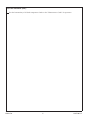 5
5
-
 6
6
-
 7
7
-
 8
8
-
 9
9
-
 10
10
-
 11
11
-
 12
12
-
 13
13
-
 14
14
-
 15
15
-
 16
16
-
 17
17
-
 18
18
-
 19
19
-
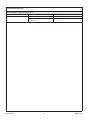 20
20
-
 21
21
-
 22
22
-
 23
23
-
 24
24
-
 25
25
-
 26
26
-
 27
27
-
 28
28
-
 29
29
-
 30
30
-
 31
31
-
 32
32
-
 33
33
-
 34
34
-
 35
35
-
 36
36
-
 37
37
-
 38
38
-
 39
39
-
 40
40
-
 41
41
-
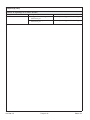 42
42
-
 43
43
-
 44
44
-
 45
45
-
 46
46
-
 47
47
-
 48
48
-
 49
49
-
 50
50
-
 51
51
-
 52
52
-
 53
53
-
 54
54
-
 55
55
-
 56
56
-
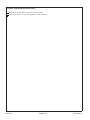 57
57
-
 58
58
-
 59
59
-
 60
60
-
 61
61
-
 62
62
-
 63
63
-
 64
64
Kohler K-1966-VBW-0 Instruções de operação
- Tipo
- Instruções de operação
- Este manual também é adequado para
em outros idiomas
Artigos relacionados
-
Kohler 6369-96 Guia de instalação
-
Kohler 1113-0 Instruções de operação
-
Kohler 1123-W1-0 Guia de instalação
-
Kohler 10349-96 Guia de instalação
-
Kohler 1122-GRAW-0 Guia de instalação
-
Kohler 1110-G-0 Guia de instalação
-
Kohler 2609-MU-NA Guia de instalação
-
Kohler 97170-NA Guia de instalação
-
Kohler 11677-CP Guia de instalação
-
Kohler K-1158 Manual do usuário