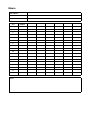EnglishDeutschFrançaisEspañolPortuguêsItalianoРусский
Owner’s Manual
Bedienungsanleitung
Mode d’emploi
Manual de instrucciones
Manual do Proprietário
Manuale di istruzioni
Руководство пользователя
JA
RU
IT
PT
ES
FR
DE
EN
L
2
SWITCH
SWP
1
-
8
/ SWP
1
-
8
MMF / SWP
1
-
16
MMF

SWP1 Owner’s Manual
2
The above warning is located on the top of the unit.
L’avertissement ci-dessus est situé sur le dessus de l’unité.
Explanation of Graphical Symbols
Explication des symboles
The lightning flash with arrowhead symbol within an equilateral triangle is intended to alert the user to the presence of uninsulated “danger-
ous voltage” within the product’s enclosure that may be of sufficient magnitude to constitute a risk of electric shock to persons.
L’éclair avec une flèche à l’intérieur d’un triangle équilatéral est destiné à attirer l’attention de l’utilisateur sur la présence d’une « tension
dangereuse » non isolée à l’intérieur de l’appareil, pouvant être suffisamment élevée pour constituer un risque d’électrocution.
The exclamation point within an equilateral triangle is intended to alert the user to the presence of important operating and maintenance (ser-
vicing) instructions in the literature accompanying the product.
Le point d’exclamation à l’intérieur d’un triangle équilatéral est destiné à attirer l’attention de l’utilisateur sur la présence d’instructions
importantes sur l’emploi ou la maintenance (réparation) de l’appareil dans la documentation fournie.
IMPORTANT SAFETY
INSTRUCTIONS
1 Read these instructions.
2 Keep these instructions.
3 Heed all warnings.
4 Follow all instructions.
5 Do not use this apparatus near water.
6 Clean only with dry cloth.
7 Do not block any ventilation openings. Install in accordance with the
manufacturer’s instructions.
8 Do not install near any heat sources such as radiators, heat registers,
stoves, or other apparatus (including amplifiers) that produce heat.
9 Do not defeat the safety purpose of the polarized or grounding-type
plug. A polarized plug has two blades with one wider than the other. A
grounding type plug has two blades and a third grounding prong. The
wide blade or the third prong are provided for your safety. If the pro-
vided plug does not fit into your outlet, consult an electrician for
replacement of the obsolete outlet.
10 Protect the power cord from being walked on or pinched particularly
at plugs, convenience receptacles, and the point where they exit from
the apparatus.
11 Only use attachments/accessories specified by the manufacturer.
12 Use only with the cart, stand, tripod, bracket, or
table specified by the manufacturer, or sold with
the apparatus. When a cart is used, use caution
when moving the cart/apparatus combination to
avoid injury from tip-over.
13 Unplug this apparatus during lightning storms
or when unused for long periods of time.
14 Refer all servicing to qualified service personnel. Servicing is
required when the apparatus has been damaged in any way, such as
power-supply cord or plug is damaged, liquid has been spilled or
objects have fallen into the apparatus, the apparatus has been
exposed to rain or moisture, does not operate normally, or has been
dropped.
15 [EXT DC INPUT] Connector is intended to be supplied by UL Listed
Power Supply marked “Limited Power Source”, “LPS” or “Class 2”
and rated 24 Vdc.
PRÉCAUTIONS CONCER-
NANT LA SÉCURITÉ
1 Lire ces instructions.
2 Conserver ces instructions.
3 Tenir compte de tous les avertissements.
4 Suivre toutes les instructions.
5 Ne pas utiliser ce produit à proximité d’eau.
6 Nettoyer uniquement avec un chiffon propre et sec.
7 Ne pas bloquer les orifices de ventilation. Installer l’appareil conformément
aux instructions du fabricant.
8 Ne pas installer l’appareil à proximité d’une source de chaleur comme un
radiateur, une bouche de chaleur, un poêle ou tout autre appareil (y compris
un amplificateur) produisant de la chaleur.
9 Ne pas modifier le système de sécurité de la fiche polarisée ou de la fiche de
terre. Une fiche polarisée dispose de deux broches dont une est plus large
que l’autre. Une fiche de terre dispose de deux broches et d’une troisième
pour le raccordement à la terre. Cette broche plus large ou cette troisième
broche est destinée à assurer la sécurité de l’utilisateur. Si la fiche équipant
l’appareil n’est pas compatible avec les prises de courant disponibles, faire
remplacer les prises par un électricien.
10 Acheminer les cordons d’alimentation de sorte qu’ils ne soient pas piétinés
ni coincés, en faisant tout spécialement attention aux fiches, prises de cou-
rant et au point de sortie de l’appareil.
11 Utiliser exclusivement les fixations et accessoires spécifiés par le fabricant.
12 Utiliser exclusivement le chariot, le stand, le trépied,
le support ou la table recommandés par le fabricant
ou vendus avec cet appareil. Si l’appareil est posé
sur un chariot, déplacer le chariot avec précaution
pour éviter tout risque de chute et de blessure.
13 Débrancher l’appareil en cas d’orage ou lorsqu’il doit
rester hors service pendant une période prolongée.
14 Confier toute réparation à un personnel qualifié. Faire réparer l’appareil s’il a
subi tout dommage, par exemple si la fiche ou le cordon d’alimentation est
endommagé, si du liquide a coulé ou des objets sont tombés à l’intérieur de
l’appareil, si l’appareil a été exposé à la pluie ou à de l’humidité, si l’appareil
ne fonctionne pas normalement ou est tombé.
15 Le connecteur [EXT DC INPUT] (Entrée CC extérieure) est conçu pour être ali-
menté par une source d'alimentation à courant continu répertoriée UL, mar-
quée « LPS » à puissance régulée ou de « Classe 2 » et d'une puissance de
24 V cc.
WARNING
TO REDUCE THE RISK OF FIRE OR ELECTRIC SHOCK, DO NOT
EXPOSE THIS APPARATUS TO RAIN OR MOISTURE.
AVERTISSEMENT
POUR RÉDUIRE LES RISQUES D’INCENDIE OU DE DÉCHARGE
ÉLECTRIQUE, N’EXPOSEZ PAS CET APPAREIL À LA PLUIE OU À
L’HUMIDITÉ.

SWP1 Owner’s Manual
3
IMPORTANT NOTICE FOR THE UNITED KINGDOM
Connecting the Plug and Cord
WARNING: THIS APPARATUS MUST BE EARTHED IMPORTANT. The
wires in this mains lead are coloured in accordance with the following code:
GREEN-AND-YELLOW : EARTH
BLUE : NEUTRAL
BROWN : LIVE
As the colours of the wires in the mains lead of this apparatus may not cor-
respond with the coloured markings identifying the terminals in your plug
proceed as follows:
The wire which is coloured GREEN-and-YELLOW must be connected to the
terminal in the plug which is marked by the letter E or by the safety earth
symbol or colored GREEN or GREEN-and-YELLOW.
The wire which is coloured BLUE must be connected to the terminal which
is marked with the letter N or coloured BLACK.
The wire which is coloured BROWN must be connected to the terminal
which is marked with the letter L or coloured RED.
(3 wires)
1. IMPORTANT NOTICE: DO NOT MODIFY THIS UNIT!
This product, when installed as indicated in the instructions con-
tained in this manual, meets FCC requirements. Modifica
tions not
expressly appr
oved by Yamaha may void your authority, granted
by the FCC, to use the product.
2. IMPORTANT: When connecting this product to accessories and/
or another product use only high quality shielded cables. Cabl
e/s
supplied w
ith this product MUST be used. Follow all inst
allation
inst
ructions. Failure to follow instructions could void your
FCC
autho
rization to use this product in the USA.
3. NOTE: This product has been tested and found to comply with
the requirements listed in FCC Regulations, Part 15 for Class “A”
digital devices. Compliance with these requirements provid
es a
r
easonable level of assurance that yo
ur use of this product, in a
commercial en
vironment, will not result in harmful interference
with other electronic devices. However, operation of this product in
a commercial area is likely to cause interference in so
me form. In
this case you, the user
, bear the responsibility of correcting
this
condition.
T
his product generates/uses radio frequencies and, if not inst
alled
and u
sed according to the instru
ctions found in the users manual,
may cause
interference harmful to the operation of other electronic
devices. Compliance with FCC regulations does not guarantee
that interference will not occur in all installations. If this product is
found to be the source of interference, which can be determined
by turning the product “OFF” and “ON”, please try to eliminate the
problem by using one of the following measures:
Relocate either the product generating the interference or the
device that is being affected by the interference.
Utilize power outlets that are on different branch (circuit breaker or
fuse) circuits or install AC line filter/s.
In the case of radio or TV interference, relocate/reorient the
antenna. If the antenna lead-in is 300 ohm ribbon lead, change the
lead-in to co-axial type cable.
If these corrective measures do not produce satisfactory results,
please contact the local retailer that is authorized to distribute this
type of product. If you can not locate the appropriate retailer,
please contact Yamaha Corporation of America, Electronic Ser-
vice Division, 6600 Orangethorpe Ave, Buena Park, CA90620
The above statements apply ONLY to those products distributed
by Yamaha Corporation of America or its subsidiaries.
* This applies only to products distributed by YAMAHA CORPORATION OF AMERICA. (class A)
FCC INFORMATION (for US customers)

SWP1 Owner’s Manual
4
PRECAUTIONS
PLEASE READ CAREFULLY
BEFORE PROCEEDING
Please keep this manual in a safe place for
future reference.
WARNING
Always follow the basic precautions listed below to avoid
the possibility of serious injury or even death from
electrical shock, short-circuiting, damages, fire or other
hazards. These precautions include, but are not limited
to, the following:
Power supply/power cord
• Do not place the power cord near heat sources such as
hea
ters or radiators, and do not excessively bend or otherwise
damage the cord, place heavy objects on it, or place it in
a
po
sition where anyone could walk on, trip over, or roll anythin
g
over it
.
• Only use the voltage specified as correct for the device. The
required voltage is printed on the name plate of the device.
• Use only the supplied power cord/plug.
If you intend to use the device in an area other than in the on
e
you
purchased, the included power cord may not be
compatible. Please check with your Yamaha dealer.
• Check the electric plug periodically and remove any dirt
or
du
st which may have accumulated on it.
• When setting up the device, make sure that the AC outle
t you
ar
e using is easily accessible. If some trouble or malfunction
occurs, immediately disconnect the plug from the outlet, an
d
al
so disconnect the connected power supply from the [EXT
DC INPUT] connector.
• Remove the electric plug from the outlet when the device is
not to be used for extended periods of time, or during
electrical storms.
• Be sure to connect to an appropriate outlet with a protectiv
e
gr
ounding connection. Improper grounding can result in
electrical shock, damage to the device(s), or even fire.
Do not open
• This device contains no user-serviceable parts. Do not open
t
he device or attempt to disassemble the internal parts or
modify them in any way. If it should appear to be
malfunctioning, discontinue use immediately and have it
inspected by qualified Yamaha service personnel.
Water warning
• Do not expose the device to rain, use it near water or in damp
or wet
conditions, or place on it any containers (such as
vases, bottles or glasses) containing liquids which might spill
into any openings. If any liquid such as water seeps into the
device, turn off the power immediately and unplug t
he power
cor
d from the AC outlet. Then have the device inspected by
qualified Yamaha service personnel.
• Never insert or remove an electric plug with wet hands.
Hearing loss
• When turning on the AC power in your audio system, always
turn on the power amplifier LAST, to avoid hearing loss an
d
spe
aker damage. When turning the power off, the powe
r
ampl
ifier should be turned off FIRST for the same reason.
Fire warning
• Do not place any burning items or open flames near the
dev
ice, since they may cause a fire.
If you notice any abnormality
• When one of the following problems occur, immediately
di
sconnect the electric plug from the outlet. Then have the
device inspected by Yamaha service personnel.
- The power cord or plug becomes frayed or damaged.
- Unusual smells or smoke are emitted.
- Some object has been dropped into the device.
- There is a sudden loss of sound during use of the device.
- Cracks or other visible damage appear on the device.
• If this device should be dropped or damaged, immediatel
y
di
sconnect the electric plug from the outlet, and have the
device inspected by qualified Yamaha service personnel.
Handling
• Do not touch the interior of the ports with your finger or a metal
object.
• Doing so may cause electrocution or malfunctions.
If lightning is occurring nearby, do not touch the unit or th
e
power
cord. Doing so carries the risk of electrocution.
PA_en_6 1/2

SWP1 Owner’s Manual
5
CAUTION
Always follow the basic precautions listed below to avoid
the possibility of physical injury to you or others, or
damage to the device or other property. These
precautions include, but are not limited to, the following:
Power supply/power cord
• When removing the electric plug from the device or an outlet,
always hold the plug itself and not the cord. Pulling by the
cord can damage it.
Location
• Do not place the device in an unstable position where it might
accidentally fall over and cause injuries.
• Do not block the vents. This device has ventilation holes at t
he
si
des to prevent the internal temperature from becoming t
oo
hi
gh. In particular, do not place the device on its side
or
up
side down. Inadequate ventilation can result in overheating,
possibly causing damage to the device(s), or even fire.
• When attempting to dissipate heat on the device, when
installing it:
- Do not cover it with any cloth.
- Do not install it on a carpet or rug.
- Make sure the top surface faces up; do not install on its
sides or upside down
.
-
Do not use the device in a confined, poorly-ventilated
location.
Inadequate ventilation can result in overheating, possibly
causing damage to the device(s), or even fire.
• Do not place the device in a location where it may come into
contact with corrosive gases or salt air. Doing so may result in
malfunction.
• Before moving the device, remove all connected cables.
• If the device is mounted in an EIA standard rack, carefully
read the section “Precautions for Rack Mounting” on page 9.
Inadequate ventilation can result in overheating, possib
ly
cau
sing damage to the device(s), malfunction, or even fire.
Connections
• Before connecting the device to other devices, turn off the
p
ower for all devices. Also, before turning the power of al
l
de
vices on or off, make sure that all volume levels are set
to
th
e minimum. Failing to do so may result in electric shock
,
hea
ring loss, or equipment damage.
Maintenance
• Remove the power plug from the AC outlet when cleaning the
de
vice.
Handling caution
• Do not insert your fingers or hands in any gaps or openings on
the device (vents, panel, etc.).
• Avoid inserting or dropping foreign objects (paper, plastic,
metal, etc.) into any gaps or openings on the device (vent
s,
pa
nel, etc.) If this happens, unplug the power cord from the
outlet. Then have the device inspected by qualified Yamaha
service personnel.
• Do not rest your weight on the device or place heavy object
s
on it
, and avoid use excessive force on the buttons, switch
es
or c
onnectors to prevent injuries.
• Do not connect any console cable other than an RJ-45/DB-9
console cable to the [CONSOLE (RS232-C)] connector. Doing
so may cause fire, electrocution, or malfunction.
• This product (SWP1-8MMF and SWP1-16MMF) uses lasers.
Do not look into the tip of an optical fiber or into an optica
l
conn
ector. Doing so may damage your eyes.
Yamaha cannot be held responsible for damage caused by
improper use or modifications to the device, or data that is
lost or destroyed.
PA_en_6 2/2

SWP1 Owner’s Manual
6
NOTICE
To avoid the possibility of malfunction/ damage to the product,
damage to data, or damage to other property, follow the notices
below.
Handling and maintenance
• Do not use the device in the vicinity of a TV, radio, stereo
eq
uipment, mobile phone, or other electric devices
.
Othe
rwise, the device, TV, or radio may generate noise.
• Do not expose the device to excessive dust or vibration,
or
ext
reme cold or heat (such as in direct sunlight, near a heater,
or in a car during the day), in order to prevent the possibility of
panel disfiguration, unstable operation, or damage to th
e
in
ternal components.
• Do not place vinyl, plastic or rubber objects on the device,
since this might discolor the panel.
• When cleaning the device, use a dry and soft cloth. Do not
use paint thinners, solvents, cleaning fluids, or chemical-
impregnated wiping cloths.
• Condensation can occur in the device due to rapid, drasti
c
cha
nges in ambient temperature—when the device is moved
from one location to another, or air conditioning is turned on
or
of
f, for example. Using the device while condensation
is
pr
esent can cause damage. If there is reason to believe that
condensation might have occurred, leave the device fo
r
seve
ral hours without turning on the power until t
he
con
densation has completely dried out.
• When you are not using the device for a long time, make sure
you unplug the power cord from the wall AC outlet.
Information
About copyrights
• Copying of the software or reproduction of this manual in
whol
e or in part by any means is expressly forbidden withou
t
th
e written consent of the manufacturer.
About functions/data bundled with the device
• This is a class A product. In a domestic environment this
product may cause radio interference in which case the user
may be required to take adequate measures. (CISPR22)
• This product is a class 1 laser product. It is compliant wi
th
IE
C60825-1, IEC60825-2, FDA 21 CFR 1002.10, and 1002.12.
• Ensure all the communication cables are kept apart from the
power cable, etc. Failure to observe this could result in a larg
e
amou
nt of voltage being generated and a subsequent
malfunction.
• Ensure to initialize the settings before transferring/disposing of
the product.
• Installation of the device must comply with local and national
electrical codes.
About this manual
• The illustrations as shown in this manual are for instructional
pu
rposes only.
• Yamaha Corporation make no representations or warrantie
s
wit
h regard to the use of the software and documentation an
d
can
not be held responsible for the results of the use of th
is
manu
al and the software.
• Windows is a registered trademark of Microsoft
®
Corporation
in
the United States and other countries.
• The company names and product names in this manual are
the trademarks or registered trademarks of their respectiv
e
comp
anies.
• Software may be revised and updated without prior notice.
Open Source Software Used in this Product
• Please refer to Yamaha Pro Audio website for the details of
licensing article.
http://www.yamahaproaudio.com/
(weee_eu_en_01)
(rear_en_01)
Information for Users on Collection and
Disposal of Old Equipment
This symbol on the products, packaging, and/
or accompanying documents means that used
electrical and electronic products should not
be mixed with general household waste.
For proper treatment, recovery and recycling of
old products, please take them to applicable
collection points, in accordance with your national
legislation and the Directives 2002/96/EC.
By disposing of these products correctly, you will help to
save valuable resources and prevent any potential negative
effects on human health and the environment which could
otherwise arise from inappropriate waste handling.
For more information about collection and recycling of old
products, please contact your local municipality, your waste
disposal service or the point of sale where you purchased
the items.
[For business users in the European Union]
If you wish to discard electrical and electronic equipment,
please contact your dealer or supplier for further
information.
[Information on Disposal in other Countries outside
the European Union]
This symbol is only valid in the European Union. If you wish
to discard these items, please contact your local authorities
or dealer and ask for the correct method of disposal.
The model number, serial number, power requirements, etc.,
may be found on or near the name plate, which is at the top of
the unit. You should note this serial number in the space
provided below and retain this manual as a permanent record of
your purchase to aid identification in the event of theft.
Model No.
Serial No.

SWP1 Owner’s Manual
7
SOFTWARE LICENCE
AGREEMENT
This agreement is an agreement between you, the customer,
and Yamaha Corporation (hereafter referred to as “Yamaha”)
defining the conditions under which Yamaha provides firmware
for this Yamaha network product (hereafter referred to as the
Product) and related programs, printed material, and electronic
files (hereafter referred to as the Software).
The Software may be used only for the purpose of operating it on
the Product or on a personal computer or similar device. This
agreement applies to the Software provided by Yamaha to the
customer and to copies of the Software created by the customer
in compliance with section 1 subsection (1) of this agreement.
1. Permission to use
(1) The customer may install and use the Software on a Product
or a personal computer or similar device owned by t
he
c
ustomer.
(2) With the exceptions that are explicitly defined by this
agreement, the customer shall not permit the reuse of, sell,
distribute, rent, lease, lend, or transfer the Software, no
r
u
pload it to any website or server where it coul
d be
a
ccessed by specified or unspecified numbers of people,
nor duplicate, translate, adapt it, or rewrite it into any ot
her
p
rogram language. The customer shall not correct, revise
,
r
everse-assemble, reverse-compile, or perform any re
verse
e
ngineering of the Software, and may not cause any thir
d
p
arty to perform such actions.
(3) The customer shall not modify, erase, or delete the Yamaha
copyright indications that are included in the Software.
(4) With the exceptions that are explicitly defined by this
agreement, Yamaha does not grant or permit the custome
r
a
ny of Yamaha's intellectual property rights.
2. Property rights
The Software is protected by copyright law and by other laws,
and is the property of Yamaha. The customer hereby agrees that
no property rights or intellectual property rights related to the
Software are granted by Yamaha to the customer by this
agreement nor any other means.
3. Export restrictions
The customer shall abide by all applicable export regulations
and rules of the relevant countries, and shall not export or re-
export the Software, neither in part nor in whole, in violation of
any applicable rules and regulations.
4. Support and updates
Yamaha, its subsidiaries, their sales representatives and
dealers, and any other party handling or distributing the
Software do not accept any responsibility for maintaining the
Software nor for supporting the customer's use of the Software.
Nor do the aforementioned parties have any responsibility to
update the Software, to fix bugs, or to provide support.
5. Limitation of responsibility
(1) The software is licensed for use “in its current state (as-is).”
Y
amaha, its subsidiaries, their sales representatives
and
d
ealers, and any other party handling or distributing t
he
S
oftware make no warranty, neither explicit nor implicit,
regarding the merchantability or suitability of the Software fo
r
a
ny particular purpose.
(2) Yamaha, its subsidiaries, their sales representatives and
dealers, and any other party handling or distributing t
he
S
oftware shall bear no responsibility for any damages
(including but not limited to lost profit and any other
consequential or incidental damages) that may arise from
the use of or inability to use the Software. This shall be the
case even if Yamaha, its subsidiaries, their sales
representatives and dealers, or any other party handling or
distributing the Software had been informed of the possibility
of such damages.
(3) Yamaha, its subsidiaries, their sales representatives and
dealers, and any other party handling or distributing t
he
S
oftware shall bear no responsibility for any dispute betw
een
t
he customer and a third party that may arise from or relate
d
t
o the use of the Software.
6. Term of validity
(1) This agreement shall continue in force until it is terminated
by the following sub-sections (2) or (3).
(2) The customer may terminate this agreement by deleting al
l
i
nstances of the Software that are installed on the Produc
t or
on
a personal computer or similar device.
(3) This agreement shall immediately terminate if the custo
mer
vi
olates any of the terms of this agreement.
(4) Upon the termination of this agreement due to sub-section
(3) abo
ve, the customer shall immediately delete al
l
i
nstances of the Software that are installed on the Produc
t or
on
a personal computer or similar device.
(5) Regardless of any clauses of this agreement, the provisions
of sections 2 through 6 of this agreement shall continue in
force even after the termination of this agreement.
7. Separability
Even if any clause of this agreement should become invalid, the
remainder of the agreement shall remain in force.
8. U.S. GOVERNMENT RESTRICTED RIGHTS
NO
TICE:
The Software is a “commercial item,” as that term is defined at
48 C.F.R. 2.101 (Oct 1995), consisting of “commercial computer
software” and “commercial computer software documentation,”
as such terms are used in 48 C.F.R. 12.212 (Sept 1995).
Consistent with 48 C.F.R. 12.212 and 48 C.F.R. 227.7202-1
through 227.72024 (June 1995), all U.S. Government End Users
shall acquire the Software with only those rights set forth herein.
9. General articles
The customer agrees that this agreement is the complete and
only declaration of agreement between the customer and
Yamaha regarding all matters prescribed by this agreement, and
that it takes precedence over all proposals, prior agreements, or
any other communication between the customer and Yamaha,
whether oral or written. No change to this agreement shall have
any force unless it is signed by a representative who is duly
authorized by Yamaha.
10. Jurisdiction
This agreement shall be under the jurisdiction of the laws of
Japan, and shall be interpreted according to those laws.

SWP1 Owner’s Manual
8
Contents
Introduction 9
Features .................................................................9
Related Documents 10
Terms 10
Controls and Functions 11
Front panel ...........................................................11
Rear panel............................................................13
Status Indicator Display 14
LINK/ACT setting .................................................14
STATUS setting ....................................................14
VLAN setting ........................................................14
OFF setting...........................................................14
Initializing the SWP1 14
VLAN Use Cases 15
Redundant Dante connections ............................15
Separating control signals from audio signals.....15
Specifications 16

SWP1 Owner’s Manual
9
Introduction
Thank you for choosing the Yamaha SWP1-8, SWP1-
8MMF, or SWP1-16MMF L2 switch.
To take full advantage of the superior functions and
performance offered by the SWP1, and to enjoy years of
trouble-free use, be sure to read this owner's manual
carefully before operation.
This owner’s manual is intended to be read by audio
networking personnel.
Included items
• SWP1 Owner’s Manual (this book)
• Power cord (three-pin plug)
Option item
• MMF-SWP1 (optical expansion unit)
* Installation must be performed by a Yamaha service engineer.
Customers must not attempt to perform the installation
themselves.
Precautions for Rack Mounting
This unit is rated for operation at ambient temperatures
ranging from 0 to 40 degrees Celsius. When mounting
the unit with other SWP1 unit(s) or other device(s) in an
EIA standard equipment rack, internal temperatures can
exceed the specified upper limit, resulting in impaired
performance or failure. When rack mounting the unit,
always observe the following requirements to avoid heat
buildup:
• When mounting the unit in a rack with devices such as
power amplifiers that generate a significant amount of
heat, leave more than 1U of space between the SWP1
and other equipment. Also either leave the open
spaces uncovered or install appropriate ventilating
panels to minimize the possibility of heat buildup.
• To ensure sufficient airflow, leave the rear of the rack
open and position it at least 10 centimeters from walls
or other surfaces. If you’ve installed a fan kit, there
may be cases in which closing the rear of the rack will
produce a greater cooling effect. Refer to the rack
and/or fan unit manual for details.
Features
• Rec
ommended settings for Dante are
provided
Recommended settings (such as QoS, EEE, and IGMP
Snooping) for stable operation of the Dante network
can be specified with only DIP switch.
• VLAN presets provided
Three types of preset VLAN settings are provided,
allowing a more stable network to be constructed by
dividing audio signals and control signals with a single
SWP1 unit. The user can also customize the settings.
• Visualize the network status
The “Yamaha LAN Monitor” Windows application
allows you to monitor the status of the network and the
Dante devices. The unit's indicators also show which
VLAN is connected to which port.
• Hardware that supports safety and peace of
mind
All models can be rack-mounted. In consideration of
temporary setups or other environments in which
cables are liable to be pulled out, etherCON and
opticalCON (except the SWP1-8) are provided as
standard. In addition to an AC IN jack with V-lock, an
XLR-4-32 type EXT DC INPUT jack is also provided.
The internal power supply can be backed-up by
providing external power (+24V) via this jack.
Related software
If you are using VLAN, connect the computer to the
VLAN 1 port.
• Yamaha LAN Monitor (Windows
a
pplication)
This is used to monitor the entire network, including
SWP1 data as well as all Dante devices on the Dante
network.
Download this application from the following website.
http://www.yamahaproaudio.com/
• Web GUI
Use this to view or edit the settings of SWP1 units on
the network from a web browser.
Access the Web GUI from the Yamaha LAN Monitor.
To use the Web GUI, connect a computer to the VLAN
1 port.
When accessing the Web GUI, the “Windows Security”
dialog box may appear. With the factory settings, the
administrative password is set as follows.
User name
administrator
Password
(blank)

SWP1 Owner’s Manual
10
Related Documents
• Yamaha LAN Monitor User Guide (PDF)
This explains
installation, settings, and usage of the
“Yamaha LAN Monitor” Windows application.
• Command References (PDF)
This explains the commands used when making
settings from the command line of a computer.
• Technical Data (HTML)
This explains details of the SWP1's functions.
These documents can be downloaded from the links in
the product page of the following website.
http://www.yamahaproaudio.com/
Terms
•VLAN
This stands for Virtual Local Area Network. A virtual
network is constructed separately from the physical
connections. When there are multiple networks of
differing types, setting up a VLAN allows a logically
separate network to be constructed that shares the
same physical switches.
A VLAN can be either a “Port-based VLAN” which
constructs groups using a physical connection for
each port, or a “Tag VLAN” which differentiates VLAN
groups by assigning a tag to each Ethernet frame.
In the case of a port-based VLAN, each VLAN requires
a connection to communicate with another switch.
Using a tag VLAN allows multiple VLANs to be
combined into a single trunk connection (cable) that
connects switches, but the total amount of data must
not exceed 1 Gbps. The VLAN preset A and B of the
SWP1 use tag VLAN.
• Link aggregation
Link aggregation is a function that bundles multiple
LAN/SFP ports that connect network devices, and
treats them as a single logical interface in order to
expand the communication bandwidth. A group that is
bundled using link aggregation is called a link
aggregation group (LAG).
Link aggregation is a technology that is useful when
multiple communications are occurring. The
communications can be distributed between the
aggregated connections by using a load balancing
function. Since load balancing distributes the load
according to IP address, we recommend that you fix
the IP addresses of each device in order to stabilize
load balancing.
Even if a problem occurs on one of the LAN/SFP ports
that are bundled by link aggregation, so that this port
is unable to communicate, communication will
continue via the remaining ports.
• Trunk
This function adds tags to multiple VLANs so that they
can be transmitted and received via a single
connection. When one SWP1 transmits VLAN 1 data
via the trunk connection, the SWP1 unit that receives
this will transmit the data only to the port that
corresponds to its own VLAN 1.
The bandwidth of the trunk connection for the SWP1’s
VLAN preset is 1 Gbps per cable. If there is only one
cable, and the total bandwidth passing through the
trunk connection exceeds 1 Gbps, packets will be
delayed or dropped. Some of the SWP1's VLAN
presets enable link aggregation of the trunk
connection. If the bandwidth will exceed 1 Gbps, or if
you want to provide redundancy to guard against
cable breakage, you should use two trunk cables.
: VLAN 1 port
: VLAN 2 port
: Trunk port
: Data flow

SWP1 Owner’s Manual
11
Controls and Functions
Front panel
The explanation here is based on the SWP1-16MMF.
LAN ports
These are etherCON (RJ-45) ports for connecting
Ethernet cables (CAT5e or better is recommended).
A cable with an RJ-45 connector can also be
connected.
All ports support 1000BASE-T, 100BASE-TX, and
10BASE-T.
MMF port
This is an opticalCON DUO port for connecting an
optical fiber cable. LC Duplex connectors can also
be connected.
If you use a cable with an LC Duplex connector,
fasten the dust cap attached to the cable connector
to prevent dust from adhering when the cable is not
in use. You can expand the MMF ports by installing
an optional MMF-SWP1 in the location where a cover
is attached. Installation of the MMF-SWP1 must be
performed by a Yamaha service engineer. Customers
must not attempt to perform the installation
themselves.
NOTE
• Use an opticalCON DUO multi-mode optical fiber cable
mad
e by Neutrik Corporation. Since optical fiber cab
les
ar
e vulnerable to being bent or pulled, you can redu
ce
the occ
urrence of problems by using a cable th
at has a
str
ong sheath and is equipped with a locking mechanism.
• Use GI-type multi-mode fiber cables that have a cor
e
diameter of ap
proximately 50 μm and cladding
diameter
of ap
proximately 125 μm. The maximum length betwe
en
de
vices is 300 m
Cleaning
Correct communication might not be possible if
debris and/or dust has adhered to the ends of optical
fiber cables or the ports. Clean the equipment
regularly by using commercially available optical
fiber cleaning products.
LED mode indicators
This indicates what the status indicators are showing.
[LED MODE] button
This switches what the status indicators are showing.
Status indicators
These indicate the status of each port. The displayed
content depends on the mode. For details on the
display in each mode, refer to “Status indicator
display.”
DIP switches
These specify startup settings for the unit.
Set the DIP switches when the power is turned off.
The settings are not applied if you change the setting
while the power is on.
The switch illustrations indicate the up/down position
as follows.
• Switch 1 (CONFIG)
Specifies whether the unit’s settings are optimized for
a Dante network or are set by the user.
Caution when using this unit together
with another manufacturer's switch
Dante supports both IGMP V2 and V3, but you must set
all switches in the same network to operate using the
same version.
If the SWP1 starts up with DANTE settings, it operates
using IGMP V3. In this case, if the network includes
Switch
position
Status
Represent a status with switch toggled up.
Represent a status with switch toggled
down.
Switch
position
Option Functions
DANTE
The unit starts up with settings
optimized for a Dante network.
This setting is read only.
USER
The unit starts up with user
settings. This setting can be
read or written; when you
change the setting, the unit
starts up the next time as well
with that setting.
1
1

SWP1 Owner’s Manual
12
even one switch that is operating with IGMP V2,
problems such as dropouts in the sound might occur.
• Switch 2 and 3 (VLAN PRESET)
Specifies the VLAN preset that is used when switch 1
is in the [DANTE] position. This setting is ignored if
switch 1 is set to [USER].
If you change the settings via the web GUI or a
command, the settings are applied temporarily but is
not stored; the next time the unit starts up, it returns
to the VLAN preset setting.
In the tables, “1,” “2,” “Tr1,” and “Tr2” respectively
indicate VLAN 1, VLAN 2, trunk (LAG1), and trunk
(LAG2).
For an explanation of VLAN, trunk, link aggregation,
and LAG, refer to Terms on page 10. For details, you
can download technical reference material (HTML).
SWP1-8/SWP1-8MMF
SWP1-16MMF
(*1) In the VLAN presets, the IGMP Snooping function is
turned on except for VLAN 2 in presets A and B,
preventing multicast communication such as Dante
’s
multicast flow from being forwarded to unnecessary
routes. For this reason, in the case of A or B you
should use the VLAN 1 port for audio signals such as
Dante, and use the VLAN 2 port for control signals.
(*2) If you use setting C, connect the computer that is
using Yamaha LAN Monitor to the VLAN 1 port.
The SWP1-8’s 9 and 10, the SWP1-8MMF’s 10, and
the SWP1-16MMF’s 18 are available only if the MMF-
SWP1 option is installed.
[CONSOLE (RS-232C)] port
This is an RJ-45 port used to specify commands.
Use an RJ-45/DB-9 serial cable to connect this to the
RS-232C port (COM port) of your computer. Use an
RJ-45/DB-9 serial cable that is wired as described in
“Specifications.”
[POWER] indicator
This is lit when the SWP1 is powered-on.
Switch
position
Option Functions
NORMAL
The following table shows how
the VLAN and trunk are
assigned to ports.
A
B
C
VLAN
PRESET
Rear panel ports
1234
NORMAL 1111
A (*1) 1 1
2 2
B (*1) 1 1
2 2
C (*2) 1 1
2 2
VLAN
PRESET
Front panel ports
5678 910
NORMAL 111111
A (*1) 1 1
2 2 Tr1 Tr1
B (*1) 1
2 Tr1 Tr1 Tr2 Tr2
C (*2) 1 1
2 2 1 2
2 3
2 3
2 3
2 3
VLAN
PRESET
Rear panel ports
12345678
NORMAL 11111111
A (*1) 111111
2 2
B (*1) 111111
2 2
C (*2) 1111
2 2 2 2
VLAN
PRESET
Rear panel ports
9101112
NORMAL 1111
A (*1) 1 1
2 2
B (*1) 1 1
2 2
C (*2) 1 1
2 2
VLAN
PRESET
Front panel ports
13 14 15 16 17 18
NORMAL 111111
A (*1) 1 1
2 2 Tr1 Tr1
B (*1) 1
2 Tr1 Tr1 Tr2 Tr2
C (*2) 1 1
2 2 1 2

SWP1 Owner’s Manual
13
Rear panel
SWP1-8/SWP1-8MMF
SWP1-16MMF
Grounding screw
Since the included power cord has a three-pin plug,
this unit will be appropriately grounded if the AC
outlet is grounded. In some cases, you may be able
to reduce hum noise and interference noise by
connecting this screw to ground as well.
AC IN connector
Connect the included power cord here. First connect
the power cord to this unit, and then connect the
power supply plug to an AC outlet; the SWP1’s
internal power supply turns on.
The supplied AC power cord features a V-lock
mechanism via a latch, which prevents the power
cord from coming off accidentally.
Insert the cable plug all the way until it locks in
securely.
Press the latch button on the plug to disconnect the
power cord.
[EXT DC INPUT] connector
This is an XLR-4-32 type jack for supplying an
external power supply (+24V) as a backup for the
SWP1’s internal power supply.
CAUTION
• Before connecting the external power supply, you
m
ust turn off the external power supply. Failing to do
so may cause electrocution or malfunctions.
• EXT DC INPUT connector is intended to be supplied
by Power Supply certified with “Limited Powe
r
Sou
rce” or “LPS” and rated 24 Vdc.
NOTE
• If an external power supply is connected, the SWP1 will
op
erate normally when its internal power supply and th
e
exter
nal power supply are on, as well as when only o
ne is
on.
•
If both power supplies are on, and one of t
hem is
interrupted
during operation,
the unit will continue to
op
erate normally.
LAN ports
These are etherCON (RJ-45) ports for connecting
Ethernet cables (CAT5e or better is recommended).
A cable with an RJ-45 connector can also be
connected.
The SWP1-16MMF’s ports 9 through 12 are
conventional RJ-45 ports. The others are etherCON
(RJ45) ports.
All ports support 1000BASE-T, 100BASE-TX, and
10BASE-T.

SWP1 Owner’s Manual
14
Status Indicator Display
The status indicators show different things depending on
the LED mode setting.
LINK/ACT setting
The status indicators show each port’s link status and
connection status.
STATUS setting
The status indicators show the loop-related port’s status.
VLAN setting
The status indicators show the VLAN ID and trunk.
If DIP switch 1 is upward ([DANTE]), VLAN 1 is shown by
the upper indicator and the lower indicator unlit. VLAN 2
is shown by the upper indicator lit green and the lower
indicator unlit. Trunk is shown by upper and lower
indicators lit orange.
–: Unlit
G: Lit green
O: Lit orange
Note
• If a number of VLANs that cannot be completely displayed
above is specified, the upper and lower indicators ar
e lit
gr
een.
• If multiple VLAN IDs are specified for the same port, t
he
upp
er and lower indicators are lit orange.
OFF setting
All status indicators are unlit.
Initializing the SWP1
Here’s how to initialize the SWP1’s internal memory,
restoring it to the factory settings.
1. Power-off the SWP1.
2. While pressing and holding down the [LED
MODE]
button, then power-on the SWP1.
3. The [STATUS] indicator and the [OFF]
indicator lit and all status indicators li
t
or
ange, release the [LED MODE] button.
Initialization completed, The SWP1 will automatically
restart.
CAUTION
Do not turn off the power to the SWP1 during initialization.
Otherwise, a malfunction may occur.
NOTE
If initialization failed, contact Yamaha service personnel.
Indicator Illumination Status
Upper
Lit green Link is established. (LINK)
Flashing
green
Data is being transferred.
(ACT)
Unlit Link is lost.
Lower
Lit green Connected with 1000BASE-T.
Lit orange Connected with 100BASE-TX.
Unlit Connected with 10BASE-T.
Indicator Illumination Status
Upper
and lower
Flashing
orange
Loop was detected, and
communication is halted.
Unlit
Loop not detected. Or loop
was detected, but
communication is not halted.
Indicators
1
VLAN ID low high
Trunk
Upper – GO – – GO O
Lower – – – G O O G O

SWP1 Owner’s Manual
15
VLAN Use Cases
Redundant Dante connections
This case double the cables between devices as a
safeguard against cable breakage. This diagram shows
a setup using VLAN preset C.
Separating control signals
from audio signals
This case logically separates control signals such as for
Editor or StageMix from Dante’s audio signals, making
the network more stable. This diagram shows a setup
using VLAN preset B.
If VLANs are not used, and control signals and audio
signals flow across the same network, the two will
compete for communication bandwidth. In order to
prevent such an effect, we recommend that you use
VLANs to separate the control signal and audio signal
networks.
NOTE
In order to use Trunk (LAG2) link aggregation, the optional
MMF-SWP1 must be installed.
SWP1
SWP1
PSPSPS
PS PSPS
PS
VLAN 1 (Primary)
VLAN 2 (Secondary)
(VLAN
PRESET
= C)
(VLAN
PRESET
= C)
Editor
SWP1
(VLAN PRESET = B)
SWP1
(VLAN PRESET = B)
StageMix
SWP1
(VLAN PRESET = B)
StageMix
VLAN 1 (Audio)
VLAN 2 (Control)
Trunk (LAG1)
Trunk (LAG2)

SWP1 Owner’s Manual
16
Specifications
GENERAL SPECIFICATIONS
*1 The number in parentheses ( ) is the number of SFP ports in which an SFP module is inserted when the unit is shipped.
*2 VLAN ID 1 is the default VLAN ID.
*3 STP and RSTP are supported via downward compatibility of MSTP.
*4 The LED MODE button allows the PORT lamps to be switched between indicating LINK/ACT-SPEED, STATUS, or VLAN.
PARAMETER SWP1-8 SWP1-8MMF SWP1-16MMF
Number of LAN ports
(1000BASE-T/100BASE-TX/10BASE-T,
etherCON connector)
8812
Number of LAN ports
(1000BASE-T/100BASE-TX/10BASE-T,
RJ-45 connector)
004
Amount of SFP ports
(1000BASE-SX, opticalCON connector)
2 (0)
*1
2 (1)
*1
2 (1)
*1
Console port 1 (RJ-45)
Automatic negotiation Available
Auto MDI/MDI-X Available
Switching capacity 20 Gbit/s 20 Gbit/s 36 Gbit/s
Throughput 15 Mpps 15 Mpps 27 Mpps
Maximum number of MAC addresses 16,384
Frame buffer 1,024 KB
VLAN Port VLAN, Tag VLAN (IEEE802.1Q), Private VLAN
Maximum number of VLANs 256 (VLAN ID 1 – 4,094)
*2
IP multicast IGMP Snooping (v1/v2/v3)
QoS Each port supports 8 egress queue.
Policy-based QoS, Remarking (CoS, ToS, DSCP), Scheduling (SP, WRR)
Flow control IEEE802.3x (Full-duplex), back pressure (Half-duplex)
Support functions Storm control, HOL blocking prevention, Loop detection, ACL, SNMP agents,
Link aggregation (IEEE 802.3ad LACP, Static), Spanning tree (STP
*3
, STP
*3
, MSTP),
Port mirroring, Port shutdown, Link speed down shift, Packet counter, Power saving mode
(IEEE802.3az EEE; Disabled in DANTE mode), DHCP client, Logging, Firmware download
via TFTP/HTTP, Config file download via TFTP
DIP switches CONFIG, VLAN PRESET
Indicators (Front) POWER, LED MODE×4
PORT×8×2
*4
, SFP×2 PORT×8×2
*4
, SFP×2 PORT×16×2
*4
, SFP×2
Operating temperature range 0 to 40°C
Storage temperature range -20 to 60°C
Power supply (AC IN inlet) AC100V – 240V, 50/60 Hz, Internal power supply (no power switch)
Power supply inlet: locking type
Power supply (EXT DC INPUT inlet) 24VDC±2V, 1A, XLR-4-32 type Connector
Maximum power consumption
(Wattage, Current)
11W
0.21A
11W
0.21A
16W
0.29A
Heat dissipation 9.5 kcal/h 9.5 kcal/h 14.0 kcal/h
Body material Metal case, no fan
Hazardous substances management RoHS compliant
Dimensions (W x H x D) 480 x 44 x 362 mm (18-7/8" x 1-3/4" x 14-1/4")
Weight (excluding accessories) 4.2 kg (9.3 lbs) 4.2 kg (9.3 lbs) 4.6 kg (10.1 lbs)
Accessories Power cord, Owner’s manual
Option item MMF-SWP1 (Optical expansion unit)

SWP1 Owner’s Manual
17
INTERFACE SPECIFICATIONS
*1 SWP1-8MMF, SWP1-8
*2 SWP1-16MMF
*3 These terminals support AutoMDI/MDI-X
*4 The SWP1-8MMF supports the option for port 10, and the SWP1-8 supports the option for both ports 9 and 10
*5 The SWP1-16MMF supports the option for port 18
*6 For the pin assignments, refer to CONNECTOR PIN ASSIGNMENTS
*7 Pin 4=+24VDC, pin 1=GND, pins 2 and 3=N.C.
External power supply requirements: 24VDC±2V, 1A
*8 Conforming cable: GI-type multi-mode fiber cables with a core diameter /cladding diameter of approximately 50 μm/125 μm.
Maximum cable length: 300 m
CONNECTOR PIN ASSIGNMENTS
CONSOLE (RS-232C)
* These signals are not used on the SWP1.
Terminal Format Level Connector
1-8
*1
1-8,13-16
*2
*3
IEEE802.3 10BASE-T/100BASE-TX/
1000BASE-T
etherCON CAT5e
9-12
*2 *3
IEEE802.3 10BASE-T/100BASE-TX/
1000BASE-T
RJ-45
9,10
*4
17,18
*5
*8
IEEE802.3 1000BASE-SX opticalCON
CONSOLE (RS-232C) – RS-232C RJ-45
*6
EXT DC INPUT – – XLR-4-32 type
*7
Signal RJ45 D-SUB 9
9
RTS 1 8
DTR 2 6
TxD 3 2
GND 4 5
GND 5
RxD 6 3
DSR*
7 4
CTS* 8 7
1

SWP1 Owner’s Manual
18
Dimensions
* The contents of this manual apply to the specifications as of the firmware Rev. 2.01.04. To obtain the latest manual, access the Yamaha
website then download the manual file.
362
355
430
480
44
Unit: mm

Memo
Device Name
IP Address
Web GUI Password
Port VLAN ID
1
2
3
4
5
6
7
8
9
10
11
12
13
14
15
16
17
18
Others

Important Notice: Guarantee Information for customers in European
Economic Area {EEA) and Switzerland
・
・
[
http:europe.yamaha.com/warranty/
A página está carregando ...
-
 1
1
-
 2
2
-
 3
3
-
 4
4
-
 5
5
-
 6
6
-
 7
7
-
 8
8
-
 9
9
-
 10
10
-
 11
11
-
 12
12
-
 13
13
-
 14
14
-
 15
15
-
 16
16
-
 17
17
-
 18
18
-
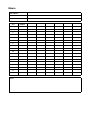 19
19
-
 20
20
-
 21
21
em outros idiomas
- español: Yamaha SWP1 El manual del propietario
- français: Yamaha SWP1 Le manuel du propriétaire
- italiano: Yamaha SWP1 Manuale del proprietario
- English: Yamaha SWP1 Owner's manual
- русский: Yamaha SWP1 Инструкция по применению
- Nederlands: Yamaha SWP1 de handleiding
- Deutsch: Yamaha SWP1 Bedienungsanleitung
- dansk: Yamaha SWP1 Brugervejledning
- čeština: Yamaha SWP1 Návod k obsluze
- svenska: Yamaha SWP1 Bruksanvisning
- polski: Yamaha SWP1 Instrukcja obsługi
- Türkçe: Yamaha SWP1 El kitabı
- suomi: Yamaha SWP1 Omistajan opas
- română: Yamaha SWP1 Manualul proprietarului
Artigos relacionados
-
Yamaha SWP1 Manual do proprietário
-
Yamaha SWR2311P-10G Manual do proprietário
-
Yamaha SWR2100P Manual do proprietário
-
Yamaha MMF-SWP1 Guia de instalação
-
Yamaha SWP2 Manual do proprietário
-
Yamaha PGM1 Manual do usuário
-
Yamaha MCP1 Manual do usuário
-
Yamaha SWR2310 Manual do proprietário
-
Yamaha SFP-SWRG-SX Manual do proprietário
-
Yamaha RMio64 Manual do proprietário