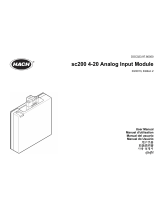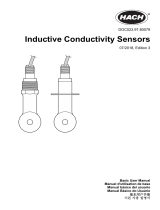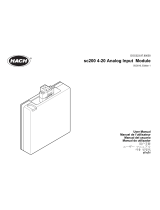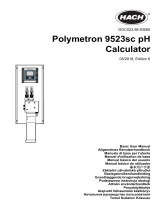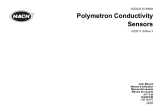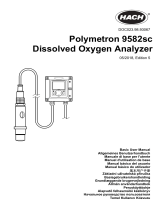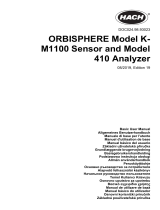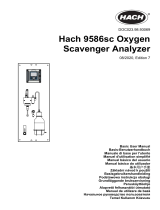DOC023.97.80170
LDO Sensor
12/2012, Edition 4
USER MANUAL
MANUEL D'UTILISATION
MANUAL DEL USUARIO
MANUAL DO USUÁRIO
用户手册
ユーザーマニュアル
사용 설명서
คู่มือผู้ใช้

English..............................................................................................................................3
Français......................................................................................................................... 19
Español.......................................................................................................................... 37
Português...................................................................................................................... 56
中文................................................................................................................................. 74
日本語............................................................................................................................. 90
한글............................................................................................................................... 107
ไทย.................................................................................................................................. 123
2

Table of Contents
Specifications on page 3 Operation on page 9
General information on page 4 Maintenance on page 14
Product overview on page 6 Troubleshooting on page 16
Installation on page 7 Replacement parts and accessories on page 17
Calibration for measurements on page 12
Specifications
Specifications are subject to change without notice.
Specification Details
Wetted materials Standard Probe, Standard Class 1-Div 2 Probe
• CPVC, sensor end and cable end
• Polyurethane, over-molding on cable end and cable jacket
• 316 stainless steel body and screws
• Viton, O-ring
• Noryl, nut on the cable end
Standard Seawater Probe, Seawater Class 1-Div 2 Probe
• CPVC, sensor end and cable end
• Polyurethane, over-molding on cable end and cable jacket
• PVC seawater body
• Seawater epoxy sealant
• Noryl, nut on the cable end
IP classification IP68
Wetted materials (sensor cap) Acrylic
Measurement range (dissolved oxygen) 0 to 20 ppm (0 to 20 mg/L)
0 to 200% saturation
Measurement accuracy (dissolved
oxygen)
Below 5 ppm: ± 0.1 ppm
Above 5 ppm: ± 0.2 ppm
Repeatability (dissolved oxygen) 0.1 ppm (mg/L)
Response time (dissolved oxygen) T
90
<40 seconds
T
95
<60 seconds
Resolution, sensor (dissolved oxygen) 0.01 ppm (mg/L); 0.1% saturation.
Measurement range (temperature) 0 to 50 °C (32 to 122 °F)
Measurement accuracy (temperature) ± 0.2 °C (± 0.36 °F)
Interferences No interferences from the following: H
2
S, pH, K
+
, Na
+
, Mg
2+
, Ca
2+
,
NH
4
+
, Al
3+
, Pb
2+
, Cd
2+
, Zn
2+
, Cr (total), Fe
2+
, Fe
3+
, Mn
2+
, Cu
2+
, Ni
2+
,
Co
2+
, CN
–
, NO
3
–
, SO
4
2–
, S
2–
, PO
4
3–
, Cl
–
, Anion Active Tensides,
Crude Oils, Cl
2
< 4 ppm
Storage temperature –20 to 70 °C (–4 to 158 °F)
Maximum temperature 0 to 50 ºC (32 to 122 °F)
English 3

Specification Details
Hazardous location classification
(9020000-C1D2 sensor only)
Class I Division 2, Groups A–D, T4 / Class I, Zone 2 Group 2C, T4
Note: This product does not fulfill the requirements of the 94/9/EC Directive (ATEX
Directive).
Certifications (9020000-C1D2 sensor
only)
ETL listed to ANSI/ISA, CSA and FM standards for use in hazardous
location.
Note: This product does not fulfill the requirements of the 94/9/EC Directive (ATEX
Directive).
Minimum flow rate Not required
Calibration/verification Air calibration: One point, 100% water-saturated air
Sample calibration: Comparison with standard instrument
Probe immersion depth and pressure
limits
Pressure Limits at 34 m (112 ft.), 345 kPa (50 psi) maximum; accuracy
may not be maintained at this depth
Sensor cable 10 m (30 ft) integral cable with quick disconnect plug (all sensor types)
Up to 100 m possible with extension cables (non-Class I, Division
2 sensor types only)
Up to 1000 m with junction box (non-Class I, Division 2 sensor types
only)
Probe weight 1.0 kg (2 lb, 3 oz)
Probe dimensions Standard probe (diameter x length): 49.53 x 255.27 mm (1.95 x
10.05 in.)
Seawater probe (diameter x length): 60.45 x 255.27 mm (2.38 x
10.05 in.)
Power requirements 12 VDC, 0.25 A, 3 W
Warranty Probe: 3 years against manufacturing defects
Sensor cap: 2 years against manufacturing defects
General information
In no event will the manufacturer be liable for direct, indirect, special, incidental or consequential
damages resulting from any defect or omission in this manual. The manufacturer reserves the right to
make changes in this manual and the products it describes at any time, without notice or obligation.
Revised editions are found on the manufacturer’s website.
Safety information
N O T I C E
The manufacturer is not responsible for any damages due to misapplication or misuse of this product including,
without limitation, direct, incidental and consequential damages, and disclaims such damages to the full extent
permitted under applicable law. The user is solely responsible to identify critical application risks and install
appropriate mechanisms to protect processes during a possible equipment malfunction.
Please read this entire manual before unpacking, setting up or operating this equipment. Pay
attention to all danger and caution statements. Failure to do so could result in serious injury to the
operator or damage to the equipment.
Make sure that the protection provided by this equipment is not impaired. Do not use or install this
equipment in any manner other than that specified in this manual.
Use of hazard information
D A N G E R
Indicates a potentially or imminently hazardous situation which, if not avoided, will result in death or serious injury.
4 English

W A R N I N G
Indicates a potentially or imminently hazardous situation which, if not avoided, could result in death or serious
injury.
C A U T I O N
Indicates a potentially hazardous situation that may result in minor or moderate injury.
N O T I C E
Indicates a situation which, if not avoided, may cause damage to the instrument. Information that requires special
emphasis.
Precautionary labels
Read all labels and tags attached to the instrument. Personal injury or damage to the instrument
could occur if not observed. A symbol on the instrument is referenced in the manual with a
precautionary statement.
This is the safety alert symbol. Obey all safety messages that follow this symbol to avoid potential
injury. If on the instrument, refer to the instruction manual for operation or safety information.
This symbol indicates the presence of a light source that may have the potential to cause minor eye
injury. Obey all messages that follow this symbol to avoid potential eye injury.
This symbol indicates the presence of devices sensitive to Electro-static Discharge (ESD) and
indicated that care must be taken to prevent damage with the equipment.
Electrical equipment marked with this symbol may not be disposed of in European public disposal
systems after 12 August of 2005. In conformity with European local and national regulations (EU
Directive 2002/96/EC), European electrical equipment users must now return old or end-of-life
equipment to the Producer for disposal at no charge to the user.
Note: For return for recycling, please contact the equipment producer or supplier for instructions on how to return end-
of-life equipment, producer-supplied electrical accessories, and all auxiliary items for proper disposal.
Certification
Canadian Radio Interference-Causing Equipment Regulation, IECS-003, Class A:
Supporting test records reside with the manufacturer.
This Class A digital apparatus meets all requirements of the Canadian Interference-Causing
Equipment Regulations.
Cet appareil numèrique de classe A répond à toutes les exigences de la réglementation canadienne
sur les équipements provoquant des interférences.
FCC Part 15, Class "A" Limits
Supporting test records reside with the manufacturer. The device complies with Part 15 of the FCC
Rules. Operation is subject to the following conditions:
1. The equipment may not cause harmful interference.
2. The equipment must accept any interference received, including interference that may cause
undesired operation.
Changes or modifications to this equipment not expressly approved by the party responsible for
compliance could void the user's authority to operate the equipment. This equipment has been tested
and found to comply with the limits for a Class A digital device, pursuant to Part 15 of the FCC rules.
These limits are designed to provide reasonable protection against harmful interference when the
equipment is operated in a commercial environment. This equipment generates, uses and can
radiate radio frequency energy and, if not installed and used in accordance with the instruction
English
5

manual, may cause harmful interference to radio communications. Operation of this equipment in a
residential area is likely to cause harmful interference, in which case the user will be required to
correct the interference at their expense. The following techniques can be used to reduce
interference problems:
1. Disconnect the equipment from its power source to verify that it is or is not the source of the
interference.
2. If the equipment is connected to the same outlet as the device experiencing interference, connect
the equipment to a different outlet.
3. Move the equipment away from the device receiving the interference.
4. Reposition the receiving antenna for the device receiving the interference.
5. Try combinations of the above.
Product overview
D A N G E R
Chemical or biological hazards. If this instrument is used to monitor a treatment process and/or
chemical feed system for which there are regulatory limits and monitoring requirements related to
public health, public safety, food or beverage manufacture or processing, it is the responsibility of the
user of this instrument to know and abide by any applicable regulation and to have sufficient and
appropriate mechanisms in place for compliance with applicable regulations in the event of malfunction
of the instrument.
This sensor is designed to work with a controller for data collection and operation. The sensor can be
used with several controllers. Refer to the controller-specific user manual for more information.
The primary applications for this sensor are municipal and industrial wastewater applications. LDO
sensor technology does not consume oxygen, and can measure DO concentration in low or no-flow
applications. Refer to Figure 1.
Figure 1 LDO sensor
1 Sensor cap 3 1-inch NPT
2 Temperature sensor 4 Connector, quick-connect (standard)
6 English

LDO Sensor component list
Make sure that all components shown in Figure 2 have been received. If any items are missing or
damaged, contact the manufacturer or a sales representative immediately. Refer to Figure 2.
Figure 2 Sensor component list
1 LDO sensor
1
2 Calibration bags (2x)
Installation
W A R N I N G
Personal injury hazard. Only qualified personnel should conduct the tasks described in this section of the manual.
Validate the sensor type
D A N G E R
Explosion hazard. Connect only peripheral components that are clearly marked as certified for Class 1,
Division 2 Hazardous Locations.
N O T I C E
The hazardous location certified version of this product does not fulfill the requirements of the 94/9/EC Directive
(ATEX Directive).
1. Go to the connector end of the cable.
2. Read the label on the connector end of the cable. For hazardous location certified sensors, the
label will show "Rated: Class 1 Division 2".
3. Examine the connector.
• Hazardous location certified sensors have a safety lock connector. Refer to Figure 3
on page 8.
• Sensors that are not certified for hazardous locations have a quick-connect connector, without
a safety lock.
1
Included user manual is not shown.
English 7

Connect the sensor in a hazardous location
D A N G E R
Explosion hazard. This equipment is suitable for use in non-hazardous locations or Class 1, Division 2,
Groups A, B, C, D Hazardous Locations with specified sensors and options when installed per the
Hazardous Location Installation Control Drawing. Always refer to the Control Drawing and applicable
electrical code regulations for proper installation instructions.
D A N G E R
Explosion hazard. Do not connect or disconnect electrical components or circuits to the equipment
unless power has been removed or the area is known to be non-hazardous.
N O T I C E
Use only a hazardous location certified sensor and cable lock in hazardous locations. The hazardous location
certified version of this product does not fulfill the requirements of the 94/9/EC Directive (ATEX Directive).
For more information, refer to Validate the sensor type on page 7 .
1. Remove the connector cap from the controller. Keep the connector cap to seal the connector
opening when the sensor is removed.
2. Connect the sensor to the controller. Refer to the controller manual for more information.
3. Close the safety lock over the connector.
4. To remove the connector safety lock, use a small flat screwdriver. Refer to Figure 3.
Figure 3 Connector safety lock
Connect the sensor in a non-hazardous location
Refer to Figure 4 to connect an LDO sensor to an sc controller. Refer to the specific sc controller
manual for hard-wiring instructions.
Figure 4 Connect the LDO sensor (non-hazardous location sensor shown)
After the sensor is attached, scan for the sensor. Refer to Install the sensor on page 8.
Install the sensor
There are two options to install the sensor:
8
English

• Connect the sensor while power to the controller is off. The controller will look for and install new
sensors when it is turned on.
• Connect the sensor while power to the controller is on. Use the Scan Devices command to install
the new sensor:
Option Description
sc200 controller Go to MENU>TEST/MAINT>SCAN DEVICE
sc100 controller Go to MENU>TEST/MAINT>SCAN SENSORS
sc1000 controller Go to MENU>SYSTEM SETUP>DEVICE MANAGEMENT>SCANNING FOR NEW
DEVICES
Refer to Connect the sensor in a non-hazardous location on page 8 for digital sensor connection.
Sensor installation options
The installation and accessory options available for the LDO sensor are supplied with installation
instructions in the hardware kit. Figure 5 shows several installation options. To order installation
hardware, refer to Replacement parts and accessories on page 17.
Figure 5 Installation options
1 Rail mount 4 Chain mount
2 Float mount 5 Union mount (not seawater probe compatible)
3 Air blast system mount (not seawater probe
compatible)
Operation
User navigation
Refer to the controller documentation for keypad description and navigation information.
English
9

Configure the sensor
Use the Configure menu to enter identification information for the sensor and to change options for
data handling and storage.
For information about sensor installation, refer to Install the sensor on page 8.
Make sure that all of the Configuration menu values are correct for the application.
1. Go to MENU>SENSOR SETUP>[Select Sensor]>CONFIGURE.
2. Select an option, ENTER. The list of available options is shown in the table below.
Option Description
EDIT NAME Changes the name that corresponds to the sensor on the top of the measure screen. The
name is limited to 10 characters in any combination of letters, numbers, spaces or
punctuation.
SET UNITS TEMP–Sets the temperature units to °C (default) or °F.
MEASURE–Set the measurement units in mg/L, ppm or % .
ALT/PRESS–Set the altitude in m or ft, or set the atmospheric pressure units in mmHg or
torr. (Default value = 0 ft)
ALT/PRESS Enter the value of the altitude or atmospheric pressure. This value must be accurate to
complete % saturation measurements and calibration in air. (Default = 0 ft).
SALINITY Enter the salinity value. Salinity range: 0.00 to 250.00 parts per thousand (‰). Refer to
Enter a salinity correction value on page 11 for more information. (Default value = 0)
SIGNAL AVERAGE Set the time interval to average signal in seconds
CLEAN INTRVL Set the time interval for manual sensor cleaning in days (Default value = 0 days. A value
of 0 days disables the clean interval.)
RESET CLN INTRVL Set the time interval to the last saved clean interval
LOG SETUP Sets the time interval for data storage in the data log—0.5, 1, 2, 5, 10, 15 (default), 30,
60 minutes.
SET DEFAULTS Restores the configurable default values for the sensor. Does not change the setting for
slope or offset.
Enter the atmospheric pressure value
The factory setting for atmospheric (air) pressure is 0 ft, or sea level. To change the default value,
use the steps in this procedure. The adjustment for air pressure is entered as either elevation or as
pressure units (preferred).
Note: Accurate air pressure is critical for saturated air calibration (Calibration with air on page 12). Use only
absolute pressure, not adjusted. If the absolute air pressure is not known, use the correct elevation for the location.
1. Go to MENU>SENSOR SETUP>[Select Sensor]>CONFIGURE>SET UNITS>AIR PRESS/ALT
UNITS.
2. Select one of the unit options listed:
Option Description
ft Feet—unit of measure for elevation
m Meters—metric unit of measure for elevation
mmHg Millimeters of mercury—metric unit of measure for absolute air pressure
torr Unit of measure for absolute air pressure
3. Confirm the selection. The value entry screen will show the selected units.
4. Enter the value, then confirm.
10
English

Enter a salinity correction value
Dissolved oxygen measurements in saline samples can show an apparent DO value that is very
different from the actual DO value. To correct for the influence of dissolved salts in a sample, enter a
salinity correction factor.
Note: If the presence or amount of salinity in the process is unknown, consult with the treatment facility engineering
staff.
1. Use a conductivity meter to measure the conductivity of the sample in mS/cm at a reference
temperature of 20 °C (68 °F).
2. Use Table 1 to estimate the salinity correction factor in parts per thousand (‰) saturation.
Note: The chloride ion concentration, in g/kg is equal to the chlorinity of the sample. Salinity is calculated with
the formula: Salinity = 1.80655 × chlorinity.
Salinity can be calculated with the relationship in section 2520 B of Standard Methods for the
Examination of Water and Wastewater.
2
,
3. Go to MENU>SENSOR SETUP>[Select Sensor]>CONFIGURE>SALINITY.
4. Enter the salinity correction factor and confirm.
Table 1 Salinity saturation (‰) per conductivity value (mS/cm)
mS/cm ‰ mS/cm ‰ mS/cm ‰ mS/cm ‰
5 3 16 10 27 18 38 27
6 4 17 11 28 19 39 28
7 4 18 12 29 20 40 29
8 5 19 13 30 21 42 30
9 6 20 13 31 22 44 32
10 6 21 14 32 22 46 33
11 7 22 15 33 23 48 35
12 8 23 15 34 24 50 37
13 8 24 17 35 25 52 38
14 9 25 17 36 25 54 40
15 10 26 18 37 26
Configure linear output on the controller
Linear outputs send probe data back to the facility PLC, SCADA or other data collection system.
1. Go to the controller output setup menu.
Option Description
sc200 Go to MENU>SETTINGS>sc200 SETUP>OUTPUT SETUP>[Select Output]>SET FUNCTION.
2
Standard Methods for the Examiniation of Water and Wastewater, 20th Edition. Editors Lenore
S. Clesceri, Arnold E. Greenberg and Andrew D. Eaton, p. 2-48-2-29 (1998). The relationship
between Chlorinity and Oxygen Solubitity is provided in the same reference in 4500-O:I p. 4-131.
English 11

Option Description
sc100 Go to MENU>SYSTEM SETUP>OUTPUT SETUP>[Select Output]>SET FUNCTION.
sc1000 Go to MENU>SYSTEM SETUP>OUTPUT SETUP>[Select Output]>SET FUNCTION.
2. Set the function for the controller.
Option Description
sc200 LINEAR
sc100 LINEAR CONTROL (Default value)
sc1000 LINEAR CONTROL (Default value)
Modbus registers
A list of Modbus registers is available for network communication. Refer to www.hach.com or
www.hach-lange.com for more information.
Calibration for measurements
The sensor is calibrated to specification at the factory. The manufacturer does not recommend
calibration unless periodically required by regulatory agencies. If calibration is required, let the sensor
come to equilibrium with the process before calibration. Do not calibrate the sensor at setup.
Table 2 shows options for calibration.
Table 2 Calibration options
Option Description
AIR CAL Recommended calibration method. This calibration modifies the slope.
SAMPLE CAL Calibration by comparison with a hand-held DO meter . This calibration modifies the offset.
RESET DFLT CAL Resets the calibration gain (slope) and offset to the factory default: default gain=1.0; default
offset=0.0
Calibration with air
User notes:
• Make sure that calibration bag has water inside.
• Make sure that the seal between the calibration bag and the sensor body is tight.
• Make sure that the sensor is dry when it is calibrated.
• Make sure the air pressure/elevation setting is accurate for the calibration location.
• Allow enough time for the sensor temperature to stabilize to the temperature of the calibration bag
location. A large difference in temperature between the process and the calibration location can
take up to 15 minutes to stabilize.
1. Remove the sensor from the process. Use a wet cloth to clean the sensor.
2. Put the entire sensor in a calibration bag with 25-50 mL of water. Make sure that the sensor cap
is not in contact with the water inside the calibration bag and that no water drops are on the
sensor cap (Figure 6).
3. Use a rubber band, tie or hand to create a tight seal around the sensor body.
4. Let the instrument stabilize for 15 minutes before calibration. Keep the calibration bag out of
direct sunlight during stablization.
5. Make sure that the current absolute air pressure or elevation is configured correctly. Refer to
Enter the atmospheric pressure value on page 10.
Note: The manufacturer recommends the use of absolute or actual air pressure as a best practice.
12
English

6. Go to MENU>SENSOR SETUP>[Select Sensor]>CALIBRATE>AIR CAL.
7. Select the option for the output signal during calibration:
Option Description
Active The instrument sends the current measured output value during the calibration procedure.
Hold The sensor output value is held at the current measured value during the calibration procedure.
Transfer A preset value is sent during calibration. Refer to the controller user manual to change the preset
value.
8. The controller will show "Move the probe to bag". Allow the value to stabilize. Push ENTER to
accept the stable value. Alternately, let the calibration continue until the display shows
"Complete".
9. When the sensor is calibrated, put the sensor into the process. Push ENTER.
Figure 6 Air calibration procedure
If the value does not stabilize, the display will show "Unable to Calibrate" followed by an error
message. Table 3 shows the error message and resolution for calibration problems.
Table 3 Air calibration error messages
Message Description Resolution
Cal fail, gain high The calculated gain value is too high. Repeat the calibration.
Cal fail, gain low The calculated gain value is too low. Repeat the calibration.
Cal fail, unstable The value did not stabilize in the maximum allowed calibration time. Repeat the calibration.
Sample CAL - calibration by comparison
This calibration method uses an alternate sensor attached to a hand-held meter.
1. Put the alternate sensor into the process. Put the second sensor as close as possible to the first
sensor.
2. Wait for the DO value to stabilize .
3. On the controller for the first sensor, go to MENU>SENSOR SETUP>[Select
Sensor]>CALIBRATE>SAMPLE CAL.
4. Select the option for the output signal during calibration:
Option Description
Active The instrument sends the current measured output value during the calibration procedure.
English 13

Option Description
Hold The sensor output value is held at the current measured value during the calibration procedure.
Transfer A preset value is sent during calibration. Refer to the controller user manual to change the preset
value.
5. The controller will show:
• "Press ENTER when stabilized"
• The current dissolved oxygen measurement
• The current temperature measurement
6. When the measurement is stable, push ENTER. The display will show an entry screen.
Note: The measurement will usually stabilize in 2 to 3 minutes.
If the value does not stabilize, the display will show "Unable to Calibrate" followed by an error
message. Table 4 shows the error message and resolution for calibration problems.
Table 4 Sample cal error messages
Message Description Resolution
Cal fail, offset high The calculated offset value is too high. Repeat the calibration.
Cal fail, offset low The calculated offset value is too low. Repeat the calibration.
Cal fail, unstable The value did not stabilize in the maximum allowed calibration time. Repeat the calibration.
Exit the calibration procedure
1. During calibration, push the BACK key. Three options are shown:
Option Description
ABORT Stop the calibration. A new calibration must start from the beginning.
BACK TO CAL Return to the current calibration.
LEAVE Exit the calibration temporarily. Access to other menus is allowed while the calibration
continues in the background. A calibration for a second sensor (if present) can be started.
To return to the calibration, push the MENU key and select Sensor Setup, [Select Sensor].
2. Select one of the options. Confirm.
Reset calibration defaults
Calibration settings can be reset to the factory defaults. Gain and offset values are set to 1.0 and 0.0,
respectively.
1. Go to MENU>SENSOR SETUP>[Select Sensor]>CALIBRATE>RESET CAL DEFLT.
2. The display will show a confirmation message. Confirm to reset the sensor to the factory default
calibration curve.
Maintenance
D A N G E R
Multiple hazards. Only qualified personnel must conduct the tasks described in this section of the
document.
14 English

D A N G E R
Explosion hazard. Do not connect or disconnect electrical components or circuits to the equipment
unless power has been switched off or the area is known to be non-hazardous.
D A N G E R
Explosion hazard. Substitution of components may impair suitability for Class 1, Division 2. Do not
replace any component unless power has been switched off and the area is known to be non-
hazardous.
N O T I C E
The hazardous location certified version of this product does not fulfill the requirements of the 94/9/EC Directive
(ATEX Directive).
Maintenance schedule
The maintenance schedule shows minimum intervals for regular maintenance tasks. Perform
maintenance tasks more frequently for applications that cause electrode fouling.
Note: Do not disassemble the probe for maintenance or cleaning.
Maintenance task Recommended minimum frequency
Clean the sensor 90 days
Inspect the sensor for damage 90 days
Calibrate the sensor As recommended by regulatory agencies
Clean the sensor
Clean the exterior of the sensor with a soft, wet cloth.
Note: If the sensor cap must be removed for cleaning, do not expose the interior of the cap to direct sunlight for
extended periods of time.
Set or change the clean interval
Application conditions may need shorter or longer durations between manual sensor cleanings. The
default clean interval is 0 days. To change the interval, refer to the steps in this procedure.
1. Go to MENU>SENSOR SETUP>[Select Sensor]>CONFIGURE>CLEAN INTRVL.
2. Change the shown value as needed. Confirm the change.
• To turn off the clean interval, set the value to '0'.
Change the sensor cap
W A R N I N G
Potential explosion hazard. The sensor setup cap is not rated for hazardous location use.
Replacement sensor caps and setup caps are shipped with installation instructions. Refer to the
included instructions to change the cap.
For best performance and accuracy, replace the sensor cap:
• Every two years
• When routine inspection shows significant erosion of the sensor cap
English
15

Troubleshooting
Diagnostic and test menu
The diagnostic and test menu shows current and historical information about the LDO sensor.
To access the diagnostic and test menu, go to MENU>SENSOR SETUP>[Select
Sensor]>DIAG/TEST.
Refer to Table 5.
Table 5 DIAG/TEST menu
Option Description
SENSOR INFO SOFTWARE VERS—Shows the installed software version
BOOT VERSION—Shows the installed boot version
DRIVER VERS—Shows the installed software driver version
LOT CODE Shows the sensor cap manufacturing lot
SERIAL NUMBER Sensor serial number
GAIN CORR Adjust the calibration gain value.
Range: 0.50 to 2.00
OFFSET CORR Adjust the calibration offset value (mg/L or ppm).
Range: –3.00 to +3.00
PHASE DIAG Shows the phase for total, red and blue wavelengths. Updates once per second.
AMPL DIAG Shows the amplitude for red and blue wavelengths. Updates once per second.
DAYS TO CLEAN Shows the number of days until the next scheduled manual cleaning.
SENSOR LIFE Shows the number of days until the next scheduled sensor cap replacement
Error list
If an error occurs, the reading on the measurement screen flashes. Output behavior is determined by
controller settings. Refer to the controller manual for details.
To show the current sensor errors, go to MENU>DIAGNOSTICS>[Select Sensor]>ERROR LIST.
Refer to Table 6.
Table 6 Error list for the LDO sensor
Error Possible cause Resolution
RED AMPL LOW (Value is below 0.01)
OR
BLUE AMPL LOW (Value is below 0.01)
The sensor cap is not installed,
or is not installed correctly.
Remove the sensor cap and install it
again.
The light path is blocked in the
sensor cap.
Inspect the inside of the sensor cap
and lens.
The sensor is not operating
correctly.
Make sure that the LED is flashing.
Contact the manufacturer.
Warning list
When the warning icon flashes (sc100 and sc200) or when the screen turns yellow (sc1000), a
message is shown on the bottom of the measurement screen. On the sc1000, the screen turns
16
English

yellow to show a warning. To show the current sensor warnings, go to MENU>
DIAGNOSTICS>[Select Sensor]>WARNING LIST. Refer to Table 7.
Table 7 Sensor warning list
Warning Definition Resolution
EE SETUP ERR Storage is corrupt. The values have been set
to the factory default.
Contact technical support.
EE RSRVD ERR
TEMP < 0 C The process temperature is below 0 °C
(32 °F)
Increase the process temperature or stop
use until the process temperature is in the
sensor specification range.
TEMP > 50 C The process temperature is above 50 °C
(120 °F)
Decrease the process temperature or stop
use until the process temperature is in the
sensor specification range.
RED AMPL LOW Value falls below 0.03 Refer to Table 6 on page 16 .
RED AMPL HIGH Value is greater than 0.35 Call technical support.
BLUE AMPL LOW Value is below 0.03 Refer to Table 6 on page 16.
BLUE AMPL HIGH Value is greater than 0.35 Call technical support.
CAP CODE FAULT The sensor cap code has become corrupt.
The code has been reset automatically to the
default cap and lot codes.
Complete the sensor setup cap procedure.
If no setup cap is available for the sensor
cap, call technical support.
Event list
The Event list keeps a log of changes to how data is recorded by the sensor. To show sensor events,
go to MENU>DIAGNOSTICS>[Select Sensor]>EVENT LIST.
Refer to Table 8.
Table 8 Event list for the sensor
Event Description
ALT/PRESSURE UNIT CHANGE Atmospheric pressure or altitude units have changed.
ALT/PRESSURE CHANGE The value for altitude or atmospheric pressure has changed.
TEMP UNIT CHANGE The units for temperature have changed.
MEAS UNIT CHANGE A new unit of measurement has changed.
SALINITY CHANGE The value for salinity has changed.
SET DEFAULT Sensor settings have been reset to the default values.
SENSOR SETUP CHANGE The sensor setup has changed.
CLEAN INTERVAL TIMER CHANGE The time between sensor cleaning has changed.
SENSOR CAP LIFE TIMER CHANGE The time between sensor cap replacements has changed.
Replacement parts and accessories
Use only replacement parts approved by the manufacturer. Use of non-approved parts may cause
personal injury, damage to the instrument or equipment malfunction.
English
17

Replacement items
Description Item no. (US / EU)
LDO Probe, with one sensor cap and 2 calibration bags 9020000 / LXV416.99.20001
LDO Probe for seawater, with one sensor cap and two calibration bags 9020000-SW / —
LDO Probe for seawater hazardous locations, with one sensor cap and two
calibration bags
9020000-C1D2-SW / —
LDO Probe for hazardous locations, with one sensor cap and 2 calibration bags 9020000-C1D2 / —
Sensor cap, replacement (includes the sensor setup cap, which is not rated for
use in Class 1, Division 2 hazardous locations)
9021100 / 9021150
Accessories
Description Item no. (US / EU)
Sensor cable lock for hazardous locations 6139900 / —
Cable, sensor extension, Class 1, Division 2 Hazardous Location, 1 m (3.3 ft) 6122402 / —
Cable, sensor extension, Class 1, Division 2 Hazardous Location, 7m (23 ft) 5796002 / —
Cable, sensor extension, Class 1, Division 2 Hazardous Location, 15 m
(49.21 ft)
5796102 / —
Cable, sensor extension, Class 1, Division 2 Hazardous Location, 31 m
(101.71 ft)
5796202 / —
High output air blast cleaning system, 115 V (not rated for use in hazardous
locations)
6860000 / 6860003.99.0001
High output air blast cleaning system, 230 V (not ATEX rated for use in
hazardous locations)
6860100 / 6860103.99.0001
Calibration bag (1x) 5796600 / 5796600
Cable, sensor extension, non-hazardous location, 7.7 m (25 ft)
3
US: 5796000, 7.7 m (25 ft)
EU: LZX849, 10 m (33 ft)
Hardware kit for pipe mount (PVC) 9253000 / LZY714.99.21810
Hardware kit for float mount (PVC) 9253100 / LZX914.99.42200
Hardware kit for air blast mount 9253500 / LZY812
Hardware kit for chain mount (stainless steel) — / LZX914.99.11200
Hardware kit for union mount 9257000 / 9257000
HQd meter with LDO rugged probe (not rated for use in hazardous locations) 8505200 / HQ40D.99.310.000
3
15 m (49 ft) and 30 m (98 ft) also available
18 English

Table des matières
Caractéristiques à la page 19 Fonctionnement à la page 26
Généralités à la page 20 Maintenance à la page 31
Présentation du produit à la page 22 Dépannage à la page 32
Installation à la page 23 Pièces de rechange et accessoires à la page 35
Etalonnage à la page 28
Caractéristiques
Les caractéristiques techniques peuvent être modifiées sans préavis.
Caractéristique Détails
Matériaux immergés Sonde standard, sonde standard classe 1 division 2
• CPVC, extrémité du capteur et extrémité du câble
• Polyuréthanne, surmoulage de l'extrémité du câble et de la gaine
de câble
• Corps et vis en acier inoxydable 316
• Viton, joint torique
• Noryl, écrou sur l'extrémité du câble
Sonde standard pour eau de mer, sonde pour eau de mer
classe 1 division 2
• CPVC, extrémité du capteur et extrémité du câble
• Polyuréthanne, surmoulage de l'extrémité du câble et de la gaine
de câble
• Corps en PVC pour eau de mer
• Matériau d'étanchéité époxy pour eau de mer
• Noryl, écrou sur l'extrémité du câble
Classification IP IP68
Matériaux immergés (Capsule de
sonde)
Acrylique
Plage de mesure (oxygène dissous) 0 à 20 ppm (0 à 20 mg/l)
0 à 200 % de saturation
Précision des mesures (oxygène
dissous)
En dessous de 5 ppm : ± 0,1 ppm
Au-dessus de 5 ppm : ± 0,2 ppm
Répétabilité (oxygène dissous) 0,1 ppm (mg/l)
Temps de réponse (oxygène dissous) T
90
<40 secondes
T
95
<60 secondes
Résolution, capteur (oxygène dissous) 0,01 ppm (mg/l) ; 0,1 % de saturation
Plage de mesure (température) 0 à 50 °C
Précision des mesures (température) ± 0,2 °C
Interférences Les éléments suivants ne causent aucune interférence : H
2
S, pH, K
+
,
Na
+
, Mg
2+
, Ca
2+
, NH
4
+
, Al
3+
, Pb
2+
, Cd
2+
, Zn
2+
, Cr (total), Fe
2+
, Fe
3+
,
Mn
2+
, Cu
2+
, Ni
2+
, Co
2+
, CN
–
, NO
3
–
, SO
4
2–
, S
2–
, PO
4
3–
, Cl
–
,
surfactants anioniques actifs, pétrole, Cl
2
< 4 ppm
Français 19

Caractéristique Détails
Température de stockage -20 à 70 °C
Température maximale 0 à 50 °C
Classification pour zone dangereuse
(capteur 9020000-C1D2 uniquement)
Classe I Division 2, Groupes A–D, T4 / Classe I, Zone 2 Groupe 2C,
T4
Remarque : ce produit n'est pas conforme à la norme 94/9/EC (norme ATEX).
Certifications (capteur 9020000-
C1D2 uniquement)
Certifié conforme aux normes ANSI/ISA, CSA et FM par l'ETL pour
une utilisation en environnement dangereux.
Remarque : ce produit n'est pas conforme à la norme 94/9/EC (norme ATEX).
Débit minimal Non requis
Etalonnage/vérification Etalonnage à l'air : un point, air saturé d'eau à 100 %
Etalonnage par échantillon : comparaison avec un instrument de
référence (2)
Profondeur d'immersion et limites de
pression de la sonde
Limites de pression à 34 m, 345 kPa maximum ; il est possible que la
précision ne soit plus assurée à cette profondeur
Câble du capteur Câble intégral de 10 m avec connecteur rapide (tous les types de
capteur)
Extension possible jusqu'à 100 m à l'aide de câbles supplémentaires
(uniquement les types de capteur non-classe I, Division 2)
Extension possible jusqu'à 1 000 m à l'aide d'une boîte de
raccordement (uniquement les types de capteur non-classe I,
Division 2)
Poids de la sonde 1 kg
Dimensions de la sonde Sonde standard (diamètre x longueur) : 49,53 x 255,27 mm
Sonde pour eau de mer (diamètre x longueur) : 60,45 x 255,27 mm
Alimentation requise 12 V CC, 0,25 A, 3 W
Garantie Sonde : 3 ans de couverture des défauts de fabrication
Capsule (2) du capteur : 2 ans de couverture des défauts de
fabrication
Généralités
En aucun cas le constructeur ne saurait être responsable des dommages directs, indirects, spéciaux,
accessoires ou consécutifs résultant d'un défaut ou d'une omission dans ce manuel. Le constructeur
se réserve le droit d'apporter des modifications à ce manuel et aux produits décrits à tout moment,
sans avertissement ni obligation. Les éditions révisées se trouvent sur le site Internet du fabricant.
Consignes de sécurité
A V I S
Le fabricant décline toute responsabilité quant aux dégâts liés à une application ou un usage inappropriés de ce
produit, y compris, sans toutefois s'y limiter, des dommages directs ou indirects, ainsi que des dommages
consécutifs, et rejette toute responsabilité quant à ces dommages dans la mesure où la loi applicable le permet.
L'utilisateur est seul responsable de la vérification des risques d'application critiques et de la mise en place de
mécanismes de protection des processus en cas de défaillance de l'équipement.
Veuillez lire l'ensemble du manuel avant le déballage, la configuration ou la mise en fonctionnement
de cet appareil. Respectez toutes les déclarations de prudence et d'attention. Le non-respect de
cette procédure peut conduire à des blessures graves de l'opérateur ou à des dégâts sur le matériel.
Assurez-vous que la protection fournie avec cet appareil n'est pas défaillante. N'utilisez ni n'installez
cet appareil d'une façon différente de celle décrite dans ce manuel.
20
Français
A página está carregando ...
A página está carregando ...
A página está carregando ...
A página está carregando ...
A página está carregando ...
A página está carregando ...
A página está carregando ...
A página está carregando ...
A página está carregando ...
A página está carregando ...
A página está carregando ...
A página está carregando ...
A página está carregando ...
A página está carregando ...
A página está carregando ...
A página está carregando ...
A página está carregando ...
A página está carregando ...
A página está carregando ...
A página está carregando ...
A página está carregando ...
A página está carregando ...
A página está carregando ...
A página está carregando ...
A página está carregando ...
A página está carregando ...
A página está carregando ...
A página está carregando ...
A página está carregando ...
A página está carregando ...
A página está carregando ...
A página está carregando ...
A página está carregando ...
A página está carregando ...
A página está carregando ...
A página está carregando ...
A página está carregando ...
A página está carregando ...
A página está carregando ...
A página está carregando ...
A página está carregando ...
A página está carregando ...
A página está carregando ...
A página está carregando ...
A página está carregando ...
A página está carregando ...
A página está carregando ...
A página está carregando ...
A página está carregando ...
A página está carregando ...
A página está carregando ...
A página está carregando ...
A página está carregando ...
A página está carregando ...
A página está carregando ...
A página está carregando ...
A página está carregando ...
A página está carregando ...
A página está carregando ...
A página está carregando ...
A página está carregando ...
A página está carregando ...
A página está carregando ...
A página está carregando ...
A página está carregando ...
A página está carregando ...
A página está carregando ...
A página está carregando ...
A página está carregando ...
A página está carregando ...
A página está carregando ...
A página está carregando ...
A página está carregando ...
A página está carregando ...
A página está carregando ...
A página está carregando ...
A página está carregando ...
A página está carregando ...
A página está carregando ...
A página está carregando ...
A página está carregando ...
A página está carregando ...
A página está carregando ...
A página está carregando ...
A página está carregando ...
A página está carregando ...
A página está carregando ...
A página está carregando ...
A página está carregando ...
A página está carregando ...
A página está carregando ...
A página está carregando ...
A página está carregando ...
A página está carregando ...
A página está carregando ...
A página está carregando ...
A página está carregando ...
A página está carregando ...
A página está carregando ...
A página está carregando ...
A página está carregando ...
A página está carregando ...
A página está carregando ...
A página está carregando ...
A página está carregando ...
A página está carregando ...
A página está carregando ...
A página está carregando ...
A página está carregando ...
A página está carregando ...
A página está carregando ...
A página está carregando ...
A página está carregando ...
A página está carregando ...
A página está carregando ...
A página está carregando ...
A página está carregando ...
A página está carregando ...
A página está carregando ...
A página está carregando ...
-
 1
1
-
 2
2
-
 3
3
-
 4
4
-
 5
5
-
 6
6
-
 7
7
-
 8
8
-
 9
9
-
 10
10
-
 11
11
-
 12
12
-
 13
13
-
 14
14
-
 15
15
-
 16
16
-
 17
17
-
 18
18
-
 19
19
-
 20
20
-
 21
21
-
 22
22
-
 23
23
-
 24
24
-
 25
25
-
 26
26
-
 27
27
-
 28
28
-
 29
29
-
 30
30
-
 31
31
-
 32
32
-
 33
33
-
 34
34
-
 35
35
-
 36
36
-
 37
37
-
 38
38
-
 39
39
-
 40
40
-
 41
41
-
 42
42
-
 43
43
-
 44
44
-
 45
45
-
 46
46
-
 47
47
-
 48
48
-
 49
49
-
 50
50
-
 51
51
-
 52
52
-
 53
53
-
 54
54
-
 55
55
-
 56
56
-
 57
57
-
 58
58
-
 59
59
-
 60
60
-
 61
61
-
 62
62
-
 63
63
-
 64
64
-
 65
65
-
 66
66
-
 67
67
-
 68
68
-
 69
69
-
 70
70
-
 71
71
-
 72
72
-
 73
73
-
 74
74
-
 75
75
-
 76
76
-
 77
77
-
 78
78
-
 79
79
-
 80
80
-
 81
81
-
 82
82
-
 83
83
-
 84
84
-
 85
85
-
 86
86
-
 87
87
-
 88
88
-
 89
89
-
 90
90
-
 91
91
-
 92
92
-
 93
93
-
 94
94
-
 95
95
-
 96
96
-
 97
97
-
 98
98
-
 99
99
-
 100
100
-
 101
101
-
 102
102
-
 103
103
-
 104
104
-
 105
105
-
 106
106
-
 107
107
-
 108
108
-
 109
109
-
 110
110
-
 111
111
-
 112
112
-
 113
113
-
 114
114
-
 115
115
-
 116
116
-
 117
117
-
 118
118
-
 119
119
-
 120
120
-
 121
121
-
 122
122
-
 123
123
-
 124
124
-
 125
125
-
 126
126
-
 127
127
-
 128
128
-
 129
129
-
 130
130
-
 131
131
-
 132
132
-
 133
133
-
 134
134
-
 135
135
-
 136
136
-
 137
137
-
 138
138
-
 139
139
-
 140
140
em outros idiomas
- español: Hach LDO Manual de usuario
- français: Hach LDO Manuel utilisateur
- English: Hach LDO User manual
- 日本語: Hach LDO ユーザーマニュアル
Artigos relacionados
-
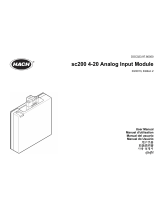 Hach sc200 4-20 Manual do usuário
Hach sc200 4-20 Manual do usuário
-
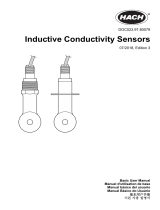 Hach 3700 series Basic User Manual
Hach 3700 series Basic User Manual
-
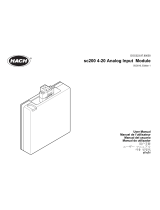 Hach sc200 4-20 Manual do usuário
Hach sc200 4-20 Manual do usuário
-
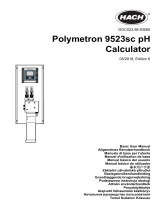 Hach Polymetron 9523sc pH Basic User Manual
Hach Polymetron 9523sc pH Basic User Manual
-
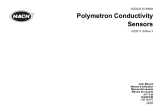 Hach Polymetron Manual do usuário
Hach Polymetron Manual do usuário
-
Hach sensION+ EC5 Manual do usuário
-
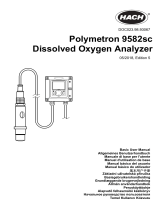 Hach Polymetron 9582sc Basic User Manual
Hach Polymetron 9582sc Basic User Manual
-
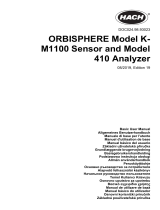 Hach ORBISPHERE 410 Basic User Manual
Hach ORBISPHERE 410 Basic User Manual
-
Hach sensION+ MM150 DL Manual do usuário
-
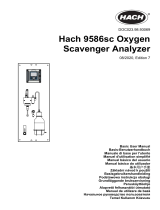 Hach 9586sc Basic User Manual
Hach 9586sc Basic User Manual