
D
.....1
NL
.....6
PL
.....11
P
.....16
BG
.....21
CN
.....26
GB
.....2
S
.....7
UAE
.....12
TR
.....17
EST
.....22
UA
.....27
F
.....3
DK
.....8
GR
.....13
SK
.....18
LV
.....23
RUS
.....28
E
.....4
N
.....9
CZ
.....14
SLO
.....19
LT
.....24
I
.....5
FIN
...10
H
.....15
HR
.....20
RO
.....25
DESIGN + ENGINEERING
GROHE GERMANY
www.grohe.com
36 371
for Android
TM
2.3.3 and above
Requirements to the device:
min. 160 dpi pixel density
min. 320x470 pixel resolution
99.0185.131/ÄM 233403/01.15
iPod touch, iPhone, iPad and iTunes are Trademarks of Apple Inc., registered in the U.S. and other countries.
"Made for iPod, iPhone, iPad" means that an electrical accessory has been designed to connect specifically to iPod,
iPhone, iPad and has been certified by the developer to meet Apple performance standards.
Apple is not responsible for the function of this device or its compliance with safety and regulatory standards.
Made for iPod
®
touch (5th generation), iPod
®
touch (4th generation), iPhone
®
5, iPhone
®
4S, iPhone
®
4,
iPad
®
(4th generation), iPad
®
mini
The Bluetooth
®
word mark and logos are registered trademarks owned by Bluetooth SIG, Inc. and any use of such
marks by Grohe AG is under license. Other trademarks and trade names are those of their respective owners.
F-DIGITAL DELUXE
D
.......1
NL
.....16
PL
.....31
P
.....46
BG
.....61
CN
.....76
GB
.......4
S
.....19
UAE
.....34
TR
.....49
EST
.....64
UA
.....79
F
.......7
DK
.....22
GR
.....37
SK
.....52
LV
.....67
RUS
.....82
E
.....10
N
.....25
CZ
.....40
SLO
.....55
LT
.....70
USA
.....85
I
.....13
FIN
.....28
H
.....43
HR
.....58
RO
.....73
CDN
.....85

I
Please pass these instructions on to the end user of the fitting.
S.v.p remettre cette instruction à l'utilisateur de la robinetterie!
Bitte diese Anleitung an den Benutzer der Armatur weitergeben!
C
B
A
>150

II
36 397

1
D
Hinweis: Vor der Installation Montageanleitung der
Steuereinheit lesen. Diese enthält wichtige Informationen für
die sichere und fachgerechte Installation in Verbindung mit
weiteren Modulen.
Sicherheitsinformationen
Gefahr durch Stromschlag!
Gefahr durch beschädigte Anschlussleitung
vermeiden. Bei Beschädigung muss die
Anschlussleitung vom Hersteller oder dessen
Kundendienst oder einer gleichermaßen
qualifizierten Person ersetzt werden.
• Die Installation darf nur in frostsicheren Räumen vorgenom-
men werden.
• Bei der Reinigung den Bluetooth
®
Adapter nicht direkt oder
indirekt mit Wasser abspritzen.
• Der Abstand zwischen dem Bluetooth
®
Adapter und der
Steuereinheit darf maximal 4,5 Meter betragen.
• Kinder sowie Erwachsene mit körperlichen, geistigen und/
oder sensorischen Einschränkungen dürfen nicht
unbeaufsichtigt das Produkt benutzen.
• Personen, die unter Alkohol- oder Drogeneinfluss stehen,
dürfen das Produkt nicht benutzen.
Anwendungsbereich/Funktion
• Schnittstelle zur Steuerung von Licht, Musik und Dampf.
Kompatibel mit Apple und Android Bediengeräten mit
Bluetooth
®
Version 2.1+EDR (Einschränkung durch App
berücksichtigen). Die erforderliche App ist kostenlos im iTunes
Store und im Google Play store erhältlich.
Technische Daten
• Spannungsversorgung: 12 V DC
• Leistungsaufnahme: 1 W
• Ausgangsleistung: Bluetooth
®
Spezifikation Class 2
• Bluetooth
®
- Version: 2.1 + EDR
• Bluetooth
®
- Übertragungsentfernung: ca. 10m
(abhängig von den Umgebungsbedingungen)
• Unterstützter Audio-Codec: SBC
• Unterstützte Bluetooth
®
-Profile: A2DP, SPP
Zulassung und Konformität
Die Übereinstimmungserklärungen können unter der folgen-
den Adresse angefordert werden:
GROHE Deutschland Vertriebs GmbH
Zur Porta 9
D-32457 Porta Westfalica
Installation der App
Apple:
• Direkt mit dem Bediengerät über den App Store (eine
drahtlose Netzwerkverbindung und ein Account bei Apple
müssen vorhanden sein).
• Über iTunes im iTunes Store (iTunes muss auf dem Rechner
installiert sein und ein Account bei Apple ist erforderlich).
• Über QR Code
Android:
• Direkt mit dem Bediengerät über den Google Play Store
(eine drahtlose Netzwerkverbindung und ein Account bei
Google müssen vorhanden sein).
• Über www.play.google.com (ein Account bei Google ist
erforderlich).
• Über QR Code
Die Anleitung zur Bedienung der App kann
unter www.grohe.com/tpi/f-digital-deluxe heruntergeladen
werden.
Installation des Bluetooth
®
Adapters
Einbau und Anschluss, siehe Klappseite I, II und III.
Maßzeichnung auf Klappseite I beachten.
Neuinstallation, siehe Klappseite II.
Die Installation muss außerhalb der Dampfkabine in einem
zugänglichen Bereich erfolgen.
Der Bluetooth
®
Adapter arbeitet im Frequenzband 2,4GHz.
Die Installation in der Nähe von Geräten mit gleichem
Frequenzband (z.B. W-LAN-Geräte, DECT-Telefone,
etc.(Herstellerdokumentation beachten!)) ist zu vermeiden.
Nachrüstung (nur mit Steuereinheit 36 397 möglich), siehe
Klappseite III.
1. Gesamtsystem spannungsfrei schalten.
2. Vorhandene Steckverbindungen zur Steuereinheit trennen.
3. Steuereinheit (36 358) gegen Bluetooth
®
-fähige
Steuereinheit (36 397) austauschen.
4. Steckverbindungen zum Bluetooth
®
Adapter und den
vorhandenen Modulen wiederherstellen.
5. Gesamtsystem mit Spannung versorgen.
Externe Schnittstelle (system shut down)
Über die externe Schnittstelle kann ein Neustart oder Reset
des Bluetooth
®
Adapters erfolgen. Die Schnittstelle ist als
Öffnerkontakt ausgelegt, der mit handelsüblichen Schaltern
oder Tastern verwendet werden kann.
1. Gesamtsystem spannungsfrei schalten.
2. Überbrückungskappe (C) entfernen, siehe Klappseite I.
3. Verbindung zwischen externer Schnittstelle und Schalter
oder Taster mit Kabel 47 868 000 (Sonderzubehör)
herstellen (max. 5m).
4. Gesamtsystem mit Spannung versorgen.
Wird die externe Schnittstelle nicht verwendet, muss die
Überbrückungskappe eingesteckt bleiben!
Dieses Produkt entspricht den Anforderungen der
entsprechenden EU-Richtlinien.

2
Pairing
Pairing bedeutet die erstmalige Kopplung zwischen zwei
Bluetooth
®
Geräten. Voraussetzung dafür ist eine korrekt
durchgeführte Installation. Bei einer bereits aktiven Bluetooth
®
Verbindung zwischen einem Bediengerät und dem Bluetooth
®
Adapter ist kein Pairing möglich.
1. Bluetooth
®
am Bediengerät aktivieren.
2. Aus Bluetooth
®
Liste xxxx Grohe SPA auswählen.
xxxx steht für die 4-stellige Ziffer (PIN-Nummer) die
angezeigt wird.
3. PIN-Nummer eingeben und bestätigen.
4. Verbindung wird automatisch hergestellt.
5. Bei positiv abgeschlossener Verbindung blinkt die LED (A)
am Adapter 1x kurz blau.
Die PIN-Nummer ist für jeden Adapter individuell und wird
zusätzlich auf der Rückseite des Gehäuses durch einen
Aufkleber dokumentiert.
Es handelt sich um die letzten vier Ziffern der Seriennummer.
Die PIN-Nummer ist nicht änderbar!
Bei erfolgreichem Pairing ist bei einem erneuten
Verbindungsversuch die PIN-Eingabe nicht mehr erforderlich.
Bei bestehender Verbindung und aktivierter App leuchtet die
LED am Adapter dauerhaft blau. Es können maximal 8 Geräte
gepairt werden. Beim Anmelden eines 9. Gerätes wird das am
seltensten genutzte Gerät aus der Liste gelöscht.
XXXX
Bedienung der Reset Taste (A) und Visualisierung durch Status LED (B)
Funktionsumfang
Funktion Visualisierung
Bedienung findet statt
LED leuchtet dauerhaft blau
Neustart des Adapters LED leuchtet 3 sec. rot
Reset des Adapters LED leuchtet rot, aus, rot, blau, rot
Betriebsbereit LED aus
Modul wurde mit Spannung versorgt LED leuchtet 1 sec. rot
Dauerbetätigung des Tasters oder
Kappe (C) gezogen
LED blinkt rot
Funktion Beschreibung
Wechsel des Bediengerätes Bediengerät wird abgemeldet (Verbindung beendet/deaktiviert).
Nach 10sec. kann das neue Bediengerät angemeldet werden.
Verbindungspriorisierung
Es wird sichergestellt, dass die Bedienung zu jedem Zeitpunkt nur über ein
Bediengerät erfolgen kann.
Sichtbarkeit des Bluetooth
®
Adapters
Der Bluetooth® Adapter ist immer sichtbar.
Neustart des Bluetooth
®
Adapters
(Gesamtsystem schaltet ab)
Kurzer Tastendruck (weniger 3 sec.):
- Verbindung wird unterbrochen
- Bluetooth® Adapter startet neu
- System schaltet ab (Musik, Licht (mit max. 60sec. Verzögerung), Dampf)
Reset des Bluetooth
®
Adapters
(Gesamtsystem schaltet ab)
Langer Tastendruck (10-20sec.):
- Verbindung wird unterbrochen
- Pairingliste wird gelöscht
- Bluetooth® Adapter startet neu
- System schaltet ab (Musik, Licht (mit max. 60sec. Verzögerung), Dampf)
Datenübertragung Sobald eine Verbindung mit einem Bediengerät hergestellt ist, kann das
System mit der Grohe App bedient werden.
Audiostream Sobald eine Verbindung mit einem Bediengerät hergestellt ist, kann ein
Audiostream über die Grohe App an das System gesendet werden
A
B
C
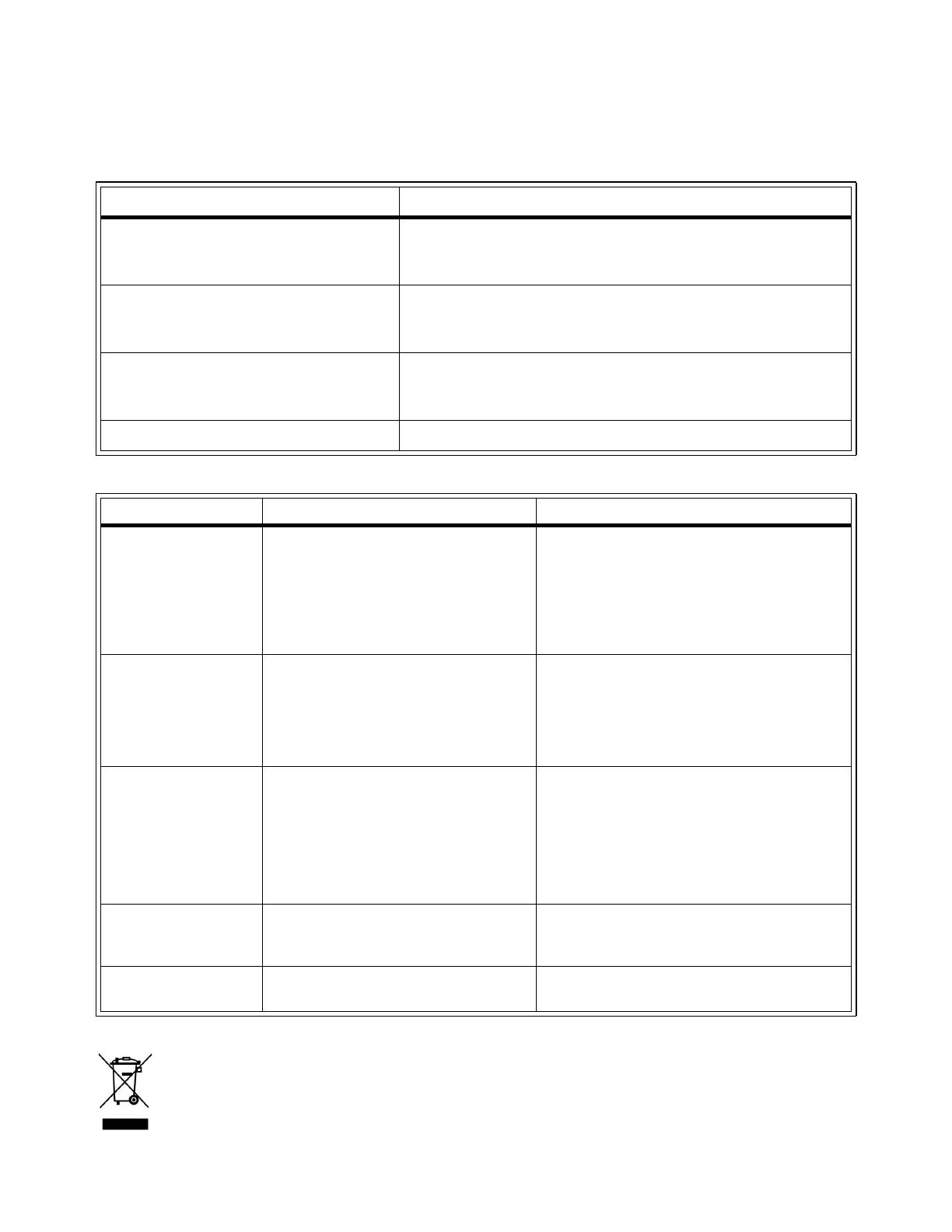
3
Hindernisse/Barrieren
Bei Betrieb unter ungünstigen Umgebungsbedingungen, in
Gebäuden/Räumen mit Stahlbetonwänden, Stahl und
Eisenrahmen oder in der Nähe von Hindernissen (z.B.
Möbelstücke) aus Metall, kann der Bluetooth-Empfang gestört
und unterbrochen werden.
Störquellen
HF Komponenten die das gleiche Frequenzband (2,4GHz)
verwenden (z.B.: W-LAN Geräte, Telefone etc.) sowie
reflektierende Wellen (z.B. durch Möbelstücke, Wände etc.)
können die Empfangqualität beeinflussen
(Herstellerdokumentation beachten!).
Entsorgungshinweise
Art der Barriere Stör- bzw. Abschirmungspotenzial
Holz
Kunststoff
Glas
Niedrig
Wasser
Ziegel
Marmor
Mittel
Putz
Beton
Kugelsicheres Glas
Hoch
Metall Sehr hoch
Störung Ursache Abhilfe
Pairing nicht möglich • PIN Eingabe nicht korrekt
• Es besteht bereits eine Verbindung zu
einem anderen Bediengerät
• Kein Empfang/Verbindung unterbrochen
• Störquelle im Empfangsbereich
• Hindernis in Funkstrecke
- PIN am Bluetooth
®
Adapter (Aufkleber) prüfen
- Verbindung trennen und Pairing erneut
durchführen
- Bediengerät zurück in den Empfangsbereich
- Störquelle deaktivieren (Herstellerdokumentation
beachten!)
- Hindernis aus Funkstrecke entfernen
Verbindung nicht
möglich
• Es besteht bereits eine Verbindung zu
einem anderen Bediengerät
• Kein Empfang/Verbindung unterbrochen
• Störquelle im Empfangsbereich
• Hindernis in Funkstrecke
- Verbindung trennen und Pairing erneut
durchführen
- Zurück in Empfangsbereich
- Störquelle deaktivieren (Herstellerdokumentation
beachten!)
- Hindernis aus Funkstrecke entfernen
Bluetooth
®
Adapter
erscheint nicht in
Bluetooth
®
Liste des
Bediengerätes
• Bediengerät außerhalb des
Empfangsbereiches
• Es besteht bereits eine Verbindung zu
einem Bediengerät
• Bluetooth
®
Adapter nicht mit Spannung
versorgt
• Fehlerfall Bluetooth
®
Adapter
- Bediengerät zurück in den Empfangsbereich
- Verbindung zum Bediengerät trennen.
Anschließend erneut verbinden.
- Installation prüfen
- Neustart durchführen
Bedienung im
laufenden Betrieb
abgebrochen
• Störquelle im Empfangsbereich
• Hindernis in Funkstrecke
- Störquelle deaktivieren (Herstellerdokumentation
beachten!)
- Hindernis aus Funkstrecke entfernen
Bluetooth
®
Adapter
ohne Funktion
- Überbrückungskappe gezogen und keine
externe Schnittstelle angeschlossen
- Überbrückungskappe (C) einsetzen, siehe
Klappseite I
Geräte mit dieser Kennzeichnung gehören nicht in
den Hausmüll, sondern müssen gemäß der
landesspezifischen Vorschriften getrennt entsorgt
werden.

4
GB
Note: Read the installation instructions for the control unit prior
to installation. These contain important information for safe and
professional installation in combination with other modules.
Safety notes
Danger of electric shock!
Avoid danger due to damaged connection cables.
In the case of damage, the connection cable must
be replaced by the manufacturer or its customer
service department or an equally qualified person.
• Installation is only possible in frost-free rooms.
•The Bluetooth
®
adaptor must not be directly or indirectly
sprayed with water when cleaning.
• The maximum permissible distance between the Bluetooth
®
adaptor and the control unit is 4,5m.
• Children and adults with physical, mental and/or sensory
impairments must not use the product unsupervised.
• The product must not be used by people under the influence
of alcohol or drugs.
Applications/function
• Interface for controlling light, music and steam.
Compatible with Apple and Android devices with Bluetooth
®
version 2.1+EDR (limitation by App to be considered). The
required App is available for free in the iTunes Store and the
Google Play store.
Technical data
• Power supply: 12 V DC
• Power consumption: 1 W
•Output: Bluetooth
®
- Class 2
• Bluetooth
®
- version: 2.1 + EDR
• Bluetooth
® -
Transmission distance: about 10m
(depending on the environments)
• Supported audio codec: SBC
• Supported Bluetooth
®
- profile: A2DP, SPP
Approval and conformity
The conformity declarations can be obtained from the following
address:
GROHE Deutschland Vertriebs GmbH
Zur Porta 9
D-32457 Porta Westfalica
Installation of the App
Apple:
• Access the App Store directly from the device (requires a
wireless network connection and an Apple account).
• Access the iTunes Store via iTunes (requires iTunes to be
installed on the computer and an Apple account).
• Via QR code
Android:
• Access the Google Play Store directly from the device
(requires a wireless network connection and a Google
account).
• Via www.play.google.com (requires a Google account).
•Via QR code
Additional instructions for using the app can be downloaded
under www.grohe.com/tpi/f-digital-deluxe.
Installation of the Bluetooth
®
adaptor
Fitting and connection, see fold-out pages I, II and III.
Refer to the dimensional drawing on fold-out page I.
New installation, see fold-out page II.
The installation must be done outside the steam cabin in an
accessible area. The Bluetooth
®
adaptor operates in a
frequency band of 2.4GHz. The installation near devices with
the same frequency band (eg wireless devices, DECT phones,
etc. (observe manufacturer documentation)) should be
avoided.
Retrofit (only with control unit 36 397 possible), see fold-
out page III.
1. Turn the entire system free of voltage.
2. Loosen existing connections to control unit.
3. Replace control unit (36 358) to Bluetooth
®
-enabled control
unit (36 397).
4. Reconnect Bluetooth
®
adaptor and the existing modules.
5. Supply the entire system with voltage.
External interface
Via the external interface the Bluetooth
®
adaptor can be
rebooted or resetted. It is adapted as a break contact, which
can be used with conventional nc (normally closed) type
switches or push buttons.
1. Turn the entire system free of voltage.
2. Remove Bypass (C), see fold-out page I.
3. Connect switch or push button with cable 47 868 000
(special accessorie) to the external interface (max. 5m).
4. Supply the entire system with voltage.
If the external interface is not used, the bridging contact
must remain plugged in!
This product conforms to the requirements of the
relevant EU guidelines.
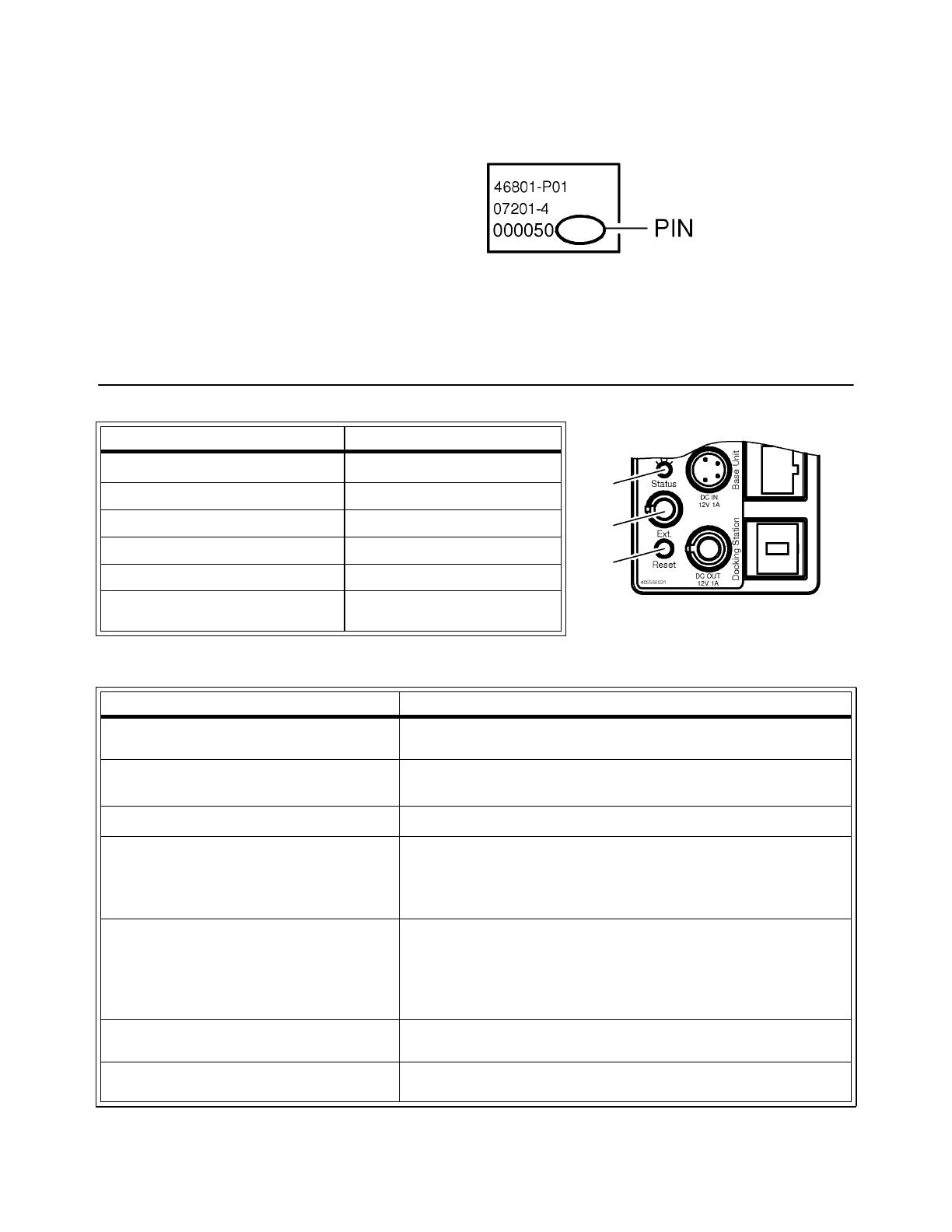
5
Pairing
Pairing means the first coupling between two Bluetooth
®
devices. This requires a proper executed installation. For an
already active Bluetooth
®
connection between a terminal
device and the Bluetooth
®
adaptor no pairing is possible.
1. Activate Bluetooth
®
on device.
2. Select xxx Grohe SPA from Bluetooth
®
list.
xxxx is the 4-digit number (PIN number) which will be
displayed.
3. Enter PIN number and confirm.
4. Connection will established automatically.
5. The LED (A) on the adaptor flashes 1x blue for a short time
when connection is quite correct.
The PIN number is unique for each adaptor and is additionally
documented with a sticker on the backside. These are the last
four digits of the serial number. The PIN number can not be
changed!
When successfully paired, the PIN is no longer required when
a new connection attempt. When connected and activated the
App LED on the adaptor lights up blue continuously. A
maximum of 8 devices can be paired. When logging a 9th
device the most rarely used one will be deleted from the list.
XXXX
Operation of the reset button (A) and Visualization by status LED (B)
Functions
Function Visualization
Operation takes place
LED lights permanently blue
Reboot of the adaptor LED lights up red for 3 sec.
Reset of the adaptor LED lights up red, off, red, blue, red
Ready for operation LED off
Modul is supplied with voltage LED lights up red for 1 sec.
Permanent press of button, or
bridging contact removed
LED flashes red
Function Describtion
Changing the device Device will be logged out (connection closed/inactive).
After 10sec. the new device can be logged in.
Prioritization of connections
It will be ensured that the operation can take place only with a single device
at any time.
Visibility of the Bluetooth
®
adaptor
The Bluetooth® adaptor is always visible.
Reboot the Bluetooth
®
adaptor
(Entire system turns off)
Press the button shortly (less than 3 sec.):
- Connection will be interrupted
- Bluetooth
®
adaptor reboots
- System shuts down (Music, light (max. 60sec. delay), steam)
Reset of the Bluetooth
®
adaptor
(Entire system turns off)
Press and hold the button (between 10 and 20sec.):
- Connection will be interrupted
- Pairing list will be cleared
- Bluetooth
®
adaptor reboots
- System shuts down (Music, light (max. 60sec. delay), steam)
Data transfer As soon as a device is connected, the system can be operated using the
Grohe App.
Audio stream As soon as a device is connected, an audio stream can be sent to the
system by the Grohe App.
A
B
C

6
Obstructions
For operation under adverse environments, in buildings /
rooms with reinforced concrete walls, steel and iron frame, or
near of obstructions (eg furniture) of metal, the Bluetooth
reception can be disturbed and interrupted.
Radio Frequency reflective and absorbing
RF components using the same frequency band of 2.4GHz
(eg wireless devices, phones, etc.) may affect the quality of
reception (observe the manufacturer´s documentation!).
.
Disposal instructions
Type of obstructions Interference or shielding potential
Wood
Synthetic material
Glass
Low
Water
Bricks
Marble
Medium
Plaster
Concrete
Bulletproof glass
High
Metal Very high
Fault Cause Remedy
Pairing not possible • PIN entry is not correct
• Another device is already connected
• No reception/connection interrupted
• Interferences in the reception area
• Obstacle in transmission path
- Check PIN on the Bluetooth
®
adaptor (sticker)
- Disconnect and perform pairing again
- Turn back the device to receiving range
- Turn off the source of interference
(observe manufacturer´s documentation)
- Remove from radio path
Connection not
possible
• Another device is already connected
• No reception/connection interrupted
• Interferences in the reception area
• Obstacle in transmission path
- Disconnect and perform pairing again
- Turn back the device to receiving range
- Turn off the source of interference
(observe manufacturer´s documentation)
- Remove from radio path
Bluetooth
®
adaptor
does not appear in
Bluetooth
®
list of
device
• Device out of receiving range
• There is already a connection to a device
• Bluetooth
®
adaptor not supplied with
voltage
• Failure at Bluetooth
®
adaptor
- Device back to receiving range
- Disconnect the device, then connect again
- Check the installation
- Start reboot
Interrupted while
operating
• Interferences in the reception area
• Obstacle in transmission path
- Turn off the source of interference
(observe manufacturer´s documentation)
- Remove from radio path
Bluetooth
®
adaptor
without function
• Bypass removed without external
interface connected
-Put in bridging contact (C), see fold-out page I.
This category of device does not belong in the
domestic waste, but must be disposed of
separately in accordance with the relevant local
national regulations.
Dispose of batteries in accordance with national
regulations.

7
F
Remarque: avant l'installation, lire les instructions de
montage de l'unité de commande. Elles contiennent des
informations importantes pour l'installation sûre et conforme
en combinaison avec d'autres modules.
Consignes de sécurité
Risque d'électrocution!
Éviter les dangers que peut présenter un câble
de raccordement endommagé. En cas
d’endommagement, faire remplacer le câble de
raccordement par le fabricant, son service après-vente
ou une personne disposant des mêmes qualifications.
• Ne procéder à l’installation que dans un endroit à l’abri du gel.
• L'adaptateur Bluetooth
®
ne doit pas être exposé aux
éclaboussures d'eau directes ou indirectes.
• La distance entre l'adaptateur Bluetooth
®
et l'unité
de commande doit être au maximum de 4,5 mètres.
• Les enfants ainsi que les adultes ayant des capacités
physiques, mentales et/ou sensorielles limitées ne doivent
pas utiliser le produit sans surveillance.
• Les personnes sous l'influence de l'alcool ou de drogues
ne doivent pas utiliser le produit.
Domaine d'application/fonction
• Interface de commande de la lumière, musique et vapeur.
Compatible avec les dispositifs de commande Apple et
Android avec Bluetooth
®
version 2.1 + EDR (tenir compte des
limites de l'application). L'application requise est disponible
gratuitement dans l'iTunes Store et le Google Play store.
Caractéristiques techniques
• Tension d’alimentation: 12 V CC
• Puissance consommée: 1 W
• Puissance de sortie: spécification Bluetooth
®
classe 2
• Bluetooth
®
- Version: 2.1 + EDR
• Bluetooth
®
- Distance de transmission: env. 10 m
(dépend de l'environnement)
• Support codec audio: SBC
• Profils Bluetooth
®
pris en charge: A2DP, SPP
Homologation et conformité
Nous contacter à l’adresse suivante pour vous procurer ces
déclarations de conformité:
GROHE Deutschland Vertriebs GmbH
Zur Porta 9
D-32457 Porta Westfalica
Installation de l'application
Apple:
• directement par le biais du dispositif de commande dans
l'App Store (une connexion sans fil et un compte chez Apple
doivent être disponibles).
• Sur iTunes dans l'iTunes Store (iTunes doit être installé sur
l'ordinateur et un compte chez Apple est requis).
• Par code QR
Android:
• directement par le biais du dispositif de commande dans
le Google Play Store (une connexion sans fil et un compte
chez Google doivent être disponibles).
• Sur www.play.google.com (un compte chez Google est
requis).
• Par code QR
Le guide sur l'utilisation de l'application peut être téléchargé
sur le site www.grohe.com/tpi/f-digital-deluxe.
Installation de l'adaptateur Bluetooth
®
Montage et raccordement, voir volets I, II et III.
Tenir compte de la cote du schéma sur le volet I.
Nouvelle installation, voir volet II.
L'installation doit être effectuée en dehors de la cabine
de vapeur, dans un lieu accessible.
L'adaptateur Bluetooth
®
fonctionne sur la bande de fréquence
2,4 GHz.
L'installation à proximité d'appareils ayant la même bande
de fréquence (par ex. dispositifs Wi-Fi, téléphones DECT, etc.
(voir documentation du fabricant !)) doit être évitée.
Rééquipement (uniquement possible avec dispositif
de commande 36 397), voir volet III.
1. Couper l'alimentation du système complet.
2. Déconnecter les fiches de raccordement de l'unité
de commande.
3. Remplacer l'unité de commande (36 358) par une unité
de commande compatible Bluetooth
®
(36 397).
4. Reconnecter les fiches de raccordement à l'adaptateur
Bluetooth
®
et aux modules présents.
5. Mettre le système complet sous tension.
Interface externe (system shut down)
L'interface externe permet de redémarrer ou réinitialiser
l'adaptateur Bluetooth
®
. L'interface sert de contact d'ouverture
pouvant être utilisé avec les interrupteurs ou touches
ordinaires.
1. Couper l'alimentation du système complet.
2. Retirer le volet de pontage (C), voir volet I.
3. Établir la connexion entre l'interface externe et l'interrupteur
ou la touche à l'aide du câble 47 868 000 (accessoire)
(max. 5 m).
4. Mettre le système complet sous tension.
Si l'interface externe n'est pas utilisée, le volet de pontage doit
rester branché!
Ce produit est conforme aux réglementations
européennes.

8
Pairing
Le pairing est le premier raccordement entre deux appareils
Bluetooth
®
. Cela nécessite une installation correcte. Si une
connexion Bluetooth
®
est déjà active entre un dispositif
de commande et l'adaptateur Bluetooth
®
, le pairing est
impossible.
1. Activer le Bluetooth
®
sur le dispositif de commande.
2. Sélectionner xxxx Grohe SPA dans la liste Bluetooth
®
.
xxxx représente le nombre à 4 chiffres (numéro PIN) affiché.
3. Saisir et confirmer le numéro PIN.
4. La connexion est établie automatiquement.
5. Quand la connexion est établie, la LED (A) de l'adaptateur
clignote 1 fois brièvement en bleu.
Le numéro PIN est propre à chaque adaptateur et figure aussi
sur un autocollant à l'arrière du boîtier.
Il s'agit des quatre derniers chiffres du numéro de série.
Le numéro PIN n'est pas modifiable!
En cas de pairing réussi, la saisie du PIN n'est plus nécessaire
lors d'une nouvelle tentative de connexion. Si la connexion est
établie et l'application activée, la LED sur l'adaptateur est
bleue en continu. 8 appareils au maximum peuvent être
appariés. En cas de connexion d'un 9e appareil, l'appareil
le moins souvent utilisé est supprimé de la liste.
XXXX
Utilisation de la touche Reset (A) et visualisation par la LED d'état (B)
Étendue du fonctionnement
Fonctionnement Visualisation
Utilisation en cours
La LED est bleue en continu
Redémarrage de l'adaptateur La LED est rouge 3 sec.
Réinitialisation de l'adaptateur La LED est rouge, éteinte, rouge,
bleue, rouge
Prêt au fonctionnement LED éteinte
Le module est sous tension La LED est rouge 1 sec.
Utilisation continue de la touche,
ou volet (C) tiré
La LED clignote en rouge
Fonctionnement Description
Changement du dispositif de commande Le dispositif de commande est déconnecté (connexion interrompue/
désactivée).
Le nouveau dispositif de commande peut être connecté après 10 sec.
Priorisation de la connexion
Il faut s'assurer que la commande peut être actionnée à tout moment
uniquement par un dispositif de commande.
Visibilité de l'adaptateur Bluetooth
®
L'adaptateur Bluetooth® est toujours visible.
Redémarrage de l'adaptateur Bluetooth
®
(Le système complet est éteint)
Brève pression de touche (moins de 3 sec.):
- La connexion est interrompue
- L'adaptateur Bluetooth® redémarre
- Le système s'éteint (musique, lumière (avec max 60 sec. d'attente),
vapeur)
Réinitialisation de l'adaptateur Bluetooth
®
(Le système complet est éteint)
Pression longue sur la touche (10-20 sec.):
- La connexion est interrompue
- La liste de pairing est supprimée
- L'adaptateur Bluetooth® redémarre
- Le système s'éteint (musique, lumière (avec max 60 sec. d'attente),
vapeur)
Transfert de données Dès qu'une connexion est établie avec un dispositif de commande,
le système peut être utilisé avec l'application Grohe.
Flux audio Dès qu'une connexion est établie avec un dispositif de commande, un flux
audio peut être envoyé au système par le biais de l'application Grohe.
A
B
C

9
Obstacles/barrières
En cas d'utilisation dans des conditions difficiles, dans des
bâtiments/pièces avec des murs en béton armé, en acier et à
cadre métallique, ou à proximité d'obstacles (par ex. meubles)
en métal, la réception Bluetooth peut être perturbée
et interrompue.
Sources de perturbations
Les composants HF utilisant la même bande de fréquence
(2,4 GHz) (par ex. dispositifs Wi-Fi, téléphones, etc.), ainsi que
des ondes réfléchissantes (par ex. par des meubles, murs,
etc.) peuvent affecter la qualité de réception (consulter
la documentation du fabricant !).
Consignes d'élimination
Type de barrières Potentiel de perturbation et de protection
Bois
Plastique
Verre
Faible
Eau
Tuile
Marbre
Moyen
Crépi
Béton
Verre blindé
Élevé
Métal Très élevé
Perturbation Cause Remède
Pairing impossible • Saisie du PIN incorrecte
• Une connexion est déjà établie avec
un autre dispositif de commande
• Pas de réception/connexion interrompue
• Perturbation dans le champ de détection
• Obstacle sur le trajet de l'onde
- Vérifier le PIN sur l'adaptateur Bluetooth
®
(autocollant)
- Déconnecter et refaire le pairing
- Dispositif de commande rétabli dans le champ
de détection
- Désactiver la source de perturbation
(voir la documentation du fabricant !)
- Éliminer l'obstacle du trajet de l'onde
Connexion impossible • Une connexion est déjà établie avec un
autre dispositif de commande
• Pas de réception/connexion interrompue
• Perturbation dans le champ de détection
• Obstacle sur le trajet de l'onde
- Déconnecter et refaire le pairing
- Retour dans le champ de détection
- Désactiver la source de perturbation
(voir la documentation du fabricant !)
- Éliminer l'obstacle du trajet de l'onde
L'adaptateur Bluetooth
®
n'apparaît pas dans
la liste Bluetooth
®
du
dispositif de commande
• Dispositif de commande hors du champ
de détection
• Une connexion est déjà établie avec
un dispositif de commande
• Adaptateur Bluetooth
®
non alimenté
• Panne de l'adaptateur Bluetooth
®
- Dispositif de commande rétabli dans le champ
de détection
- Déconnecter le dispositif de commande.
Puis rétablir la connexion.
- Vérifier l'installation
- Redémarrer
Commande
interrompue en cours
d'utilisation
• Perturbation dans le champ de détection
• Obstacle sur le trajet de l'onde
- Désactiver la source de perturbation
(voir la documentation du fabricant !)
- Éliminer l'obstacle du trajet de l'onde
Dysfonctionnement de
l'adaptateur Bluetooth
®
• Volet de pontage tiré et pas d'interface
externe connectée
- Installer le volet de pontage (C), voir volet I
Les appareils portant ce repère ne doivent pas
être jetés avec les déchets ménagers. Ils doivent
être mis au rebut séparément conformément aux
directives locales.

10
E
Nota: Antes de la instalación, leer las instrucciones
de montaje de la unidad de control. Dichas instrucciones
contienen información importante para la instalación segura
y profesional en combinación con otros módulos.
Información de seguridad
¡Peligro por descarga eléctrica!
Evitar peligros derivados de un cable de conexión
dañado. En caso de daños, el cable de conexión
deberá ser sustituido por el fabricante o su servicio
de postventa o por una persona con la cualificación
correspondiente.
• La instalación solo puede efectuarse en recintos a prueba
de heladas.
• No mojar directa ni indirectamente con agua el adaptador
de Bluetooth
®
durante la limpieza.
• La distancia entre el adaptador de Bluetooth
®
y la unidad
de control debe ser como máximo de 4,5 metros.
• Los niños y los adultos con discapacidades físicas,
mentales y/o sensoriales no deben utilizar el producto
sin supervisión.
• Las personas que se encuentren bajo los efectos del
alcohol o las drogas no pueden utilizar el producto.
Campo de aplicación/función
• Interfaz para el mando de la luz, la música y el vapor.
Compatible con dispositivos de mando de Apple y Android
con Bluetooth
®
, versión 2.1 + EDR (tener en cuenta las
limitaciones por la aplicación). La aplicación necesaria está
disponible de manera gratuita en iTunes Store y en Google Play.
Datos técnicos
• Alimentación de tensión: 12 V CC
• Consumo de potencia: 1 W
• Potencia de salida: Bluetooth
®
especificación clase 2
• Versión de Bluetooth
®
:2.1 + EDR
• Bluetooth
®
- Distancia de transmisión: aprox. 10 m
(en función de las condiciones ambientales)
• Códec de audio soportado: SBC
• Perfiles de Bluetooth
®
soportados: A2DP, SPP
Autorización y conformidad
Las declaraciones de conformidad se pueden solicitar
en la siguiente dirección:
GROHE Deutschland Vertriebs GmbH
Zur Porta 9
D-32457 Porta Westfalica
Instalación de la aplicación
Apple:
• Directamente con el dispositivo de mando a través de
la App Store (se debe disponer de una conexión de red
inalámbrica y una cuenta en Apple).
• A través de iTunes en iTunes Store (iTunes debe estar
instalado en el ordenador y se requiere una cuenta
en Apple).
• A través de código QR.
Android:
• Directamente con el dispositivo de mando a través
de la Google Play (se debe disponer de una conexión
de red inalámbrica y una cuenta en Google).
• A través de www.play.google.com (se requiere una cuenta
en Google).
• A través de código QR.
Las instrucciones para el manejo de la aplicación se pueden
descargar en www.grohe.com/tpi/f-digital-deluxe.
Instalación del adaptador de Bluetooth
®
Montaje y conexión, véanse las páginas desplegables I, II y III.
Respetar el croquis de la página desplegable I.
Instalación nueva, véase la página desplegable II.
La instalación debe realizarse fuera de la cabina de la sauna,
en una zona accesible.
El adaptador de Bluetooth
®
funciona en una banda
de frecuencia de 2,4 GHz.
Se deben evitar realizar la instalación cerca de equipos con
la misma banda de frecuencia [por ejemplo: equipos con wifi,
teléfonos DECT, etc. (observar la documentación del
fabricante)].
Reequipamiento (solo posible con unidad de control
36 397), véase la página desplegable III.
1. Conmutar el sistema completo sin tensión.
2. Desconectar las conexiones de enchufe existentes
de la unidad de control.
3. Sustituir la unidad de control (36 358) por una unidad
de control compatible con Bluetooth
®
(36 397).
4. Restablecer las conexiones de enchufe al adaptador
de Bluetooth
®
y los módulos existentes.
5. Suministrar tensión al sistema completo.
Interfaz externa (system shut down)
Mediante la interfaz externa se puede realizar un reinicio
o reset del adaptador de Bluetooth
®
. La interfaz está diseñada
como contacto NC, que puede ser utilizado con conmutadores
o pulsadores de tipo comercial.
1. Conmutar el sistema completo sin tensión.
2. Retirar la tapa de empalme (C), véase la página
desplegable I.
3. Establecer la conexión entre la interfaz externa y el
conmutador o pulsador con cable 47 868 000 (accesorio
especial) (máx. 5 m).
4. Suministrar tensión al sistema completo.
En caso de que no se utilice la interfaz externa, la tapa
de empalma debe permanecer insertada.
Este producto cumple los requisitos de
las Directivas de la UE correspondientes.

11
Sincronización
Sincronización significa el primer acoplamiento entre
dos equipos por Bluetooth
®
. El requisito para ello es una
instalación realizada correctamente. No es posible realizar
una sincronización en una conexión por Bluetooth
®
ya activa
entre un dispositivo de mando y un adaptador de Bluetooth
®
.
1. Activar el Bluetooth
®
en un dispositivo de mando.
2. En la lista de Bluetooth
®
seleccionar xxxx Grohe SPA.
xxxx representa el número de 4 cifras (código PIN)
mostrado.
3. Introducir y confirmar el código PIN.
4. La conexión se establecerá automáticamente.
5. Con una conexión establecida positivamente, el LED (A) del
adaptador parpadea de color azul una vez brevemente.
El código PIN es individual para cada adaptador y, además,
está documentado por medio de una pegatina en la parte
posterior de la carcasa.
Se trata de las últimas cuatro cifras del número de serie.
¡El código PIN no se puede modificar!
Cuando una sincronización ha sido realizada con éxito, no es
necesario introducir el PIN en el próximo intento de conexión.
Con una conexión establecida y la aplicación activada, el LED
del adaptador está iluminado permanentemente de color azul.
Se pueden sincronizar un máximo de 8 equipos. Al registrar
el noveno equipo se eliminará de la lista el equipo utilizado
con menos frecuencia.
XXXX
Manejo de la tecla de reset (A) y visualización por medio del LED de estado (B)
Alcance de función
Función Visualización
Manejando
El LED se ilumina
permanentemente de color azul
Reinicio del adaptador El LED se ilumina 3 segundos
de color rojo
Reset del adaptador El LED se ilumina: rojo, apagado,
rojo, azul, rojo
Operativo LED apagado
Módulo suministrado con tensión El LED se ilumina 1 segundo
de color rojo
Accionamiento continuo del
pulsador o se ha extraído la tapa (C)
El LED se ilumina de color rojo
Función Descripción
Cambio de dispositivo de mando El dispositivo de mando se desconecta (conexión finalizada/desactivada).
Trascurridos 10 segundos se puede registrar un nuevo dispositivo
de mando.
Priorización de conexiones
Se garantiza que en cualquier momento se puede realizar el manejo por
medio de un único dispositivo de mando.
Visibilidad del adaptador de Bluetooth
®
El adaptador de Bluetooth
®
está siempre visible.
Reinicio del adaptador de Bluetooth
®
(El sistema completo se desconecta)
Pulsación breve de la tecla (menos de 3 segundos):
- La conexión se interrumpe
- El adaptador de Bluetooth
®
se reinicia
- El sistema se desconecta [música, luz (con retraso de máx. 60 segundos),
vapor]
Reset del adaptador de Bluetooth
®
(El sistema completo se desconecta)
Pulsación prolongada de la tecla (10-20 segundos):
- La conexión se interrumpe
- Se elimina la lista de sincronización
- El adaptador de Bluetooth
®
se reinicia
- El sistema se desconecta [música, luz (con retraso de máx.
60 segundos), vapor]
Transferencia de datos En cuanto se establezca una conexión con un dispositivo de mando,
el sistema puede ser manejado con la aplicación de Grohe (Grohe App).
Streaming de audio En cuanto se establezca una conexión con un dispositivo de mando, a
través de aplicación de Grohe (Grohe App) se puede enviar un streaming
de audio al sistema.
A
B
C

12
Obstáculos/barreras
Durante el funcionamiento en condiciones ambientales
desfavorables, en edificios/salas con paredes de hormigón
armado, marcos de hierro y acero, o cerca de obstáculos
(p. ej. muebles) de metal, la recepción de Bluetooth puede
verse afectada o interrumpida.
Fuentes de interferencias
Los componentes HF que utilizan la misma banda de
frecuencia (2,4 GHz) (por ejemplo: equipos con wifi, teléfonos,
etc.), así como las ondas reflectantes (por ejemplo: por
muebles, paredes, etc.) pueden afectar a la calidad de
recepción (observar la documentación del fabricante).
Notas sobre el reciclado
Tipo de barrera Potencial de interferencia o pantalla
Madera
Plástico
Cristal
Bajo
Agua
Ladrillo
Mármol
Medio
Yeso
Hormigón
Cristal antibalas
Alto
Metal Muy alto
Fallo Causa Remedio
La sincronización
no es posible
• Entrada de PIN no es correcta
• Ya existe una conexión con otro
dispositivo de mando
• Sin recepción/conexión interrumpida
• Fuente de interferencias en la zona
de recepción
• Obstáculo en el trayecto radioeléctrico
- Comprobar el PIN en el adaptador Bluetooth
®
(pegatina)
- Interrumpir la conexión y realizar otra vez
la sincronización
- Dispositivo de mando de vuelta en la zona
de recepción
- Desactivar fuente de interferencias (observar
la documentación del fabricante)
- Retirar el obstáculo del trayecto radioeléctrico
La conexión
no es posible
• Ya existe una conexión con otro
dispositivo de mando
• Sin recepción/conexión interrumpida
• Fuente de interferencias en la zona
de recepción
• Obstáculo en el trayecto radioeléctrico
- Interrumpir la conexión y realizar otra vez
la sincronización
- Volver a la zona de recepción
- Desactivar fuente de interferencias (observar
la documentación del fabricante)
- Retirar el obstáculo del trayecto radioeléctrico
El adaptador
de Bluetooth
®
no aparece en la lista
de Bluetooth
®
del
dispositivo de mando
• El dispositivo de mando se encuentra
fuera de la zona de recepción
• Ya existe una conexión con un dispositivo
de mando
• El adaptador de Bluetooth
®
no está
suministrado con tensión
• Fallo del adaptador de Bluetooth
®
- Dispositivo de mando de vuelta en la zona
de recepción
- Interrumpir la conexión con el dispositivo de
mando. A continuación, restablecer la conexión.
- Comprobar la conexión
- Reiniciar
Manejo interrumpido
durante funcionamiento
en curso
• Fuente de interferencias en la zona
de recepción
• Obstáculo en el trayecto radioeléctrico
- Desactivar fuente de interferencias
(observar la documentación del fabricante)
- Retirar el obstáculo del trayecto radioeléctrico
Adaptador de
Bluetooth
®
sin función
• Se ha extraído la tapa de empalme y
no se ha conectado una interfaz externa
- Insertar la tapa de empalme (C), véase la página
desplegable I.
Los equipos con este marcado no deben
desecharse con la basura doméstica, sino
que deben eliminarse por separado de acuerdo
con las normas de cada país.

13
I
Nota: prima dell'installazione leggere le istruzioni per
il montaggio dell'unità di comando. Esse contengono
informazioni importanti per un’installazione sicura e a regola
d'arte in combinazione con ulteriori moduli.
Informazioni sulla sicurezza
Pericolo di scossa elettrica
Evitare il pericolo dovuto a una linea di collegamento
danneggiata. In caso di danneggiamento, la linea di
collegamento dovrà essere sostituita dal produttore
o dal relativo servizio assistenza tecnica oppure
da persona di pari qualifica.
• L’installazione deve essere eseguita solo in ambienti
antigelo.
• Durante la pulizia non bagnare con acqua direttamente
o indirettamente gli adattatori Bluetooth
®
.
• La spaziatura interna tra l’adattatore Bluetooth
®
e l’unità
di comando può essere di max 4,5 metri.
• I bambini o gli adulti con disabilità fisiche, intellettive e/o
sensoriali non devono utilizzare il prodotto senza la
sorveglianza di terzi.
• Il prodotto non deve essere utilizzato da persone sotto
l’effetto di farmaci o droghe.
Gamma di applicazioni/Funzionamento
• Interfaccia per il comando di luce, musica e vapore.
Compatibile con dispositivi Apple e Android dotati di
Bluetooth
®
2.1 + EDR (considerare limitazioni dell’app)
L’applicazione necessaria è disponibile gratuitamente
nell’iTunes Store e sul Google Play store.
Dati tecnici
• Alimentazione di tensione: 12 V DC
• Potenza assorbita: 1 W
• Potenza di uscita: Bluetooth
®
Specifica classe 2
• Bluetooth
®
- Versione: 2.1 + EDR
• Bluetooth
®
- Distanza di trasmissione: ca. 10m
(a seconda delle condizioni ambientali)
• Codec audio supportato: SBC
• Profilo Bluetooth
®
supportato: A2DP, SPP
Omologazione e conformità
Per richiedere gli attestati di conformità rivolgersi al seguente
indirizzo:
GROHE Deutschland Vertriebs GmbH
Zur Porta 9
D-32457 Porta Westfalica
Installazione dell’applicazione
Apple:
• Direttamente dal dispositivo tramite l’Apple Store
(è necessario avere a disposizione un collegamento
alla rete wireless e un account Apple).
• Tramite l’iTunes Store (è necessario installare iTunes sul
computer e avere un account Apple).
• Tramite codice QR
Android:
• Direttamente dal dispositivo tramite il Google Play Store
(è necessario avere a disposizione un collegamento alla
rete wireless e un account Google).
• Accedendo al sito www.play.google.com (è necessario
un account Google).
• Tramite codice QR
Le istruzioni per l’uso dell’applicazione possono essere
scaricate dal link www.grohe.com/tpi/f-digital-deluxe.
Installazione dell’adattatore Bluetooth
®
Montaggio e raccordi, vedere i risvolti di copertina I, II e III.
Rispettare lo schema con le quote di installazione sul risvolto
di copertina I.
Nuova installazione, vedere risvolto di copertina II.
L’installazione deve avvenire all’esterno della cabina bagno
turco in una zona accessibile.
L’adattatore Bluetooth
®
funziona a una banda di frequenza
di 2,4 GHz.
Evitare l’installazione in prossimità di apparecchi con la stessa
banda di frequenza (es. dispositivi LAN wireless, telefoni
DECT, ecc. (seguire la documentazione del produttore)).
Applicazione successiva (possibile solo con unità
di comando 36 397), vedere il risvolto di copertina III.
1. Togliere tensione all’intero sistema.
2. Scollegare dall’unità di comando i collegamenti a spina
presenti.
3. Sostituire l’unità di comando (36 358) con un’unità
di comando compatibile con Bluetooth
®
(36 397).
4. Ripristinare i collegamenti a spina all’adattatore Bluetooth
®
e ai moduli presenti.
5. Alimentare l’intero sistema.
Interfaccia esterna (system shut down)
Tramite l’interfaccia esterna è possibile riavviare o resettare
l’adattatore Bluetooth
®
. L’interfaccia è progettata come un
contatto normalmente chiuso che può essere utilizzato con
interruttori o pulsanti disponibili in commercio.
1. Togliere tensione all’intero sistema.
2. Rimuovere il contatto a ponte, vedere il risvolto di copertina I.
3. Creare un collegamento tra l’interfaccia esterna e
l’interruttore oppure tra il pulsante e il cavo 47 868 000
(accessori speciali) (max 5m).
4. Alimentare l’intero sistema.
Se l’interfaccia esterna non viene utilizzata è necessario
che il contatto a ponte rimanga collegato.
Questo prodotto è conforme ai requisiti previsti dalle
normative UE in materia.

14
Pairing
Con il termine pairing si intende il primo accoppiamento tra
due apparecchi Bluetooth
®
. Il requisito necessario per il
pairing è l’esecuzione di una corretta installazione. In presenza
di un collegamento Bluetooth
®
già attivo tra un dispositivo
e un adattatore Bluetooth
®
non è possibile alcun pairing.
1. Attivare il Bluetooth
®
sul dispositivo.
2. Selezionare xxxx Grohe SPA dall’elenco dei dispositivi
Bluetooth
®
.
xxxx indica il numero a 4 cifre (codice PIN) che viene
visualizzato.
3. Inserire il codice PIN e confermare.
4. La connessione viene stabilita automaticamente.
5. Al termine della connessione, il LED (A) sull’adattatore
lampeggia brevemente 1 volta con una luce di colore blu.
Il codice PIN è diverso per ogni adattatore e viene indicato
anche su un’etichetta sul retro dell’alloggiamento.
Si tratta delle ultime quattro cifre del numero di serie. Il codice
PIN non può essere modificato.
Una volta che il pairing è stato eseguito correttamente, in caso
di un nuovo tentativo di collegamento non è più necessario
inserire il PIN. Quando l’applicazione è connessa e attiva,
il LED sull’adattatore si illumina di una luce blu fissa. Possono
essere collegati al max 8 apparecchi. Quando si collega
il nono dispositivo, viene cancellato l’apparecchio in elenco
utilizzato più raramente.
XXXX
Uso del pulsante Reset (A) e visualizzazione tramite il LED di stato (B)
Funzioni
Funzionamento Visualizzazione
L’operazione viene eseguita
Il LED si illumina di una luce blu
fissa
Riavvio dell’adattatore Il LED si illumina di rosso per 3 sec.
Reset dell’adattatore Il LED si illumina di una luce rossa,
si spegne e poi di luce rossa, blu,
rossa
Pronto all’uso LED spento
Il modulo è alimentato da corrente Il LED si illumina di rosso per 1 sec.
Azionamento continuo del pulsante o
del cappuccio (C)
Il LED si illumina di rosso
Funzionamento Descrizione
Cambio del dispositivo Il dispositivo viene disconnesso (connessione terminata/disattivata).
Dopo 10 sec. è possibile collegare il nuovo dispositivo.
Priorità di connessione
Si garantisce che l’utilizzo possa avvenire solo con un singolo dispositivo
alla volta.
Visibilità dell’adattatore Bluetooth
®
L’adattatore Bluetooth® è sempre visibile.
Riavvio dell’adattatore Bluetooth
®
(togliere tensione all’intero sistema)
Premendo il pulsante brevemente (meno di 3 sec.):
- il collegamento si interrompe
- l’adattatore Bluetooth® si riavvia
- il sistema si spegne (musica, luce (con un ritardo di max 60 sec.), vapore)
Reset dell’adattatore Bluetooth
®
(togliere tensione all’intero sistema)
Premendo e tenendo premuto il pulsante (10-20 sec.):
- il collegamento si interrompe
- l’elenco di pairing viene cancellato
- l’adattatore Bluetooth® si riavvia
- il sistema si spegne (musica, luce (con un ritardo di max 60 sec.), vapore)
Trasmissione dei dati Non appena viene creata una connessione a un dispositivo, è possibile
utilizzare il sistema con l’applicazione di Grohe.
Stream audio Non appena viene creata una connessione a un dispositivo, è possibile
inviare al sistema uno stream audio tramite l’applicazione di Grohe
A
B
C

15
Ostacoli/barriere
In caso di utilizzo in condizioni ambientali difficili, in ambienti/
locali con pareti in cemento armato, acciaio oppure telaio in
ferro, o situati in prossimità di ostacoli (es. mobili) in metallo, la
ricezione del Bluetooth potrebbe essere disturbata e interrotta.
Fonti di disturbo
I componenti a radiofrequenza che utilizzano la stessa banda
di frequenza (2,4 GHz) (es. apparecchi LAN wireless, telefoni,
ecc.), nonché onde riflettenti (es. a causa di mobili, pareti ecc.)
possono influenzare la qualità di ricezione (seguire la
documentazione del produttore).
Note sullo smaltimento
Tipo di barriere Potenziale di interferenza e schermatura
Legno
Plastica
Vetro
Basso
Acqua
Mattone
Marmo
Medio
Intonaco
Calcestruzzo
Vetro antiproiettile
Elevato
Metallo Molto elevato
Guasto Causa Rimedio
Pairing non possibile • PIN inserito non corretto
• È già presente una connessione
aunaltro dispositivo
• Nessuna ricezione/collegamento
interrotta/o
• Sorgente di disturbo nel campo
di ricezione
• Ostacolo nel percorso di trasmissione
- Controllare il PIN sull’adattatore Bluetooth
®
(etichetta)
- Scollegare la connessione ed eseguire un nuovo
Pairing
- Dispositivo di nuovo nel campo di ricezione
- Spegnere la sorgente di disturbo (seguire
la documentazione del produttore)
- Rimuovere l’ostacolo dal percorso
di trasmissione
Connessione non
possibile
• È già presente una connessione
aunaltro dispositivo
• Nessuna ricezione/collegamento
interrotta/o
• Sorgente di disturbo nel campo
di ricezione
• Ostacolo nel percorso di trasmissione
- Scollegare la connessione ed eseguire un nuovo
Pairing
- Di nuovo nel campo di ricezione
- Spegnere la sorgente di disturbo (seguire
la documentazione del produttore)
- Rimuovere l’ostacolo dal percorso
di trasmissione
L’adattatore Bluetooth
®
non compare
nell’elenco Bluetooth
®
del dispositivo
• Dispositivo al di fuori del campo
di ricezione
• È già presente una connessione
aundispositivo
• Adattatore Bluetooth
®
non alimentato
• Guasto all’adattatore Bluetooth
®
- Dispositivo di nuovo nel campo di ricezione
- Rimuovere la connessione al dispositivo.
Ripristinarla.
- Controllare l’installazione
- Eseguire un riavvio
Interruzione durante
il funzionamento
• Sorgente di disturbo nel campo
di ricezione
• Ostacolo nel percorso di trasmissione
- Spegnere la sorgente di disturbo (seguire
la documentazione del produttore)
- Rimuovere l’ostacolo dal percorso
di trasmissione
Adattatore Bluetooth
®
senza funzione
• Contatto a ponte rimosso e nessuna
interfaccia esterna collegata
- Installare il contatto a ponte (C), vedere il risvolto
di copertina I
Gli apparecchi con questo marchio non fanno parte
dei rifiuti domestici, ma devono essere smaltiti
secondo le norme specifiche del Paese.

16
NL
Aanwijzing: Lees vóór de installatie de montagehandleiding
van de besturingseenheid. Deze bevat belangrijke informatie
voor het veilig en deskundig installeren in combinatie met
andere modules.
Informatie m.b.t. de veiligheid
Gevaar door elektrische schok!
Gevaar als gevolg van beschadigde aansluitkabel
voorkomen. Bij beschadiging moet de aansluitkabel
door de fabrikant of de klantenservice of door
hiervoor geschoold personeel worden vervangen.
• De installatie mag alleen in vorstbestendige ruimten
plaatsvinden.
• Tijdens het schoonmaken de Bluetooth
®
-adapter niet direct
of indirect afspoelen met water.
• De afstand tussen de Bluetooth
®
-adapter en de
besturingseenheid mag maximaal 4,5 meter bedragen.
• Kinderen en volwassenen met lichamelijke, geestelijke en/of
motorische beperkingen mogen het product niet zonder
toezicht gebruiken.
• Personen onder invloed van alcohol of drugs mogen
het product niet gebruiken.
Toepassingsgebied/Functie
• Interface voor het aansturen van licht, muziek en stoom.
Compatibel met toestellen met een Apple- en Android-
besturingssysteem met Bluetooth
®
-versie 2.1+EDR
(houd rekening met de beperkingen in de app). De benodigde
app is gratis beschikbaar in de iTunes Store en de Google Play
Store.
Technische gegevens
• Voedingsspanning: 12 V DC
• Vermogensverbruik: 1 W
• Uitgangsvermogen: Bluetooth
®
-specificatie Class 2
• Bluetooth
®
-versie: 2.1+EDR
• Bluetooth
®
-transmissie-afstand: ca. 10 m
(afhankelijk van de omgevingsomstandigheden)
• Ondersteunde audio-codec: SBC
• Ondersteund Bluetooth
®
-profiel: A2DP, SPP
Goedkeuring en conformiteit
De conformiteitsverklaringen kunnen op het volgende adres
worden aangevraagd:
GROHE Deutschland Vertriebs GmbH
Zur Porta 9
D-32457 Porta Westfalica
De app installeren
Apple:
• rechtstreeks met het bedieningsapparaat via de App Store
(een draadloze netwerkverbinding en een account bij Apple
zijn hiervoor nodig).
• Via iTunes in de iTunes Store (iTunes moet op de computer
geïnstalleerd zijn en een account bij Apple is vereist).
•Via QR-code
Android:
• Rechtstreeks met het bedieningsapparaat via de Google
Play Store (een draadloze netwerkverbinding en een
account bij Google zijn hiervoor nodig).
• Via www.play.google.com (een account bij Google
is vereist).
•Via QR-code
De bedieningshandleiding van de app kunt u downloaden
op www.grohe.com/tpi/f-digital-deluxe.
De Bluetooth
®
-adapter installeren
Inbouwen en aansluiten, zie uitvouwbaar blad I, II en III.
Let op de maattekening op uitvouwbaar blad I.
Nieuwe installatie, zie uitvouwbaar blad II.
De installatie moet buiten de stoomcabine gebeuren in een
toegankelijk gebied.
De Bluetooth
®
-adapter werkt in het frequentiebereik van 2,4 GHz.
Vermijd installatie in de buurt van apparaten met een identiek
frequentiebereik (bijv. WiFi-apparaten, draadloze telefoons,
etc. (let op de documentatie van de fabrikant!)).
Vervanging (alleen mogelijk met besturingseenheid
36 397), zie uitvouwbaar blad III.
1. Volledige systeem spanningsloos maken.
2. Alle stekkeraansluitingen van de besturingseenheid
loskoppelen.
3. Besturingseenheid (36 358) vervangen door Bluetooth
®
-
compatibele besturingseenheid (36 397).
4. Alle stekkeraansluitingen met de Bluetooth
®
-adapter
en de beschikbare modules opnieuw aansluiten.
5. Volledige systeem onder spanning zetten.
Externe interface (system shut down)
Via de externe interface kan de Bluetooth
®
-adapter opnieuw
worden gestart of gereset. De interface is uitgevoerd als een
verbreekcontact, dat kan worden gebruikt met conventionele
schakelaars of knoppen.
1. Volledige systeem spanningsloos maken.
2. Jumperkapje (C) verwijderen, zie uitvouwbaar blad I.
3. Verbinding leggen tussen de externe interface
en de schakelaar of knop met kabel 47 868 000
(speciaal toebehoren) (max. 5 m).
4. Volledige systeem onder spanning zetten.
Als de externe interface niet wordt gebruikt, moet het
jumperkapje ingeplugd blijven!
Dit product voldoet aan de eisen
van de desbetreffende EU-richtlijnen.

17
Pairing (koppelen)
Pairing/pairen is de eerste koppeling tussen de twee
Bluetooth
®
-apparaten. Voorwaarde hiervoor is een correct
uitgevoerde installatie. Bij een reeds actieve Bluetooth
®
-
verbinding tussen een bedieningsapparaat en de Bluetooth
®
-
adapter is pairen niet mogelijk.
1. Bluetooth
®
op het bedieningsapparaat activeren.
2. In de Bluetooth
®
-lijst xxxx Grohe SPA selecteren.
xxxx staat voor het 4-cijferige getal (PIN) dat wordt getoond.
3. PIN invoeren en bevestigen.
4. De verbinding wordt automatisch opgebouwd.
5. Bij een correct aangesloten verbinding knippert de LED (A)
op de adapter 1x kort blauw.
De PIN is uniek voor elke adapter en wordt extra
gedocumenteerd met behulp van een sticker op de achterzijde
van de behuizing.
Het gaat om de laatste vier cijfers van het serienummer.
De PIN kan niet worden gewijzigd!
Bij een succesvolle pairing moet de PIN niet meer worden
ingevoerd bij een volgende verbindingspoging. Bij een
bestaande verbinding en geactiveerde app brandt de LED op de
adapter onafgebroken blauw. Er kunnen maximaal 8 apparaten
gekoppeld worden. Bij het aanmelden van een 9e apparaat
wordt het minst vaak gebruikte apparaat uit de lijst gewist.
XXXX
Bediening van de Reset-knop (A) en visuele weergave met de Status-LED (B)
Functies
Functie Visuele weergave
Bediening actief
LED brandt onafgebroken blauw
Opnieuw opstarten van de adapter LED brandt 3 seconden rood
Reset van de adapter LED brandt rood, uit, rood, blauw,
rood
Klaar voor gebruik LED uit
Module krijgt spanning LED brandt 1 seconde rood
Blijven drukken op de knop,
of kapje (C) weggenomen
LED knippert rood
Functie Beschrijving
Vervangen van het bedieningsapparaat Het bedieningsapparaat wordt afgemeld (verbinding verbroken/
gedeactiveerd).
Na 10 seconden kan het nieuwe bedieningsapparaat worden aangemeld.
Prioriteit van de verbinding
Er wordt steeds voor gezorgd dat de bediening op elk moment slechts via
één bedieningsapparaat kan gebeuren.
Zichtbaarheid van de Bluetooth
®
-adapter
De Bluetooth®-adapter is steeds zichtbaar.
Opnieuw opstarten van de Bluetooth
®
-
adapter
(volledig systeem schakelt uit)
Kort op de knop drukken (minder dan 3 seconden):
- Verbinding wordt verbroken
- Bluetooth®-adapter start opnieuw op
- Systeem wordt uitgeschakeld (muziek, licht (met max. 60 s vertraging),
stoom)
Resetten van de Bluetooth
®
-adapter
(volledig systeem schakelt uit)
Lang op de knop drukken (10-20 seconden):
- Verbinding wordt verbroken
- Pairinglijst wordt gewist
- Bluetooth®-adapter start opnieuw op
- Systeem wordt uitgeschakeld (muziek, licht (met max. 60 s vertraging),
stoom)
Gegevensoverdracht Zodra een verbinding met het bedieningsapparaat is gelegd, kan het
systeem met de Grohe app worden bediend.
Audiostream Zodra een verbinding met het bedieningsapparaat is gelegd, kan via de
Grohe app een audiostream naar het systeem worden verstuurd
A
B
C
A página está carregando ...
A página está carregando ...
A página está carregando ...
A página está carregando ...
A página está carregando ...
A página está carregando ...
A página está carregando ...
A página está carregando ...
A página está carregando ...
A página está carregando ...
A página está carregando ...
A página está carregando ...
A página está carregando ...
A página está carregando ...
A página está carregando ...
A página está carregando ...
A página está carregando ...
A página está carregando ...
A página está carregando ...
A página está carregando ...
A página está carregando ...
A página está carregando ...
A página está carregando ...
A página está carregando ...
A página está carregando ...
A página está carregando ...
A página está carregando ...
A página está carregando ...
A página está carregando ...
A página está carregando ...
A página está carregando ...
A página está carregando ...
A página está carregando ...
A página está carregando ...
A página está carregando ...
A página está carregando ...
A página está carregando ...
A página está carregando ...
A página está carregando ...
A página está carregando ...
A página está carregando ...
A página está carregando ...
A página está carregando ...
A página está carregando ...
A página está carregando ...
A página está carregando ...
A página está carregando ...
A página está carregando ...
A página está carregando ...
A página está carregando ...
A página está carregando ...
A página está carregando ...
A página está carregando ...
A página está carregando ...
A página está carregando ...
A página está carregando ...
A página está carregando ...
A página está carregando ...
A página está carregando ...
A página está carregando ...
A página está carregando ...
A página está carregando ...
A página está carregando ...
A página está carregando ...
A página está carregando ...
A página está carregando ...
A página está carregando ...
A página está carregando ...
A página está carregando ...
A página está carregando ...
A página está carregando ...
A página está carregando ...
A página está carregando ...
A página está carregando ...
A página está carregando ...
-
 1
1
-
 2
2
-
 3
3
-
 4
4
-
 5
5
-
 6
6
-
 7
7
-
 8
8
-
 9
9
-
 10
10
-
 11
11
-
 12
12
-
 13
13
-
 14
14
-
 15
15
-
 16
16
-
 17
17
-
 18
18
-
 19
19
-
 20
20
-
 21
21
-
 22
22
-
 23
23
-
 24
24
-
 25
25
-
 26
26
-
 27
27
-
 28
28
-
 29
29
-
 30
30
-
 31
31
-
 32
32
-
 33
33
-
 34
34
-
 35
35
-
 36
36
-
 37
37
-
 38
38
-
 39
39
-
 40
40
-
 41
41
-
 42
42
-
 43
43
-
 44
44
-
 45
45
-
 46
46
-
 47
47
-
 48
48
-
 49
49
-
 50
50
-
 51
51
-
 52
52
-
 53
53
-
 54
54
-
 55
55
-
 56
56
-
 57
57
-
 58
58
-
 59
59
-
 60
60
-
 61
61
-
 62
62
-
 63
63
-
 64
64
-
 65
65
-
 66
66
-
 67
67
-
 68
68
-
 69
69
-
 70
70
-
 71
71
-
 72
72
-
 73
73
-
 74
74
-
 75
75
-
 76
76
-
 77
77
-
 78
78
-
 79
79
-
 80
80
-
 81
81
-
 82
82
-
 83
83
-
 84
84
-
 85
85
-
 86
86
-
 87
87
-
 88
88
-
 89
89
-
 90
90
-
 91
91
-
 92
92
-
 93
93
-
 94
94
-
 95
95
em outros idiomas
Artigos relacionados
Outros documentos
-
Yamaha TT-N503 Manual do proprietário
-
Yamaha MUSICCAST VINYL 500 Manual do proprietário
-
Yamaha MusicCast WX-030 Manual do proprietário
-
BeeWi BBH300 Manual do usuário
-
Yamaha TT-N503 Black Manual do usuário
-
Castorama Vortex RV 4560 Guia de usuario
-
Yamaha Audio WX-010BL Manual do usuário
-
LG NP7550D Manual do usuário






























































































