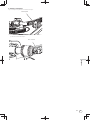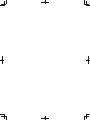Pioneer PLX-1000 Manual do usuário
- Categoria
- Toca-discos de áudio
- Tipo
- Manual do usuário

Operating Instructions
Mode d’emploi
Bedienungsanleitung
Istruzioni per l’uso
Handleiding
Manual de instrucciones
Manual de instruções
Инструкции по эксплуатации
PLX-1000
PLX-1000-N
TURNTABLE
PLATINE VINYLE
PLATTENSPIELER
GIRADISCHI
DRAAITAFEL
GIRADISCOS
GIRADISCOS
ПРОИГРЫВАТЕЛЬ
ВИНИЛОВЫХ ДИСКОВ
Nederlands Español
Português Русский
http://pioneerdj.com/support/
The Pioneer DJ support site shown above offers FAQs, information on software and various other types of
information and services to allow you to use your product in greater comfort.
Le site de support DJ de Pioneer indiqué ci-dessus propose une FAQ, des informations sur le logiciel et divers
types d’informations et de services qui permettent une utilisation plus confortable de ce produit.
Die oben gezeigte Pioneer DJ-Support-Website enthält häufig gestellte Fragen, Informationen über Software
und andere wichtige Informationen und Dienste, die Ihnen helfen, Ihr Produkt optimal zu verwenden.
Il sito di supporto DJ Pioneer indicato qui sopra offre una sezione FAQ, informazioni sul software ed
informazioni e servizi di vario tipo, per permettere un uso più confortevole dei nostri prodotti.
De bovengenoemde Pioneer DJ ondersteuningswebsite biedt een overzicht van de vaak gestelde vragen,
informatie over software en allerlei andere soorten informatie en diensten die u in staat stellen dit product met
meer gemak te gebruiken.
El sitio de asistencia Pioneer DJ mostrado arriba ofrece las preguntas frecuentes, información del software y
varios otros tipos de información y servicios que le permitirán usar su producto con mayor confort.
O site de suporte da Pioneer DJ mostrado acima oferece FAQs, informações sobre o software e outros tipos
de informações e serviços para permitir utilizar o produto com um maior conforto.
На указанном выше сайте поддержки Pioneer DJ содержатся раздел часто задаваемых вопросов,
информация по программному обеспечению, а также различные другие типы информации и услуг,
позволяющие использовать ваше изделие более лучшим образом.
Français Deutsch ItalianoEnglish

En
2
Thank you for buying this Pioneer product. Please read through these operating instructions so you will know how to operate your model properly. After
you have finished reading the instructions, put them away in a safe place for future reference.
In some countries or regions, the shape of the power plug and power outlet may sometimes differ from that shown in the explanatory drawings.
However the method of connecting and operating the unit is the same.
WARNING
This equipment is not waterproof. To prevent a fire or
shock hazard, do not place any container filled with
liquid near this equipment (such as a vase or flower
pot) or expose it to dripping, splashing, rain or
moisture. D3-4-2-1-3_A1_En
WARNING
To prevent a fire hazard, do not place any naked flame
sources (such as a lighted candle) on the equipment.
D3-4-2-1-7a_A1_En
Operating Environment
Operating environment temperature and humidity:
+5 °C to +35 °C (+41 °F to +95 °F); less than 85 %RH
(cooling vents not blocked)
Do not install this unit in a poorly ventilated area, or in
locations exposed to high humidity or direct sunlight (or
strong artificial light). D3-4-2-1-7c*_A2_En
POWER-CORD CAUTION
Handle the power cord by the plug. Do not pull out the
plug by tugging the cord and never touch the power
cord when your hands are wet as this could cause a
short circuit or electric shock. Do not place the unit, a
piece of furniture, etc., on the power cord, or pinch the
cord. Never make a knot in the cord or tie it with other
cords. The power cords should be routed such that they
are not likely to be stepped on. A damaged power cord
can cause a fire or give you an electrical shock. Check
the power cord once in a while. When you find it
damaged, ask your nearest PIONEER authorized service
center or your dealer for a replacement.
S002*_A1_En
Voltage selector
You can find the voltage selector switch on the top
panel of multi-voltage models.
The factory setting for the voltage selector is
220-240 V. Please set it to the correct voltage for
your country or region.
Before changing the voltage, disconnect the AC power
cord. Use a medium size screwdriver to change the
voltage selector switch.
D3-4-2-1-5*_A2_En
WARNING
This product equipped with a three-wire grounding
(earthed) plug - a plug that has a third (grounding) pin.
This plug only fits a grounding-type power outlet. If you
are unable to insert the plug into an outlet, contact a
licensed electrician to replace the outlet with a properly
grounded one. Do not defeat the safety purpose of the
grounding plug.
D3-4-2-1-6_A1_En
VENTILATION CAUTION
When installing this unit, make sure to leave space
around the unit for ventilation to improve heat radiation
(at least 15 cm at top, 5 cm at rear, and 5 cm at each
side). D3-4-2-1-7d*_A1_En
CAUTION
The POWER switch on this unit will not completely
shut off all power from the AC outlet. Since the power
cord serves as the main disconnect device for the
unit, you will need to unplug it from the AC outlet to
shut down all power. Therefore, make sure the unit
has been installed so that the power cord can be
easily unplugged from the AC outlet in case of an
accident. To avoid fire hazard, the power cord should
also be unplugged from the AC outlet when left
unused for a long period of time (for example, when
on vacation).
D3-4-2-2-2a*_A1_En
WARNING
Store small parts out of the reach of children and
infants. If accidentally swallowed, contact a doctor
immediately. D41-6-4_A1_En
D3-4-2-1-6b_A1_En
Laite on liitettävä suojamaadoituskoskettimilla
varustettuun pistorasiaan
For Finland customers
For Norway customers
For Sweden customers
Apparatet må tilkoples jordet stikkontakt
Apparaten skall anslutas till jordat uttag
For Europe
For other areas
Information to User
Alterations or modifications carried out without
appropriate authorization may invalidate the user’s
right to operate the equipment. D8-10-2_A1_En
CAUTION
TO PREVENT THE RISK OF ELECTRIC SHOCK, DO NOT
REMOVE COVER (OR BACK). NO USER-SERVICEABLE
PARTS INSIDE. REFER SERVICING TO QUALIFIED
SERVICE PERSONNEL.
D3-4-2-1-1_B1_En
If you want to dispose this product, do not mix it with general household waste. There is a separate collection system for used
electronic products in accordance with legislation that requires proper treatment, recovery and recycling.
Private households in the member states of the EU, in Switzerland and Norway may return their used electronic products free of charge to
designated collection facilities or to a retailer (if you purchase a similar new one).
For countries not mentioned above, please contact your local authorities for the correct method of disposal.
By doing so you will ensure that your disposed product undergoes the necessary treatment, recovery and recycling and thus prevent potential
negative effects on the environment and human health.
K058b_A1_En

En
3
Contents
How to read this manual
In this booklet, the names of the buttons and terminals of the main unit
appear in square brackets ([ ]).
Examples:
— Press the [START/STOP] button.
— If this product is connected to a pre-main amplifier or component
that does not have a [PHONO] terminal, sufficient volume and sound
quality cannot be obtained. In this case, use the PHONO equalizer.
Before start
Features ....................................................................................................... 3
What’s in the box ........................................................................................ 3
Before you start
About the cartridge ..................................................................................... 4
Assembly ..................................................................................................... 4
Part names and functions
Top panel ..................................................................................................... 6
Rear panel ................................................................................................... 7
Adjustment
Adjusting the tone arm balance ................................................................ 8
Adjusting the stylus pressure .................................................................... 8
Adjusting anti-skating ................................................................................ 8
Adjusting the arm lifter height .................................................................. 9
Adjusting the arm height ........................................................................... 9
Connections
Descriptions of terminals ......................................................................... 10
Basic style.................................................................................................. 10
Place of installation .................................................................................. 11
Operation
Turning the power on ............................................................................... 12
Turning the power off ............................................................................... 12
Playback .................................................................................................... 12
Pausing playback...................................................................................... 12
Finishing playback .................................................................................... 12
Adjusting the pitch ................................................................................... 13
Additional information
Troubleshooting ........................................................................................ 14
Cautions on use ........................................................................................ 14
Maintenance of each part ........................................................................ 14
About trademarks and registered trademarks ...................................... 14
Specifications............................................................................................ 15
English
Before start
Features
This unit is a professional turntable that provides functions, durability,
operability and sound quality suitable for a wide range of occasions,
from listening at home to disco or club scenes.
Direct drive system that achieves high
torque
The unit turns at a constant speed with 0.1 % or less wow and flutter,
4.5 kg·cm or more starting torque and start time of 0.3 seconds (at
33 1/3 rpm).
Design focused on high sound quality
For the RCA terminal, we adopted a gold plated component made
of the same cutting product as the TAD player, which is our flagship
brand. A stable connection directly transmits the PHONO signal.
External vibration effects are suppressed by the use of vibration sup-
pression material between the top and bottom cabinet.
Highly accurate, 3-level adjustable tempo
control
Tempo variable width can be adjusted to ±8 %, ±16 %, and ±50 %.
This provides highly flexible playback.
Pressing the [RESET] button instantly returns the tempo to ±0 %
constant rotation.
Detachable power cord and audio cables
Cables are not obstacles when the main unit is moved, thus prevent-
ing disconnection problems.
By replacing the audio cable, it is possible to customize the unit to
deliver the preferred sound.
What’s in the box
Turntable
Turntable sheet
Slip mat
Slip sheet
Dust cover
Adapter for EP record
Balance weight
Sub weight
Headshell
Shell weight
Power cord
Audio cable
Ground wire
Warranty (for some regions)
1
Operating instructions (this document)
1 The included warranty is for the European region.

Before you start
About the cartridge
The cartridge is not provided.
Refer to the instruction manual for your cartridge.
Attach the cartridge on the headshell.
The lead wires of the headshell part are color-coded. Use tweezers or a
similar tool to correctly connect the wires to the corresponding cartridge
terminal per the indication on the cartridge.
Cartridge
Lead wires
Headshell
Shell weight
When using a cartridge between 3.5 g and 6.5 g, use the supplied
shell weight.
Adjusting the overhang
Use the following overhang adjustment scale to adjust the position
using the cartridge attaching screw so that the stylus tip comes to a
position 54 mm from the tone arm attachment part.
Overhang adjustment scale
Assembly
1 Attach the turntable and turntable sheet.
Set the turntable on the center spindle and place the turntable sheet on
top of the turntable.
Be careful not to hit the turntable on the main unit or drop it.
Make sure that iron powder or other dust is not adhering to the
magnet on the back of the turntable.
Do not touch the magnet fixing screw of the turntable (3 locations). If
the fixing screw position is changed, the rated performance cannot
be guaranteed.
Turntable
Turntable sheet
2 Attach the cartridge on the headshell.
The lead wires of the headshell part are color-coded. Use tweezers or a
similar tool to correctly connect the wires to the corresponding cartridge
terminal per the indication on the cartridge.
3 Attach the headshell.
Insert the headshell with attached cartridge into the tone arm. Next,
while keeping the headshell horizontal, tighten the lock nut.
Lock nut
En
4

En
5
English
4 Attach the balance weight.
Attach the balance weight to the rear shaft of the tone arm.
Balance weight
When using a cartridge between 9.5 g and 13 g, attach the sub
weight on the rear shaft of the tone arm.
Sub weight

Part names and functions
Top panel
1
2 3 45
6 7
8
9
a
c
b
f
g
h
i
j
k
lmn
ed
1 POWER switch
When turning the switch to the [ON] side, the power is turned on and
the strobe illuminator on the side lights.
Playback (p. 12 )
2 START/STOP button
Pressing the button starts or stops rotation of the turntable.
Playback (p. 12 )
3 Speed change button
Changes the speed according to the record to be played.
For a 33 1/3 rpm record, press the [33] button.
For a 45 rpm record, press the [45] button.
Playback (p. 12 )
4 Stylus illuminator
Lights to illuminate the stylus tip.
Playback (p. 12 )
5 Stylus illuminator switch
The stylus illuminator lights in white and ascends to the position at
which the stylus tip is illuminated.
Playback (p. 12 )
6 Headshell
Used with a cartridge attached.
7 RESET button
8 RESET indicator
Pressing the [RESET] button turns on the [RESET] indicator. While
the [RESET] indicator is on, the turntable turns at the specified rota-
tion speed (33 1/3 rpm or 45 rpm) regardless of the position of the
TEMPO slider.
Adjusting the pitch (p. 13 )
9 TEMPO slider
You can slide back and forth to perform fine adjustment of the rota-
tion speed.
Adjusting the pitch (p. 13 )
a Tone arm
Adjustment (p. 8 )
b TEMPO RANGE button
Each time the button is pressed the tempo range switches, to ±8 %,
±16 %, or ±50 %.
Adjusting the pitch (p. 13 )
c TEMPO RANGE indicator
The set tempo range lights in blue.
d Arm clamper
Clamps the tone arm.
e Arm rest
Serves as the support base for the tone arm.
f Lifter lever
The tone arm goes up when the lever is pulled up. The tone arm goes
down when the lever is pushed down.
g Arm lifter
This device is used to move the tone arm up and down. It is operated
by the lifter lever.
h ANTI SKATING dial
When a record is played, there is power to pull the stylus tip toward
the inner perimeter. By matching this dial to the stylus pressure
value, that power is eliminated.
Adjusting anti-skating (p. 8 )
En
6

En
7
English
i HEIGHT ADJUST lock
Locks the adjusted height of the arm.
Adjusting the arm height (p. 9 )
j HEIGHT ADJUST dial
Used to adjust the height of the tone arm.
Adjusting the arm height (p. 9 )
k Balance weight
Used to balance the tone arm and adjust the stylus pressure.
Adjustment (p. 8 )
l Stylus pressure adjustment ring
Used to match to the appropriate stylus pressure of the cartridge.
Adjusting the stylus pressure (p. 8 )
m Headshell stand
Used to stand the shell up.
n Adapter for EP record
Used to play standard EP records.
To play a standard EP record (p. 12 )
Rear panel
2
1
For the terminals used for connections, see Descriptions of terminals
on page 10 .
1 Kensington security slot
2 Insulator
Suppresses the effect of outside vibration. Turning the insulator
adjusts the turntable height.
Adjusting the height of the main unit (p. 11 )

En
8
Adjustment
Adjusting the tone arm balance
Because the cartridge and headshell weights differ depending on the
product, the balance of the tone arm is adjusted.
Prepare as follows.
Remove the stylus cover and arm clamper while paying attention not
to touch the stylus tip.
Push down the lifter lever.
Set the [ANTI SKATING] dial to “0”.
Keep the tone arm from the arm rest and adjust the
balance so it is horizontal.
Turn the balance weight until the tone arm becomes almost horizontal.
When moving the tone arm, make sure that the stylus tip does
not directly touch the turntable and the like.
Adjusting the stylus pressure
To prevent stylus jumping or sound distortion, the stylus pressure
is adjusted to the appropriate stylus pressure value determined for
each cartridge.
Prepare as follows.
Return the tone arm to the arm rest and secure with the arm clamp.
1 Match the “0” on the stylus pressure adjustment ring
to the center line of the arm rear shaft.
While using your finger to hold the balance weight to keep it from mov-
ing, turn only the stylus pressure adjustment ring so that the number “0”
comes to the black center line of the tone arm rear shaft.
Center line
2 Adjust the stylus pressure.
Turn the balance weight to adjust to the appropriate stylus pressure
value for your cartridge.
When turning the balance weight, the stylus pressure adjust-
ment ring turns together. While observing the adjustment ring,
adjust the stylus pressure to the appropriate value.
Center line
Using the balance weight attachment scale
It is recommended to remember the balance weight scale position of
your shell with cartridge because you can set the appropriate stylus
pressure by simply setting to the set balance weight scale position with-
out adjusting the tone arm horizontal balance.
Balance weight
scale
1 Attach your shell with cartridge to the tone arm.
2 Using the value set for the balance weight, adjust the
balance weight attachment scale position.
Adjusting anti-skating
This adjustment is made to prevent stylus jumping.
Match to the same scale position as the stylus pressure value.
Turn the [ANTI SKATING] dial to match the reference line to the same
value as the cartridge stylus pressure value.
When scratch play is performed
To prevent stylus jumping, adjust the scale position to match the play action.

En
9
English
Adjusting the arm lifter height
If necessary, perform adjustment to match the cartridge being used.
Prepare as follows.
Place a record on the turntable sheet.
Remove the stylus cover and arm clamper while paying attention not
to touch the stylus tip.
Pull up the lifter lever and move the tone arm onto the record.
Adjust the height by turning the screw while the arm
lifter is pushed down.
Turing clockwise narrows the distance between the record and
stylus.
Turing counterclockwise widens the distance between the record
and stylus.
The arm lifter height (the distance between the record and stylus when
the lifter lever is pulled up) is factory-adjusted in a range between
approximately 8 mm and 13 mm.
Arm lifter
Screw
Adjusting the arm height
1 Turn the [HEIGHT ADJUST] lock to unlock the lock.
Unlock
2 Push down the lifter lever and place the stylus on the
record, then adjust the [HEIGHT ADJUST] dial to make
the tone arm and record parallel.
Adjust so that the tone arm becomes horizontal
Refer to the following table to adjust the [HEIGHT ADJUST] dial to match
the height to your cartridge size.
Cartridge size H
(mm)
[HEIGHT ADJUST]
dial
scale position
19 0
20 1
21 2
22 3
23 4
24 5
25 6
3 Turn the [HEIGHT ADJUST] lock to fix the height of
the arm.
After adjusting height of the arm, always turn the [HEIGHT ADJUST]
lock to fix the arm.
When scratch play is performed
To prevent stylus jumping, use the [HEIGHT ADJUST] dial to adjust the
arm height to match the play action.

En
10
Connections
Be sure to turn off the power and unplug the power cord from the power outlet whenever making or changing connections.
Refer to the operating instructions for the component to be connected.
Connect the power cord after all the connections between devices have been completed.
Descriptions of terminals
312
1 PHONO OUT terminals
Connect the audio cables (included) here.
2 SIGNAL GND terminal
Connect the ground wire (accessory). This helps reduce noise when
connecting an analog player.
3 AC IN
Connects to a power outlet using the included power cord. Wait until
all connections between the equipment are completed before con-
necting the power cord.
Be sure to use the included power cord.
Basic style
Connects to a power outlet using the included power cord. Wait until all connections between the equipment are completed before connecting the
power cord.
Refer to the operating instructions for the component to be connected.
Connecting to a pre-main amplifier and component
Pre-main amplifier, components, etc.
L
R
Ground wire
Audio cable
Rear panel
Power cord
To power outlet
1
Connect the audio cable and ground wire to the [PHONO] input terminal of the pre-main amplifier or other component.
If this product is connected to a pre-main amplifier or component that does not have a [PHONO] terminal, sufficient volume and sound quality
cannot be obtained. In this case, use the PHONO equalizer.
Make sure to connect the ground wire. If the unit is not properly grounded, a power hum (humming sound) occurs.
2 Connect the power cord.
Connects to a power outlet using the included power cord. Wait until all connections between the equipment are completed before connecting the
power cord.
Before connecting to the outlet (AC outlet) mounted on the connected equipment, check the wattage displayed on the outlet. (This unit con-
sumes 9 W of power.)

En
11
English
Connecting to a DJ mixer
L
R
Analog player DJ mixer
Ground wire Ground wire
Audio cable
Audio
cable
Rear panel
Power cord
To power outlet
1 Connect the audio cable and ground wire to the [PHONO] input terminal of the DJ mixer.
If this product is connected to a DJ mixer that does not have a [PHONO] input terminal, sufficient volume and sound quality cannot be
obtained.
Make sure to connect the ground wire. If the unit is not properly grounded, a power hum (humming sound) occurs.
2 Connect the power cord.
Connects to a power outlet using the included power cord. Wait until all connections between the equipment are completed before connecting the
power cord.
Before connecting to the outlet (AC outlet) mounted on the connected equipment, check the wattage displayed on the outlet. (This unit con-
sumes 9 W of power.)
Place of installation
Place the unit on a level surface that is free of external vibration.
To the extent possible, keep the unit away from the speaker system.
When the unit is very close to a radio (AM/FM broadcasting), the radio could generate noise. Keep the distance as far away from the unit as possible.
Adjusting the height of the main unit
Adjust the height by turning the insulator in a way that the main unit is horizontal.

En
12
Operation
Turning the power on
1 Make all the connections, then plug the power cord
into a power outlet.
Connections (p. 10 )
2 Change the [POWER] switch to the [ON] side to turn
on the power of the unit.
This unit’s indicators light and the power turns on.
Turning the power off
Change the [POWER] switch to the [OFF] side to turn off
the power of the unit.
This unit’s power turns off.
Playback
Prepare as follows.
Place a record on the turntable.
Remove the stylus cover and arm clamper.
1 Change the [POWER] switch to the [ON] side to turn
on the power of the unit.
2 Press the [START/STOP] button.
The turntable rotates.
3 Press the [RESET] button.
The [RESET] indicator lights in yellow-green and the speed returns to the
prescribed rpm (33 1/3 or 45 rpm).
4 Pull up the lifter lever and move the tone arm onto
the record.
5 Push down the lifter lever.
The tone arm slowly descends and playback begins.
Pausing playback
Pull up the lifter lever.
The stylus of the cartridge lifts away from the record.
To resume playback, push down the lifter lever.
Finishing playback
1 Pull up the lifter lever to return the tone arm to the
arm rest and then push down the lifter lever.
2 Press the [START/STOP] button.
An electronic brake brings the turntable to a smooth stop.
3 Change the [POWER] switch to the [OFF] side to turn
off the power of the unit.
Use the arm clamper to secure the tone arm.
To protect the stylus tip, attach the stylus cover.
About the slip mat and slip sheet
Slip mat
If you use the mat instead of the turntable sheet, you can stop the record
by hand during playing, or turn the turntable in reverse.
Slip sheet
When the slip sheet is used under the slip mat, sliding of scratch
becomes smooth.
Slip mat
Slip sheet
To play a standard EP record
Attach the EP record adapter to the center spindle and press the [45]
button.
Illuminating the stylus tip
When the stylus illuminator switch is pressed, the stylus illuminator
lights in white and ascends to the position at which the stylus tip is
illuminated.
If it is not needed, press the stylus illuminator switch to lower it. The
stylus illuminator switch goes off.
Attaching the dust cover
When you are done using the unit, hold both sides of the dust cover and
place from directly above.

En
13
English
Adjusting the pitch
1 Press the [RESET] button to turn off the [RESET]
indicator.
2 Move the [TEMPO] slider forward or backward.
Moving the slider forward increases the rotation speed and moving it
backward decreases the rotation speed.
The scale of the [TEMPO] slider is a rough value. Please use it as a
guide.
3 Press the [TEMPO RANGE] button.
The [TEMPO] slider’s adjustment range switches each time the button is
pressed. The adjustment range indicator lights.
Setting value Units of adjustment
±8
0.016 %
±16
0.032 %
±50
0.1 %
Returning to the usual pitch
Press the [RESET] button.
Pressing the [RESET] button turns on the [RESET] indicator. While the
[RESET] indicator is on, the turntable turns at the specified rotation
speed (33 1/3 rpm or 45 rpm) regardless of the position of the TEMPO
slider.
Detecting the pitch
Finer pitch can be detected by looking at the four rows of strobe patterns
inscribed around the turntable.
A strobe illuminator (blue LED light) is used to illuminate the strobe
pattern of the unit. Always use the strobe illuminator when detecting
pitch.
Strobe pattern
1 When strobe pattern looks stopped +7.2 % pitch change
2 When strobe pattern looks stopped +3.3 % pitch change
3 When strobe pattern looks stopped Specified rotation speed (33 1/3
rpm or 45 rpm)
4 When strobe pattern looks stopped –3.3 % pitch change

En
14
Additional information
Troubleshooting
Incorrect operation is often mistaken for trouble or malfunction. If you think that there is something wrong with this component, check the points
below and the [FAQ] for the [PLX-1000] on the Pioneer DJ support site.
http://pioneerdj.com/support/
Sometimes the problem may lie in another component. Inspect the other components and electrical appliances being used. If the problem cannot
be rectified, ask your nearest Pioneer authorized service center or your dealer to carry out repair work.
This unit may not operate properly due to static electricity or other external influences. In this case, proper operation may be restored by turning the
power off, waiting 1 minute, then turning the power back on.
Problem Check Remedy
The power is not turned on. Is the power cord properly connected? Properly connect the included power cord to a power outlet.
Is the [POWER] switch for power supply set to
[ON]?
Set the [POWER] switch for power supply to [ON].
No sound or small sound. Are the audio cables properly connected? Connect the audio cables properly.
Are the terminals and plugs dirty? Clean the terminals and plugs before making connections.
Is the headshell attached properly? Attach the headshell property.
The left and right sound are reversed. Are the left and right connections for each piece of
equipment reversed?
Correctly connect the audio cable and the lead wires of headshell part.
There is a low hum sound (humming
or buzzing sound) during playback.
Is there an electric device such as a fluorescent
lamp or its power cord near the connection cord?
Place the power cord of the fluorescent lamp or other device as far away as
possible.
Is the ground wire of the turntable system
disconnected?
Connect the ground wire properly.
The stylus tip does not come down on
the record.
Is the stylus pressure adjusted property? Match the balance weight to the appropriate stylus pressure value for your
cartridge.
Is the arm horizontally balanced? Turn the balance weight until the tone arm becomes horizontal state.
Stylus jumping occurs. Is the stylus pressure adjusted property? Match the balance weight to the appropriate stylus pressure value for your
cartridge.
Is the record warped or does it have scratches? Check the condition of the record.
Does the stylus tip have a lot of dust on it? Remove the shell with cartridge and use a soft tip brush or writing brush to care-
fully remove dust, etc. from the stylus tip.
Is anti-skating adjusted correctly? Adjust anti-skating correctly.
Is the arm height adjusted correctly? Adjust the arm height correctly.
The arm stops along the way and does
not go ahead.
Does the record have scratches? Check the condition of the record.
Is the arm coming into contact with something? Check around the arm. If there is an obstacle, remove it.
Sound volume is low or loud. Is the connection to the amplifier appropriate for
the cartridge type (output)?
Connect the connection cables properly.
Cautions on use
About condensation
Water droplets (condensation) may form inside the unit (on operating
parts and lenses) in the winter, for example, if the unit is moved from a
cold place into a warm room or if the temperature in the room in which
the unit is installed rises suddenly (through heating, etc.). The unit will
not operate properly and will not be playable with condensation inside.
Let the unit stand for 1 to 2 hours at room temperature (though this
time depends on the conditions of the condensation) without turning on
the power. The water droplets will evaporate and the unit will become
playable. Condensation can occur in the summer as well if the unit is
exposed to the direct wind from an air-conditioner, etc. If this happens,
move the unit to a different location.
When transporting the unit to another location
Use the original packing materials to pack the unit.
If the original packing materials are not available, be sure to perform the
following.
Detach the turntable sheet and turntable and pack carefully.
Detach the headshell and balance weight from the arm and pack
carefully.
Use the arm clamper to secure the tone arm and use tape to secure
it so that it does not move.
Wrap the main unit in a blanket or soft paper so that it will not be
damaged.
Maintenance of each part
When attaching and detaching the headshell, turn off the power of the
amplifier.
If you attempt to do so while the volume is loud, the speaker could be
damaged.
Remove the shell with cartridge and use a soft tip brush or writing
brush to carefully remove dust, etc. from the stylus tip.
Use a good quality record cleaner to clean records.
Use a soft cloth or something similar to clean the headshell terminal
and then reattach it to the tone arm.
Cleaning the dust cover, etc.
Use a soft cloth to clean the dust cover and cabinet
Do not clean the dust cover while playing. Static electricity could
cause the tone arm to be pulled by the dust cover.
About trademarks and registered
trademarks
Pioneer is a registered trademark of PIONEER CORPORATION.
The names of companies and products mentioned herein are the trade-
marks of their respective owners.

En
15
English
Specifications
Power requirements ........AC 110 V to 120 V or 220 V to 240 V, 50 Hz/60 Hz
Power consumption ................................................................................. 9 W
Main unit weight .................................................................................14.6 kg
Max. external dimensions ........453 mm (W) × 159 mm (H) × 353 mm (D)
Tolerable operating temperature ........................................+5 °C to +35 °C
Tolerable operating humidity ...................... 5 % to 85 % (no condensation)
Turntable part
Drive method ..............................................................Servo type direct drive
Motor ...............................................................3-phase brushless DC motor
Braking system ................................................................... Electronic brake
Rotation speed ................................................................ 33 1/3 rpm, 45 rpm
Rotation speed adjustment range ............................. ±8 %, ±16 %, ±50 %
Wow and flutter ........................................................... 0.01 % or less WRMS
Measured by obtaining signal from built-in frequency generator of motor assembly.
S/N ratio ....................................................................................70 dB (DIN-B)
Turntable.................................... Aluminum die-casting Diameter: 332 mm
Starting torque ................................................................ 4.5 kg·cm or more
Start time ............................................................0.3 seconds (at 33 1/3 rpm)
Tone arm part
Arm type ...................................................
Universal type S-shape tone
arm,
gimbal-supported type bearing structure, static balance type
Effective length.................................................................................. 230 mm
Overhang ............................................................................................. 15 mm
Tracking error .................................................................................. Within 3°
Arm height adjustment range .............................................................. 6 mm
Stylus pressure variable range .............................0 g to 4.0 g (1 scale 0.1 g)
Proper cartridge weight ................................ 3.5 g to 13 g (single cartridge)
When shell weight is used.........................................................3.5 g to 6.5 g
When only balance weight is used .......................................... 6.0 g to 10 g
When sub weight is used ...........................................................9.5 g to 13 g
— The specifications and design of this product are subject to
change without notice.
— © 2014 PIONEER CORPORATION. All rights reserved.

Fr
2
Nous vous remercions d’avoir acquis un produit Pioneer. Veuillez lire attentivement ce mode d’emploi afin de connaître la manière d’utiliser l’appareil
comme il convient. Cela fait, conservez le mode d’emploi de façon à pouvoir vous y référer en cas de nécessité.
Dans certains pays ou certaines régions, la forme de la fiche et de la prise d’alimentation est un peu différente de ce qui est montré dans les illustra-
tions. Toutefois, l’appareil se raccorde et fonctionne de la même façon.
AVERTISSEMENT
Cet appareil n’est pas étanche. Pour éviter les risques
d’incendie et de décharge électrique, ne placez près de
lui un récipient rempli d’eau, tel qu’un vase ou un pot
de fleurs, et ne l’exposez pas à des gouttes d’eau, des
éclaboussures, de la pluie ou de l’humidité.
D3-4-2-1-3_A1_Fr
AVERTISSEMENT
Pour éviter les risques d’incendie, ne placez aucune
flamme nue (telle qu’une bougie allumée) sur
l’appareil. D3-4-2-1-7a_A1_Fr
Milieu de fonctionnement
T
empérature et humidité du milieu de fonctionnement :
De +5 °C à +35 °C (de +41 °F à +95 °F) ; Humidité
relative inférieure à 85 % (orifices de ventilation non
obstrués)
N’installez pas l’appareil dans un endroit mal ventilé ou
un lieu soumis à une forte humidité ou en plein soleil
(ou à une forte lumière artificielle). D3-4-2-1-7c*_A1_Fr
NOTE IMPORTANTE SUR LE CABLE
D’ALIMENTATION
Tenir le câble d’alimentation par la fiche. Ne pas
débrancher la prise en tirant sur le câble et ne pas
toucher le câble avec les mains mouillées. Cela risque
de provoquer un court-circuit ou un choc électrique. Ne
pas poser l’appareil ou un meuble sur le câble. Ne pas
pincer le câble. Ne pas faire de noeud avec le câble ou
l’attacher à d’autres câbles. Les câbles d’alimentation
doivent être posés de façon à ne pas être écrasés. Un
câble abîmé peut provoquer un risque d’incendie ou un
choc électrique. Vérifier le câble d’alimentation de
temps en temps. Contacter le service après-vente
PIONEER le plus proche ou le revendeur pour un
remplacement.
S002*_A1_Fr
AVERTISSEMENT
Cet appareil est muni d’une fiche de mise à la terre
(masse) à trois fils. Comme la fiche présente une
troisième broche (de terre), elle ne peut se brancher
que sur une prise de courant, prévue pour une mise à
la terre. Si vous n’arrivez pas à insérer la fiche dans la
prise de courant, contactez un électricien qualifié pour
faire remplacer la prise par une qui soit mise à la terre.
N’annulez pas la fonction de sécurité que procure cette
fiche de mise à la terre. D3-4-2-1-6_A1_Fr
PRÉCAUTION DE VENTILATION
Lors de l’installation de l’appareil, veillez à laisser un
espace suffisant autour de ses parois de manière à
améliorer la dissipation de chaleur (au moins 15 cm sur
le dessus, 5 cm à l’arrière et 5 cm de chaque côté).
D3-4-2-1-7d*_A1_Fr
ATTENTION
L’interrupteur POWER de cet appareil ne coupe pas
complètement celui-ci de sa prise secteur. Comme le
cordon d’alimentation fait office de dispositif de
déconnexion du secteur, il devra être débranché au
niveau de la prise secteur pour que l’appareil soit
complètement hors tension. Par conséquent, veillez à
installer l’appareil de telle manière que son cordon
d’alimentation puisse être facilement débranché de
la prise secteur en cas d’accident. Pour éviter tout
risque d’incendie, le cordon d’alimentation sera
débranché au niveau de la prise secteur si vous
prévoyez une période prolongée de non utilisation
(par exemple avant un départ en vacances).
D3-4-2-2-2a*_A1_Fr
AVERTISSEMENT
Gardez les pièces de petite taille hors de la portée des
bébés et des enfants. En cas d’ingestion accidentelle,
veuillez contacter immédiatement un médecin.
D41-6-4_A1_Fr
Sélecteur de tension
Le sélecteur de tension se trouve sur le panneau
supérieur des modèles multi-tension.
Le réglage d’usine du sélecteur de tension est
220-240 V. Réglez-le sur la tension adaptée à votre
pays ou région.
Avant de changer la tension, débranchez le cordon
d’alimentation secteur. Utilisez un tournevis de taille
moyenne pour changer le sélecteur de tension.
D3-4-2-1-5*_A2_Fr
ATTENTION
POUR ÉVITER TOUT RISQUE D’ÉLECTROCUTION, NE
PAS ENLEVER LE COUVERCLE (NI LE PANNEAU
ARRIÈRE). AUCUNE PIÈCE RÉPARABLE PAR
L’UTILISATEUR NE SE TROUVE À L’INTÉRIEUR.
CONFIER TOUT ENTRETIEN À UN PERSONNEL
QUALIFIÉ UNIQUEMENT.
D3-4-2-1-1_B1_Fr
Si vous souhaitez vous débarrasser de cet appareil, ne le mettez pas à la poubelle avec vos ordures ménagères. Il existe un système de
collecte séparé pour les appareils électroniques usagés, qui doivent être récupérés, traités et recyclés conformément à la législation.
Les habitants des états membres de l’UE, de Suisse et de Norvège peuvent retourner gratuitement leurs appareils électroniques usagés aux
centres de collecte agréés ou à un détaillant (si vous rachetez un appareil similaire neuf).
Dans les pays qui ne sont pas mentionnés ci-dessus, veuillez contacter les autorités locales pour savoir comment vous pouvez vous débarrasser
de vos appareils.
Vous garantirez ainsi que les appareils dont vous vous débarrassez sont correctement récupérés, traités et recyclés et préviendrez de cette façon
les impacts néfastes possibles sur l’environnement et la santé humaine.
K058b_A1_Fr

Fr
3
Sommaire
Comment lire ce manuel
Dans ce manuel, les noms des touches et des prises de l’appareil princi-
pal apparaissent entre crochets ([ ]).
Exemples :
— Appuyez sur la touche [START/STOP].
— Si ce produit est raccordé à un préamplificateur principal ou à un
composant qui ne possède pas de prise [PHONO], il n’est pas pos-
sible d’obtenir un volume et une qualité sonore suffisants. Dans ce
cas, utilisez l’égaliseur PHONO.
Informations préliminaires
Caractéristiques .......................................................................................... 3
Contenu du carton d’emballage ............................................................... 3
Avant de commencer
À propos de la cellule ................................................................................. 4
Montage ....................................................................................................... 4
Noms et fonctions des éléments
Panneau supérieur ..................................................................................... 6
Panneau arrière .......................................................................................... 7
Réglage
Réglage de l’équilibre du bras de lecture ................................................. 8
Réglage de la pression de la pointe de lecture ........................................ 8
Réglage de l’antipatinage .......................................................................... 9
Réglage de la hauteur du système de levage du bras ............................. 9
Réglage de la hauteur du bras .................................................................. 9
Raccordements
Descriptions des prises ............................................................................ 10
Style de base ............................................................................................. 10
Emplacement du lecteur ......................................................................... 11
Fonctionnement
Mise sous tension ..................................................................................... 12
Mise hors tension ..................................................................................... 12
Lecture ....................................................................................................... 12
Pause de la lecture ................................................................................... 12
Fin de la lecture ......................................................................................... 12
Réglage du pitch ....................................................................................... 13
Informations supplémentaires
En cas de panne ....................................................................................... 14
Précautions d’emploi ............................................................................... 14
Entretien de chaque élément .................................................................. 15
À propos des marques commerciales et des marques déposées ....... 15
Spécifications............................................................................................ 15
Français
Informations
préliminaires
Caractéristiques
Cet appareil est une platine professionnelle qui dispose de fonctions,
durabilité, maniabilité et qualité sonore adaptées à une grande variété
d’occasions allant de l’écoute chez soi à l’utilisation en discothèques ou
clubs.
Système à entraînement direct
permettant d’obtenir un couple élevé
L’appareil tourne à une vitesse constante avec une fluctuation de vitesse
de 0,1 % maximum, un couple de démarrage de 4,5 kg·cm minimum et
un temps de démarrage de 0,3 secondes (à 33 1/3 tr/min).
Conception axée sur la haute qualité
sonore
Pour la prise RCA, nous avons opté pour un composant plaqué or
fait du même produit de coupe que le lecteur TAD, qui est notre
marque phare. Une connexion stable transmet directement le signal
PHONO.
Les effets de vibrations externes sont supprimés grâce à l’utilisation
d’un matériau de suppression des vibrations entre le boîtier supé-
rieur et inférieur.
Contrôle du tempo très précis, réglable
sur 3 niveaux
La largeur variable du tempo peut être réglée sur ±8 %, ±16 % et
±50 %, ce qui permet une lecture très flexible.
L’appui sur la touche [RESET] remet instantanément le tempo sur
une rotation constante de ±0 %.
Cordon d’alimentation et câbles audio
amovibles
Les câbles ne sont pas des obstacles lorsque l’appareil principal est
déplacé, empêchant ainsi des problèmes de déconnexion.
En remplaçant le câble audio, il est possible de personnaliser l’appa-
reil afin d’obtenir le son que vous préféré.
Contenu du carton d’emballage
Plateau
Couvre-plateau
Feutrine
Sous-feutrine
Capot anti-poussière
Adaptateur pour disque 45 tours
Contrepoids d’équilibrage
Contrepoids supplémentaire
Porte-cellule
Contrepoids de porte-cellule
Cordon d’alimentation
Câble audio
Fil de terre
Garantie (pour certaines régions)
1
Mode d’emploi (ce document)
1 La garantie incluse est destinée à la région européenne.

Avant de commencer
À propos de la cellule
La cellule n’est pas fournie.
Reportez-vous au mode d’emploi de votre cellule.
Fixez la cellule sur le porte-cellule.
Les fils conducteurs du porte-cellule sont codés par couleur. Utilisez
des pinces ou un outil similaire pour connecter correctement les fils à
la borne correspondante de la cellule conformément à l’indication sur
la cellule.
Cellule
Fils conducteurs
Porte-cellule
Contrepoids de porte-cellule
Lors de l’utilisation d’une cellule entre 3,5 g et 6,5 g, utilisez le
contrepoids de porte-cellule fourni.
Réglage du surplomb
Utilisez l’échelle de réglage du surplomb suivante pour régler la position
à l’aide de la vis de fixation de la cellule, de sorte que l’extrémité de la
pointe de lecture soit à une position de 54 mm de la fixation du bras de
lecture.
Échelle de réglage du surplomb
Montage
1 IInstallez le plateau et le couvre-plateau.
Positionnez le plateau sur l’axe central et placez le couvre-plateau sur le
dessus du plateau.
Veillez à ne pas heurter le plateau sur l’appareil principal ou à ne pas
le laisser tomber.
Assurez-vous qu’il n’y a pas de poudre de fer ou autres poussières
sur l’aimant à l’arrière du plateau.
Ne touchez pas la vis de fixation de l’aimant du plateau (3 empla-
cements). Si la position de la vis de fixation est modifiée, la perfor-
mance nominale ne peut pas être garantie.
Plateau
Couvre-plateau
2 Fixez la cellule sur le porte-cellule.
Les fils conducteurs du porte-cellule sont codés par couleur. Utilisez
des pinces ou un outil similaire pour connecter correctement les fils à
la borne correspondante de la cellule conformément à l’indication sur
la cellule.
3 Fixez le porte-cellule.
Insérez le porte-cellule avec la cellule installée dans le bras de lecture.
Ensuite, serrez l’écrou de blocage tout en maintenant le porte-cellule à
l’horizontale.
Écrou de blocage
Fr
4

Fr
5
Français
4 Fixez le contrepoids d’équilibrage.
Fixez le contrepoids d’équilibrage sur l’arbre arrière du bras de lecture.
Contrepoids d’équilibrage
Lors de l’utilisation d’une cellule entre 9,5 g et 13 g, fixez le contre-
poids supplémentaire sur l’arbre arrière du bras de lecture.
Contrepoids supplémentaire

Noms et fonctions des éléments
Panneau supérieur
1
2 3 45
6 7
8
9
a
c
b
f
g
h
i
j
k
lmn
ed
1 Commutateur POWER
En tournant l’interrupteur sur [ON], l’appareil est mis sous tension et
l’éclairage stroboscopique sur le côté s’allume.
Lecture (p. 12 )
2 Touche START/STOP
L’appui sur cette touche démarre ou arrête la rotation du plateau.
Lecture (p. 12 )
3 Touche de changement de vitesse
Change la vitesse en fonction du disque à lire.
Pour un disque 33 1/3 tours, appuyez sur la touche [33].
Pour un disque 45 tours, appuyez sur la touche [45].
Lecture (p. 12 )
4 Dispositif d’éclairage de la pointe de lecture
S’allume pour éclairer l’extrémité de la pointe de lecture.
Lecture (p. 12 )
5 Interrupteur du dispositif d’éclairage de la pointe de
lecture
Le dispositif d’éclairage de la pointe de lecture s’allume en blanc
et monte jusqu’à la position permettant d’éclairer l’extrémité de la
pointe de lecture.
Lecture (p. 12 )
6 Porte-cellule
Utilisé avec une cellule installée.
7 Touche RESET
8 Indicateur RESET
L’indicateur [RESET] s’allume lors de l’appui sur la touche [RESET].
Pendant que l’indicateur [RESET] est allumé, le plateau tourne à la
vitesse de rotation spécifiée (33 1/3 tr/min ou 45 tr/min) quelle que
soit la position du curseur TEMPO.
Réglage du pitch (p. 13 )
9 Curseur TEMPO
Vous pouvez faire glisser le curseur d’avant en arrière pour effectuer
un réglage précis de la vitesse de rotation.
Réglage du pitch (p. 13 )
a Bras de lecture
Réglage (p. 8 )
b Touche TEMPO RANGE
À chaque appui sur cette touche, la plage du tempo bascule sur
±8 %, ±16 % ou ±50 %.
Réglage du pitch (p. 13 )
c Indicateur TEMPO RANGE
La plage du tempo définie s’allume en bleu.
d Serre-bras
Maintient le bras de lecture en place.
e Repose-bras
Sert de support pour le bras de lecture.
f Levier de levage
Le bras de lecture monte lorsque le levier est tiré vers le haut. Le bras
de lecture descend lorsque le levier est poussé vers le bas.
Fr
6
A página está carregando ...
A página está carregando ...
A página está carregando ...
A página está carregando ...
A página está carregando ...
A página está carregando ...
A página está carregando ...
A página está carregando ...
A página está carregando ...
A página está carregando ...
A página está carregando ...
A página está carregando ...
A página está carregando ...
A página está carregando ...
A página está carregando ...
A página está carregando ...
A página está carregando ...
A página está carregando ...
A página está carregando ...
A página está carregando ...
A página está carregando ...
A página está carregando ...
A página está carregando ...
A página está carregando ...
A página está carregando ...
A página está carregando ...
A página está carregando ...
A página está carregando ...
A página está carregando ...
A página está carregando ...
A página está carregando ...
A página está carregando ...
A página está carregando ...
A página está carregando ...
A página está carregando ...
A página está carregando ...
A página está carregando ...
A página está carregando ...
A página está carregando ...
A página está carregando ...
A página está carregando ...
A página está carregando ...
A página está carregando ...
A página está carregando ...
A página está carregando ...
A página está carregando ...
A página está carregando ...
A página está carregando ...
A página está carregando ...
A página está carregando ...
A página está carregando ...
A página está carregando ...
A página está carregando ...
A página está carregando ...
A página está carregando ...
A página está carregando ...
A página está carregando ...
A página está carregando ...
A página está carregando ...
A página está carregando ...
A página está carregando ...
A página está carregando ...
A página está carregando ...
A página está carregando ...
A página está carregando ...
A página está carregando ...
A página está carregando ...
A página está carregando ...
A página está carregando ...
A página está carregando ...
A página está carregando ...
A página está carregando ...
A página está carregando ...
A página está carregando ...
A página está carregando ...
A página está carregando ...
A página está carregando ...
A página está carregando ...
A página está carregando ...
A página está carregando ...
A página está carregando ...
A página está carregando ...
A página está carregando ...
A página está carregando ...
A página está carregando ...
A página está carregando ...
A página está carregando ...
A página está carregando ...
A página está carregando ...
A página está carregando ...
A página está carregando ...
A página está carregando ...
A página está carregando ...
A página está carregando ...
A página está carregando ...
A página está carregando ...
-
 1
1
-
 2
2
-
 3
3
-
 4
4
-
 5
5
-
 6
6
-
 7
7
-
 8
8
-
 9
9
-
 10
10
-
 11
11
-
 12
12
-
 13
13
-
 14
14
-
 15
15
-
 16
16
-
 17
17
-
 18
18
-
 19
19
-
 20
20
-
 21
21
-
 22
22
-
 23
23
-
 24
24
-
 25
25
-
 26
26
-
 27
27
-
 28
28
-
 29
29
-
 30
30
-
 31
31
-
 32
32
-
 33
33
-
 34
34
-
 35
35
-
 36
36
-
 37
37
-
 38
38
-
 39
39
-
 40
40
-
 41
41
-
 42
42
-
 43
43
-
 44
44
-
 45
45
-
 46
46
-
 47
47
-
 48
48
-
 49
49
-
 50
50
-
 51
51
-
 52
52
-
 53
53
-
 54
54
-
 55
55
-
 56
56
-
 57
57
-
 58
58
-
 59
59
-
 60
60
-
 61
61
-
 62
62
-
 63
63
-
 64
64
-
 65
65
-
 66
66
-
 67
67
-
 68
68
-
 69
69
-
 70
70
-
 71
71
-
 72
72
-
 73
73
-
 74
74
-
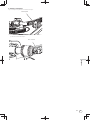 75
75
-
 76
76
-
 77
77
-
 78
78
-
 79
79
-
 80
80
-
 81
81
-
 82
82
-
 83
83
-
 84
84
-
 85
85
-
 86
86
-
 87
87
-
 88
88
-
 89
89
-
 90
90
-
 91
91
-
 92
92
-
 93
93
-
 94
94
-
 95
95
-
 96
96
-
 97
97
-
 98
98
-
 99
99
-
 100
100
-
 101
101
-
 102
102
-
 103
103
-
 104
104
-
 105
105
-
 106
106
-
 107
107
-
 108
108
-
 109
109
-
 110
110
-
 111
111
-
 112
112
-
 113
113
-
 114
114
-
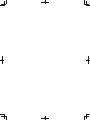 115
115
-
 116
116
Pioneer PLX-1000 Manual do usuário
- Categoria
- Toca-discos de áudio
- Tipo
- Manual do usuário
em outros idiomas
- español: Pioneer PLX-1000 Manual de usuario
- français: Pioneer PLX-1000 Manuel utilisateur
- italiano: Pioneer PLX-1000 Manuale utente
- Nederlands: Pioneer PLX-1000 Handleiding
- Deutsch: Pioneer PLX-1000 Benutzerhandbuch
Artigos relacionados
-
Pioneer DJ PLX-500-K Manual do usuário
-
Pioneer DJ PLX-500-K Manual do proprietário
-
Pioneer PLX-500-K Manual do usuário
-
Pioneer PLX-500-W Manual do usuário
-
Pioneer PN-X10 Manual do proprietário
-
Pioneer MAGVEL CLAMP Manual do proprietário
-
Pioneer DJ Equipment DJ Stand Manual do usuário
-
Pioneer CD-SR110 Manual do usuário
Outros documentos
-
Yamaha PF-800 Manual do proprietário
-
Yamaha P-520 Manual do proprietário
-
Yamaha P-450 Manual do proprietário
-
Yamaha P-850 Manual do proprietário
-
Yamaha TT-400 Manual do proprietário
-
Yamaha P-07 Manual do proprietário
-
Gemini PT 2100 Manual do usuário
-
Sony PS-J20 Instruções de operação
-
JBSYSTEMS LIGHT HIGH Q 30 D Manual do proprietário
-
Sony PS-LX250H Manual do proprietário