LevelOne WAP-6002 Quick Installation Manual
- Tipo
- Quick Installation Manual

1
LevelOne
WAP-6002
150Mbps N Wireless Access Point
Quick Installation Guide
English
Português
Deutsch
Svenska
Français
Español
繁體中文
Nederlands
한국어
Dansk
Italiano
Polish
V1.0

2
Table of Contents
English ......................................................................................... 3
Deutsch ...................................................................................... 10
Français ..................................................................................... 17
Español ...................................................................................... 24
Nederlands ................................................................................. 31
Dansk.......................................................................................... 38
Italiano ........................................................................................ 45
.................................................................................... 52
Português .................................................................................. 59
Svenska ...................................................................................... 66
............................................................................... 73
繁體中文 ...................................................................................... 80
한국어 .......................................................................................... 87
...................................................................................... 94
Polish........................................................................................ 101
Please note the default settings listed below.
Default Settings
IP Address
192.168.0.1
User / Password
admin / password
Wireless Mode
Enable
Wireless SSID
LevelOne
Security
None
This guide covers only the most common situations. All detailed
information is described in the user manual.

3
English
Installation
1. Please connect the WAP-6002 to the LAN-Port of your PC.
Power-On the WAP-6002.
2. Installation is now completed. You can begin to configure the
WAP-6002.

4
Check Your Network Settings to login web UI
Please make sure your PC has the same IP segment (192.168.0.x)
same as WAP-6002 to login web UI.
Select the
Click on the Properties button. You should then see the
following screen and make sure you have set the same IP
range.

5
Configuration
1. Open your WEB browser (Internet Explorer is recommended).
Then enter: http://192.168.0.1
2. Enter the Username and Password when prompted.
Defaults:
Username: admin
Password: password

6
3. Select the preferred language.
For your information(no set-up necessary) This is for
Access Point(AP) mode setting only. Please refer to
user manual for other operation modes.

7
4. To set SSID, click Mode..
Then click Configure SSID.

8
Select the security settings from scroll bar of Security
System. Please refer to user manual for advanced
security settings.
5. Please reconnect WAP-6002 LAN port to your

9
6. Please reset IP settings to your previous
settings and make
with your network.
The configuration of WAP-6002 is finished.

10
Deutsch
Installation
1. Bitte verbinden Sie den WAP-6002 mit dem LAN-Port an
Ihrem PC und stellen die Stromversorgung des WAP-6002
sicher.
2. Die Installation ist abgeschlossen. Sie können nun damit
beginnen, das Gerät zu konfigurieren.

11
Ü berprüfen Sie Ihre Netzwerkeinstellungen für das
Login web UI
Bitte stellen Sie sicher, dass Ihr PC die gleiche IP-Adresse
(192.168.0.x) aufzeigt, wie das WAP-6002 Login Web UI.
indungen".
Klicken Sie rechts auf "Local Area Connection" und wählen
dann "Properties".
Wählen Sie bitte "TCP / IP-Protokoll" für Ihre Netzwerk-Karte.
Klicken Sie dann auf "Properties". Sie sollten nun das
folgende Fenster sehen und stellen Sie bitte sicher, dass Sie die
gleiche IP-Adresse eingesetzt haben.

12
Konfiguration
1. Ö ffnen Sie bitte Ihren Web-Browser (Internet Explorer wird
empfohlen). Im Adressfeld geben Sie bitte die nachfolgende
Adresse ein: http://192.168.0.1
2. Geben Sie den Benutzernamen und das Passwort ein, wenn
Sie dazu aufgefordert werden.
Standardeinstellungen:
Username: admin
Passwort: password

13
3. Wählen Sie die gewünschte Sprache aus.
Nur zu Ihrer Information (kein Set-up erforderlich): Diese Maske dient nur
für die Einstellungen des Access Point (AP) - Modus. Bitte lesen Sie in
der Bediensungsanleitung für weitere Betriebsarten nach.

14
4.
Sie bitte auf Mode..
Klicken Sie auf Configure SSID.

15
Wählen Sie die Sicherheitseinstellungen aus der Menüleiste
. Für erweiterte Sicherheitseinstellungen lesen
Sie bitte in der Bedienungsanleitung nach.
5. Bitte verbinden Sie nun den WAP-6002 LAN-Port mit Ihrem
Netzwerkgerät (Router, Switch, etc.).
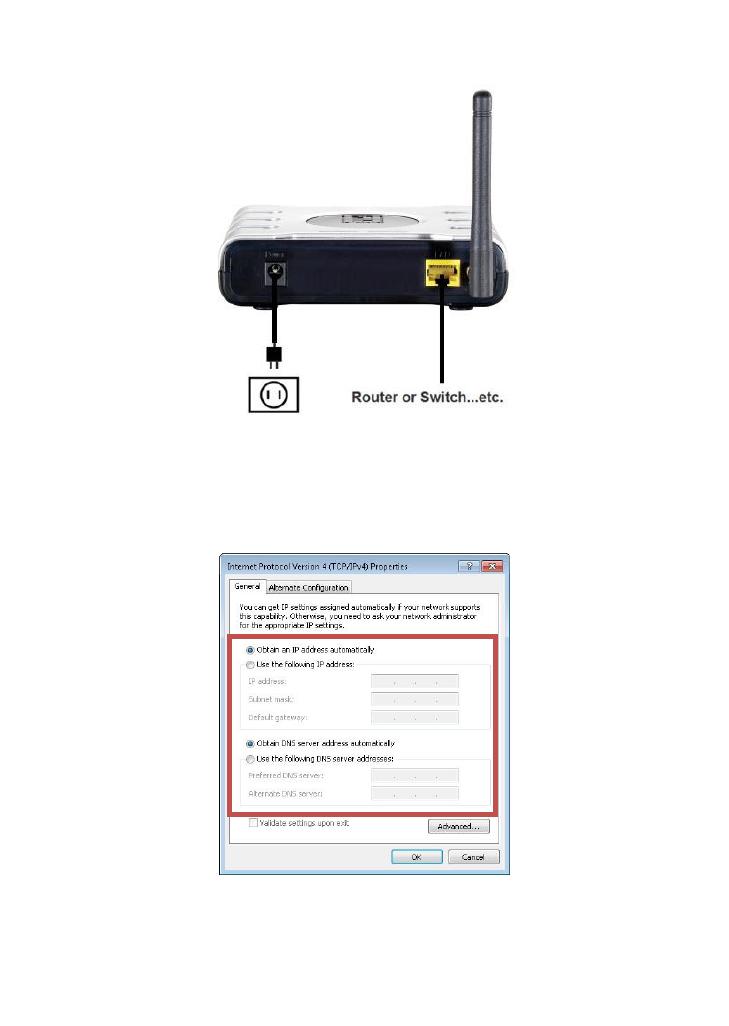
16
6. Bitte setzen Sie die IP-Einstellungen Ihres PC auf die
ursprünglichen Einstellungen zurück und stellen Sie sicher,
dass es ist die gleiche IP-Adresse mit Ihrem Netzwerk ist.
Die Konfiguration des WAP-6002 ist nun beendet.

17
Français
Installation
1. Veuillez connecter le WAP-6002 au port LAN de votre PC.
Allumez le WAP-6002.
2. nstallation est terminée. Vous pouvez commencer à
configurer le WAP-6002.

18
Vérifiez vos paramètres réseau pour ouvrir une
Vérifiez que votre PC se trouve bien sur le même segment
IP (192.168.0.x) que le WAP-6002 pour ouvrir une
.
Sélectionnez «Control Panel» (Panneau de configuration)
> «Network Connections» (Connexions réseau).
Faites un clic droit sur «Local Area Connection»
(Connexion réseau local) et choisissez «Properties»
(Propriétés).
Sélectionnez le protocole «TCP/IP» pour votre carte
réseau.
Cliquez sur le bouton Propriétés. Vous devriez alors voir
; assurez-vous que vous avez
dresses IP.

19
Configuration
1. Ouvrez votre navigateur web (Internet Explorer est
recommandé).
Puis tapez : http://192.168.0.1
2. Ent
êtes invité.
Valeurs par défaut :
: admin
Mot de passe : password

20
3. Sélectionnez la langue de votre choix.
Pour information uniquement (aucune configuration
nécessaire)
Access Point : AP). Veuillez vous
pour les autres
modes de fonctionnement.
A página está carregando ...
A página está carregando ...
A página está carregando ...
A página está carregando ...
A página está carregando ...
A página está carregando ...
A página está carregando ...
A página está carregando ...
A página está carregando ...
A página está carregando ...
A página está carregando ...
A página está carregando ...
A página está carregando ...
A página está carregando ...
A página está carregando ...
A página está carregando ...
A página está carregando ...
A página está carregando ...
A página está carregando ...
A página está carregando ...
A página está carregando ...
A página está carregando ...
A página está carregando ...
A página está carregando ...
A página está carregando ...
A página está carregando ...
A página está carregando ...
A página está carregando ...
A página está carregando ...
A página está carregando ...
A página está carregando ...
A página está carregando ...
A página está carregando ...
A página está carregando ...
A página está carregando ...
A página está carregando ...
A página está carregando ...
A página está carregando ...
A página está carregando ...
A página está carregando ...
A página está carregando ...
A página está carregando ...
A página está carregando ...
A página está carregando ...
A página está carregando ...
A página está carregando ...
A página está carregando ...
A página está carregando ...
A página está carregando ...
A página está carregando ...
A página está carregando ...
A página está carregando ...
A página está carregando ...
A página está carregando ...
A página está carregando ...
A página está carregando ...
A página está carregando ...
A página está carregando ...
A página está carregando ...
A página está carregando ...
A página está carregando ...
A página está carregando ...
A página está carregando ...
A página está carregando ...
A página está carregando ...
A página está carregando ...
A página está carregando ...
A página está carregando ...
A página está carregando ...
A página está carregando ...
A página está carregando ...
A página está carregando ...
A página está carregando ...
A página está carregando ...
A página está carregando ...
A página está carregando ...
A página está carregando ...
A página está carregando ...
A página está carregando ...
A página está carregando ...
A página está carregando ...
A página está carregando ...
A página está carregando ...
A página está carregando ...
A página está carregando ...
A página está carregando ...
A página está carregando ...
A página está carregando ...
-
 1
1
-
 2
2
-
 3
3
-
 4
4
-
 5
5
-
 6
6
-
 7
7
-
 8
8
-
 9
9
-
 10
10
-
 11
11
-
 12
12
-
 13
13
-
 14
14
-
 15
15
-
 16
16
-
 17
17
-
 18
18
-
 19
19
-
 20
20
-
 21
21
-
 22
22
-
 23
23
-
 24
24
-
 25
25
-
 26
26
-
 27
27
-
 28
28
-
 29
29
-
 30
30
-
 31
31
-
 32
32
-
 33
33
-
 34
34
-
 35
35
-
 36
36
-
 37
37
-
 38
38
-
 39
39
-
 40
40
-
 41
41
-
 42
42
-
 43
43
-
 44
44
-
 45
45
-
 46
46
-
 47
47
-
 48
48
-
 49
49
-
 50
50
-
 51
51
-
 52
52
-
 53
53
-
 54
54
-
 55
55
-
 56
56
-
 57
57
-
 58
58
-
 59
59
-
 60
60
-
 61
61
-
 62
62
-
 63
63
-
 64
64
-
 65
65
-
 66
66
-
 67
67
-
 68
68
-
 69
69
-
 70
70
-
 71
71
-
 72
72
-
 73
73
-
 74
74
-
 75
75
-
 76
76
-
 77
77
-
 78
78
-
 79
79
-
 80
80
-
 81
81
-
 82
82
-
 83
83
-
 84
84
-
 85
85
-
 86
86
-
 87
87
-
 88
88
-
 89
89
-
 90
90
-
 91
91
-
 92
92
-
 93
93
-
 94
94
-
 95
95
-
 96
96
-
 97
97
-
 98
98
-
 99
99
-
 100
100
-
 101
101
-
 102
102
-
 103
103
-
 104
104
-
 105
105
-
 106
106
-
 107
107
-
 108
108
LevelOne WAP-6002 Quick Installation Manual
- Tipo
- Quick Installation Manual
em outros idiomas
- español: LevelOne WAP-6002
- français: LevelOne WAP-6002
- italiano: LevelOne WAP-6002
- English: LevelOne WAP-6002
- русский: LevelOne WAP-6002
- Nederlands: LevelOne WAP-6002
- Deutsch: LevelOne WAP-6002
- dansk: LevelOne WAP-6002
- svenska: LevelOne WAP-6002
- polski: LevelOne WAP-6002
Artigos relacionados
-
LevelOne WAB-6120 Quick Installation Manual
-
LevelOne WAP-0007 Quick Install Manual
-
LevelOne WUA-0624 Quick Installation Manual
-
LevelOne WBR-6801 Quick Installation Manual
-
LevelOne MobilSpot WBR-3800 Quick Installation Manual
-
LevelOne WBR-6601 Quick Installation Manual
-
LevelOne FBR-1430 Quick Installation Manual
-
LevelOne PLI-3410 Quick Installation Manual
-
LevelOne WAP-6113 Quick Installation Manual
-
LevelOne WAP-8121 Quick Installation Manual











































































































