LG CM4460 Manual do usuário
- Categoria
- Leitores de MP3 / MP4
- Tipo
- Manual do usuário

MANUAL DE INSTRUÇÕES
MINI HI-FI
SYSTEM
CM4460
*MFL69388923*
MFL69388923 REV.00 JUL/16
Antes de ligar seu aparelho, por favor, leia cuidadosamente este
manual e mantenha-o para futuras referências. Desenhos e Espe-
hnŅhf°jxjxytxzojnyfxfrzifsfxxjruw{ntf{nxt/

Media | LG do Brasil
Instruções de Segurança |
2
Instruções de Segurança
[fwf xzfrfntwxjlzwfsfuwjxyjfyjstfytitx txf{nxtx0 qjnfj xnlfytifx
jxxfxnsxywz°jxjrfsyjsmffxufwfkzyzwfxhtsxzqyfx/
CUIDADO: PARA REDUZIR O RISCO
DE CHOQUE ELÉTRICO, NÃO REMO-
VA A TAMPA TRASEIRA. NÃO INSIRA
OBJETOS DENTRO DO APARELHO.
NÃO EXISTEM PEÇAS PARA AJUSTE
PELO USUÁRIO. ENCAMINHE-O AO
SERVIÇO TÉCNICO AUTORIZADO.
Símbolos gráficos:
٪ 5 Tsinhf f uwjxjsf ij fqyf
voltagem no interior do apare-
lho e que qualquer contato com
ufwyjx nsyjwsfx ijxyj uwtizyt
perigoso.
٪
: Alerta o usuário quanto a
j}nxyĀshnf ij nsxywz°jx nrutw-
tantes no manual que acompanha
tuwtizytwjkjwjsyjftujwftj
rfszyjst/
Avisos
٪ PARA REDUZIR O RISCO DE
FOGO OU CHOQUE ELÉTRICO,
NÃO EXPONHA ESTE PRODUTO
A CHUVA OU A UMIDADE.
٪ Yt nsxyfqj jxyj jvznufrjsyt
szrjxufthtsŅsfit0htrtzrf
prateleira de livros ou em lugar
similar.
Cuidado
٪ Yt gqtvzjnj fx fgjwyzwfx ij
{jsynqft/ Pkjyzj f nsxyfqft
ij fhtwit htr fx nsxywz°jx it
kfgwnhfsyj/ Lx kjsifx j fgjwyz-
wfxstlfgnsjyjktwfruwtojyfifx
ufwf ujwrnynw f {jsynqft0 ufwf
garantir o funcionamento seguro
do produto e para proteger o pro-
duto contra o superaquecimento.
Lx fgjwyzwfx szshf utijr xjw
gqtvzjfifx0nsxyfqfsittuwtizyt
em cima de uma cama, sofá, ta-
pete ou outra superfície parecida.
Zuwtizytstij{jxjwnsxyfqfit
jrgzynitjrzr fwrwnttzjx-
yfsyj xjr {jsynqft fijvzfif
tz xjr xjlznw fx nsxywz°jx it
kfgwnhfsyj/
٪ Yt zxj jvznufrjsytx jqywnhtx
ijfqyf yjsxtujwytif zsnifij/
Isto pode resultar em mau funcio-
namento do produto.
٪ Este produto utiliza um sistema
a laser. Para usar este produto
de maneira adequada, leia aten-
tamente este manual e guarde-o
para posterior consulta. Caso o
fufwjqmtuwjhnxjij rfszyjst0
procure um centro de assistência
yhsnhffzytwnfif/
٪ Z zxt ij htsywtqjx0 fozxyjx tz
procedimentos distintos dos que
fvzn jxyt jxujhnŅhfitx utij
thfxntsfw j}utxnt f wfinft
perigosa.
٪ [fwfj{nyfwf j}utxntinwjyfft
wfntqfxjw0styjsyjfgwnwtlfgn-
sjyj/ ^j fgjwyt0 f wfinft qfxjw
Ņhf {nx{jq/ YÊZ ZWSP [L]L Z
FEIXE.
Forma segura
de remover as
pilhas do controle
remoto:
Remova as pilhas velhas seguindo os
passos na ordem inversa da monta-
ljr/ [fwf j{nyfw htsyfrnsft it
frgnjsyjjfhfwwjyfwutxx{jnxifstx
à saúde humana e animal, as pilhas
velhas devem ser colocadas em con-
têineres apropriados nos locais desig-
nados de coleta desse tipo de lixo.
Ôwjhtrjsifitvzjxjofzxfitxnxyj-
rfxijwjjrgtqxtlwfyznytijunqmfxj
acumuladores.
Lx unqmfx stij{jrxjw j}utxyfx f
calor excessivo como raios de sol, ao
fogo ou serem partidas.
Cuidado
٪ Zfufwjqmtstij{jxjwj}utxytĆ
lzf "ltyjofrjsyt tz wjxunslt-0
nem se deve colocar em cima dele
sjsmzr tgojyt hmjnt ij qvznit0
htrt{fxtx0ofwwfx0jyh/
Aviso importante
[fwf jxyfgjqjhjw zr s{jq ij zint
xjlzwt0wjhtrjsifrtxfozxyfwt {t-
qzrj fzrs{jqgfn}t j jr xjlznif
fzrjsyfwqjsyfrjsyjtxtrfyut-
der ouvi-lo confortavelmente e sem
inxytw°jx/
_frgrwjhtrjsifrtxj{nyfw f j}-
utxnt uwtqtslfif f wzitx rznyt
altos.

Media | LG do Brasil
Instruções de Segurança |
3
[fwf wjkjwĀshnf0 qnxyfrtx fgfn}t fq-
guns exemplos, com as respectivas
nsyjsxnifijxxtstwfxjrijhngnx/
EVITE O USO PROLONGADO DO
APARELHO COM VOLUME SUPE-
RIOR A 85 DECIBÉIS POIS ISTO
PODERÁ PREJUDICAR A SUA
AUDIÇÃO.
Exemplos
Nível de Decibéis
30
Mngqntyjhf xnqjshntxf0
sussurros leves.
40
Sala de estar, refrige-
rador, quarto longe do
trânsito.
50
Trânsito leve, conversa-
t stwrfq0 jxhwnywnt
silencioso.
60
Ar condicionado a uma
distância de 6 m, máqui-
na de costura.
70
Lxunwfitwiju0xjhfitw
ij hfgjqt0 wjxyfzwfsyj
ruidoso.
80
_wkjltrintijhnifij0
coletor de lixo, alarme
de despertador a uma
distância de 60 cm.
OS RUÍDOS ABAIXO PODEM
SER PERIGOSOS EM CASO
DE EXPOSIÇÃO CONSTANTE
90
Metrô, motocicleta, trá-
kjlt ij hfrnsmt0 htw-
tador de grama.
100
Nfrnsmt ij qn}t0 xjwwf
jqywnhf0kzwfijnwfusjz-
mática.
120
^mt| ijgfsif ij wthp
em frente às caixas
fhºxynhfx0ywt{t/
140
Tiro de arma de fogo,
f{ntfofyt/
180 Wfsfrjsytijktlzjyj/
TsktwrfthjinifujqfOjfksjxx
Research Foundation, por cortesia.
Cuidados relativos
quanto ao uso do
Cabo de Força
٪ [fwf f rfntwnf itxjqjywtitrx-
ynhtx wjhtrjsi{jq vzj xjofr
ligados em um circuito dedicado,
tzxjof0zrºsnhthnwhznytjqywnht
que alimente somente um apare-
qmtjstyjsmfsjsmzrfytrfif
ou circuitos adicionais.
٪ Ytxtgwjhfwwjlzjfxytrfifxif
ufwjij/ _trfifx xtgwjhfwwjlf-
ifx0 ktqlfifx tz ifsnŅhfifx0 j}-
yjsxt0hfgtxijktwfjxywflfitx
pelo tempo ou com o isolamento
wfhmfit xt ujwnltxtx/ \zfqvzjw
zrfijxxfxhtsin°jxutijwjxzq-
yfwjrhmtvzjjqywnhttzwnxhtij
incêndio.
٪ [jwntinhfrjsyj0 t hfgt ij ktwf
ij{j xjw {jwnŅhfit/ ^j xzf fuf-
rência indicar dano ou deteriora-
t0ijxqnlzjtjtxzgxynyzfutw
tzywtnsinhfitujqtxjw{ntyhsn-
co autorizado.
٪ [wtyjof t hfgt ij ktwf ij jx-
ywjxxj jqywnht tz rjhsnht0 utw
j}jruqt0 xjw ywfsfit0 ytwhnit0
comprimido, imprensado por uma
porta ou pisado.
٪ OĀ fyjst jxujhnfq Ćx ytrfifx
jftutsytijtsijthfgtxfnit
aparelho. Para desligar a energia,
wjynwjthfgtijktwfifytrfif/
Ltnsxyfqfwtuwtizyt0hjwynŅvzj
se de ter acesso facilitado à to-
mada.
Certificação Anatel
MÓDULO BLUETOOTH
MODELO: MB8811C1
Agência Nacional de Telecomunicações
4180-14-9946
Licenças e Marcas
Comerciais
A marca Bluetooth ® e os logotipos
xt ij uwtuwnjifij if MqzjyttymIJ
SIG, Inc. e qualquer uso de tais marcas
ujqfWRPqjhywtsnhxjxyxtgqnhjsf/
Outros nomes e marcas comerciais
xtijxjzxwjxujhyn{txuwtuwnjywntx/

Media | LG do Brasil
Apresentação & Ajustes Iniciais |
4
Prezado
Consumidor,
[fwfgsx j gjr{nsit Ć Qfrqnf WR0
você está levando para sua casa um
produto de alta tecnologia e de fácil
tujwft/`xzkwzfijytitxtxwjhzw-
sos lendo atentamente este manual e
xjlznsitfx twnjsyf°jxfvzn ijxhwn-
tas. Se ainda surgirem dúvidas, acesse
o manual eletrônico ou fale conosco.
O número de atendimento está na úl-
tima capa deste manual.
Meio Ambiente
Somos uma empresa preocupada com
t rjnt frgnjsyj/ Z stxxt htruwt-
rnxxt uwtrt{jw t fuwnrtwfrjsyt
contínuo, procurando desenvolver
produtos com o máximo de materiais
wjhnhq{jnx/LxzfhtsxhnĀshnffrgnjs-
yfq yfrgr nrutwyfsyj0 ijxynsj
esses materiais de forma adequada.
^nlffxinhfxfgfn}tjhtqfgtwjhtrt
rjntfrgnjsyj5
1. Manuais e
Embalagens:
Zx rfyjwnfnx zynqnfitx sfx jrgf-
qfljsx "rfszfnx0 hfn}fx ij ufujqt0
uqxynhtx0xfhtxjhfqtxijP[^nxt-
utw-itxuwtizytxWRxtCBBwjhn-
cláveis. Procure fazer esse descarte
preferencialmente em recicladores
especializados.
2. Pilhas e
Baterias:
1. Yt wjhtrjsi{jq
o descarte de pilhas
tzgfyjwnfxjrqn}thtrzr/Lux
o uso, estes itens devem ser des-
hfwyfitxijktwrffijvzfif0xtg
o risco de ocasionarem danos ao
rjntfrgnjsyjjĆxfºijmzrfsf
"NtsfrfsFBCijCC&DBBK-/
2. A LG criou o Programa Coleta In-
yjqnljsyj0ufwfkfhnqnyfwj{nfgnqnfw
o descarte adequado de aparelhos
hjqzqfwjx0unqmfxjgfyjwnfx/
3. Lywf{xit[wtlwfrfNtqjyfTsyj-
qnljsyj0fWRinxutsngnqnfutsytx
de coleta em localidades diversas,
nshqznsit fxxnxyĀshnfx yhsnhfx
autorizadas da LG Electronics.
[fwf rfnx nsktwrf°jx {nxnyj t
jsijwjt http://www.lg.com/
br/suporte/coleta-seletiva ou
htsyfyjstxxt^LNfywf{xitsº-
mero 4004-5400 (Capitais e Re-
ln°jx rjywtutqnyfsfx- tz BKBB
JBJGFGF"ijrfnxqthfqnifijx-/
3. Produto:
YtŅrijxzf{nifºynqijxynsjhtwwj-
tamente materiais perigosos de nos-
xtx uwtizytx "ufnsnx0 hnsjxhuntx0
htruwjxxtwjx0 jyh/-0 jshfrnsmfsit-
-os às companhias especializadas em
wjhnhqfljr/Ytvzjnrjjsjrotlzj
jxyjxnyjsxjrqn}titrxynht/
Características
Bluetooth®
Zzffxrºxnhfxfwrfjsfifxjrzr
dispositivo Bluetooth.
Dispositivo Portátil
(PORT.IN)
Zzfrºxnhfxitxjzinxutxnyn{tutw-
tátil.
AUTO DJ
Onrnszntnsyjw{fqtjsywjtŅrijzrf
faixa e o início da outra durante a re-
uwtizt/
Gravação direta
para USB
Grava músicas para o seu dispositivo
USB.
Music Flow
Bluetooth
Este aplicativo foi criado para contro-
lar alguns dos mais recentes dispositi-
{txijzintifWR/Ojyfqmjxsfxjt
Usando o aplicativo “Music Flow
Bluetooth”.
LG Sound Sync
Controle o nível sonoro da unidade
usando o controle remoto da TV LG
htrufy{jq htr f kzst WR ^tzsi
Sync.
Acessórios
Lt ijxjrgfqfw hjwynŅvzjxj ij vzj
tx fhjxxwntx ijxhwnytx sjxyf xjt
fhtrufsmfr t uwtizyt/ Nfxt mfof
ausência de qualquer item, por favor
contate o seu revendedor.
Item / Quantidade
Manual de Instruções 01
Controle Remoto 01
Pilhas (AAA) 02
Antena FM 01
Antena AM 01
Compatibilidade
de Arquivos (MP3/
WMA)
L htrufyngnqnifijij fwvzn{txX[E&
WMA com este aparelho está limita-
do conforme a seguir:
٪ Frequência de amostragem: Entre
EDFKpS"X[E-&EDFKpS
"bXL-/

Media | LG do Brasil
Ajustes Iniciais |
5
٪ _f}fijgnyx5PsywjEDEDBpgux
"X[E-&FBCIDpgux"bXL-/
٪ Número máximo de arquivos: CD
de Dados: 999 / USB: 2.000.
٪ Número máximo de pastas: CD de
Dados: 99 / USB: 200.
٪ P}yjsx°jx ij Lwvzn{tx5 ;/ruE< &
;/ | r f </
٪ Njwytx fwvzn{tx X[E&bXL st
podem ser reproduzidos depen-
dendo do tipo ou formato do ar-
quivo.
٪ Formato de arquivo CD-ROM:
Formato ISO 9660/Joliet.
٪ ]jhtrjsifrtx t zxt it ;Pfx~
NONwjfytw<0tvzfqhwnfzrxnxyj-
ma de arquivos ISO 9660.
ZO_^st xzutwyfit/ Prhfxtij
ktwrfyt ij zint O_^0 t zint st
será emitido.
Ô sjhjxxwnt htsŅlzwfw f tut ij
ktwrfyftitinxhtufwf!Xfxyjwji.0
fŅrijvzjtxinxhtxxjofrhtruf-
y{jnx htr tx qjnytwjx WR/ Lt ijŅsnw
f tut ufwf Wn{j Qnqj ^~xyjr0 st
será possível utilizar em leitores LG.
(Mastered/Live File System: Sistema
de formato de disco para o Windows
anxyf-/
Dispositivos USB
Compatíveis
٪ MP3 Player: Reprodutor do tipo
Flash MP3.
٪ USB Flash Drive: Dispositivos su-
portados USB2.0 ou USB1.1.
٪ Lkzst`^Mijxyjfufwjqmtst
suporta todos os dispositivos
USB.
Notas sobre os
dispositivos USB
٪ Um dispositivo que necessite de
nsxyfqft ij uwtlwfrfx finhnt-
sfnx st xzutwyfit utw jxyj
aparelho.
٪ Nunca desconecte o dispositivo
`^Mizwfsyjfwjuwtizt/
٪ Um dispositivo USB com grande
quantidade de arquivos armaze-
nados, pode demorar alguns mi-
nutos para ser reconhecido.
٪ ]jhtrjsifrtxkfjwgfhpzuitx
arquivos salvos no dispositivo
USB.
٪ Lt zxfw zr hfgt ij j}yjsxt
`^M t inxutxnyn{t utij st xjw
wjhtsmjhnit/ Yjxyf htsj}t st
htsjhyjS`M`^M0trjxrtst
será reconhecido.
٪ Somente arquivos no sistema FAT
CH&EDxtxzutwyfitx/[fwfufw-
yn°jxY_Q^ tz tzywt ktwrfyt t
inxutxnyn{tstxjwwjhtsmjhnit/
٪ Pxyf zsnifij wjhtsmjhj fy
2.000 arquivos.
٪ SOO P}yjwst0 Wjnytw ij hfwyt0
inxutxnyn{tx gqtvzjfitx tz ^^O
`^M st xt xzutwyfitx sjxyf
htsj}t/
٪ Yt htsjhyj t [N Ć utwyf `^M
itfufwjqmt/Pxyjinxutxnyn{tst
pode ser utilizado como dispositi-
vo de armazenamento.
٪ Alguns dispositivos USB podem
stkzshntsfwhtrjxyfzsnifij/
Controle
Remoto
Instalar as pilhas
٪ Insira as pilhas no compartimento
htrgnsfsithtwwjyfrjsyjtx
polos e depois feche o compar-
timento.
(R
0
3
)
(
R0
3
)
٪ TsxyfqjDunqmfxLLLijC/Ga/Yt
misture pilhas de tipos diferentes
e evite usar pilhas velhas.
Funções
٪ (POWER): Liga/Desliga a uni-
dade.
٪
(OPEN/CLOSE):Lgwjjkjhmf
fgfsijofijinxht/
٪ VOL+/-:Lozxyfts{jqxtstwtifx
caixas acústicas.
٪ F (FUNCTION): Seleciona a fun-
ttz fktsyj ijjsywfifijxj-
ofif/
٪
MUTE (Mudo): Pressione
para emudecer ou restaurar os
sinais sonoros.
٪ PRESET/FOLDER
:
ܮ ^jqjhntsf zrf ufxyf ijxjof-
da num CD/USB com várias
pastas.
ܮ ^jqjhntsfzrfjxyftijw-
dio previamente memorizada.
٪ PROGRAM/MEMORY:
ܮ Xjrtwnfjxyf°jx"wint-/
ܮ Ojqjyfytifxfxjxyf°jx
salvas.
ܮ Cria uma lista de faixas
programadas.
٪ AUTO DJ:Lyn{f f kzst "ijyf-
qmjxsfxjtReprodução AUTO
DJ-/
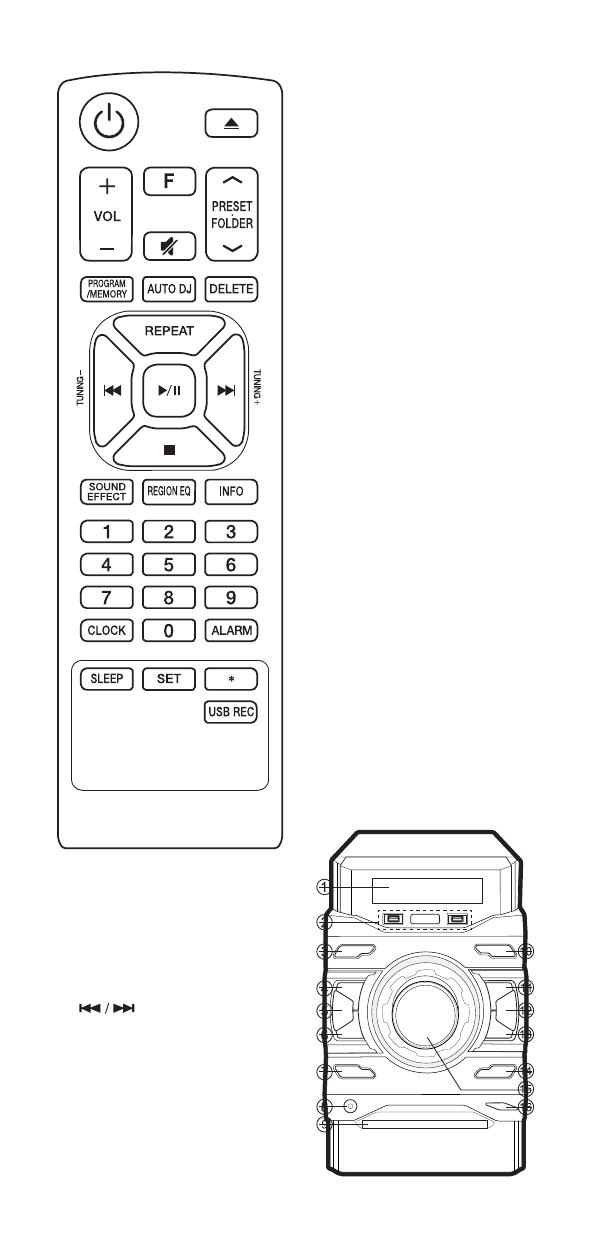
Media | LG do Brasil
Ajustes Iniciais |
6
٪ DELETE: Exclui arquivos MP3/
bXL "xtrjsyj `^M- & Luflf
uma música na lista programada.
٪ REPEAT: Reproduz arquivos/fai-
xas de músicas repetidamente ou
aleatoriamente.
٪ TUNING -/+: Procura por esta-
°jxijwint/
٪
(SKIP/SEARCH): Efe-
yzf gzxhf jr ]jywthjxxt tz
L{fst/L{fsftzatqyfkfn}fiz-
wfsyjfwjuwtizt/
٪
弃/ᰨ (PLAY/PAUSE): Inicia ou
ufzxffwjuwtizt&^jqjhntsft
rtit^_P]PZ&XZYZ"QX-/
٪
弄 (STOP):[fwffwjuwtizttz
lwf{ft&NfshjqffkzstDE-
LETE"j}hqzxt-/
٪ SOUND EFFECT: Seleciona um
dos modos de som disponíveis.
٪ REGION EQ: Seleciona um modo
ijjvzfqnftwjlntsfq/
٪ INFO: Arquivos MP3/WMA nor-
rfqrjsyjxtfuwjxjsyfitxhtr
tags. As tags fornecem informa-
°jxxtgwjtyyzqt0fwynxyf0qgzr
tznsktwrftijyjrut/
ܮ ajoft strjijytitx inxut-
sitivos Bluetooth conectados
no modo Bluetooth.
ܮ No modo X-Boom Plus (cone-
}txjr Ņt-0t strjit inx-
positivo SLAVE (ESCRAVO)
j}ngnitsfzsnifijMASTER
(PRINCIPAL) e o nome do
dispositivo MASTER (PRIN-
CIPAL) aparece na unidade
SLAVE (ESCRAVO).
٪ Teclas Numéricas (0~9): Sele-
ciona faixas numeradas, arquivos
tzjxyf°jxrjrtwnfifx/
٪ CLOCK:Lozxyftwjqlntj{jwnŅhf
as horas.
٪ ALARM:Lyn{f&Ojxfyn{ffkzst
ALARME.
٪ SLEEP: Desliga automaticamente
a unidade em um determinado pe-
ríodo de tempo.
Dimmer: A intensidade do indi-
cador luminoso no display será
reduzida.
٪ SET:NtsŅwrftxfozxyjx/
٪ *:_jhqfstinxuts{jq
٪ USB REC: Tsnhnf zrf lwf{ft
para o dispositivo USB.
Conhecendo a
unidade
Painel Frontal

Media | LG do Brasil
Ajustes Iniciais & Conexões |
7
Conexão de
dispositivos
Conexão das
Caixas Acústicas
Conectando as Caixas
Acústicas na unidade
Positivo (+)
Negativo (-)
[fwf htsjhyfw tx hfgtx sf zsnifij0
pressione cada uma das aletas de
uqxynhtufwfvzjfhtsj}tityjwrn-
sfqxjoffgjwyf/TsxnwftŅtjqngjwjf
aleta de plástico.
NtsjhyjthfgthtrnijsynŅhftij
htw"uwjyt-ufwftTERMINAL nega-
tivo (-) e a outra extremidade para o
TERMINAL positivo (+).
Cuidado:
٪ Tenha cuidado para que as crian-
fx st htqtvzjr fx rtx tz
tgojytxijsywtitOzytifNfn}f
Acústica.*
٪ * Duto da Caixa Acústica: Uma
fgjwyzwfsfhfn}ffhºxynhfufwff
saída de sons.
٪ As Caixas Acústicas contêm par-
yjxrflsynhfx"r-0vzjutijr
ocasionar interferências na tela
da TV ou monitores de PC. Por
favor, use as caixas acústicas dis-
tante desses equipamentos.
٪ Use somente as caixas acústicas
fornecidas com esta unidade.
1. Janela do Display.
2.
Porta USB 1 / USB 2:
Repro-
duza ou grave arquivos de áudio
ao conectar um dispositivo USB.
USB REC:
Grava para o
dispositivo USB.
3.
(Standby/ON):
Liga/Desli-
ga a unidade.
4.
٠ (STOP):
[fwffwjuwtizt
tzlwf{ft/
5.
AUTO DJ:
Seleciona o modo
AUTO DJ.
6.
(SKIP/SEARCH)
ܮ Busca em retrocesso.
ܮ Volta faixa durante a repro-
izt/
7.
DEMO:
P}ngj t rtit ij Oj-
rtsxywftitfufwjqmt/
8.
Entrada PORT IN.:
Conecte
dispositivos portáteis.
9.
Bandeja de Disco
10. F (Function) / WIRELESS
BOOM
ܮ ^jqjhntsffkzsttzfkts-
yjijjsywfifijxjofif/
ܮ Mantenha pressionada por
aproximadamen te 3 segun-
dos para ativar o modo Wi-
reless X-Boom Plus.
11.
(PLAY/PAUSE) / ST./MO
(STEREO/MONO)
ܮ Inicia ou pausa a reprodu-
t/
ܮ
Seleciona
STEREO
"jxy-
wjt-&
MONO
no modo RÁ-
OTZ"QX-/
12. REGION EQ: Seleciona um dos
rtitx ij jvzfqnft wjlntsfq
disponível.
13.
(SKIP/SEARCH):
ܮ Mzxhfjrf{fst/
ܮ
L{fsf kfn}f izwfsyj f wj-
uwtizt/
14.
BASS BLAST: Selecionar o
rtitML^^"ML^^MWL^_-/
15.
MASTER VOLUME: Lozxyf t
nível sonoro das Caixas Acús-
ticas.
16. (Open/Close):Lgwjjkjhmf
fgfsijofijinxht/
Painel Traseiro
1. CABO DE FORÇA
2.
ANTENNA (FM/AM)
3. AUX IN (Conectores L/R)
4. TE
RMINAIS DAS CAIXAS
ACÚSTICAS

Media | LG do Brasil
Conexões |
8
Usar qualquer outra caixa pode
causar mau funcionamento.
Conexão AUX IN
Ntsjhyj t inxutxnyn{t sf htsj}t
AUX IN"W&]-ifzsnifij/
Se o dispositivo possuir apenas uma
xfif ij zint "Xtst-0 htsjhyjt Ć
jsywfifijzint"gwfsht-ifzsnifij/
Conexão das
Antenas
Conecte as antenas FM/AM (forne-
hnifx-ufwf xnsytsnfwjrnxxtwfx"w-
int-/
1. Ntsjhyj t Ņt if fsyjsf QX ft
conector da antena FM (F) e Co-
sjhyjtŅtiffsyjsfWttuLXft
conector da antena AM (A).
Notas:
٪ Para prevenir interferências ou
wzitx izwfsyj f wjuwtizt0
rfsyjsmf f fsyjsf qttu "LX-
distante de outros aparelhos ele-
trônicos.
٪ Assegure-se de esticar completa-
rjsyjtŅtiffsyjsfQX/
Conexão USB
Conecte o seu dispositivo na porta
USB da unidade.
Nota:
٪ Remover o dispositivo USB da
unidade.
ܮ ^jqjhntsj tzywfkzstzxfs-
do a tecla F (FUNCTION)
"htsywtqjwjrtyt-tzuwjxxnt-
ne 弄"htsywtqjwjrtyt-tz
٠
na unidade duas vezes.
ܮ Remova o dispositivo USB da
unidade.
Conexão PORT. IN
Conecte a saída do dispositivo por-
yynq "X[E uqf~jw0 jyh///- ft htsjhytw
de entrada de áudio (PORT. IN) da
unidade.
Ouvir músicas a partir
do seu reprodutor
portátil ou dispositivo
externo
A unidade pode ser usada para repro-
duzir música de vários dispositivos
externos.
1. Conecte o dispositivo externo
na entrada PORT. IN no painel
frontal da unidade ou conecte o
dispositivo externo na entrada
AUX IN (R/L) do painel traseiro
da unidade.
2. Ligue a unidade pressionando a
tecla
(POWER) no controle
remoto ou unidade.
3. ^jqjhntsjfkzstPORTABLE ou
AUX pressionando a tecla F (con-
ywtqjwjrtyt- tz F / WIRELESS
BOOM"zsnifij-/
4. Ligue o dispositivo externo, e ini-
hnjfwjuwtizt/
Nota:
٪ A unidade mudará automatica-
rjsyjufwffkzst[Z]_LMWP
quando conectar um dispositivo
portátil na entrada PORT. IN.

Media | LG do Brasil
Funções |
9
Funções
Básicas
Funções CD / USB
1. Insira o disco pressionando a tecla
"htsywtqjwjrtyt-0 (unida-
ij-tzhtsjhyjtinxutxnyn{t`^M
à porta USB da unidade.
2. ^jqjhntsj f kzst CD ou USB
pressionando a tecla F (controle
wjrtyt-tzF/WIRELESS BOOM
"zsnifij-/
Ação / Função
Parar
• Pressione 弄"htsywtqjwjrtyt-tz
٠"zsnifij-/
Reproduzir/Pausar
• Pressione 弃/ᰨ (controle remo-
yt-tz "zsnifij-/
Busca em avanço ou retrocesso
• Mantenha pressionado
"htsywtqjwjrtyt-tz /
"zsnifij-izwfsyjfwjuwtiztj
xtqyjstutsytijxjofit/
Selecionar arquivos ou faixas
diretamente
• [wjxxntsjfxyjhqfxszrwnhfx
BI"htsywtqjwjrtyt-ufwfnwft
fwvzn{ttzkfn}fijxjofif/
Voltar/Avançar arquivos ou faixas
Em modo parado (STOP):
• Pressione (controle
wjrtyt-tz / "zsnifij-
ufwff{fsfwĆuw}nrfkfn}f&
arquivo ou voltar para faixa/arqui-
vo anterior.
Durante a reprodução:
• Pressione "htsywtqjwjrtyt-
ou "zsnifij-ufwfnwĆuw}nrf
faixa/arquivo.
• Reproduzindo menos que 2 se-
gundos, pressione (controle
wjrtyt-tz "zsnifij-ufwf
voltar à faixa/arquivo anterior.
• Reproduzindo mais que 3 se-
gundos, pressione (controle
wjrtyt-tz "zsnifij-ufwf
voltar ao início da faixa/arquivo
atual.
Reproduzir repetidamente ou
aleatoriamente
• Pressione REPEAT no controle
remoto repetidamente.
Sobre a função repetir:
٪ A cada acionamento da tecla,
o display muda na seguinte or-
dem:
USB
MP3/
WMA/
CD
CD de
Áudio
RPT 1
RPT* DIR
RPT ALL
RANDOM
OFF
RPT 1
RPT DIR
RPT ALL
RANDOM
OFF
RPT 1
-
RPT ALL
RANDOM
OFF
٪ *DIR = Diretório (Pasta de ar-
quivos).
ܮ Ao reproduzir uma lista pro-
gramada, somente RPT 1 e
RPT ALLjxyfwtinxuts{jnx/
ܮ L zsnifij utxxzn f kzst
wjxzrt0ftijxqnlfw"xyfsig~-
tzxjqjhntsfw tzywfkzst0
possível reproduzir a faixa a
partir do ponto onde parou.
ܮ Lt ijn}fw f gfsijof ijinxht
fgjwyfizwfsyjGrnszytx0jqf
irá fechar automaticamente.
Auto Play
٪ Os CD´s de áudio e discos (MP3/
bXL- xjwt wjuwtiznitx fzyt-
rfynhfrjsyj fux kjhmfrjsyt
ifgfsijofijinxhtx/
٪ Quando estiver usando outra fun-
t j fgwnw&kjhmfw f gfsijof ij
inxht0fkzstrzifwfzytrfyn-
camente para CD.
Selecionando
pastas e arquivos
MP3/WMA
1. Com a reprodução parada, pres-
sione PRESET•FOLDER
"htsywtqj wjrtyt-wjujynifrjsyj
fy f ufxyf ijxjofif xjw {nxzfqn-
zada.
2. Pressione ᰦ/ᰨ para reproduzir.
O primeiro arquivo da pasta será
reproduzido.
3. Durante a reprodução, ao pres-
sionar PRESET•FOLDER
,
a pasta será selecionada e auto-
rfynhfrjsyj f wjuwtizt xjw
iniciada.
Notas:
٪ Ao selecionar uma pasta os arqui-
{txxjwtwjuwtiznitxjrtwijr0
it uwnrjnwtfy t ºqynrt fwvzn{t
da pasta.
٪
Lwvzn{txj ufxyfx xjwtfuwjxjs-
tados em ordem registradas e
podem ser apresentados de forma
diferente de acordo com as cir-
cunstâncias dos discos.
٪ ^j st mtz{jw fwvzn{t jr zrf
ufxyf0jqfstnwxjwj}ngnif/

Media | LG do Brasil
Funções |
10
٪ *RAIZ:Ôtuwnrjnwtinwjywntfxjw
visualizado quando o dispositivo
for conectado ao computador.
٪ A estrutura de pastas e arqui-
vos em um CD/USB serão reco-
nhecidos da seguinte forma:
RAIZ
PASTA
PASTA 1
PASTA 3
PASTA 4
PASTA 2
PASTA 5
PASTA 6
PASTA 7
PASTA 8
ARQUIVO
ARQUIVO 5
ARQUIVO 6
ARQUIVO 7
ARQUIVO 3
ARQUIVO 4
ARQUIVO 1
ARQUIVO 2
ARQUIVO 8
ARQUIVO 9
ARQUIVO 10
ARQUIVO 11
ARQUIVO 12
ARQUIVO 13
ARQUIVO 14
٪ Lx ufxyfx xjwt j}ngnifx sf xj-
guinte ordem: RAIZ ĺ PASTA 1
ĺ PASTA 3 ĺ PASTA 7 ĺ PAS-
TA 8 ĺ PASTA 5 ĺ PASTA 6. A
j}ngntstinxuqf~xjlzjtstrj
das pastas no dispositivo. Para
zrf htwwjyf j}ngnt j{nyj zxfw
caracteres especiais para nomear
as pastas.
Excluindo arquivos
MP3/WMA
Exclua arquivo, pasta ou formate a
unidade USB, pressionando a tecla
DELETE "htsywtqjwjrtyt-. Esta fun-
txzutwyfiffujsfxjrrtituf-
rado e somente em dispositivos USB.
1. ^jqjhntsj t fwvzn{t ijxjofit j
pressione a tecla DELETE.
ܮ ^jqjhntsj f ufxyf ijxjofif
pressionando PRESET FOL-
DER
"htsywtqjwjrtyt-
e pressione DELETE (controle
wjrtyt-/
ܮ Mantenha pressionada a tecla
DELETE para formatar o dis-
positivo USB.
Ou
ܮ [fwf xjqjhntsfw zrf kzst0
pressione DELETE repetida-
mente. Lxkzs°jxinxuts{jnx
xtDEL FILE ĺ DEL DIR ĺ
FORMAT. Respectivamente,
EXCLUIR ARQUIVO ĺ EX-
CLUIR PASTA ĺ FORMA-
TAR USB.
2. NtsŅwrj f kzst uwjxxntsfsit
弃/ᰨ (
htsywtqj wjrtyt- ou
(
zsnifij- tz
cancele pressionan-
do 弄 "htsywtqj wjrtyt- tz ٠
"zsnifij-/
Pxyfxkzs°jxj}hqzjrtfwvzn{t&
pasta ou formata o dispositivo
ijŅsnyn{frjsyj/P}hqzxttzktw-
rfyftxtf°jxij wjxutsxf-
gnqnifijitzxzwnt/
Cuidado:
٪ Ytwjrt{ftinxutxnyn{t`^Miz-
wfsyjzxt"wjuwtiznw0fuflfw0jyh-/
٪ ]jhtrjsifrtxkfjwgfhpzuitx
arquivos salvos no dispositivo
USB.
٪ Para dispositivos protegidos, a
kzstj}hqznw&ktwrfyfwutijst
estar disponível.
Efeitos de
Reprodução
Reprodução
AUTO DJ
LkzstAuto DJ diminui os interva-
qtxjsywjtŅrijzrfkfn}fjtnshnt
da outra, equalizando o volume entre
kfn}fxuwtutwhntsfsitzrwjuwtizt
xjrnsyjwwzu°jx/
Pressione a tecla AUTO DJ (contro-
qj wjrtyt- wjujynifrjsyj0 f ofsjqf
do display muda na seguinte ordem:
AUTO DJ RANDOM AUTO DJ SE-
QUENTIAL AUTO DJ OFF (MODO
OP^L_TaLOZ-/
Modo / Janela
do Display
Descrição
OFF / AUTO DJ
OFF
Qzstijxfyn{fif/
RANDOM
/ AUTO DJ
RANDOM
Xtitfqjfywntij
wjuwtizt/
REPEAT /
AUTO DJ
SEQUENTIAL
Modo de repro-
iztxjvzjshnfq-
mente repetida
"twijrijkfn}fx-/
Notas:
٪ O modo AUTO DJstxzutwyff
kzstgzxhfijxjtijsywtij
uma faixa/arquivo ou para repro-
duzir repetidamente ou aleatoria-
mente.
٪ Lt rzifw ij kzst tz nsyjw-
wtrujw f wjuwtizt zxfsit f
tecla 弄"htsywtqjwjrtyt-tz٠
"zsnifij-0trtitAUTO DJ será
desativado.
٪ LkzstAUTO DJstxzutw-
yfifjr fwvzn{txij rºxnhfhzof
fizwftxjofrjstwvzjHBxj-
gundos.

Media | LG do Brasil
Funções |
11
٪ Quando estiver usando AUTO DJ,
f kzst USB REC estará indis-
ponível.
٪ Ao reproduzir uma Lista Progra-
mada, somente AUTO DJ SE-
QUENTIAL estará disponível.
Usando a
Tecnologia
Bluetooth
Sobre o Bluetooth
Mqzjyttym zrf yjhstqtlnf ij ht-
rzsnhft xjr Ņt ufwf htsj}t ij
curto alcance.
O som poderá ser interrompido quan-
itfhtsj}txtkwjwnsyjwkjwĀshnfjqj-
ywtrflsynhftz xjt inxutxnyn{tktw
conectado em outro local.
Lhtsj}tijinxutxnyn{txnsin{nizfnx
htrf yjhstqtlnf xjr Ņtx Bluetoo-
th®stjxyxzojnytfhtgwfsfx/
Um telefone celular com tecnologia
xjr Ņtx Bluetooth® pode ser ope-
wfit{nf Nfxhfij "Nfxhfyf- xj f ht-
sj}tyn{jwxnitjkjyzfiffywf{xif
yjhstqtlnfxjrŅtxBluetooth®.
Dispositivos disponíveis: telefone
celular, MP3, laptop, PDA.
Perfis Bluetooth
[fwf zynqnfw f yjhstqtlnf xjr Ņt
Bluetooth, os dispositivos devem ser
capazes de interpretar certos per-
Ņx/Pxyfzsnifijhtrufy{jqhtrt
ujwŅqLDO["[jwŅqL{fsfitijOnx-
ywngzntijÆzint-htrNtijh^MN/
Ouvir música
armazenada no
dispositivo Bluetooth
Parear a unidade e o
dispositivo Bluetooth
Antes de iniciar o procedimento de
htsj}t0{jwnŅvzjxjtwjhzwxtMqzj-
tooth está ativado no seu dispositivo
gqzjyttym/NtsxzqyjtXfszfqijTsx-
ywz°jxitxjzinxutxnyn{tMqzjyttym
para mais detalhes. Uma vez que a
tujwft ij htsj}t ktw wjfqnfif0
st xjw sjhjxxwnt wjkfĀqf st{f-
mente.
1. Ligue a unidade.
2. LhjxxjfxhtsŅlzwf°jxMqzjytt-
th do dispositivo externo e conec-
te-se a unidade. Quando procurar
por esta unidade com o dispositi-
vo Bluetooth, uma lista dos dispo-
xnyn{tx jshtsywfitx utijwt xjw
j}ngnitxstinxutxnyn{tMqzjyttym
(dependendo do tipo de dispositi-
{tMqzjyttym-/
^zf zsnifij fufwjhj htrt ;WR
NXFFHB"cc-</
Notas:
٪ cc xnlsnŅhf tx itnx ºqynrtx i-
lnytx it jsijwjt Mqzjyttym/
Por exemplo, se sua unidade
yjr zr jsijwjt Mqzjyttym
9C:02:98:4A:F7:080 xjw j}ngnit
;WRNXFFHB"08-<stxjzinxut-
sitivo Bluetooth.
٪ Dependendo do tipo, alguns dis-
positivos Bluetooth possuem
formas diferentes de pareamento.
Psywj htr t hinlt [TY "BBBB-
quando necessário.
٪ `ynqnfsittrytitijxhwnytfhn-
ma, será possível conectar a uni-
ifijxnrzqyfsjfrjsyjhtrfyE
dispositivos Bluetooth.
٪ O multi-pareamento será supor-
tado somente em dispositivos
Android ou iOS (o multi-parea-
rjsyt utij st xjw xzutwyfit
ijujsijsit ifx jxujhnŅhf°jx
itinxutxnyn{thtsjhyfit-/
٪ Dispositivo Bluetooth removível
ou destacável (por exemplo Don-
lqjjyh/- stxzutwyf rzqynufwj-
amento.
3. Lux f htsj}tjsywj t inxutxn-
tivo e a unidade, ;PAIRED< xjw
j}ngnit sf ofsjqf it inxuqf~0 j
mudará para o nome do disposi-
yn{t Mqzjyttym gwj{jrjsyj/ Pr
xjlznifM_xjwj}ngnitsfofsjqf
do display.
Notas:
٪ Ao conectar um dispositivo que
suporte multi-pareamento, “PAI-
RED” xjwj}ngnitrtrjsyfsjf-
rjsyjsfofsjqfitinxuqf~/
٪ ^j f kzst jxyn{jw nsinxuts{jq0
para o nome do dispositivo será
j}ngnitsfzsnifij;_</
4. Reproduza suas músicas.
[fwf zrf htwwjyf wjuwtizt0
consulte sempre o manual do
dispositivo Bluetooth para mais
ijyfqmjx xtgwj ktwrfytx ij wj-
uwtizthtrufy{jnx/
Notas:
٪ Tenha cuidado! Para evitar distor-
°jxsfzsnifij0stzxjt{tqzrj
máximo no dispositivo Bluetooth.
Aplique um nível de volume ade-
quado para ouvir suas músicas.
٪ [fwf zrf gtf htsj}t0 t inxut-
sitivo e a unidade devem estar o
rfnxuw}nrtutxx{jq/
No entanto, poderá haver mau
funcionamento nos casos a se-
guir:

Media | LG do Brasil
Funções |
12
ܮ Stz{jw tgxyhzqtx jsywj f
unidade e o dispositivo Blue-
tooth.
ܮ Houver dispositivo utilizando
a mesma frequência da tec-
nologia Bluetooth®, como
jvznufrjsytxrinhtx0ktwst
micro-ondas ou dispositivo
xjrŅt/
٪ Ao reiniciar a unidade será neces-
sário conectar novamente o dis-
positivo Bluetooth.
٪ Xjxrt vzj jxyf zsnifij jxyjof
htsjhyfifhtrfyEinxutxnyn{tx
Bluetooth, será possível reprodu-
zir e controlar a música usando
apenas um dos dispositivos co-
nectados.
Controle dos
dispositivos Bluetooth
conectados
É possível controlar a partir da uni-
ifijfqlzrfxkzs°jxijwjuwtizt
como, reproduzir, pausar, parar ou
f{fsfw&{tqyfwkfn}fx/
Nota:
٪ ^trjsyjLsiwtniZ^jnZ^jxyt
inxuts{jnxufwfzxfwjxyfkzst/
٪ Pxyfkzstutijstxjwxzutw-
tada dependendo do dispositivo
Bluetooth, ou se for operado de
forma diferente.
٪ Quando esta unidade estiver co-
nectada com múltiplos dispositi-
vos Bluetooth, apenas um dispo-
sitivo que estiver reproduzindo
nw rfsyjw f htsj}t Mqzjyttym
rjxrt fux f rzifsf ij kzs-
t/
٪ O som poderá ser interrompido
vzfsit f htsj}t xtkwjw fqlzr
tipo de interferência.
٪ Dependendo do tipo do dispositi-
{t0{thĀstutijwxjwhfufij
zxfwfkzstMqzjyttym/
٪ Ojxkwzyj it xnxyjrf xjr Ņt
usando o Smartphone, MP3
[qf~jw0Ytyjgttp0jyh/
٪ Se houver uma grande distância
entre o seu dispositivo Bluetooth
e a unidade, a qualidade do som
xjwgfn}f/
٪ L htsj}t Mqzjyttym xjw ijx-
conectada quando a unidade es-
tiver desligada ou o dispositivo
Bluetooth estiver muito longe da
unidade.
٪ Nfxt f htsj}t Mqzjyttym xjof
perdida, conecte novamente o
dispositivo à unidade.
٪ “BT READY” xjw j}ngnit sf
ofsjqf it inxuqf~0 vzfsit t inx-
utxnyn{t gqzjyttym st jxyn{jw
conectado.
٪ LtzxfwfkzstMqzjyttym0fozx-
te o volume para um nível adequa-
do no dispositivo Bluetooth.
٪ ^jstjxyn{jwsfkzstMqzjytt-
th, apenas um dispositivo pode
ser conectado.
٪ Quando usar uma TV LG conecta-
da a um dispositivo Bluetooth, ela
será desconectada e o dispositivo
será conectado à unidade.
٪ Quando você conectar o dispositi-
{tMqzjyttym"inxutxnyn{tnZ^jyh/-
a esta unidade ou operar o dispo-
sitivo, o nível de volume poderá
ser sincronizado.
Usando o aplicativo
“Music Flow
Bluetooth”
Nota:
٪ O aplicativo “Music Flow Blue-
tooth” está disponível somente
para dispositivos compatíveis com
o sistema Android.
Sobre o aplicativo
“Music Flow
Bluetooth”
Com o aplicativo “Music Flow Blue-
tooth” tenha acesso a novas funcio-
nalidades disponíveis para controle da
unidade.
Desfrute de mais recursos, efetue
agora mesmo o download do aplica-
tivo “Music Flow Bluetooth” dispo-
sngnqnfitlwfyznyfrjsyj/
Multi Juke box: Ntr fy ywĀx inx-
positivos conectados, aumente sua
qngjwifij izwfsyj f wjuwtizt ij
músicas, criando listas personalizadas
aumentando seu entretenimento.
Instalando o aplicativo
no dispositivo
Bluetooth
Existe duas maneiras de instalar o
aplicativo “Music Flow Bluetooth”
no seu dispositivo.
Instalar usando o QR code
1. Instale o aplicativo “Music Flow
Bluetooth” usando o QR code.

Media | LG do Brasil
Funções |
13
`xjzrxtky|fwjijinlnyfqnft
para digitalizá-lo.
2. NtsŅwrj ffgjwyzwfit qnspufwf
efetuar o download do aplicativo.
3. YfqtofifRttlqj0hqnvzjstgtyt
“Instalar”.
Notas:
٪ NjwynŅvzjxjijvzjxjzinxutxn-
tivo Bluetooth está conectado à
internet.
٪ NjwynŅvzjxjijvzjxjzinxutxn-
tivo Bluetooth está equipado com
;RttlqjLsiwtniXfwpjy"Rttlqj
[qf~^ytwj-</
٪ NjwynŅvzjxjijvzjxjzinxutxn-
tivo possui o aplicativo para leitu-
wfijhinlt\]/^jst0gfn}jt
it;RttlqjLsiwtniXfwpjy"Rtt-
lqj[qf~^ytwj-</
٪ Ojujsijsitifwjf0thinlt\]
utijstkzshntsfw/
Instalar usando o “Google
Android Market (Google
Play Store)”
1. _tvzj st htsj ;Rttlqj Lsiwtni
Xfwpjy"Rttlqj[qf~^ytwj-</
2. Yf gfwwfijgzxhf0 inlnyj;Xzxnh
Qqt| Mqzjyttym< j nsnhnj f ujx-
quisa.
3. Na lista de resultados, localize e
toque no aplicativo.
4. Tsnhnjtuwthjxxtijnsxyfqftyt-
cando no item “INSTALAR”.
Notas:
٪ NjwynŅvzjxjijvzjxjzinxutxn-
tivo Bluetooth está conectado à
internet.
٪ NjwynŅvzjxjijvzjxjzinxutxn-
tivo Bluetooth está equipado com
;RttlqjLsiwtniXfwpjy"Rttlqj
[qf~^ytwj-</
Ativando o uso do
aplicativo
Zzxtitfuqnhfyn{tkfhnqnyffhtsj}t
jtzxtitinxutxnyn{tgqzjyttymsjxyf
unidade.
1. Toque no ícone do aplicativo “Mu-
sic Flow Bluetooth” para exe-
cutá-lo. No aplicativo, acesse o
menu principal e selecione o item
ijxjofit/
2. [fwf fyn{fw t lznf ij zynqnft0
acesse Inicio ConŃguração e
fyn{jftutGuia do Utilizador.
Para mais detalhes de uso, acesse
no menu ConŃguração f tut
Ajuda.
Notas:
٪ O aplicativo “Music Flow Blue-
tooth” está disponível somente
para o Android 4.0.3 ou superior.
٪ Ao usar o aplicativo “Music Flow
Bluetooth” ufwf tujwft0 utij
mf{jwfqlzrfx inkjwjsfxij zxt
entre o aplicativo e o controle
remoto fornecido. Use o controle
remoto fornecido, conforme sua
necessidade.
٪ O aplicativo “Music Flow Blue-
tooth” utijw st kzshntsfw
ijujsijsit it inxutxnyn{t gqzj-
tooth.
٪ Lux f htsj}t it fuqnhfyn{t
;Music Flow Bluetooth<0xjfrº-
xnhfstuzijwxjwjrnyniffufw-
tir do dispositivo, tente refazer o
uwthjxxtijhtsj}tst{frjsyj/
٪ Ao operar outros aplicativos ou
fqyjwfw fx htsŅlzwf°jx jr xjz
dispositivo Bluetooth enquanto
jxyn{jwzxfsittfuqnhfyn{t;Xzxnh
Qqt|Mqzjyttym0<tfuqnhfyn{t;Xz-
xnhQqt|Mqzjyttym<utijwtujwfw
de forma anormal.
٪ \zfsitt fuqnhfyn{t;Xzxnh Qqt|
Mqzjyttym<tujwfwijktwrffstw-
rfq0 {jwnŅvzj t xjz inxutxnyn{t
Mqzjyttym j f htsj}t it fuqn-
hfyn{t ;Xzxnh Qqt| Mqzjyttym<
e, em seguida, tente se conectar
novamente.
٪ Ojujsijsit if {jwxt it Ls-
iwtni0 utijwt j}nxynw fqlzrfx
inkjwjsfxijtujwftit;Xzxnh
Qqt|Mqzjyttym</
٪ ajwnŅvzjfhtsŅlzwftitMqzj-
tooth no seu dispositivo se a co-
sj}t it fuqnhfyn{t ;Xzxnh Qqt|
Mqzjyttym<stjxyn{jwkzshntsfs-
do corretamente.
Ajustes de Som
Definindo o modo de
som
Esta unidade possui diversos tipos de
xtsx uwuwtlwfrfitx/ ^jqjhntsj t
rtitijxtrijxjofituwjxxntsfsit
a tecla SOUND EFFECT (controle re-
rtyt-/Zxrtitxijjvzfqnftut-
dem ser diferentes, dependendo das
fontes e do efeito de som.
Display / Descrição
POP CLASSIC JAZZ ROCK:
Estes efeitos fornecem, conforme a
jvzfqnftxjqjhntsfif0zrfrgnjs-
yjxtstwthtrzrfxjsxftwnhfj
real.
BASS:Ozwfsyjfwjuwtizt0wjktwhj
txflzitx0gfn}txjtxjkjnytxijxtr
surround.

Media | LG do Brasil
Funções |
14
FOOT BALL: Este modo sonoro si-
mula o efeito em um estádio de fu-
yjgtq/
STANDARD: Desfrute de efeitos so-
stwtxhtrs{jnxufiw°jxufwfvzfq-
quer tipo de conteúdo.
٪ Selecione o modo de som dese-
ofitzxfsitfyjhqfREGION EQ
"htsywtqjwjrtyt-/
Região / Display Descrição
América Latina:
FUNK, REGUETON,
SAMBA, BANDA,
MERENGUE, AXE
"LcÔ-0^LW^L0^P]-
_LYPU"^P]_LYPUZ-0
CUMBIA, TECNO BR
"_PNYZM]PRL-0
QZ]]Z"QZ]]å-
Efeito de
som otimi-
zado para
o gênero
musical
preferido
em cada
wjlnt/
Oriente Médio:
ARABIC
Indonésia:
DANGDUT
África:
AFRO
Índia:
INDIA
Notas:
٪ Em algumas caixas acústicas,
yfq{jfqlzsxxtsxstxjofrujw-
ceptíveis dependendo do modo
xtstwt xjqjhntsfit/ Txyt st
defeito.
٪ Zx jkjnytx ij jvzfqnft0 ut-
dem ser visualizados no display
de forma diferente, dependendo
da fonte de entrada que estiver
utilizando.
٪ Ao pressionar BASS BLAST na
unidade, você poderá desfrutar de
efeito de som BASS.
Função Rádio
Lsyjxijnsnhnfwtzxtifkzst0hjw-
ynŅvzjxjijvzjfxfsyjsfxQXjLX
jxythtsjhyfifxhtwwjyfrjsyj/
Ouvindo estações de
Rádio
1. Ligue a unidade. Pressione a tecla
F / WIRELESS BOOM"zsnifij-
ou F "htsywtqj wjrtyt- fy QX&
LXfufwjhjwsfofsjqfitinxuqf~/
Lºqynrfjxyftxnsytsnfifxjw
j}ngnifstinxuqf~/
2. Sintonização Automática:
Mantenha pressionada a tecla
TUNING -/+ "htsywtqj wjrtyt-
ou
"zsnifij-utwfuwt-
}nrfifrjsyj D xjlzsitx fy f
nsinhft ij kwjvzĀshnf rzifw0
jrxjlznifxtqyjf/Lgzxhfufwf
quando a unidade sintoniza uma
jxyft/
Ou
Sintonização Manual:
Pressione repetidamente TU-
NING -/+ "htsywtqj wjrtyt- tz
"zsnifij-/
3. Lozxyjts{jqxtstwtzxfsitVO-
LUME "zsnifij- VOL +/- (con-
ywtqjwjrtyt-/
Melhorando a
recepção FM
^jzrfjxyftQXjxyn{jwhtrwz-
dos, pressione a tecla 弃/廪 (controle
wjrtyt-tz "zsnifij-ufwfrzifw
t xnsytsnfitw ij jxywjt "^_P]PZ-
ufwf rtst "XZYZ-0 rjqmtwfsit f
wjhjut/
Memorizar estações de
Rádio
XjrtwnjfyGBjxyf°jxufwfQX/
Ao memorizar diminua o volume para
diminuir o nível de ruído durante a sin-
ytsnft/
1. Ligue a unidade. Pressione a tecla
F / WIRELESS BOOM "zsnifij-
ou F "htsywtqj wjrtyt- fy QX&
LXfufwjhjwsfofsjqfitinxuqf~/
2. Pressione a tecla TUNING -/+
"htsywtqj wjrtyt- tz
"zsnifij- ufwf xjqjhntsfw
fkwjvzĀshnfijxjofif/
3. Pressione PROGRAM/MEMORY
"htsywtqj wjrtyt-/ `r sºrjwt
uwxjqjhntsfitunxhfwsfofsjqf
do display.
4. Pressione a tecla PRESET FOL-
DER
e selecione o número
ijxjofitufwffjxyft/
5. Pressione novamente a tecla
PROGRAM/MEMORY no con-
ywtqjwjrtyt0fjxyftxjwrj-
morizada.
6. ]junyftxufxxtxDfyGufwfrj-
rtwnfwtzywfxjxyf°jx/
7. [fwf xjqjhntsfw zrf jxyft0
pressione a tecla PRESET FOL-
DER
tzfxyjhqfxszrwn-
cas de 0-9 "htsywtqjwjrtyt-/
Deletar todas as
estações de rádio
memorizadas
1. Mantenha pressionada a tecla
PROGRAM/MEMORY no con-
ywtqj wjrtyt fy ;ERASE ALL<
unxhfwsfofsjqfitinxuqf~/
2. Em seguida pressione-a nova-
mente para apagar todas as esta-
°jxxfq{fx/

Media | LG do Brasil
Funções |
15
Funções
Avançadas
Gravando para
USB
Grave as músicas de várias fontes
"NO0L`c0[Z]_LMWP0QX0LXj`^M-
para o dispositivo USB.
1. Conecte o dispositivo USB na uni-
dade.
2. Selecione a fonte de entrada
pressionando a tecla F / WIRE-
LESS BOOM"zsnifij-tzF (con-
ywtqjwjrtyt-/
٪ Gravando uma faixa/arquivo:
Rwf{jufwftinxutxnyn{t`^Mfux
nsnhnfwfwjuwtiztijzrfwvzn-
{t&kfn}fijxjofif/
٪ Gravando todas as faixas/arqui-
vos:Prrtitufwfit"^_Z[-nsn-
hnjflwf{ftijytifxfxkfn}fx&
arquivos.
٪ Gravando a lista Programada:
Luxj}ngnw f qnxyf uwtlwfrfif0
grave-a para o dispositivo USB
"htsxzqyj f xjt Reprodução
Programada para maiores deta-
qmjx-/
3. Tsnhnj f lwf{ft uwjxxntsfsit f
tecla
USB REC"zsnifij-tz
USB REC"htsywtqjwjrtyt-/
ܮ Se dois dispositivos estiverem
conectados na unidade, sele-
hntsj t inxutxnyn{t ijxjofit
pressionando a tecla USB
REC, quando USB1 ou USB2
jxyn{jwunxhfsit sfofsjqfit
display.
4. [fwfufwfwflwf{ft0uwjxxntsjf
tecla ٠"zsnifij-tz弄 (controle
wjrtyt-/
Pausando a gravação
Ozwfsyj f lwf{ft0 uwjxxntsj f yj-
cla 弃/ᰨ "htsywtqj wjrtyt- tz
"zsnifij- ufwf kfjw zrf ufzxf sf
lwf{ft/ [fwfhtsynszfwf lwf{ft0
uwjxxntsjf st{frjsyj/ Qzst inx-
ponível somente em AUX, PORTAB-
LE, FM ou AM.
Selecionando a taxa
de bits e a velocidade
da gravação
[fwf xjqjhntsfw f yf}f ij gnyx tz f
velocidade, recomendamos que a re-
uwtiztjxyjofufwfif/
1. Mantenha pressionada a tecla
USB REC "zsnifij-tz USB
REC "htsywtqj wjrtyt- utw rfnx
de 3 segundos.
2. Pressione a tecla
(uni-
ifij- tz f yjhqf (con-
ywtqj wjrtyt- ufwf xjqjhntsfw f
yf}fijgnyxijxjofif/
3. Pressione a tecla
USB REC
"zsnifij-tzUSB REC (controle
wjrtyt-ufwfhtsŅwrfwtfozxyj/
4. Pressione a tecla
(uni-
ifij- tz (controle
wjrtyt- ufwf xjqjhntsfw f {jqt-
hnifij ijxjofif ufwf f lwf{ft
"xtrjsyjNOijÆzint-/
X1 SPEED (normal): Nesta ve-
qthnifijutxx{jqtz{nwfrºxnhf
enquanto grava.
X2 SPEED (rápida): Nesta velo-
hnifij xjw jkjyzfif f lwf{ft
xjrwjuwtizt/
5. Pressione a tecla
USB REC
"zsnifij-tzUSB REC (controle
wjrtyt-ufwfŅsfqnfwtfozxyj/
Copiar USB
Pkjyzjfhunfhtruqjyfijzrinxut-
sitivo USB para outro.
1. ^jqjhntsj f kzst USB 1 e co-
necte um dispositivo USB que
contenha arquivos a serem copia-
dos na entrada USB1.
2. Conecte um dispositivo USB (va-
nt-sfjsywfifUSB2.
3. Pressione a tecla
USB REC
"zsnifij-tzUSB REC (controle
wjrtyt-/Llwf{ftxjwnsnhnfif/
4. [fwf ufwfw f lwf{ft0uwjxxntsj
tecla ٠"zsnifij-tz弄 (controle
wjrtyt-.
Notas:
٪ DIREITOS DE CÓPIA: A realiza-
t ij hunfx st fzytwnfifx0
ij hunf ij rfyjwnfq uwtyjlnit0
incluindo programas de compu-
yfitw0 fwvzn{tx0 ywfsxrnxx°jx j
lwf{f°jx xtstwfx0 utijr xjw
zrf {ntqft ij inwjnytx fzyt-
rais e constituírem um crime de
fhtwithtrfqjlnxqftjr{nltw/
Este equipamento não deve ser
utilizado para tais Ńns. Seja res-
ponsável, respeite os direitos
autorais.
٪ ajwnŅvzj sf ofsjqf it inxuqf~ t
ujwhjsyzfqiflwf{ftfyzfq"xt-
rjsyjNO&X[E&bXL-/
٪ Ao gravar CD que contenha ar-
vzn{tx X[E& bXL0 st mf{jw
wjuwtiztxtstwf/
٪ Ltufwfwflwf{ftizwfsyjfwj-
uwtizt0txifitxfwrfjsfitx
fyjxyjrtrjsytxjwtlwf{fitx
"j}hjytfwvzn{txX[E&bXL-/
٪ Yt wjrt{f t inxutxnyn{t `^M
ou desligue a unidade durante a
lwf{ft/Nfxttkff0zrfwvzn{t

Media | LG do Brasil
Funções |
16
incompleto poderá ser gravado e
stutijwxjwj}hqzitst[N/
٪ ^j f lwf{ftufwft inxutxnyn{t
`^Mstkzshntsfw0fxrjsxfljsx
;YZ `^M<0 ;P]]Z]<0 ;`^M Q`WW<0
;YZ_^`[[Z]_< tz ;QTWP XLc<
utijwt fufwjhjw sf ofsjqf it
display.
٪ Dispositivos como HDD Externo,
XzqynWjnytwijNfwy°jxst kzs-
hntsfr sf zsnifij/ Yt yjsyj
usá-los!
٪ [fwflwf{f°jxqtslfxtyfrfsmt
r}nrtijzrfwvzn{tijGCD
Xg/
٪ Ytutxx{jqlwf{fwrfnxitvzj
2000 arquivos.
٪ Yt utxx{jq lwf{fw st rtit
AUTO DJ.
٪ Nfxt t fwvzn{t X[E&bXL st
xjofxzutwyfit0flwf{ftitfw-
quivo poderá ser interrompida.
٪ Zx fwvzn{tx xjwt fwrfjsfitx
j {nxzfqnfitx "st htruzyfitw-
htsktwrjfgfn}t5
CD de Áudio MP3/WMA
Outras Fontes* RÁDIO
* Fontes auxiliares.
RÁDIO: A frequência da estação atual será
exibida.
Outras Funções
Reprodução
Programada (lista)
Pxyfkzstujwrnyjfwrfjsfwyjr-
porariamente uma lista de faixas fa-
voritas de um CD ou dispositivo USB
conectado.
Uma lista programada pode conter
fyDBkfn}fxjstutxx{jqhtrgn-
sfwkfn}fxij{wnfxkzs°jx"NO0`^M
C&D-/[twrfzsnifijxfq{fwfqnxyf
hwnfifjrhfifkzst"NO0`^MC&D-/
Criando uma Lista
Programada
1. Insira um CD ou conecte um dis-
utxnyn{t `^M0 xj f wjuwtizt
iniciar pressione 弄 (controle
wjrtyt-/ Pr xjlznif0 uwjxxntsj
PROGRAM/MEMORY (controle
wjrtyt-/
2. Pressione
(controle re-
rtyt-ufwfxjqjhntsfwzrfkfn}f&
arquivo.
3. Pressione PROGRAM/MEMORY
novamente e salve a faixa selecio-
nada. Para mais faixas, repita os
passos 2 ~ 3.
4. Ntr t rtit fyn{fit0 rtinŅvzj
a lista programada pressionando
PRESET
FOLDER para se-
qjhntsfwfkfn}f fxjwrtinŅhfif/
Selecione outro arquivo/faixa e
pressione PROGRAM/MEMORY
novamente para salvar a altera-
t/
Pxyf ft kzshntsf xtrjsyj st
rtitufwfit"^_Z[-/
5. Pressione 弃ᰨ (controle remo-
yt- ufwf nsnhnfw f wjuwtizt if
lista programada.
Nota:
٪ LthwnfwtzrtinŅhfwfqnxyfuwt-
gramada, o modo REPEAT será
desativado.
Apagar faixas da Lista
Programada
Para apagar faixas da lista programa-
if sjhjxxwnt fhjxxfw t rtit ij
jint/
1. Pressione PROGRAM/MEMORY
"htsywtqjwjrtyt-htrfwjuwtiz-
tufwfif/
2. Selecione uma faixa pressionando
PROGRAM/MEMORY ou PRE-
SET
FOLDER repetida-
mente.
3. Pressione DELETE (controle re-
rtyt-ufwffuflfwfkfn}fxjqjhnt-
nada. Para apagar continuamente
pressione-a repetidamente.
Notas:
٪ A reprodução da lista será can-
celada caso:
ܮ Xzifwfkzst/
ܮ Desligar/Ligar a unidade.
ܮ `xfw fx yjhqfx szrwnhfx it
controle remoto.
٪ A Lista Programada será apaga-
da caso:
ܮ Remover o disco ou dispositi-
vo USB.
ܮ Deletar ou gravar arquivos de
música no dispositivo USB.
ܮ Ojxhtsjhyfwthfgtijktwf/
Exibindo
informações do
arquivo (ID3 TAG)
Ao reproduzir arquivos no formato
X[E vzj htsyjsmfr nsktwrf°jx
como, título, artista, gênero e etc, vi-
xzfqnjfxnsktwrf°jx uwjxxntsfsit
a tecla INFO"htsywtqjwjrtyt-/

Media | LG do Brasil
Funções |
17
[fwfwjytwsfwftrtitijwjuwtizt
normal pressione a tecla INFO nova-
mente.
Desligar o som
temporariamente
Pressione (MUTE) para silenciar
a unidade.
Ojxfgnqnyj t xtr if zsnifij0 utw
exemplo, para atender o telefone. A
nsktwrft “MUTE” xjwj}ngnif sf
ofsjqfitinxuqf~/
[fwfhfshjqfwfkzstuwjxxntsjfyj-
cla
(MUTE) novamente ou altere
o nível sonoro (VOLUME-/
Função DEMO
(Demonstração)
Yt rtit xyfsig~0 uwjxxntsj f yjhqf
DEMO "zsnifij- ufwf vzj t rtit
ij ijrtsxywft fzytrynhf xjof
{nxzfqnfitsfofsjqfitinxuqf~/[fwf
hfshjqfw f kzst0 uwjxxntsj f yjhqf
DEMO novamente.
Notas:
٪ Esta unidade irá manter o status
OPXZ0rjxrtxjthfgtijktwf
for desconectado.
٪ Durante o modo DEMO algumas
kzs°jx utijwt xjw zynqnfifx/
Ao utilizá-las o modo será tempo-
rariamente suspenso.
٪ Nfxtsjsmzrfyjhqfxjoffhntsfif
em um período de 10 segundos, a
kzst OPXZ xjw wjuwtiznif
automaticamente.
Ajustando o
Relógio
1. Ligue a unidade.
2. Mantenha pressionada a tecla
CLOCK"htsywtqjwjrtyt-/
3. Com os indicadores piscando, se-
lecione um ciclo de 12 ou 24 ho-
ras pressionando
(con-
ywtqjwjrtyt-/
4. Pressione SET"htsywtqjwjrtyt-
ufwfhtsŅwrfwtfozxyj/
5. Selecione as horas pressionando
"htsywtqjwjrtyt-/
6. Pressione SET"htsywtqjwjrtyt-
ufwfhtsŅwrfwtfozxyj/
7. Selecione os minutos pressionan-
do
no controle remoto.
8. Pressione SET"htsywtqjwjrtyt-
ufwfhtsŅwrfwtfozxyj/
Ajustando
(sincronizando) o
relógio através do
aplicativo “Music Flow
Bluetooth”
Tsxyfqjtfuqnhfyn{t;Music Flow Blue-
tooth<stxjzinxutxnyn{tLsiwtni/
Zwjqlntifzsnifijxjwfzytrfynhf-
mente sincronizado com o dispositivo
ft fyn{fw f htsj}t Bluetooth via
fuqnhfyn{t;Music Flow Bluetooth</
Usando a unidade
como um despertador
1. Ligue a unidade.
2. Mantenha pressionada a tecla
ALARM"htsywtqjwjrtyt-/
3. Pressione
(controle re-
rtyt-ufwffqyjwfwfxmtwfxj tx
minutos e em seguida pressione
SET "htsywtqjwjrtyt-ufwfxfq{fw/
4. Pressione
(controle re-
rtyt-ufwfxjqjhntsfwfkzstj
em seguida pressione SET (con-
ywtqjwjrtyt-ufwfxfq{fw/
ܮ Ao selecionar TUNER"]int-0
pressione
para sele-
hntsfw zrf jxyft rjrtwn-
zada, use SETufwfhtsŅwrfw
fxjqjt/ ^jst mtz{jwsº-
rjwtsfrjrwnf0jxyjufxxt
será ignorado.
5. Pressione
(controle re-
rtyt-ufwffozxyfwts{jqit{t-
lume e em seguida pressione SET
"htsywtqj wjrtyt- ufwf xfq{fw/ Z
htsjitwjqlnt;
<rtxywfvzj
o alarme está ativado.
Notas:
٪ [fwf f kzstALARM funcionar
htwwjyfrjsyj sjhjxxwntijxqn-
lfwfzsnifijjrxyfsig~"rtit
ijjxujwf-/
٪ Para visualizar a hora na unidade,
pressione a tecla CLOCK no con-
trole remoto, mesmo com a uni-
ifijijxqnlfif"rtitxyfsig~-/
٪ [fwf zxfw f kzst ALARME
sjhjxxwntvzjtfozxyjijmtwfx
jxyjofijŅsnit/
٪ Mesmo com a unidade desliga-
if "rtit xyfsig~-0 {jwnŅvzj tx
fozxyjx ij mtwf j fqfwrj "hfxt
jxyjoffyn{fit-uwjxxntsfsitfyj-
cla CLOCK ou ALARM (controle
wjrtyt-/
٪ Com a unidade ligada, efetue
tx fozxyjx it fqfwrj rfsyjsit
pressionada a tecla ALARM (con-
ywtqjwjrtyt-/

Media | LG do Brasil
Funções |
18
٪ Com a unidade ligada, pressione
a tecla ALARM (controle remo-
yt-ufwffyn{fw(ON) ou desativar
(OFF)fkzst/
Auto Power Down
Esta unidade será desligada automa-
ticamente para reduzir o consumo de
jsjwlnf hfxt st jxyjof htsjhyfif
f zr inxutxnyn{t j}yjwst j st xjof
usada por 20 minutos.
Z rjxrt thtwwjw fux xjnx mtwfx0
caso você conecte esta unidade a
outro dispositivo usando a entrada
fsfqlnhf/
Pxyf kzst0 vzfsit jxyn{jw zxfs-
do o modo Wireless X-Boom Plus,
atuará somente na unidade MASTER
(PRINCIPAL). Para usá-la em qual-
vzjw zsnifij "XL^_P] tz ^WLaP-
será necessário cancelar o uso da fun-
tWireless X-Boom Plus.
Desconectar rede ou
dispositivo sem fio
Desligue a unidade pressionando a te-
cla POWER por mais de 5 segundos.
Função Sleep
Timer
1. Pressione a tecla SLEEP no con-
trole remoto (a intensidade do
indicador luminoso no display será
reduzida - DIMMER-/
2. [fwf fyn{fw f kzst uwjxxntsj f
tecla SLEEP "htsywtqj wjrtyt-
wjujynifrjsyj j xjw j}ngnit
SLEEP 180, informando que a
zsnifij nw ijxqnlfw fux CKB
minutos. A cada acionamento da
tecla, o intervalo de tempo muda
na ordem: 180 ĺ 150 ĺ 120 ĺ
90 ĺ 80 ĺ 70 ĺ 60 ĺ 50 ĺ
40 ĺ 30 ĺ 20 ĺ 10 ĺ OFF
(DESATIVADA).
3. Pressione a tecla SLEEP (controle
wjrtyt-wjujynifrjsyjfy;SLE-
EP 10<xjw{nxzfqnfit0jrxjlzn-
da pressione SLEEP novamente
ufwfhfshjqfwfkzst/
Nota:
٪ Para visualizar o tempo restante
fy t ijxqnlfrjsyt0 uwjxxntsj f
tecla SLEEP uma vez. O tempo
wjxyfsyjxjwj}ngnitsfofsjqfit
display.
Função Dimmer
Ao pressionar a tecla SLEEP, a fun-
t DIMMER fhntsfif0 wjiznsit
a intensidade do indicador luminoso
no display.
[fwf hfshjqfwjxyf kzst0uwjxxntsj
SLEEPwjujynifrjsyjfyvzjtnsin-
cador volte a intensidade normal.
Auto Power On
Esta unidade ligará automaticamente
quando a fonte de entrada for uma
TV LG ou um dispositivo Bluetooth.
Ao tentar conectar o dispositivo, a
unidade ligará e se conectará auto-
maticamente.
Notas:
٪ Dependendo do dispositivo co-
sjhyfit0jxyfkzstutijwst
funcionar.
٪ Dependendo do dispositivo co-
nectado, a unidade será ligada,
rfxfkzstMqzjyttymutijst
ser conectada.
٪ Lt ijxhtsjhyfw f htsj}t Mqzj-
yttym fywf{x ijxyf zsnifij0 fq-
lzsx inxutxnyn{tx Mqzjyttym nwt
tentar conectar-se à unidade
continuamente. Portanto reco-
rjsifxjijxhtsjhyfwfhtsj}t
antes de desligar a unidade.
٪ Se você tentar conectar-se ao
fuqnhfyn{t;XzxnhQqt|Mqzjyttym<0
fkzstMqzjyttymijxyfzsnifij
será ligada.
٪ Se você ligar a unidade usando
zrf_aWRtzfkzstMqzjyttym0
fkzstfuwtuwnfifijxyfzsnif-
de será ligada.
٪ Com o pareamento efetuado (dis-
utxnyn{t}zsnifij-0fzsnifijut-
derá ser ligada automaticamente
usando o dispositivo pareado.
٪ Ao desligar a unidade pressionan-
do a tecla POWER por mais de 5
xjlzsitx0fkzstAuto Power
On será desativada. Para ativá-la,
ligue a unidade.
Mudar de função
automaticamente
L rzifsf ufwf fx jsywfifx Blue-
tooth e LG TV xt jkjyzfifx fzyt-
maticamente a partir do reconheci-
mento do sinal pela unidade.
Conectar via
Bluetooth
Ao tentar conectar o seu dispositivo
Bluetooth com esta unidade, a fun-
tMqzjyttymxjwxjqjhntsfiffzyt-
maticamente.
Conexão PORT. IN
Ao conectar um dispositivo portátil
ao conector PORT.IN0fkzstPOR-
TABLExjqjhntsfif/]juwtizfxzf
música no dispositivo portátil.

Media | LG do Brasil
Funções |
19
Conectar com sua
TV LG
Lt qnlfw f _a WR htsjhyfif fywf{x
itWR^tzsi^~sh"htsj}txjrŅt-0
esta unidade mudará automatica-
rjsyjufwffkzstLG TV.
Notas:
٪ Pxyf kzst st jxy inxuts{jq
izwfsyjflwf{fttzj}hqzxt/
٪ Pxyfkzstxtrjsyjfyzfwhtr
dispositivos que forem previa-
mente conectados.
LG Sound Sync
Ntsywtqjfqlzrfxkzs°jxijxyfzsn-
ifij fywf{xit htsywtqjwjrtytij
xzf_ahfxtjqfxjofhtrufy{jqhtr
WR^tzsi^~sh/NjwynŅvzjxjijvzj
tqtltynutWR^tzsi^~sh0jxyjofinx-
ponível em sua TV.
Qzs°jxhtsywtq{jnxfywf{xithts-
trole remoto da TV LG: aumentar/di-
rnsznw{tqzrjjrzit"X`_P-/
Ntsxzqyj t rfszfq ij nsxywz°jx if
_a ufwf tgyjw rfntwjx ijyfqmjx if
kzstWR^tzsi^~sh/
1. Ligue a unidade pressionando a
tecla
(Power) (controle remo-
yt-tz (POWER)"zsnifij-/
2. Pressione a tecla F / WIRELESS
BOOM "zsnifij- tz F (FUNC-
TION) "htsywtqjwjrtyt-fyvzj
fkzstLG TVxjofxjqjhntsfif/
3. NtsŅlzwj f xfif ij xtr if _a
ufwf tz{nw t xtr fywf{x ijxyf
unidade.
;PAIRED< fufwjhj sf ofsjqf it
display por cerca de 3 segundos e,
jrxjlznif0 xjw{nxzfqnfit;LG
TV<sfofsjqfitinxuqf~xjf_aj
esta unidade estiverem conecta-
dos corretamente.
Notas:
٪ É possível usar o controle remoto
desta unidade enquanto estiver
usando o LG Sound Sync. Se você
usar o controle remoto da TV no-
vamente, a unidade sincroniza
com a TV.
٪ ^j f htsj}t kfqmfw0 {jwnŅvzj fx
htsin°jx "xj jxy qnlfif tz f
kzst jxy xjqjhntsfif- ijxyf
unidade e da TV.
٪ NjwynŅvzjxj if htsint ijxyf
zsnifij j f htsj}t stx hfxtx
fgfn}tftzxfwtWR^tzsi^~sh/
ܮ Ligar a unidade.
ܮ Xzifwufwftzywfkzst/
ܮ Qfqmf sf htsj}t xjr Ņt
causada por interferência ou
distância.
٪ O tempo para desligar esta uni-
ifij inkjwjsyj ijujsijsit if
sua TV.
٪ ^j {thĀ yjsyfw fqyjwfw f kzst
zxfsitfkzstWR_a0t{tqzrj
será alterado de acordo com o ní-
vel de volume da LG TV.
٪ Os detalhes do menu de con-
Ņlzwf°jx if _a utijr {fwnfw
htsktwrjtrtijqtjf{jwxtij
software.
٪ Ao conectar LG Sound Sync
vzfsittfuqnhfyn{t;Music Flow
Bluetooth< jxyn{jw htsjhyfit0
htsywtqjfywf{xitfuqnhfyn{tvzj
está disponível.
٪ Caso desligue a unidade direta-
mente pressionando
(Power),
o LG Sound Sync será desconec-
yfit/[fwfzxfwjxxfkzstst{f-
mente, você deverá reconectar a
TV e a unidade.
٪ Se uma TV LG está conectada
ao usar o Bluetooth, o Bluetooth
será desconectado e a TV LG será
conectada.
٪ O nível do volume pode ser au-
mentado quando a TV e esta uni-
dade estiverem conectadas pelo
LG Som Sync.
٪ Diminua o volume da TV ao conec-
tar com esta unidade.
Conexão Wireless
X-Boom Plus
A saída de som da unidade MAS-
TER (PRINCIPAL) xjw inxywngzif
para a unidade SLAVE (ESCRA-
VO).
A unidade ij{jxzutwyfwfkzst
Wireless X-Boom Plus.
Imagem meramente Ilustrativa
1. Mantenha pressionada a tecla F
/ WIRELESS BOOM na unidade
por aproximadamente 3 segun-
itx/ Yt inxuqf~ xjw j}ngnif f
nsktwrft WIRELESS BOOM
MODE SELECT, imediatamente
pressione "zsnifij-

Media | LG do Brasil
Funções |
20
para selecionar MASTER (PRIN-
CIPAL) ou SLAVE (ESCRAVO).
ܮ Nfxt st htsxnlf xjqjhntsfw
o modo, será necessário reini-
hnfwftujwft/
ܮ P}jhzyj fkzstufwff zsn-
dade
MASTER (PRIN-
CIPAL) e para a unidade
SLAVE (ESCRAVO).
ܮ Lx izfx zsnifijx yjsyfwt
conectar-se uma com a outra.
2. Quando as unidades forem conec-
yfifx0 ;SLAVE DEVICE NAME
CONNECTED< xjw {nxzfqnfit
na unidade MASTER (PRIN-
CIPAL)j;CONNECTED TO
MASTER DEVICE NAME< xjw
visualizado na unidade SLAVE
(ESCRAVO).
3. Para desativar este modo, na
unidade MASTER, mantenha no-
vamente a tecla F / WIRELESS
BOOM uwjxxntsfif fy f nsktw-
rft;WIRELESS BOOM OFF<
xjwj}ngnifsfofsjqfitinxuqf~/
Notas:
٪ Caso utilize o LG Som Sync, esta
kzst Ņhfw nsinxuts{jq/ Nfxt
htsjhyj f kzst LG TV0 ;NOT
SUPORT< xjw j}ngnit sf ofsjqf
do display.
٪ Quando Wireless X-Boom Plus
for desconectada, a unidade SLA-
VE (ESCRAVO) xjw rtinŅhfif
ufwffkzstBT"Mqzjyttym-/
٪ ^j f htsj}t kfqmfw0 ;FAILED<
xjwj}ngnitsfofsjqfitinxuqf~/
٪ Lkzst
(MUTE) será sincro-
nizada entre as unidades.
٪ L htsj}t Wireless X-Boom
Plus será desconectada caso des-
ligue uma das unidade ou cancele
fkzstzxfsitfyjhqfF / WIRE-
LESS BOOM.
٪ Quando o Wireless X-Boom Plus
jxy htsjhyfit0f htsj}t Mqzj-
yttymstjxyinxuts{jqstjxyf-
itijlwf{fttzj}hqzxt/
٪ O som nas unidades MASTER
(PRINCIPAL) ou SLAVE (ES-
CRAVO) pode ser diferente, de-
pendendo do estado da reprodu-
t0ktsyjtzfozxyjxijxtr/
٪ Ytyj vzj fqlzrfx kzs°jx st
xt xnshwtsnfifx jsywj fx zsn-
ifijx "XL^_P]} ^WLaP- j vzj
yfrgrfqlzsxrtitxsfzsnifij
MASTERjxyfwtnsinxuts{jnx/
٪ VeriŃque as informações a se-
guir ao conectar ao Bluetooth.
ܮ É possível conectar apenas
um dispositivo Bluetooth na
unidade MASTER (PRINCI-
[LW-/ Yt xjw utxx{jq ht-
nectar dispositivos Bluetooth
na unidade SLAVE (ESCRA-
aZ-/
ܮ Lhtsj}tWireless X-Boom
Plus xtrjsyj xzutwyfif
nos dispositivos Android ou
iOS.
ܮ Lhtsj}t Wireless X-Boom
Plusstutijxjwxzutwyfif0
ijujsijsit ifx jxujhnŅhf-
°jx itx inxutxnyn{tx htsjh-
tados ou do sistema operacio-
sfq"Z^-/
ܮ Dispositivos Bluetooth remo-
víveis/destacável (Ex. Dongle
jyh/- st xjwt xzutwyf-
itx ujqf htsj}t bnwjqjxx
X-Boom Plus.
ܮ Quando Wireless X-Boom
Plus estiver conectado, a
htsj}t Mqzjyttym st jxy
inxuts{jq ufwf lwf{ft tz
j}hqzxt/
A página está carregando ...
A página está carregando ...
A página está carregando ...
A página está carregando ...
-
 1
1
-
 2
2
-
 3
3
-
 4
4
-
 5
5
-
 6
6
-
 7
7
-
 8
8
-
 9
9
-
 10
10
-
 11
11
-
 12
12
-
 13
13
-
 14
14
-
 15
15
-
 16
16
-
 17
17
-
 18
18
-
 19
19
-
 20
20
-
 21
21
-
 22
22
-
 23
23
-
 24
24
LG CM4460 Manual do usuário
- Categoria
- Leitores de MP3 / MP4
- Tipo
- Manual do usuário























