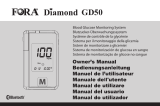User’s Manual
Blood Glucose Meter
Instrucciones de uso
Medidor de glucemia
Manual de utilização
Aparelho de medição da glicemia
Oδηγίες Xρήσης
Μετρητής γλυκόζης αίματος
This file may not print or view at 100%.
Die lines and color breaks do not print.
“Holding Area” text, box and rules do not print.
Roche USA –84361
V4/1 – 07054637050(02) - Black
Roche USA –84361
V4/2 – 07054637050(02) - Cyan
Roche USA –84361
V4/3 – 07054637050(02) - Magenta
Roche USA –84361
V4/4 – 07054637050(02) - Yellow
84361_07054637050_02.indb 184361_07054637050_02.indb 1 2/14/2022 8:04:02 AM2/14/2022 8:04:02 AM

84361_07054637050_02.indb 284361_07054637050_02.indb 2 2/14/2022 8:04:02 AM2/14/2022 8:04:02 AM

Contents
Introduction ........................................................................................................................ 3
Chapter 1: Your New System .............................................................................................. 5
Chapter 2: Blood Glucose Tests ........................................................................................... 9
Chapter 3: Meter Memory, Setup, and Data Transfer ......................................................... 17
Chapter 4: Control Tests .................................................................................................... 27
Chapter 5: Maintenance and Troubleshooting ................................................................... 31
Chapter 6: Technical Information ...................................................................................... 37
Index ................................................................................................................................ 43
84361_07054637050_02_EN.indb 184361_07054637050_02_EN.indb 1 2/2/2022 12:06:41 PM2/2/2022 12:06:41 PM

84361_07054637050_02_EN.indb 284361_07054637050_02_EN.indb 2 2/2/2022 12:06:41 PM2/2/2022 12:06:41 PM

3
Introduction
The Accu-Chek Aviva System
The Accu-Chek Aviva meter is designed to be used with the Accu-Chek Aviva test strip to quantitatively
measure glucose in fresh venous, arterial, neonatal, and capillary whole blood as an aid in monitoring the
eectiveness of glucose control. Capillary whole blood for testing of blood glucose can be obtained from
fingertip and approved alternative sites (for example, forearm). Refer to the Alternative Site Testing (AST)
section of this manual for approved alternative sites and associated limitations. The Accu-Chek Aviva meter
with the Accu-Chek Aviva test strips provide a complete test system that is meant for in vitro diagnostic use
by healthcare professionals in clinical settings and by people with diabetes at home. The system is not for
use in diagnosis or screening of diabetes mellitus. Healthcare professional blood sample collection and
preparation is described in the test strip package insert.
For use only with the Accu-Chek Aviva test strips and control solutions
Suitable for self-testing
The system includes:
• Accu-Chek Aviva meter with battery
• Accu-Chek Aviva test strips*
• Accu-Chek Aviva control solutions*
*Some items may not be included in the kit. They are a separate purchase.
Introduction
84361_07054637050_02_EN.indb 384361_07054637050_02_EN.indb 3 2/2/2022 12:06:41 PM2/2/2022 12:06:41 PM

4
Introduction
wWARNING
• Inspect the test strip container before using the test strips for the first time. If you see
any damage to the container, if anything prevents the cap from closing properly, or if the
container was open before using for the first time, do not use the test strips. Do not
perform a control test. Contact Roche. Damaged test strips can cause inaccurate results,
which could lead to improper therapy.
• Choking hazard. Small parts. Keep away from children under the age of 3 years.
• Keep new and used batteries away from children. Ingestion or insertion into the body
may cause chemical burns, perforation of soft tissues, and death. Severe burns may
occur within 2 hours of swallowing. If you think a battery might have been swallowed or
placed inside any part of the body, seek medical attention immediately.
• If the battery compartment does not close securely, stop using the product and keep it
away from children. Contact Roche.
• Any object coming into contact with human blood is a potential source of infection (see:
Clinical and Laboratory Standards Institute: Protection of Laboratory Workers from
Occupationally Acquired Infections; Approved Guideline – Third Edition; CLSI document
M29-A3, 2005).
Why Regular Blood Glucose Testing Is Important
Testing your blood glucose regularly can make a big dierence in how you manage your diabetes every day.
We have made it as simple as possible.
Important Information About Your New Meter
• The meter comes with a preset time and date. You may need to change the time to your time zone.
• If you follow the steps in this manual but still have symptoms that do not seem to match your test results,
or if you have questions, talk to your healthcare professional.
84361_07054637050_02_EN.indb 484361_07054637050_02_EN.indb 4 2/2/2022 12:06:41 PM2/2/2022 12:06:41 PM

5
Your New System 1
1.
Power/Set Button
Turns meter on or o and sets options.
2. Display
Shows results, messages, and test results
stored in memory.
3. Right Arrow and Left Arrow Buttons
Press to enter memory, adjust settings, and
scroll through test results.
4. Test Strip Slot
Insert test strip here.
1
2
5
5. Battery Door
6. Infrared (IR) Window
Transfers data from meter to computer.
3
Chapter 1: Your New System
The Accu-Chek Aviva Meter
16
4
84361_07054637050_02_EN.indb 584361_07054637050_02_EN.indb 5 2/2/2022 12:06:41 PM2/2/2022 12:06:41 PM

6
Your New System
1
78
9
10
7. Test Strip Container*
8. Insert this end into meter.
9. Yellow Window
Touch blood drop or control solution here.
10. Control Solution Bottle*
11. Battery
(for example)
11
*Some items may not be included in the kit. They are a separate purchase.
84361_07054637050_02_EN.indb 684361_07054637050_02_EN.indb 6 2/2/2022 12:06:42 PM2/2/2022 12:06:42 PM

7
Your New System 1
Using the Accu-Chek Aviva System
• Use only Accu-Chek Aviva test strips.
• Use the test strip immediately after removing it from the test strip container.
• Do not apply blood or control solution to the test strip before inserting it into the meter.
• Close the test strip container tightly immediately after removing a test strip to protect the test strips from
humidity.
• Store the unused test strips in their original test strip container with the cap closed.
• Check the use by date on the test strip container. Do not use the test strips after that date.
• Store the test strip container and meter in a cool, dry place such as a bedroom.
• Refer to the test strip package insert for test strip storage and system operating conditions.
wWARNING
Do not store test strips in high heat and moisture areas (bathroom or kitchen)! Heat and moisture can
damage test strips.
84361_07054637050_02_EN.indb 784361_07054637050_02_EN.indb 7 2/2/2022 12:06:42 PM2/2/2022 12:06:42 PM

8
Your New System
1
Button Functions
Here are the functions of the power/set and arrow buttons on the meter. These functions are used
throughout this manual. For more information on using these buttons during meter setup, see Chapter 3,
Meter Memory, Setup, and Data Transfer.
Button Function Action
(power/set
button)
Turn the meter on or o. Press and release .
Enter the set-up mode. Turn the meter on. Press and hold until set-up
appears on the display.
Set the chosen feature. Press and release .
Exit the set-up mode at any time. Press and hold until the flashing test strip
symbol appears on the display.
Check the display segments. Turn the meter o. Press and hold to see the
complete display.
If one of the segments is missing or looks dierent
from the picture, do not use the meter. Contact
Roche.
(right arrow
and left
arrow
buttons)
Adjust settings for time and date,
beeper, test reminders, and
hypoglycemic alert.
Press and release or .
Press and hold or to scroll faster.
Enter memory. Press and release or .
Mark a blood glucose result. Press and release or .
84361_07054637050_02_EN.indb 884361_07054637050_02_EN.indb 8 2/2/2022 12:06:42 PM2/2/2022 12:06:42 PM

9
Blood Glucose Tests 2
wWARNING
Blood glucose results can be displayed in either
mg/dL or mmol/L. The back label of the meter
shows the unit of measurement. If the meter
shows the wrong unit, contact Roche. If you do
not know which unit of measurement is correct
for you, contact your healthcare professional.
Using the wrong unit of measurement may
cause misinterpretation of your actual blood
glucose level and may lead to improper therapy.
Performing a Blood Glucose Test with Blood from Your Fingertip
NOTE
Blood samples taken from the palm are equivalent to blood samples taken from the fingertip. To
receive Alternative Site Testing (AST) instructions and an AST cap for obtaining blood from the palm,
contact Roche.
Chapter 2: Blood Glucose Tests
mg/dL or
mmol/L is
printed here
84361_07054637050_02_EN.indb 984361_07054637050_02_EN.indb 9 2/2/2022 12:06:42 PM2/2/2022 12:06:42 PM

10
Blood Glucose Tests
2
1
Before you perform your first blood glucose test, set up the meter correctly. You need the meter, a test strip,
a lancing device, and a lancet.
2
Prepare the lancing
device.
3
Check the use by date on
the test strip container.
Do not use test strips
past the use by date.
4
Insert the test strip into
the meter in the direction
of the arrows.
The meter turns on and
beeps.
5
When the blood drop
symbol flashes, perform
a fingerstick with the
lancing device.
6
Gently squeeze your
finger to assist the blood
flow.
This helps you get a
blood drop.
7
Wash and dry your hands.
Touch the blood drop to the front edge of the yellow
window of the test strip.
Do not put blood on top of the test strip.
The meter beeps and flashes when there is enough
blood in the test strip.
84361_07054637050_02_EN.indb 1084361_07054637050_02_EN.indb 10 2/2/2022 12:06:42 PM2/2/2022 12:06:42 PM

11
Blood Glucose Tests 2
8
The test result appears on the display.
To assign a marker to the test result, leave the test
strip in the meter. See Chapter2, Marking Blood
Glucose Results and Setting the Post-Meal Test
Reminder.
Otherwise, remove and discard the used test strip.
After a successful test, the meter turns itself o
5seconds after the test strip is removed.
84361_07054637050_02_EN.indb 1184361_07054637050_02_EN.indb 11 2/2/2022 12:06:43 PM2/2/2022 12:06:43 PM

12
Blood Glucose Tests
2
Performing a Blood Glucose Test with Blood from Your Palm, Forearm, or Upper
Arm (Alternative Site Testing)
You have the option of obtaining a blood sample from other sites on your body besides the fingertip.
Alternative sites include the palm, forearm, and upper arm.
Blood obtained from the fingertip and palm can be used at any time to perform a blood glucose test.
If blood from the forearm or upper arm is used, there are certain times when testing is not appropriate. This
is because your blood glucose level changes faster in your fingertip and palm than in the forearm and upper
arm. These dierences may cause you to misinterpret your actual blood glucose level, leading to improper
therapy and potential adverse health eects.
Read the next section before you try testing from the forearm or upper arm.
84361_07054637050_02_EN.indb 1284361_07054637050_02_EN.indb 12 2/2/2022 12:06:43 PM2/2/2022 12:06:43 PM

13
Blood Glucose Tests 2
You may perform
a forearm or
upper arm test
• immediately before a meal.
• while fasting.
You may NOT
perform a
forearm or upper
arm test
• up to 2hours following a meal, when blood glucose values can rise quickly.
• after injecting bolus insulin, when blood glucose values can decrease rapidly.
• after exercise.
• if you are sick.
• if you think your blood glucose is low (hypoglycemia).
• if you sometimes do not notice when your blood glucose is low.
If you are interested in AST, talk to your healthcare professional first.
To obtain an AST cap and detailed AST instructions, contact Roche.
84361_07054637050_02_EN.indb 1384361_07054637050_02_EN.indb 13 2/2/2022 12:06:43 PM2/2/2022 12:06:43 PM

14
Blood Glucose Tests
2
Marking Blood Glucose Results and Setting the Post-Meal Test Reminder
You can mark a blood glucose result to indicate a special event. If you select a test result marker, it is
automatically stored in memory. When you review the test results in memory, these markers can help you
remember what was dierent about the test result.
Symbol Function
Pre-Meal Marker
Marking blood glucose results with a pre-meal marker provides more information about
your test results to help you and your healthcare professional in the management of your
diabetes.
Pre-Meal Marker with Post-Meal Test Reminder
When a pre-meal result is marked with a post-meal test reminder, the meter beeps 1 or
2hours after you test to remind you to do a post-meal test.
Post-Meal Marker
Marking blood glucose results with a post-meal marker provides more information about
your test results to help you and your healthcare professional in the management of your
diabetes. The post-meal marker automatically appears with the test result if a test is
performed 15minutes before or after the post-meal test reminder is programmed to beep.
Set the post-meal test reminder time to 1 or 2hours in the set-up mode. The meter will
beep 1 or 2hours after the pre-meal test to remind you to do a post-meal test.
General Marker
You might want to use the general marker to mark an event such as an AST result or
exercise.
84361_07054637050_02_EN.indb 1484361_07054637050_02_EN.indb 14 2/2/2022 12:06:43 PM2/2/2022 12:06:43 PM

15
Blood Glucose Tests 2
Here is how to mark a test result and initiate a post-meal test reminder:
1. Perform a blood glucose test. The blood glucose result appears on the display.
2. Leave the test strip in the meter. Press and release or to toggle through the test result markers and
post-meal test reminder.
3. When the marker or test reminder that you wish to select appears on the display, remove the test strip
from the meter.
Unusual Blood Glucose Results
If your blood glucose result does not match how you feel, check this list to help solve the problem.
Troubleshooting Checks Action
1. Were the test strips expired? Discard the test strips if they are past the use by date.
Repeat the blood glucose test with an unexpired test
strip.
2. Was the cap on the test strip container
closed tightly? Replace the test strips if you think the test strip
container was uncapped for some time. Repeat the
blood glucose test.
3. Was the test strip used immediately after
it was removed from the test strip
container?
Repeat the blood glucose test with a new test strip.
4. Were the test strips stored in a cool, dry
place? Repeat the blood glucose test with a properly stored
test strip.
5. Did you follow the directions? See Chapter 2, Blood Glucose Tests, and repeat the
blood glucose test. Contact Roche if you still have
problems.
6. Are the meter and test strips working
properly? Perform a control test. See Chapter 4, Performing a
Control Test, for instructions.
7. Are you still unsure of the problem? Contact Roche.
84361_07054637050_02_EN.indb 1584361_07054637050_02_EN.indb 15 2/2/2022 12:06:43 PM2/2/2022 12:06:43 PM

16
Blood Glucose Tests
2
Symptoms of Low or High Blood Glucose
Being aware of the symptoms of low or high blood glucose can help you understand your test results and
decide what to do if they seem unusual.
Low blood glucose (hypoglycemia): Symptoms of hypoglycemia may include, but are not limited to, anxiety,
shakiness, sweating, headache, increased hunger, dizziness, pale skin color, sudden change in mood or
irritability, fatigue, diculty concentrating, clumsiness, palpitations, and/or confusion.
High blood glucose (hyperglycemia): Symptoms of hyperglycemia may include, but are not limited to,
increased thirst, frequent urination, blurred vision, drowsiness, and/or unexplained weight loss.
wWARNING
If you are experiencing any of these symptoms, or other unusual symptoms, test your blood glucose
from the fingertip or palm. If your blood glucose result is displayed as LO or HI, contact your
healthcare professional immediately.
84361_07054637050_02_EN.indb 1684361_07054637050_02_EN.indb 16 2/2/2022 12:06:43 PM2/2/2022 12:06:43 PM

17
Meter Memory, Setup, and Data Transfer 3
Memory
Storing Blood Glucose and Control Results
The meter automatically stores up to 500blood glucose results and up to 20 control results with the time
and date of the result and any test result marker which you can review at any time. Test results are stored
from the newest to the oldest, so set the time and date correctly in the meter. Having the correct time and
date setting helps ensure appropriate interpretation of stored blood glucose results by you and your
healthcare team.
NOTE
• The memory is not lost when the battery is replaced; however, confirm that the time and date are still
correct. See Chapter3, Setting the Time and Date.
• Once 500blood glucose results are in memory, adding a new test result causes the oldest one to be
deleted.
• If more than 500blood glucose tests are performed within a 90-day period, only the most recent
500test results are included in the 90-day average.
• Control results are stored in memory, but cannot be reviewed on the meter. To view stored control
results, first transfer them to a compatible software application. Contact Roche for product
availability.
• Control results are not included in the 7-, 14-, 30-, and 90-day averages.
• Only test results that have been assigned a pre-meal or post-meal marker are included in pre-meal
and post-meal averages. All blood glucose results are included in the general 7-, 14-, 30-, and
90-day averages.
Chapter 3: Meter Memory, Setup, and Data Transfer
84361_07054637050_02_EN.indb 1784361_07054637050_02_EN.indb 17 2/2/2022 12:06:43 PM2/2/2022 12:06:43 PM

18
Meter Memory, Setup, and Data Transfer
3
Memory
Viewing Test Results in Memory
With the meter on or o, press and release or to enter memory. The most recent test result appears
on the display.
Button Function Action
(left arrow
button)
Previous test results Press to view previous test results from newest to oldest.
(right arrow
button)
General averages Press to view 7-, 14-, 30-, and 90-day averages.
n = number of test results in the average
(right arrow
button)
Pre-meal averages
Post-meal averages
Continue to press to view 7-, 14-, 30-, and 90-day pre-meal
and post-meal averages.
wWARNING
Do not change your therapy based on an individual test result in memory. Talk to your healthcare
professional before changing therapy based on test results in memory.
84361_07054637050_02_EN.indb 1884361_07054637050_02_EN.indb 18 2/2/2022 12:06:44 PM2/2/2022 12:06:44 PM
A página está carregando ...
A página está carregando ...
A página está carregando ...
A página está carregando ...
A página está carregando ...
A página está carregando ...
A página está carregando ...
A página está carregando ...
A página está carregando ...
A página está carregando ...
A página está carregando ...
A página está carregando ...
A página está carregando ...
A página está carregando ...
A página está carregando ...
A página está carregando ...
A página está carregando ...
A página está carregando ...
A página está carregando ...
A página está carregando ...
A página está carregando ...
A página está carregando ...
A página está carregando ...
A página está carregando ...
A página está carregando ...
A página está carregando ...
A página está carregando ...
A página está carregando ...
A página está carregando ...
A página está carregando ...
A página está carregando ...
A página está carregando ...
A página está carregando ...
A página está carregando ...
A página está carregando ...
A página está carregando ...
A página está carregando ...
A página está carregando ...
A página está carregando ...
A página está carregando ...
A página está carregando ...
A página está carregando ...
A página está carregando ...
A página está carregando ...
A página está carregando ...
A página está carregando ...
A página está carregando ...
A página está carregando ...
A página está carregando ...
A página está carregando ...
A página está carregando ...
A página está carregando ...
A página está carregando ...
A página está carregando ...
A página está carregando ...
A página está carregando ...
A página está carregando ...
A página está carregando ...
A página está carregando ...
A página está carregando ...
A página está carregando ...
A página está carregando ...
A página está carregando ...
A página está carregando ...
A página está carregando ...
A página está carregando ...
A página está carregando ...
A página está carregando ...
A página está carregando ...
A página está carregando ...
A página está carregando ...
A página está carregando ...
A página está carregando ...
A página está carregando ...
A página está carregando ...
A página está carregando ...
A página está carregando ...
A página está carregando ...
A página está carregando ...
A página está carregando ...
A página está carregando ...
A página está carregando ...
A página está carregando ...
A página está carregando ...
A página está carregando ...
A página está carregando ...
A página está carregando ...
A página está carregando ...
A página está carregando ...
A página está carregando ...
A página está carregando ...
A página está carregando ...
A página está carregando ...
A página está carregando ...
A página está carregando ...
A página está carregando ...
A página está carregando ...
A página está carregando ...
A página está carregando ...
A página está carregando ...
A página está carregando ...
A página está carregando ...
A página está carregando ...
A página está carregando ...
A página está carregando ...
A página está carregando ...
A página está carregando ...
A página está carregando ...
A página está carregando ...
A página está carregando ...
A página está carregando ...
A página está carregando ...
A página está carregando ...
A página está carregando ...
A página está carregando ...
A página está carregando ...
A página está carregando ...
A página está carregando ...
A página está carregando ...
A página está carregando ...
A página está carregando ...
A página está carregando ...
A página está carregando ...
A página está carregando ...
A página está carregando ...
A página está carregando ...
A página está carregando ...
A página está carregando ...
A página está carregando ...
A página está carregando ...
A página está carregando ...
A página está carregando ...
A página está carregando ...
A página está carregando ...
A página está carregando ...
A página está carregando ...
A página está carregando ...
A página está carregando ...
A página está carregando ...
A página está carregando ...
A página está carregando ...
A página está carregando ...
A página está carregando ...
A página está carregando ...
A página está carregando ...
A página está carregando ...
A página está carregando ...
A página está carregando ...
A página está carregando ...
A página está carregando ...
A página está carregando ...
A página está carregando ...
A página está carregando ...
A página está carregando ...
A página está carregando ...
A página está carregando ...
A página está carregando ...
A página está carregando ...
A página está carregando ...
A página está carregando ...
-
 1
1
-
 2
2
-
 3
3
-
 4
4
-
 5
5
-
 6
6
-
 7
7
-
 8
8
-
 9
9
-
 10
10
-
 11
11
-
 12
12
-
 13
13
-
 14
14
-
 15
15
-
 16
16
-
 17
17
-
 18
18
-
 19
19
-
 20
20
-
 21
21
-
 22
22
-
 23
23
-
 24
24
-
 25
25
-
 26
26
-
 27
27
-
 28
28
-
 29
29
-
 30
30
-
 31
31
-
 32
32
-
 33
33
-
 34
34
-
 35
35
-
 36
36
-
 37
37
-
 38
38
-
 39
39
-
 40
40
-
 41
41
-
 42
42
-
 43
43
-
 44
44
-
 45
45
-
 46
46
-
 47
47
-
 48
48
-
 49
49
-
 50
50
-
 51
51
-
 52
52
-
 53
53
-
 54
54
-
 55
55
-
 56
56
-
 57
57
-
 58
58
-
 59
59
-
 60
60
-
 61
61
-
 62
62
-
 63
63
-
 64
64
-
 65
65
-
 66
66
-
 67
67
-
 68
68
-
 69
69
-
 70
70
-
 71
71
-
 72
72
-
 73
73
-
 74
74
-
 75
75
-
 76
76
-
 77
77
-
 78
78
-
 79
79
-
 80
80
-
 81
81
-
 82
82
-
 83
83
-
 84
84
-
 85
85
-
 86
86
-
 87
87
-
 88
88
-
 89
89
-
 90
90
-
 91
91
-
 92
92
-
 93
93
-
 94
94
-
 95
95
-
 96
96
-
 97
97
-
 98
98
-
 99
99
-
 100
100
-
 101
101
-
 102
102
-
 103
103
-
 104
104
-
 105
105
-
 106
106
-
 107
107
-
 108
108
-
 109
109
-
 110
110
-
 111
111
-
 112
112
-
 113
113
-
 114
114
-
 115
115
-
 116
116
-
 117
117
-
 118
118
-
 119
119
-
 120
120
-
 121
121
-
 122
122
-
 123
123
-
 124
124
-
 125
125
-
 126
126
-
 127
127
-
 128
128
-
 129
129
-
 130
130
-
 131
131
-
 132
132
-
 133
133
-
 134
134
-
 135
135
-
 136
136
-
 137
137
-
 138
138
-
 139
139
-
 140
140
-
 141
141
-
 142
142
-
 143
143
-
 144
144
-
 145
145
-
 146
146
-
 147
147
-
 148
148
-
 149
149
-
 150
150
-
 151
151
-
 152
152
-
 153
153
-
 154
154
-
 155
155
-
 156
156
-
 157
157
-
 158
158
-
 159
159
-
 160
160
-
 161
161
-
 162
162
-
 163
163
-
 164
164
-
 165
165
-
 166
166
-
 167
167
-
 168
168
-
 169
169
-
 170
170
-
 171
171
-
 172
172
-
 173
173
-
 174
174
-
 175
175
-
 176
176
-
 177
177
-
 178
178
-
 179
179
-
 180
180
Accu-Chek Blood Glucose Meter Manual do usuário
- Tipo
- Manual do usuário
- Este manual também é adequado para
em outros idiomas
Artigos relacionados
Outros documentos
-
Roche Accutrend Plus Manual do usuário
-
Roche Accutrend Plus Manual do usuário
-
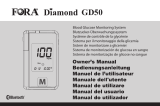 Fora Diamond GD50 Manual do proprietário
Fora Diamond GD50 Manual do proprietário
-
Fora Blood Glucose Test Strip Instruções de operação
-
IBP TD-4222 Manual do proprietário
-
iHealth Gluco+ BG5S Guia rápido
-
iHealth Align BG1 Guia rápido
-
Roche ACCU-CHEK Inform II Manual do usuário